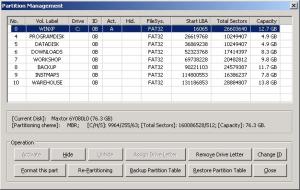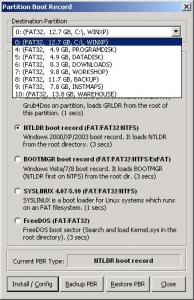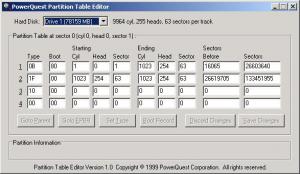edborg
MemberAbout edborg

edborg's Achievements
0
Reputation
-
Rebuild corrupted partition table
edborg replied to edborg's topic in Hard Drive and Removable Media
I answer my own question, in case it is of help to somebody else. I have found EaseUS Partition Recovery (freeware) that did everything automatically!!! I first backed up the corrupted MBR to be able to restart from there in case of failure. Then had EaseUS look for lost partitions and used the info I had from Bootice to select the right ones when there was overlap. Everything works fine now. edborg P.S. I have now backed up MBR and PT with Bootice, which I should have done before -
After booting from a grub4dos floppy loading grldr, and booting the first partition of the first HD from its menu I ended up with a wiped out partition table :-( The first partition (primary, active) with Windows XP SP3 is OK as before, but all other (logical) partitions, containing not only data but also installed programs, have disappeared. What WinXP Disk Management sees now is a nice, healthy, unknown partition (attached). However Bootice still sees the original partitions (partition table and list attached), whereas PTEdit32 sees the new partiton table (attached) as per the new MBR (attached, rename it to .bin). I know this is a sort of "mission impossible", but I wonder whether the original PT could be reconstructed to try and rewrite it manually. Thanks for any suggestion, edborg Observation that may or may not be useful: If I try to reassign the missing drive letters to the original partitions as seen by Bootice, new partitions appear in Explorer that Windows asks to format. MBR_HardDisk0.txt
-
Nice video, but it is for an Asus eee PC 1001 HA, whereas mine is Asus eee PC 900. It's the version with two faster but small SSD (not the traditional HD) that came with Linux Xandros on sda (4GB on 4 partitions!) plus sdb (16 GB). Never conceived for a Win8 (or Win7) install. . I managed to install WinXP on sdb, coexisting with Linux, and I'm happy with it. I've also managed to install Win 7 and Win 8, obviously on external USB HD, just for fun and for testing newer OSes that, as said, I don't use in every day operations. Apart from obvious HD limitations that prevent installing to internal HD, all my previous USB installs made with this netbook have always worked well, with Win7 and also with Win8 (Developer Preview, Consumer Preview, and pro), if not for the screen limitations (not hardware, capable of much higher resolutions, but due to lack of drivers) that prevent the use of the "metro" GUI and limit the use to the "desktop" GUI (that for me is more than enough!). My tests with Win 8.1, that evidently has different requirements than Win8, were mainly due to curiosity and aimed to decide whether or not upgrade a Win8 pro internal install on another more performant PC, or to stay with it. Before you ask why I don't use that other more performant PC for my tests I'll say that it's not available right now. So, in the end, I'll postpone my further tests to when i have that better hardware available, rather than going crazy to solve hardware incompatibility issues for a temporary install. edborg
-
What a mess!!!! I have used an ASUS eee 900 that may well NOT be compatible with Win 8.1. It was with Win 8 though, unless for screen resolution that was low in Win 8 (800x600) due to lack of specific drivers. Ok, i will live without Windows 8.1, at least on this PC. Apparently MS have intentionally increased the (already significant) incompatibilities with earlier OSes, just to force users to abandon them. For instance you noticed that bootsect.exe from 8.1 does exactly the same as that from 8, unless it can't run on XP. edborg
-
Does anybody has a clue on what this could mean?
-
However, we go back now to the Win 8.1 32b Enterprise specific problems! Official ISO made available from Microsoft to IT developers. Immediately after the first (successful) reboot there is a progress bar at the bottom of the screen and: Windows could not start because of an error in the software. Please report this problem as : load needed DLLs for kernel. Please contact your support person to report this problem. Hardware incompatibility? edborg P.S. Fortunately, I don't really need Win 8.1. it's just for experimenting!
-
Grub4dos numbers partitions as follows: 1st partition (meaning Primary partition in first "slot" in partition table) (hdn, 0) 2nd partition (meaning Primary partition in second "slot" in partition table) (hdn, 1) 3rd partition (meaning Primary partition in third "slot" in partition table) (hdn, 2) 4th partition (meaning Primary partition in fourth "slot" in partition table) (hdn, 3) Any Extended partition (NO matter in which slot in partition table is) is NOT numbered (as a matter of fact it is not a "real partition/volume", it is a container for volumes). The volumes inside extended partitions are numbered (hdn,4), (hdn,5) ... etc. following their order in the EMBR's chain. If you prefer, in a MBR you can have either max 4 primary partitions or max 3 primaries and one Extended, the Primaries (please read as "volumes" are numbered 0,1,2,3 according to the entry they occupy in the MBR, the Extended (which is not a "volume) will NOT be numbered and the first volume in Extended will always be #4 (no matter how many primary partitions are in th epartition table) When you run the geometry command grub4dos tries to read (and verify consistency) of all volumes, so (because of the LBA28/48 issue) it will analyze (without errors) *anything* below the limit and throw an error about *anything* (i.e. including logical volumes inside extended) beyond that limit. jaclaz OK, not an error then, even if it looked strange at first sight. Actually I can't have (hdn,3) if I have an extended partition. But what about the risk of loosing data in the logical partitions? My reasoning is that BIOS only has to access primary partitions, if they are bootable. If these are all inside the 128 GB limit even a limited BIOS (not LBA48) won't make confusion. On the other hand, after booting the OS will take control and, provided it is LBA48 compliant (and even XP SP1+ is), it won't make confusion either. So it should be safe. But this is theory. How you once said in theory there'e no difference between theory and practice, but in practice there is (or something like that) edborg Right now I'm keeping fingers crossed as I'm reinstalling Win8.1 on partition2 on my repartitioned USB HD P.S. The application of install.wim completed (as before) and reboot to partition 2 succeeded! Congratulations for spotting it right and thanks for your help and guidance
-
Another (hopefully last) doubt. As I've checked that Easeus Partition Master is capable to shrink my partitions without errors, would it be possible to fully fix geometry by shrinking all primary partitions moving them all below the 128 GB limit, without repartitioning the whole USB HD from scratch? That would save me the trouble to borrow extra space on another HD (that I don't have right now) to temporarily backup large valuable data in the logical volumes before deleting them and repartitioning. One approach could be ... try and see, but hopefully you have a better answer ready. Thanks, edborg
-
That was my conclusion, too. Thanks to your great help (and perhaps to my perseverance as well) I've learned a lot of things and tools. Thank you, edborg
-
The show goes on..... LAST ATTEMPT BEFORE REBUILDING THE WHOLE USB HD FROM SCRATCH 1. Shrinked partition 2 to 25 GB with Easeus Partition Master (Partition Magic was incompatible!) 2. Backed up MBR with HDHacker 3. Booted to active partition 1 on USB HD (OK, as before) 4. Loaded grub4dos and repeated tests 5. root [enter] geometry (same geometry errors) 6. root (hd0,1) [enter] chainloader +1 [enter] boot [enter] (OK!!!) 7. This was first boot to Win8.1 after install; installation continued as hoped 8. Installation failed later with "Windows Setup: Windows could not update computer's boot configuration. Installation cannot proceed" (perhaps lack of space? But at least the LBA48 issue was confirmed, and solved!) Next step is repartition USB HD from scratch with all three primary partitions below 128 GB (say 40 GB each) and extra space on logical volumes, and go back to see whether there are other issues specific to Win8.1 edborg Just FYI it doesn't boot to chainloader /bootmgr though
-
Now I've also added Plop to grub4dos boot menu and can boot to Plop ... but, unless I study the whole documentation, I don't know what to do with it to further analyse my partitions' geometry.... edborg Sent from smart phone with Tapatalk
-
No improvement with the latest grub4dos with USB LBA48 support. On the contrary, after usb --init there's read disk error also for partition 2 (hd0,1), as it was for partition 3 (hd0,2). edborg Sent from smart phone with Tapatalk
-
So, it was enough to set partition type to zero, no need to zero all fields as I have done. Easier than i had thought! Please note my previous edited post. edborg
-
I have started with the quickest test, that is using the latest-latest grub4dos (0.4.6a-2014-01-17) experimental version, but nothing changed. As for editing the MBR to clear entries, I do not know how to proceed. I've examined the partition table with PTEDIT32 and with Hex Workshop, but I'm not sure how to edit it correctly, not even with the partnew grub4dos command, so I wouldn't risk to do something wrong. I have zeroed all fields in partition table and rebooted to internat HD. WinXP correctly saw two NTFS partitions plus unallocated space in external HD. I then booted to external HD and checked root (hd0,2) Error 22: No such partition (as expected) Then repeated the grub4dos tests with no change whatsoever in results, both for chainloader /bootmgr and for chainloader +1 boot i have then restored the original MBR with original partition table. I could try shrinking the second partition with Partition Magic and see what happens. What about the other two actions I suggested? are they worth trying? edborg Edit: Partition Magic on the netbook doesn't recognize the three primary partitions and cannot shrink them! I will try with Easeus on another PC when I can.