
lemming350
Content Type
Profiles
Forums
Events
Posts posted by lemming350
-
-
FFmpeg Multimedia Converter
Version: git-9251942 (2011-06-30) 32-bit

Description:
FFmpeg is a free software / open source project that produces libraries and programs for handling multimedia data. The most notable parts of FFmpeg are libavcodec, an audio/video codec library used by several other projects, libavformat, an audio/video container mux and demux library, and the ffmpeg command line program for transcoding multimedia files. FFmpeg is published under the GNU Lesser General Public License 2.1+ or GNU General Public License 2+ (depending on which options are enabled). (en.wikipedia.org)
Notes:
A graphical user interface is available called WinFF for those that need one (www.winff.org)
This add-on will drop the only required file (ffmpeg.exe) into the Windows directory during text-phase. This allows the program to be executed from anywhere by the command-line without setting any environmental variables or PATHS.
Basic usage: FFMPEG [options] -i INFILE OUTFILE
No documentation is included with the add-on. Visit the website for more info:
Download: (4 MB)
http://www.megaupload.com/?d=EA775DHJ
http://www.mediafire.com/?2w068punajjcl1b
http://www.zshare.net/download/9226307746b667a5/
http://hotfile.com/dl/123094107/f26aabf/FFmpeg-9251942-Addon-nLite.7z.html
MD5: 0392daf7aa39bd8fc565073f68c37acc
0 -
Media Player Classic Home Cinema (BE mod) v1.5.2.3291

Description:
Media Player Classic - Home Cinema is a Media Player Classic mod design for homecinema usage.
Media Player Classic is an extremely light-weight media player for Windows. It looks just like Windows Media Player v6.4, but has many additional features. It has a built in DVD player with real-time zoom, support for AVI subtitles, QuickTime and RealVideo support (requires QuickTime and/or Real Player), and lots more.
Notes:
This version has a black/blue toolbar WMP11 theme. WMP11 msstyles theme was used in above screenshot to create the title bar.
Helpfull Tip: try running "mpc-hc.exe /regaud /regvid" at the command-line to have MPC-HC handle any media file when it is clicked on
Download: (3 MB)
http://www.mediafire.com/?46icbywbithl42o
http://www.megaupload.com/?d=2THZ2NCK
http://hotfile.com/dl/123279554/bc78986/MPC-HC-Addon-nLite.7z.html
http://www.zshare.net/download/92330638910bec03/
MD5: e39b25dee7ee0f84c594db0a3f165b49
0 -
i attempted to make a simple sfx that overwrites these files
let me know,
lemming350
MSFN Member
0 -
KB969084 Addon
Description:
This addon will give Windows XP/2003 Remote Desktop capability with Windows 7/Server 2008 PCs (32-bit). It only takes an extra 1 MB on the windows CD.
Notes:
* DOES modify i386 source files
Download: (1 MB)
http://www.mediafire.com/?c360gyb942xx3y7
*edit* fixed link to working 23k RD fix addon available:
0 -
WMP6 Codec Pack



Description:
This addon will give the old Windows 9x Media Player ability to play more formats (such as mkv, mp4, aac, etc). It only takes an extra 2 MB on the windows CD.
Notes:
* No installation neccessary
* Replaces mplayer2.exe (C:\program files\windows media player)
* Needs "Windows Media Player 6.4" Component & check "Keep Windows Media Player compatibility" options (*but okay to remove WMP9)
* Nice fallback media support
md5: e50bfc4810b158a27ca8a90b0aecc885
Download: (2 MB)
0 -
... The addon replaces files in the source. ...
Not anymore. It is a svcpack addon now.
V1 failed because wordpad.inf was signed and would not copy the 2 dictionary files over

the silent installer copies the extra dictionaries in at T13
-lemming350
0 -
I honestly don't remember where I found the software but I can say that it is 100% freeware
Opera 10 has the same in-line spell checker and word choices if that helps (see here)
Also there is a program called WordWeb (~17 mb) that will add dictionary and thesaurus to almost any application, but I didn't see the practicality of making it an addon since it is so huge
0 -
WordPad Spellcheck Addon

Description:
This addon will give WordPad instant spell check capability (with the red line under the words as they are typed). It only takes an extra 1 MB on the windows CD.
Notes:
* No .doc support (.rtf only)
* Saving in .html allowed
* Fixed file signing issue
md5: 47c17964ab18cc41fc94999b591d9d80
Download: (1 MB)
0 -
someone on vgmusic.com forums spotted this on Windows Update and I was wondering if anyone has tried to directly integrate it into nLite thru drivers
it's a driver update to the Yamaha XG SoftSynthesizer - but the clever driver detective can use it to get XG playback on just about any Windows XP PC
to install it manually unpack the cab and go to Add Hardware -> Install the hardware that I manually select from a list (Advanced) -> Have Disk select SXGXGWDM.INF and voilà
here's the link to the driver update from Microsoft:
http://www.download.windowsupdate.com/msdownload/update/v3-19990518/cabpool/1403848.cab
note: there is no XGplayer software - this is just the driver - one must purchase it in order to get full functionality (recommended)
0 -
Two high-quality voices for Microsoft Windows SAPI5 from a now bankrupt Belgian company, Lernout & Hauspie.
This was originally found in optional Office 2000 or Microsoft Reader packages.
It installs the 2 new voices in Control Panel->Speech section
Sample:
http://www.mediafire.com/file/deniwnfwyjx/30002-Friedrich-Nietzsche-Aftersong.ogg
MD5: ef967dcab9bc0d7835f49044bbd7d93a
Download: (1 MB)
0 -

SeaMonkey is a web-browser, advanced e-mail and newsgroup client, IRC chat client, and HTML editing made simple -- all your Internet needs in one application.
• Tabbed browsing gives you a better way to surf the net. You no longer have to open one page at a time. With tabbed browsing, open several pages at once with one click. Plus, your homepage can be multiple pages, in tabs.
• Popup blocker lets you surf the web without interruption from annoying ads.
• Image Manager lets you block images to remove offensive images or speed up the rendering of web sites.
Find as you type gives you another way to navigate a page. Just start typing to jump from link to link or to find a word or phrase within a page.
Plus all the features a modern browser should have including: Advanced security settings; Password, Download, and Cookie managers; Themes; multi-language and multi-platform support; and, the latest in Web Standards.
Also Includes the Following:
* Flash 10.0.32.18
* AdBlockPlus 1.0.2 (use Fanboy's Filter Subscription)
* iCandy / Antiseptic thememd5: 788d720cc05826c49512fb192b65777d
download: (14 MB)
http://www.megaupload.com/?d=SVW1HAUU
http://www.2shared.com/file/9626920/a65cc5...nkey_Addon.html
http://www.easy-share.com/1908599725/SeaMonkey_Addon.7z
http://www.filefactory.com/file/a1f5g7f/n/SeaMonkey_Addon.7z
0 -

Includes all updates until June 2010
Go here for more details:
http://www.toymaker.info/Games/html/d3dx_dlls.html
md5: 3c84375be3797e563faed089ca25f457
Download: (13 MB)
http://www.upbtfiles.com/html/af8efe253542b33.html
http://uploading.com/files/b426af2c/DXSetup_Addon.7z/
http://www.ziddu.com/download/12429890/DXSetup_Addon.7z.html
0 -

A full-featured Internet browser, Opera includes pop-up blocking, tabbed browsing, integrated searches, and advanced functions like Opera's groundbreaking E-mail program, RSS Newsfeeds and IRC chat. And because we know that our users have different needs, you can customize the look and content of your Opera browser with a few clicks of the mouse.
• Speed Dial: Your favorite sites are just one click away at all times.
Search Shortcuts: Faster search – type your queries directly into the address bar.
• Trash Can: Instantly reopen recently closed tabs.
• Speed Dial: Get your favorite Web page with just one click.
• Mouse Gestures: With Opera you can navigate the Web with your mouse.
• Opera Link: Synchronize data of your choice online, or among different computers and devices.
Quick Find: Opera remembers not only the titles and addresses, but also the actual content of the Web pages you visit.
• Feed Preview: Preview a Feed by clicking on the feed icon, and you will see it in clean and efficient multiple-column layout.
• Quick and customizable Web search: Get quick access to Google, eBay, Amazon and more with the search field in the upper right corner.
Also Includes the Following:
* Flash 10.0.45.2 by Adobe
* Ad Blocking URLFilter.ini and CSS Filter by Fanboy
* Vista Skin 5.2 by Noormd5: 494b324f4284cf54dd5a756176f45924
Download: (7 MB)
http://www.2shared.com/file/11493174/f6fd3e3f/Opera101_Addon.html
http://www.megaupload.com/?d=GCAJAZDJ
0 -
These are the best monospaced fonts I made into an Nlite Addon.
3 fonts came bundled with Texas Instruments software. Consolas came bundled with Windows (duh) but is not installed by default on XP. Monaco is a default Mac font. DejaVu Sans Mono, Liberation Mono, and Terminus are included with some Linux / Unix variants.
Nouveau IBM is made by Finnish typographer Arto Hatanpää:
"TTF and Unicode version of the IBM PC font. Good for terminal programs. Size 12 represents the original."
Typography samples:
Consolas 11 point

Consolas is the developer font created for Microsoft by famous designer Luc(as) de Groot and designed specifically for use with ClearType. Many programmers like it, and it is No. 2 on the CodeProject list of best programming fonts. Slightly condensed horizontally, it has a generous amount of vertical whitespace and a slashed zero. The two bars of the = are closer together than other fonts, making it harder to distinguish at smaller sizes. The uppercase I, the 1 (one), and the lowercase l are all identically serifed - compare these to Bitstream Vera or Onuava. The Consolas Font Pack can be downloaded from Microsoft here. Consolas is also included in PowerPoint Viewer 2007.
Crystal 12 point

Crystal was created by Jerry Fitzpatrick and is very readable and clean. It has a slashed zero, and is slightly more condensed than fonts such as Bitstream Vera Sans Mono. It consistently ranks high in lists of programming fonts. Note the easily distinguishable uppercase I, lowercase l, and 1 (one). Instead of a grave accent (`), this font displays a centered dot.
DejaVu Sans Mono 11 point

DejaVu Sans Mono is based on the Bitstream Vera Sans Mono font, and has a wider range of characters than Bitstream Vera. Here is a list of the changes. Download DejaVu Sans Mono here.
Droid Sans Mono 11 point

My first reaction to the name was that this was a joke, but Droid Sans Mono is actually very readable with nice numerals, and only lacking a slashed zero (the zero is somewhat narrower than the uppercase O). The Droid Typeface Family was designed by Steve Matteson of Ascender Corporation for Google's Open Handest Alliance’s Android platform. How to get it is a challenge, because it's included in the free Android SDK, which is released under the Apache license. Download the Android SDK (92Mb!) here, or just use the download that Damien Guard has provided here.
Envy Code R 11 point

Envy Code R is a great free font designed by Damien Guard, who recently went to work for Microsoft on the Linq product. Envy Code R is very readable and has a slashed zero, but falls short of Bitstream Vera in clarity (look at the uppercase W, for example). It does include many box-drawing, shading, and symbols for use in command (dosbox) windows. An interesting feature of this font is the "italics as bold" variant, that overcomes Visual Studio's aversion to italics by marking the italic font as bold. Choose 'Envy Code R VS' in the Font and Colors part of Visual Studio's Options and choose bold wherever you want italics. Tied for No. 5 on the CodeProject list of best programming fonts.
Inconsolata 12 point

Inconsolata is a free OpenType font from designer Raph Levien, who was greatly influenced by Luc(as) de Groot's Consolas font. Like Consolas, Inconsolata works better with ClearType - see the lowercase l and m. Very clear, with a slashed zero. It is available here.
Liberation Mono 11 point

From Wikipedia: "The fonts were developed by Steve Matteson (creator of Droid fonts and Andale Mono) of Ascender Corp. as Ascender Sans and Ascender Serif. A 2007 variant of this font family, with the addition of a monospaced font and open-source license, was licensed by Red Hat, Inc. as the Liberation font family." This font (LiberationMono-Regular.ttf) has a dotted zero, although according to Wikipedia there is a later 2008 version with a slashed zero (I could not find it). The lowercase l is easily distinguished from the 1 (one)., and the i is fully serifed. This is a very crisp, readable font. Download here or here.
Monaco 10 point

Monaco, originally a Mac font, shows up frequently in lists of favorite programming fonts. It is very clean, lots of whitespace, a slashed zero, and a micro-serifed i. This is a font you could work with all day long.
Share-TechMono 11 point

This is a clean, slightly condensed font with slashed zero. If you think that Liberation Mono has too much whitespace, this font would be a good alternative. Overall it is very readable, although the horizontal compression may cause some confusion between the uppercase S and the 5 (five). The lowercase l is easily distinguished from the 1 (one), and the i is semi-serifed.
Terminus 12 point

This free, slightly squarish font has a micro-serifed i and a slashed zero. It is clean and easy to read, although some characters (see uppercase W) could be better. The curly braces are very similar to the parentheses. Nice numerals. The lowercase l and the 1 (one) could be a little better distinguished. It was created by Dimitar Zhekov, and is very good for a bitmap font. No difference with ClearType.
Ti92Pluspc 11 point

This is a clean, nice-looking font with slashed zero, that is included with TI-Connect and TI-GraphLink software (distributed with TI calculators). It is highly ranked on several lists of favorite programming fonts.
Other typefaces not listed (but included):
TI-92p Mini Sans
Derive Unicode
Fixedsys Excelsior 3.01 (Fixedsys Extended)
md5: e62ccc5cf2089eac6bd4ee4293d7f0d0
download: (2 MB)
http://www.sendspace.com/file/fvcp1z
http://www.megaupload.com/?d=4W1003NN
http://www.2shared.com/file/8521769/a07fdd...Font_Addon.html
0 -
this theme was made by oddbasket (aka Constin) from Singapore, so props go to him for converting it from the original application
i have made several small changes - the icon is now wmp11 and not wmp9 on the start panel, and it is possible to use the Mac GUI font if it is installed (Luc.Grande)
this addon was made to comply with RyanVM-addon specifications and should also work with nLite 1.4.9+



changes:
0.2 - added the [Control Panel\Colors] section that was missing
special note: when this package is integrated using the Ryanvm Integrator WMP11 will be set to the default theme upon 1st run from fresh install. This will not occur with Nlite !!!
MD5: 8fec19f6772e13d698d45a51bf2080bd
Download:
*edit* added screenshots
*edit* fixed download link
0 -
-
A brief list of changes are speed hacks, removal of annoying dialogues, streamlined installer, and a completely new look and feel. A more detailed list is available in the install folder (changelog.txt). If you want to check it out head on over to the links below:
http://www.mininova.org/tor/2155148
Direct Download (magnet)
magnet:?xt=urn:btih:MPR37IXKZNDVMZHBEEWA2ANRHAMFIIHC
* Added screenshots
* Fixed link
0 -
this is a tweaked copy of seamonkey and it has a slipstream installer
the other link is a magnet one
here is the torrent listing : http://www.mininova.org/tor/2144469
0 -
check out this browser i just found, it has an XP-like theme and a Vista one
0 -
-
hi
i made an unattended windows CD with the help of this forum's guides and i would like to give back something to it. This is a package I made for my own UACD.. it integrates very easily with an installs.cmd script and is only 1.03 mb. It adds shortcuts to startmenu -> programs -> games menu with Pinball, Hearts, etc.
Popular Flash Games Converted to EXE format:
Bowman
CurveBall
Jewel Quest
and as bonus:
SkiFree (updated 32-bit edition)
this command is to use in the script file
start /wait "" %SystemDrive%\INSTALL\TopGames.exe
Credits:
SWF2EXE Utility
MMshall, Inc. (http://www.mmshall.com/)
Reprogramming of Menus, Icons, Shortcuts, Silent Installer
ME
Download Link:
http://rapidshare.de/files/19900141/TopGames.exe.html
enjoy!
0 -
I have been getting "illegal relocation of system DLL" error msg with XPIZE43LITE. The message said the error was in USER32.DLL and SHELL32.DLL, so I investigated both DLLs and tracked the error down to SHELL32.DLL. This error is not happening with XPize with 128x128 icon support, only with 48x48 icons in it. This error is not happening because of a "10 MB dll limit" like the FAQ states (SHELL32.DLL is only 10,240,000 bytes, anyway) or because an Asain language is installed. I am using a clean install of Windows XP Pro w/ SP1a (english). SHELL32.DLL may be patched wrong because I have tried clean installs with other shellpacks and SHELL32.DLL does not have any errors in it. To reproduce error, I use clean SHELL32.DLL patched with XPIZE43LITE and run calculator. Calculator not running is no big deal for me but with a DLL error like this I am afreaid there may be memory problems that will lead to system stability issues when using XPIZE43
0

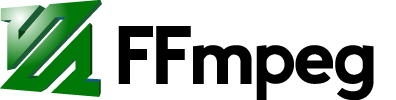








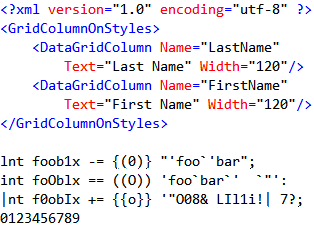
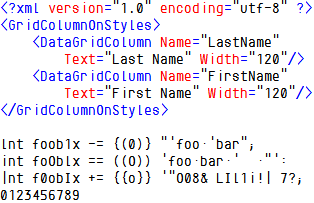
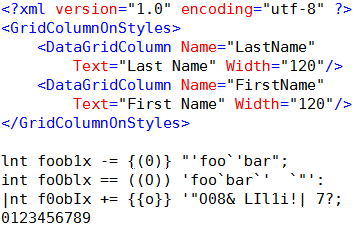
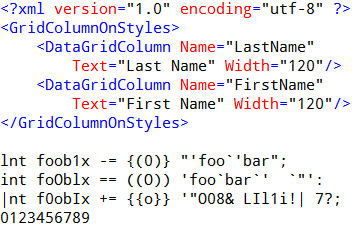
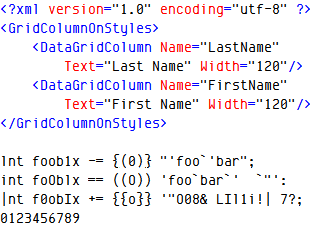
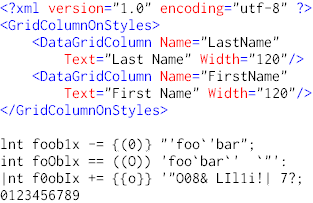
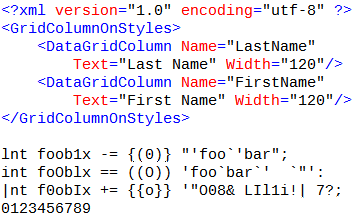
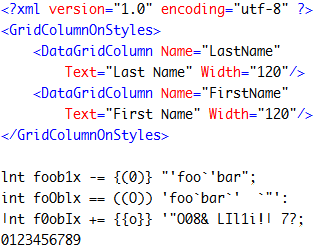
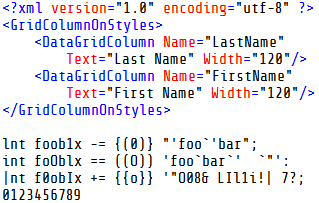
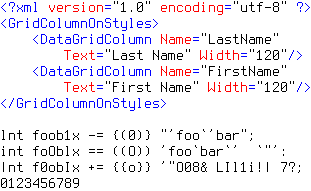
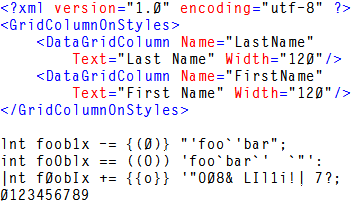







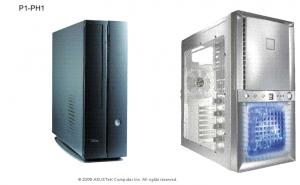
[SVCPACK] Media Player Classic Home Cinema (BE mod) v1.5.2.3291
in Application Add-Ons
Posted
mpciconlib.dll:
Thumbnails for the MPC-HC icon library
I've included the .dll for file associations in the Add-on, but please note support for integration with the explorer shell has been buggy for awhile in MPC-HC i.e. registering from the command-line switches will not associate with icons (in my experience) and it must be done from the Options menu (O), sometimes twice, making sure the "with icons" box is checked.