Content Type
Profiles
Forums
Events
Everything posted by Mr_Angelus
-
I had no luck with this 2 files. Maybe because I "Xpized" my XP. I made a new one which fits my needs. Hereit is:
-
Jepp, I mean the toolbar. But it's not in there. I found a almost similiar which I will fit to my needs by repainting it. Thanks a lot!
-
THX for the help but I had no succes. I didn't found it there neither with GConvert nor with Axialis IconWorkshop.
-
I'd looked for it in all dll, exe whatsoever files containing icons. Where could I find it? Thanks!
-
Thanks again. I'll tried the programm. Very handy what you could do with it. Now I'm looking for the file I have to open to change the startmenu. Do you have any idea wich that is?
-
How could I do that?
-
Anybody? Need Help!
-
You've seen it here: http://www.crystalxp.net/galerie/en.cat.3.htm This site is linked quite often. You'll for sure have seen it in the first post of this thread.
-
Thats better!
-
How do I change the width of the Startmenu? I use Xpize and because of that the design Royale. Is there any possibility to change the width of the Startmenu without changing complete back to luna? I love Xpize and the Royale theme.
-
I've seen them as Icon somewhere in the web. Made the icons with pics I've taken out of the JPG you posted. Thats not really perfect. If you send me your eMail Adress I'll send them to you. Do you have the PNGs of the symbols?
-
Yeah, I've seen that. Is it possible to change it without changing the iconsize of the Desltop icons?
-
Is it also possible to change the iconsize when I add a new entry?
-
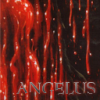
[question] make icons on the desktop bigger
Mr_Angelus replied to WolfX2's topic in Customizing Windows
With Icon Packager you change indeed the size of the Startmenu together with the iconsize of the Desktop. The change with the Win properties is possible but you could only chosse bigger. Not the exact size. -
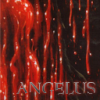
[question] make icons on the desktop bigger
Mr_Angelus replied to WolfX2's topic in Customizing Windows
Start Icon packager and go to Settings. There you can find the oprion icon size. -
Nice clock for $24,95. Try LClock for free.
-
me too Thanks for the icons.
-
No, it seem not change the ícons within the file. Microangelo does.
-
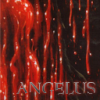
[question] make icons on the desktop bigger
Mr_Angelus replied to WolfX2's topic in Customizing Windows
Indeed. It's called Icon Pagager. -
Any solution to get it wider or the classic one back?
-
Yeah - Alfa Clock is a lot better! Thanks! The winner is LClock. I'm just missing that it doesn't display the week in the calender. I get my working plan sorted by weeks. But so what. The clock is very nice. Maybe Xpero shouldn't integrate a clock at all because it is easy to add and everybody got a different taste. I'd undestood that TClock is crap - AlfaClock and Lclock are way better. Thanks!
-
A bit more XP like in the width would be great!
-
Ok - after a look on that picture on their webside I would say the same. Sory that i didn't show you the real thing at first. Try this picture of my actual Xpized an "TClocked" destop. It would be possible and allowed to build it more or less into Xpize cause it is published with a free (GNU?) license. >> My Desktop <<
-
TClock allows you to modify the clock on the taskbar in Windows. Fits perfekt XPize! Give it a try. You don't have to install something. Just run the *.exe. TClock homepage and download!
-
First of all: Thank you VERY much for XPize! Awesome job! I'm in need for several icons in my controlcenter. and which should show the a icon from my virus scaner: http://www.antivir-pe.de/index.php?id=54 And a icon for a program I use often: If that would be possible I'll love XPize even more! Thanks! [edit]I just saw it - the TweakUI icon looks also creepy[/edit]

