
emarkay
Content Type
Profiles
Forums
Events
Posts posted by emarkay
-
-
Email sent.
I am going to reinstall Win98SE again (new HDU) and so I am going to"play" with a few tips, tricks, and files beforehand.
Just a FYI.
MRK
0 -
Good work.
It would be even better if you would also provide direct download links to files.
And you are missing a bunch of updates.
Thanks. As for links, I don't want to draw the ire and wrath of Mr. Gates. They are easy to Google, and there's a Japanese site that has just about all of them - another rather easy Google find.
Will look over these tomorrow, but remember I omitted the ones that were replaced by newer ones, and ignored IE and Outlook and other "peripheral" programs. Also tried to stay specifically to 98SE.
BTW, your site was a big help and an inspiration.

MRK
0 -
Hi emarkay,
Thanks for putting the effort into documenting all this. I just have to query something though.
On the bottom of the page you link to on your website, you've got the 912919 WMF vulnerability patch listed. But the file details you've listed there are for the Windows 2000 release (I believe). MS didn't release this patch for Windows 9x. The 912919 patch for 9x is unofficial, and can be found on this page here in the forum:
http://www.msfn.org/board/index.php?showtopic=46581
It patches gdi32.dll to build 4.10.2226. As far as I know, it doesn't touch mf3216.dll.
Yea you may be right - obviously I added this one "on the fly" today. Looks like there IS no Win98/ME patch yet. Thanks!
Iinfo:
mf3216.dll.....32-bit to 16-bit Metafile Conversion DLL
Data sources:
http://isc.sans.org/diary.php?storyid=994
http://xforce.iss.net/xforce/alerts/id/212
http://www.f-secure.com/weblog/archives/archive-122005.html
http://www.kb.cert.org/vuls/id/181038
http://www.ciac.org/ciac/bulletins/q-085.shtml
MRK
0 -
Finished!
See page here for comments and corrections:
http://www.msfn.org/board/index.php?showtopic=67765
Direct link:
http://www.emarkay.com/win98se/windowsupdatedata.html
MRK
0 -
I did the best I could. I found about 10 helpul websites (a few from this site's contributors) and a bunch of other Googles, as well as some archival digging.
Note that any if an update replaced a previous, I DON'T show the original, and also, this is fundamantally for the OS only, with little or no info on Office, Outlook, etc...
http://www.emarkay.com/win98se/windowsupdatedata.html
Hope this is useful.
MRK
0 -
NEVER MIND, For I found this:
http://www.msfn.org/board/index.php?showtopic=61749&st=20
But still need that mystery file data,
and
All those updated DLL files - how do you "know" that they are going to function - where did you learn that they could be updated, and from where did you get them?
Thanks!
0 -
I am not trying to reinvent the wheel, but I do want to better understand this unofficial 98SE SP2 patch.
I have tried, and cannot locate a list of the 'official' MS updates in order, so I am creating my own, with the following fields: Location, KB Number, MS Document, Description Date, Filename and MIsc.
So far I have 57 files, from:
168115, 99-052, Legacy Credential Cache Update, 11-99
to
912929, 06-001, Windows-Graphics Update, 05-06
This way I can cross reference all the updates to 98SE. I also am adding the file updates (Direct X9.0c, DUN14_SE.EXE, etc.), I have 6 so far.
One of the windows update files I CAN NOT identify, is the "December 22, 1999 Update". That's all I have but it's a legit Windows Update addition. Anyone have a clue as to what this is?
When I get this done I will put it on my webpage for all to see.
I have a few more sources to look at, and then by this weekend I will study it and post it. I also have ALL the files available, so when MS discontinues supportt later this year I will have the files.
What other types of thing make up this patch. You don't have to tell me "trade secrets", but let me know what things besides the official MS patches have you included. I presume a few WIN ME files have been tested to work with 98SE, but I really don't see a convincing reason to research and test them. (Any comments on that?)
I am looking for stability, not speed, and simplicity not "gee whiz"..
Thanks!
MRK
0 -
emarkay, you must DISABLE your firewall software before installing any Windows Updates and the Win98se SP. the firewall software may interfere with the update process and screw things up. Turn off ALL antivirus and firewall software before installing the Win98 update or Win98se service pack.
I have it installed but disabled when loading the SESP2. (I disconnect from the Internet while installing).
I have firewall/AV installed and ENABLED when connected to the 'Net, including getting the MS Windows Updates. Never noticed a problem before.
Maybe I should get the 'hard copies ' of all the MS Update files (see previous list) and then I won't need to be connected.
IN THAT CASE - DO I LOAD THE MS updated BEFORE I load the 98SESP2 or AFTER???
Thanks for replies!
MRK
0 -
Correst what I have is:
Bios is the A09 - 01/24/2003
Description: Optiplex GX110 A09 FlashBIOS
Latest listed.
Chipset is:
Z0377C01chipset.exe
Intel 800 Series Integrated Chipset, Driver,
Windows 95, Windows 98, English, Multi System, v. 2.00, A01
Release Date: 09/20/1999
Description: Intel 810 Chipset A01
and is supplanted by thest newest Intel files:
infinst_enu - intel chipset driver v631007.exe
Ver:5.1.1.1002 Date:12/12/2003 Size:1713 (KB)
OS:Windows Server* 2003, Windows* 2000, Windows* 98 SE,
Windows* Me, Windows* XP Home Edition, Windows* XP Professional
and
iaa23_enu - intel application accelerator v23.exe
(1973KB) 2.3 11/13/2002
OS:Windows NT* 4.0, Windows* 2000, Windows* 98,
Windows* 98 SE, Windows* Me, Windows* XP Home Edition,
Windows* XP Professional
When my replacement HDU arrives next week I will install the latest 89SE SP and report on what happens
I will install Win98SE, then video driver, then MS Security disc, then Firewall, then Windows Update , then install 98SESP. IS IT OK TO LOAD FIREWALL, video driver, AND WINDOWS UPDATES FIRST BEFORE INSTALLING 98SESP?
0 -
OK, well, I need to reinstall everything - I have a bad HDU and a replacement is on the way, SO....
If anyone here wants me to test things, now's the time.... Tell me what, how, where and why and I'll do it.
Let me know.
MRK
0 -
You need IAA 2.3. Why it didn't work? Before installing it, you have to install latest Intel Chipset Software Utility, firstly.
Will look at this issue again - I have the latest Chupset utility as listed on the Intel site. I also finally did get the latest V2.3. 0.2160 IAA and it is solid and working.
I mean this: http://www.msfn.org/board/index.php?showtopic=38193As already stated in this guide, you must close all open programs. Please, read carefully "Installation Guide" part of this guide.
I had only explorer and systray loaded. I manually ran Norton it to look at something before I rebooted and it gave a small message box error. As for the guide, I have 4.10.222B, not A, and installed in order shown:
Windows 98SE, Dell Video driver (to get 256 color mode), MS Security disk (contains IE6 and MS updates to 98SE up to 2/2004), all system drivers (Dell and Intel) and updates, and then DirectX9.0c.
I did however have my firewall (Trend Micro PCS 2006 installed BUT DISABLED AND REMOVED FROM MEM when loading the SP) and all 12 (as I recall) new Win Updatees completed.
Is there an incompatibility with the SP and and CURRENT windows 98SE Win Updates that would affect if it was installed AFTER these updates are installed? I want to have the system Microsoft "clean" before adding any other programs.
Did you get tle hardware list email?
MRK
0 -
This endless loop of registry checking is not unofficial pack's fault. It is a bug of Q311561 update (which is a OFFICIAL update, and there is exactly same version in the unofficial pack). Please, try to google. Even without unofficial service pack, this Q311561 update causes mentioned problem on some systems.
Can that update be uninstalled? Maybe then optionally reinstalled by the SP?
One of the reasons of this loop is bad memory modules. I highly recommend that you should check your ram modules with a program such that MemTest. Could you write your detailed hardware list ?Running Prime95 now - so far passed all 380 of the 10K and at 119 of the 12K tests. I have saved my entire System Information data. I emailed it to you via the board email service
Also make sure that you installed latest version of your mainboard and vga drivers (especially IAA).I have IAA 2.2.2 (2.3, the newest, didn't work) VGA driver 6.7 (the latest), the INF update for the 820 chipset, and the remainder are the newest from Dell, some that may have been superceded by installation from the Intel ones.
Did you read installation guide of the unofficial pack ?Do you mean this:
http://www.msfn.org/board/index.php?showtopic=61749
That's a running diatribe of what to install in what order...
or this
http://www.msfn.org/board/index.php?showtopic=30818
Just a list of changes to the SP.
I may have missed it if it's not any of those (I have reviewed those). IS THERE a 'guide or manual' that at least deatils the files that are changed ans why they are?
I also noted that the update crashed Norton System Works 2003, before I rebooted...
Like I said, I appreciate the development of this and do want to help.
BTW, since MS isgoing to discontinue official support for 98SE, DO get a list of what Windows Updates are applied to your systems. Here's my list.
First, the "MS Security CD" from 2004, then these:
Security Update, February 13, 2002 (MSXML 4.0) Microsoft .NET Framework 1.1 Service Pack 1
Update, December 22, 1999
Mapped Drives Shutdown Update
Windows IDE Hard Drive Cache Package
Internet Explorer Navigation Sound Update
816093: Security Update Microsoft Virtual Machine (Microsoft VM)
Microsoft GDI+ Detection Tool (KB873374)
Security Update for Windows Media Player 9 Series (KB885492)
Security Update for Windows 98 (KB891781)
Security Update for Windows 98 (KB891711)
Security Update for Windows 98 (KB888113)
Security Update for Windows 98 (KB896358)
Security Update for DirectX 9 (KB904706)
Security Update for Windows 98 (KB908519)
Security Update for Internet Explorer 6 Service Pack 1 (KB833989)
Cumulative Security Update for Outlook Express 6 Service Pack 1 (KB837009)
Cumulative Security Update for Internet Explorer 6 Service Pack 1 (KB905915)
MRK
0 -
This endless loop of registry checking is not unofficial pack's fault. It is a bug of Q311561 update (which is a OFFICIAL update, and there is exactly same version in the unofficial pack). Please, try to google. Even without unofficial service pack, this Q311561 update causes mentioned problem on some systems.
One of the reasons of this loop is bad memory modules. I highly recommend that you should check your ram modules with a program such that MemTest. Could you write your detailed hardware list ?
Also make sure that you installed latest version of your mainboard and vga drivers (especially IAA).
Did you read installation guide of the unofficial pack ?
You think OFFICIAL service packs are perfect ? IMO, they're not.
 For example, my old machine (which has old VIA Apollo VPX chipset), has serious problems with XP Service Pack 2.
For example, my old machine (which has old VIA Apollo VPX chipset), has serious problems with XP Service Pack 2.Sorry for the "TFN" comment - I DO understand the B,S&T in 'freeware' type development - a labor of love and devotion - I use Flight Sim a lot and a lot of content is 'homebrewed". And I DO know it's unsupported and it's not possible to test every petmutation of usages. But I guess I just seemed frustrated... BTW, still on the laptop, but I am getting desktop back online as I speak....
Will look at RAM and test it - never had any reasaon to do so. I have the latest Intel drivers, and will confirm so, and FYI get off a email of hardware, and software. I skimmed the manual, yes, but did take the time to study it. Will do so this weekend.
I may not want to reload the entire thing, but if you have some ""reversable"" tests you may want to try on this unit, I will do what I can to help so others don't get so bothered...
MRK
0 -
Well, on the laptop now. Yup, your win98se sp2 trashed my PC again.
I had some screen captures, but I can't network in safe mode...
First I noticed that not only processor data was gone, but also user information in SYSTEM/PROPERTIES - as well as the handy DEVICE MANAGER!.
Your Adaptec ASPI replacements are not up to date! Well, let's see what else can I remember...
Who cares, I get the endless loop of CHECKING REGISTRY BSOD and restart - AND I AM NOT CRIPPLING MY DAILY REGISTRY SCAN AND BACKUP with your "fix"..
If someone wants to look into this further, fine, I'll give you as much data on my system as I can.
But I consider this a FLAWED and DANGEROUS program, and will continue to say so unless proven otherwise.
Thanks - for nothing...
MRK
Well, on the laptop now. Yup, your win98se sp2 trashed my PC again.
I had some screen captures, but I can't network in safe mode...
First I noticed that not only processor data was gone, but also user information in SYSTEM/PROPERTIES - as well as the handy DEVICE MANAGER!.
Your Adaptec ASPI replacements are not up to date! Well, let's see what else can I remember...
Who cares, I get the endless loop of CHECKING REGISTRY BSOD and restart - AND I AM NOT CRIPPLING MY DAILY REGISTRY SCAN AND BACKUP with your "fix"..
If someone wants to look into this further, fine, I'll give you as much data on my system as I can.
But I consider this a FLAWED and DANGEROUS program, and will continue to say so unless proven otherwise.
Thanks - for nothing...
MRK
0 -
Ostrich? Who me [mumbles as sand fills mouth and nose...] ?
Consider this thread closed and see here for any updates...
http://www.msfn.org/board/index.php?act=po...st&f=91&t=65735
Well, it's trashed again... not ascii, but win98se sp2. See post above for details...
0 -
Ostrich? Who me [mumbles as sand fills mouth and nose...] ?
Consider this thread closed and see here for any updates...
http://www.msfn.org/board/index.php?act=po...st&f=91&t=65735
0 -
I have the IAA installed already.
I have been looking at a few things, and decided it may be the 137GB issue on the ascii charactrers. I still don't know what caused the 98SE SP2 probs, but:
I need to do a clean install anyway.
Will low level format and limit to 125GB (I really don't ned those "extra" gigs anyway) and will test the latest sesp21a (from here)
http://www.msfn.org/board/index.php?showtopic=61749
now before I reload - if it is OK here and now, then I will install it tomorrow with the new Win reload.
Will see if i crash and burn or go on merryling along like an ostritch...
0 -
And who is the complete id*** that said to not backup registries with the SystemReg command?
See: http://support.microsoft.com/kb/183603/EN-US/
DID YOU READ THAT TOO???
I recommended to add "SystemReg=0", *not* to add "Backup=0"...
This registry problem rarely occurs on the some systems because of the new IO.SYS file (WINBOOT.SYS / Q311561). This update has a problem which is not fixed by Microsoft. A workaround is to add "SystemReg=0" into the MSDOS.SYS.
OK another typo - still,
"=SystemReg=
Scan System Registry modules upon startup -
Enabled:Scan Registry = 1
Disabled:Do NOT scan Registry = 0
NOTE: "SystemReg=" are UNDOCUMENTED!"
http://www2.acc.chula.ac.th/~montree/msdos.html
http://www.computerhope.com/msdossys.htm
Why would you NOT want to confirm registry is good by scanning it before each run???
or use ntfs
Can't be used with WIN98SE - and then if so this whole point is moot - this topic is about the unofficial WIN98SE SP....

One moment it was fine, then I got the BSOD, and then ASCII characters where my autoexec.bat was. DOS booting Scandisk found all sorts of FAT errors, and fixed them, and then I found (after much time) that my SCANREG.INI is also full of ASCII gibberish. So no way to even get a backup registry...
This really looks like 137GB+ disk problem.
Petr
No, have the 160GB partitioned to 60GB, 60GB, and 40GB....
> This really looks like 137GB+ disk problem.Yep, it really does sound like your FAT is messed up because you wrote past 137 GB barrier. This bug exists in a lot of OS's like XP pre-SP1.
I recommend booting from a different drive and using Drive Rescue to search for and salvage as many files as you can:
http://www.woundedmoon.org/win32/driverescue19d.html
You have to have a special program like Intel application accelerator or VIA IDE Miniport driver installed in Windows 98 SE to avoid the 137 GB bug. Or use DOS only. Or delete the evil ESDI506.PDR hard disk controller driver. Or get a smaller disk.
Well it's moot for a few reasons - I have reinstalled Win98SE, WILL NOT use this SP ever again, and well, it's been a long 2 days.
Wish this thing was as good as it used to be...
If the author (Mr. C.) wants to discuss this - (I am still intrigued by developing 98SE and keeping it as a prime OS beyond April 2006 when MS support stops) I may be willing to beta test, BUT NOT ON MY PRIMARY PC!
 0
0 -
My typo - it's: sesp21a-en_98.exe", and I got it from here:
http://exuberant.ms11.net/98sesp.html
As for old file, see: It's from the same site as above!!!
"August 1, 2005 - Unofficial Windows 98 SE Service Pack 2.0.2 is released."
That's what I have and it was 16,022 KB in size.
THIS IS the "official" forum for these products, isn't it???
It is an Intel 810 chipset, but I have partitioned the drive to a 60, a 60 and a 40 GB volume so the 137 GB limitation is not a factor, correct?
And as for backups see previous post

MRK
0 -
OK, 30 reads and no comment...
http://www.msfn.org/board/index.php?showtopic=65735
I should give it a day, but, well,now my ENTIRE main PC is now trashed.
One moment it was fine, then I got the BSOD, and then ASCII characters where my autoexec.bat was. DOS booting Scandisk found all sorts of FAT errors, and fixed them, and then I found (after much time) that my SCANREG.INI is also full of ASCII gibberish. So no way to even get a backup registry...
So now, I am totally AFU on my primary PC.
And who is the complete id*** that said to not backup registries with the SystemReg command?
See: http://support.microsoft.com/kb/183603/EN-US/
"A value of 1 (default) causes a backup copy of your registry to be made the first time you start your computer on any given day (determined by the system clock).
A value of 0 disables registry backup.
NOTE: Disabling registry backup is not recommended. "
DID YOU READ THAT TOO???
I am just stunned - both at myself for not doing more research before hand, and,well, all of this. What can be done is that hopefully I get a logical and rational explanation on all of this, and that some effort is made here to prevent such problems from happening again, for not all of us can take the time to reload an OS and all the related programs on a moment's notice.
[takes deep breath, shakes head, shuts it all down,and crawls under the covers...]
0 -
OK, I have been a computer user since the AppleII (Rember CAT instead of DIR?), and a DOS lover even when most programs migrated to the WFW 3.1 interface. I still know and love the 'tools behind the window', and keep my primary computer Win 98SE. It has been working for years, is maintained like my classic car, and is treated with the respect it deserves - I know Windows is an upside down pyramid to begin with - as unstable as possible, once you start adding things on to it...
I recently found this "unofficial 98SE Service Pack" site, and downloaded the previous version (win98se_sp202en.exe) a few months ago. While I didn't notice much improvement, I figured it was prob something Microsoft would have done before abandoning Win98, and was a good idea.
OK, now for the problem...A week ago I upgraded to a 160GB HDU, and a HP all-in-one printer, and did a complete reformat, a clean Win98SE install and everything else, and it all went OK. Well, the last thing I had to do was to install the "unofficial 98SE Service Pack", and so I checked the website and got the latest version: "sesp21a-en_98SESP2.exe"
It crashed this PC. I got a registry error, then and endless loop of the DOS Microsoft Registry Checker. I pulled out one, then 2 older PC's and started Googling... While trying everything I could thing of, remember and read to try to get this machine to boot - luckily I could OCCASIONALLY get into safe mode...
Reading the post:
http://www.msfn.org/board/index.php?showtopic=65516
made me wonder about the logic of disabling the very thing I was checking for seemed counterintuative, but finally I relented and did just that. I spent 3 hours getting to this point! I have 2 other computers up (an XP and another 98SE) and have just about exhausted my mind, fingers, and patience...
There are a few other comments on this, and a few outside comments on these unofficial updates. See for a sample:
http://www.msfn.org/board/index.php?showtopic=65458
http://www.msfn.org/board/index.php?showtopic=61749
http://www.msfn.org/board/index.php?act=ST&f=91&t=52491
What this "solution" does, is to DISABLE REGISTRY CHECKING of profiles! "SystemReg=0 - disables scanning the registry for hardware profiles. Note: can cause some systems to hang."
These folks don't think too highly of this:
http://computing.net/windows95/wwwboard/forum/158505.html
and neither do I!
If it worked before, what was changed to make it suck so bad now? What changed so that I have to add "SystemReg=0" now?
AND I CAN'T undo this install, can I???
I have 2 OTHER Win98SE computers with the old version that works fine, and, of course, I am NOT going to place this version on them!
So, can SOMEONE help me figure out WHY this version causes the registry checker to go into endless loops if this version is installed without any file modifications?
I have attached info on this PC in question. It is a Dell Optiplex GX110, with 256MB, Phoenix 01/22/03 BIOS, and Intel 6 Model 8 732 MHz PIII.
I just want to know why I have to disable reg checking, and if I can uninstall this, and either go back to the previous version (win98se_sp202en.exe), or just back to good old MS Win98SE?
If you want to answer privately, email me at "emarkay_at_email_dot_com"
THANK YOU!
0

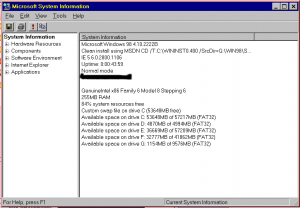
Windows and Time Zone changes - problem solved!
in Windows 9x/ME
Posted
Thought I'd share this with all:
There's a program already available frrom Microsoft (that you already have) that will do it!
http://www.emarkay.com/win98se/windowstimezone