Content Type
Profiles
Forums
Events
Posts posted by LordFett
-
-
Regedit.com, to the best of my knowledge is not a proper Windows XP file!
Dude you are so right, thanks for catching that one for me. Reading up on it at superantispyware now.
The product is in place and that right there is a huge plus for me. I know she purchased some antivirus I've never heard of and I can't get at the computer right now to check it, and also a registry cleaner. I have a feeling the cleaner is the culprit.
0 -
Worked like a champ. I saw info about that tool on Microsoft's page, but I couldn't find the link.
Everything is working again.
0 -
My mom, who is very computer unsavy, bought a computer system by a very fly by night dealer for my sister. When my sister installed SP3 it realized her product key was pirated. I am attempting to enter a legit product key for her. I've read a large number of article about how to do so with regedit, but every time I load it, it crashes.
C:\WINDOWS\system32\regedit.com
The NTVDM CPU has encountered an illegal instruction.
CS:054fIP:0102OP:ff ff 83 3e 51 Choose 'Close' to terminate the application.
Close / Ignore
And both options close it.
I tried a key changer from major geeks. It gets as far as running 'oobe/msoobe /a' but does not go any further, t just opens and hangs. When I try and run 'oobe/msoobe /a' it won't go any further then asking if I want to register it too.
Any ideas for a solution short of a reformat?
0 -
Any price point idea yet?
0 -
yes, this is old. I discovered this last year with the leaked 6956.
It may be old, but it is the first I'm hearing of it and way cool too. Will help when trying to help my mother and sisters with their computer problems. Now if only they were going to use Win 7.
0 -
A friend of mine's wife had an X40 laptop for work and it died. Before IT trashed it he gutted it and gave me the internal wireless card. I went to install it today and decided not to since it requires totally taking the thing apart to get at the antennas. I had gotten as far as opening the access panel to get at the card when I realized how much I was going to have to do for it. So I pushed the old card in and closed it back up. Decided to enable it in BIOS again and everything booted up fine, it is connecting to the net flawlessly.
0 -
or just google
I did google and most of the stuff that came up was warez sites. Was hoping for some tried and true programs possibly something even that one of our illustrious members here had created. I found one on download.com that listed itself as freeware but isn't. The first link you posted looks promising. Thanks for my daily dose of snarkiness though.
0 -
I have an .ico file that when selected while changing desktop icons contains many icons so I'm guessing it is a library of icons. Anyway, Windows 7 doesn't recognise this as a valid .ico file/library and was wondering if there is a way to extract all the icons each into it's own file in either XP or W7.
0 -
I think I scared it into submission. It appears to be working now. Not sure what I did differently this time other then it isn't an instant change. I waited about an hour before I rebooted and it was fine before the last boot.
0 -
I am trying to change the shut down option in the start menu to log off to avoid accidental shutdowns. I have gone to "Taskbar and Start Menu Properties" both from right clicking the Taskbar and through the control panel. Both as admin and as limited. I have on each changed "Power Button Action" in the Start Menu tab to "Log Off." Sometimes it will be correct right after changing it, but after a while (during the same boot) it reverts back to shut down.
I also went into Local Group Policy Editor and changed it there for all users to be log off and unchangeable. It didn't change anything.
Does anyone have an idea on how to keep this as log off?
 0
0 -
Windows XP Pro x86 and x64 use different keys, not interchangeable.
That is what I figured, but was hoping otherwise. Thanks for the info Snrub.
Note that those are very likely OEM product keys, and using an OEM copy of XP on a machine that it didn't ship with is technically a violation of the EULA. Not sure Microsoft would do anything for 50 licenses, but it is technically an OEM license, and only (only) supposed to ever be used and activated on the machine it shipped with.They appear idential to the ones I got from the copies I've purchased and different from the ones that I know came as OEM. Also all the OEM ones I have dealt with are good for only one activation, these are all good for 2. I know I could be wrong and I highly doubt I'll ever use all of them. I have 10 I keep in my survival DVD binder (all the programs I keep with me to fix computers when I go to a friend/family's house) and haven't even put a dent in them.
Almost all of the OEM keys I've used have not worked when not used on the mother board they were intended. I also have never sold one.
0 -
Product keys. And I got so many because a comapny I was working for was disposing of their older PCs. Each PC had a product key sticker on it but it was never used because they had a corporate lisence and they imaged hard drives then installed them. So as I was chucking PCs into the dumpster I took a razor knife to the product key stickers and held onto them. Never know when you're going to need to activate 100 copies of XP!
0 -
I was looking for the menu bar and there wasn't one. So I typed "folder options" into the start menu and went from there. Then last night was messing around with a new install (trying to dual boot XP and 7 and had lots of problems because I have 32bit XP and 64bit 7) and finally found the option there. Once I did that it worked perfectly.
0 -
Figured it out, when you have a explorer window open there is a tab or whatever you want to call what used to be the menus along the top called organize with a down arrow. In there you can open folder and search options. Opening that the apply to all button isn't greyed out like it was when I opened it through the control panel.
0 -
I have roughly 50 32 bit XP activation codes and just added 2 more gigs of ram to my system and was hoping to use the 64 bit version of XP until Win7 is released. Is it possible to use one of my 32 bit codes to activate a 64 bit version?
0 -
Switching to the Aero theme worked. Thanks!
0 -
I did the reset in a folder with List as the view then switched it to details and nothing, still greyed out. In fact looking through my directories, nothing was reset or changed.
0 -
Curious about this too, specifically "window color." When I open personalize on my X64 install I have the option to change the window color and it sets everything that color (start bar, window borders and start menu) but on my x86 install I don't have this option. It is appearance settings... Which I get on the x64 install, but as advanced options. I can not get the "window color" option to come up on my x86 install. Anyone know how to get this?
X64 preference window:

And the window color window:
 0
0 -
I like viewing all my folders in "detail" mode, but when I open folder options the button is greyed out and I can not press it. I have tried it with a folder open, a folder closed. Nothing either way. I've gone start -> folder options then right clicked to run as admin, but the only option was open.
I have also tried clicking the "open folder options" link from window's help.
I run as a standard user in the group users, UAC is at max.
Win 7100 x64
0 -
I am listed in only the "users" group and not in admin. But from my testing it doesn't install the program, it just allows it to run from the .exe. Still troubling because I'm sure there are viruses that could do the same thing. And it wasn't your mistake about me being in the admin group neo. Someone else said I was after I said I was a standard user. I do appreciate your help in showing me how to check the groups.
0 -
Then no, I am a standard user as I stated in my first post.
0 -
No bloatware like adobe and with more features.
Except the forced install of a toolbar.
0 -
Ok from what I can tell utorrent runs from the setup.exe even if you cancel the install. It doesn't install on the drive, but you can run it from the setup file. So it didn't install but I am able to run it ok.
you're in the admin groupI'm set as a standard user. How do I remove myself from the admin group?
0 -
I was installing a program tonight (utorrent) and realized I was installing the old version and not the new one I'd just downloaded. When the screen came up to enter the admin password I hit escape figuring that would cancel install, it didn't... Installation finished as normal. Is this a fluke? Or is this a way around the password requirement?
I am using build 7100 x64 as a standard user. I have UAC set to the top level.
[edit]Just tried installing iTunes x64 and esc canceled installation[/edit]
0



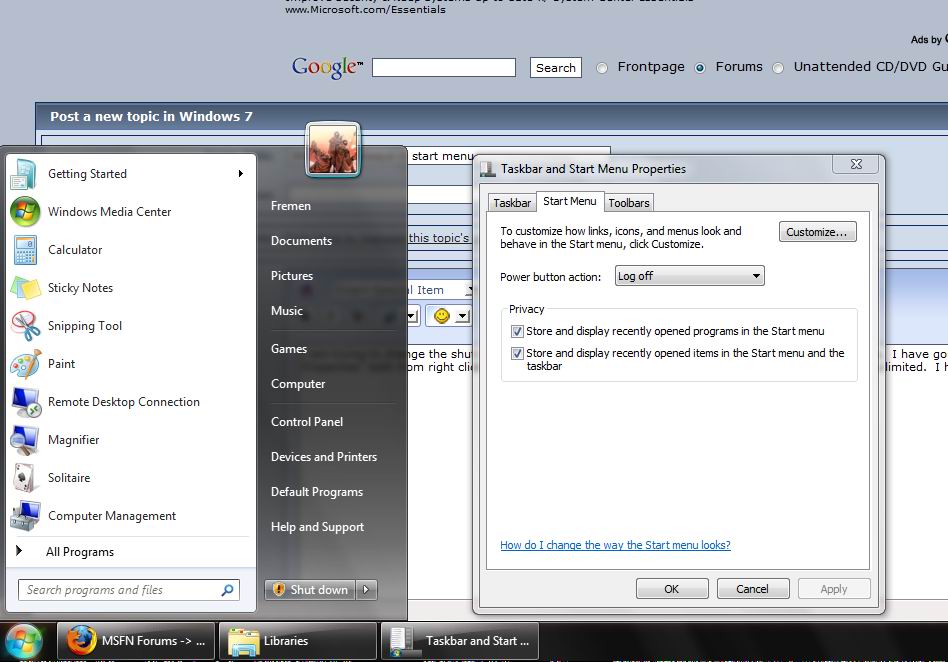
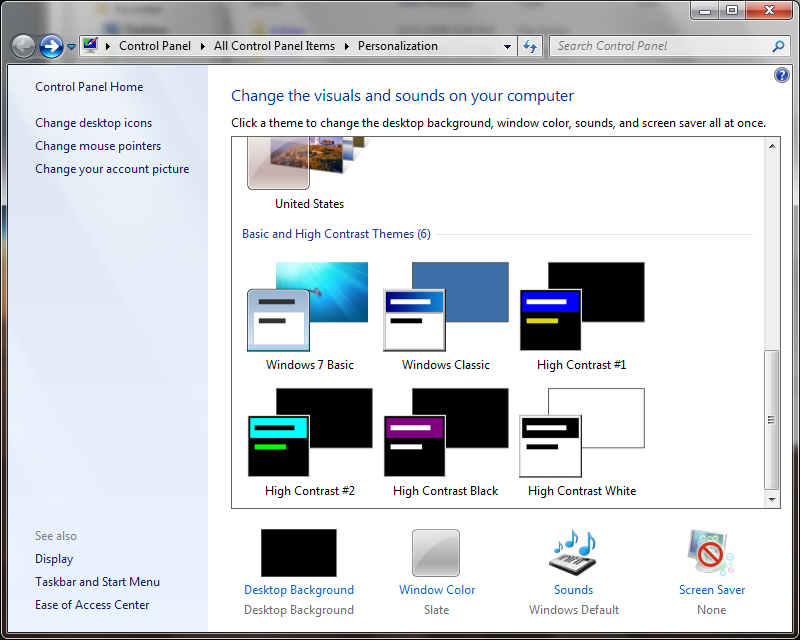
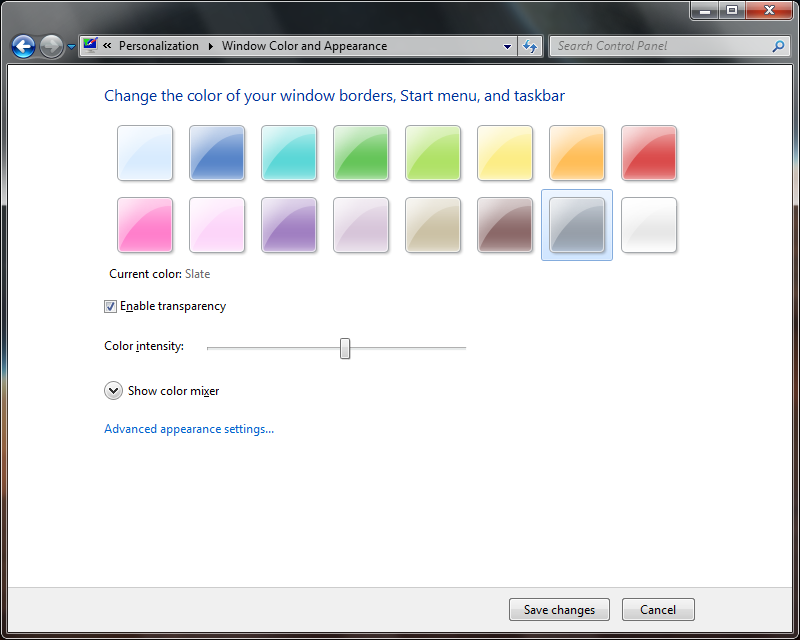
How to transfer the OS from a HD to another?
in Hard Drive and Removable Media
Posted
I went through this same thing not too long ago. The thread I got all my info is still around. http://www.msfn.org/board/index.php?showtopic=117926