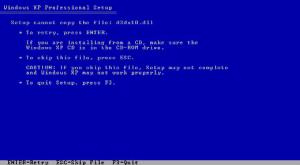Content Type
Profiles
Forums
Events
Everything posted by Kiki Burgh
-
appreciate the help once again Sp0iLeDBrAt
-
hello manikant! files can't be downloaded ... says only for premium users. do you mind re-upping or would there be other dl links? appreciate it.
-
once again thanks Sp0iLeDBrAt! i'll modify my winnt.sif & try your suggestions ... as for the 2nd 1, i suppose you're right. i didn't run DRVCOMP/DRIVERBACKUP79 to gather the inifs & put them back in there. btw, i already got rid of the license agreement at t-39 based on what you suggested. truly strange though, that never popped up in my runs using my old answer file.
-
hi! in relation to some winnt.sif settings that don't seem to apply as expected, i have another 2 settings that might need corrections, namely: [Data] AutomaticUpdates=[b][color="#0000FF"]Yes[/color][/b] [Display] BitsPerPel=32 Xresolution=1024 Yresolution=768 Vrefresh=60 AutoConfirm=[b][color="#0000FF"]1[/color][/b]for the 1st, i still get the mini setup (Help Protect Your PC Now) while for the 2nd, i guess the dimension settings do not take effect because the confirmation prompt still comes up abt my current resolution isn't correct for Windows XP. your feedback will be greatly appreciated. cheers!
-
hey thanks Sp0iLedBrAt! i'll put this in but is this not for the text-mode phase? i don't get the EULA during pre-GUI mode anymore & didn't get EULA before during the GUI-mode phase (at t-39) either with my simple .sif ... haven't done any changes to it since. could there be changes from sp2 to sp3 that might have led to this? thanks again. cheers!
-

Silent .NET Maker synthesized 20100118 - W2K/XP/2K3 x86
Kiki Burgh replied to strel's topic in Application Installs
hehe! didn't notice that right at the bottom COMPRESSION_RATIO=none has been set as default this time in the new ver. thanks Raoul! -
hi! i didn't want to start new topic for this as part of snakejv's concern is somewhat related to mine. this is how simple my winnt.sif looks like: [Data] MSDosInitiated=0 UnattendedInstall=Yes this already enables me to skip the EULA during text mode copy but in gui mode @ t-39, i still get the prompt to agree to the license agreement. how can i have winnt.sif skip this? i tried looking in the unattended site but can't seem to find which applies. your support will be greatly appreciated. cheers!
-

Silent .NET Maker synthesized 20100118 - W2K/XP/2K3 x86
Kiki Burgh replied to strel's topic in Application Installs
thanks strel & bphlpt! after the run, this is how my directory structure (& contents) looks like: E:\SNMSynth\OUT1 E:\SNMSynth\OUT1\PROCESSDATA.TXT E:\SNMSynth\OUT1\T13XPDNF11SP120SP230SP235SP1.7z [color="#0000FF"][b](72.8mb)[/b][/color] E:\SNMSynth\OUT1\XPDNF11SP120SP230SP235SP1.exe [b][color="#0000FF"](71.9mb)[/color][/b] E:\SNMSynth\_20SP2_KB974417FIX.7z E:\SNMSynth\_20SP#_SLIMMING.7z E:\SNMSynth\_20SP#LNGbr_KB829019FIX.7z E:\SNMSynth\_30SP2_REMFONTCACHEFIX.7z E:\SNMSynth\_30SP#LNG_KB928416FIX.7z E:\SNMSynth\_35SP1_KB963707FIX_NOFFADDONPROPERTY.7z E:\SNMSynth\_35SP#_SLIMMING.7z E:\SNMSynth\_KB951847FIX.7z E:\SNMSynth\_REM_MSI_BLOCKING.7z E:\SNMSynth\7za.exe E:\SNMSynth\dotnetfx.exe E:\SNMSynth\dotnetfx35.exe E:\SNMSynth\msxml6-KB954459-enu-x86.exe E:\SNMSynth\NDP1.1sp1-KB867460-X86.exe E:\SNMSynth\NDP1.1sp1-KB953297-X86.exe E:\SNMSynth\NDP20SP2-KB958481-x86.exe E:\SNMSynth\NDP20SP2-KB974417-x86.exe E:\SNMSynth\NDP30SP2-KB958483-x86.exe E:\SNMSynth\NDP35SP1-KB958484-x86.exe E:\SNMSynth\NDP35SP1-KB963707-x86.exe E:\SNMSynth\upx.exe E:\SNMSynth\WindowsServer2003-KB971276-v2-x86-ENU.exe E:\SNMSynth\WindowsXP-KB971276-v3-x86-ENU.exe E:\SNMSynth\_SNMsynth.ini E:\SNMSynth\7zSD.sfx E:\SNMSynth\msxml6.msi E:\SNMSynth\_SNMsynth.cmdi captured this in the latest run (using 20091130_SNMsynth): Cleaning work folder... Checking .NET stuff to build installer(s)/addon(s) for XP... NOTE: MSXML6, .NET 3.0 SP2 required component, will be updated with msxml6.msi instead of msxml6-KB954459 present. NOTE: 3.0 SP2 XPS driver will be updated with WindowsXP-KB971276-v3-x86-ENU.exe patched with the latest files from WindowsServer2003-KB971276-v2-x86-ENU.exe ** Processing .NET 1.1 package... Processing NDP1.1sp1-KB867460-X86.exe... Processing NDP1.1sp1-KB953297-X86.exe... ** Processing .NET 3.5 SP1 redistributable package... ** Processing .NET 2.0 SP2 portion... Processing NDP20SP2-KB958481-x86.exe... Processing NDP20SP2-KB974417-x86.exe... ** Processing .NET 3.0 SP2 portion... Processing msxml6.msi... Updating XPS driver with latest files from XP+2K3 KB971376... Processing NDP30SP2-KB958483-x86.exe... ** Processing .NET 3.5 SP1 portion... Processing NDP35SP1-KB958484-x86.exe... Processing NDP35SP1-KB963707-x86.exe... Creating merged .NET 1.1 SP1, .NET 2.0 SP2, .NET 3.0 SP2, .NET 3.5 SP1 XP passive installer.... Creating merged .NET 1.1 SP1, .NET 2.0 SP2, .NET 3.0 SP2, .NET 3.5 SP1 XP passive T-13 add-on... DONE! Remove .\TMP folder? (Y/N): Y Cleaning work folder...both end-products drastically increased in size. is this expected? have attached too my latest PROCESSDATA.txt ... btw, i noticed the latest run was faster compared to using the prev script. thanks! PROCESSDATA.TXT -

Silent .NET Maker synthesized 20100118 - W2K/XP/2K3 x86
Kiki Burgh replied to strel's topic in Application Installs
hi bphlpt! checked on the lines that you mentioned & i'm presenting what i have verbatim: [color="#0000FF"]line 66[/color] [font="Courier New"]) ELSE NOTE: _SNMsynth.ini is not present, default non restrictive settings will be used.[/font] [color="#0000FF"]line 297[/color] [font="Courier New"]) ELSE IF /I "%DNF20_IN_PROCESS%"=="YES" IF /I "%DNF20VER%"=="2.0 SP1" NOTE: NDP20SP1-KB946223-x86.exe is a .NET 3.0 SP1 hotfix and won't be applied.&ECHO.[/font] [color="#0000FF"]line 352[/color] [font="Courier New"]) ELSE NOTE: MSXML6 !DNF30VER! component will be updated with msxml6.msi&ECHO.[/font]below are the same lines in 20091105_SNMsynth: [color="#0000FF"]line 52[/color] [font="Courier New"]) ELSE NOTE: _SNMsynth.ini is not present, default non restrictive settings will be used.[/font] [color="#0000FF"]line 189[/color] [font="Courier New"]IF EXIST NDP20SP1-KB946223-x86.exe IF NOT EXIST dotnetfx35.exe (ECHO NOTE: NDP20SP1-KB946223-x86.exe is a 3.0 SP1 framework hotfix and won't be applied.&ECHO.[/font] [color="#0000FF"]line 330[/color] [font="Courier New"]ECHO NOTE: MSXML6 !DNF30VER! component will be updated with %%I&ECHO.[/font]encountered this particular line too: 'NOTE:' is not recognized as an internal or external command, operable program or batch file. i believe my last run went well. posting here my PROCESSDATA. btw, strel, during these runs using the latest ver: 20091127_SNMsynth, process stays for a long, long time while: Processing NDP35SP1-KB963707-x86.exe... wasn't like this before ... just sharing my observation. thanks! [bphlpt, already replied to it.] -
hi Mim0! i agree with Lilla ... uphclean is important. i found out the same while still on sp2. checking event viewer had errors that pointed to uphclean as resolution (i recall it was something about profiles) ... indeed, after installing it, i didn't have the same logs in event viewer moving forward. now as for 2.0 (beta), pls see this blog ... i think this has been shipped with vista (unconfirmed though) while others reported it works, others said otherwise. thanks!
-

Silent .NET Maker synthesized 20100118 - W2K/XP/2K3 x86
Kiki Burgh replied to strel's topic in Application Installs
hi strel! these are a few .net 1.0 related ones (not the 1 you required though) i've found: Microsoft .NET Framework Redistributable 1.0 Vulnerabilities in .NET Framework Could Allow Remote Code Execution (931212) ASP.NET Path Validation Vulnerability (887219) ASP.NET Security Update for Microsoft .NET Framework 1.0 Service Pack 2 Microsoft .NET Framework 1.0 Service Pack 3 Availability of the .NET Framework 1.0 Post-Service Pack 3 Hotfix Rollup Package for System.web.dll ASP.NET Path Validation Vulnerability (887219){/url] Description of the security update for the .NET Framework 1.0 Service Pack 3 for Windows Server tried going to The Hotfix & The Hotfix Share forums but with limited search i couldn't find restricted HFs. sorry! thanks! -

Silent .NET Maker synthesized 20100118 - W2K/XP/2K3 x86
Kiki Burgh replied to strel's topic in Application Installs
hi strel! yeah, i installed it separately since an addon i had required it as i brought up prior. hi mooms! i have a few addon's (there could be others) that require .net 1.0 SP3 (i.e., Windows XP Tablet PC 2005 (English) by CODYQX4 (although the maker has already provided a modded 1:)). thanks! would you consider adding 1.0 & SPs to the mix? thanks again.btw, if it's not much to ask (& i know it's very trivial) would it be alright to request for a timer just so we know how long it takes for the entire process to finish? -

Silent .NET Maker synthesized 20100118 - W2K/XP/2K3 x86
Kiki Burgh replied to strel's topic in Application Installs
hi strel! isn't this a wonderful sight ... a pay-off for tireless efforts to succeed : thank you for your continued assistance. -
got these in mind tp! thanks!hi tp! i'm glad to say that i've finally succeeded in creating my latest build though i still need to re-run it maybe a coupla times more for a few more adjustments to fully customize it (hehehe ... after being sidelined for quite sometime ... i'm getting the hang of it once again ) just here to report 1 finding related to an earlier inquiry above --- despite renaming XPDNF11SP120SP230SP235SP1.exe to DNFAIO.exe, it still appears to be processed as is (XPDNF11SP120SP230SP235SP1.exe) & seems ok. pls see pic below (hehehe! that's my customized billboard over there )many thanks to those who've been very supportive: tommyp, Kelsenellenelvian, Mim0, strel, ricktendo64, Sp0iLedBrAt, Shark007, dumpydooby, 0d14r3, stephan_bauer, Geej, My2GirlsDad, halfman, Mr_Smartepants, CODYQX4, fdv, etc.! )
-

Silent .NET Maker synthesized 20100118 - W2K/XP/2K3 x86
Kiki Burgh replied to strel's topic in Application Installs
thanks again strel! this clearly shows that the way to do it is going by SCENARIO 1 ... however, for both SCENARIOS 2 & 3, are the .exes still usable for unattended installs at t-13 (via svcpack)? usable in the sense that these products are neither corrupted nor incomplete? for SCENARIO 3 alone, if nothing is set, will it always produce a file with .exe extension? usable? i think i like SCENARIO 3 more. cheers! -

Silent .NET Maker synthesized 20100118 - W2K/XP/2K3 x86
Kiki Burgh replied to strel's topic in Application Installs
thanks again strel. just to confirm: SCENARIO 1: if i had these settings: T13ADDONS=YES ALSOINSTALLERS=YES it would produce 2 separate outputs (an addon (i.e., T13XPDNF11SP120SP230SP235SP1.7z) (which can be used as nLite/RVMi addon while the other one for HFSLIP (i.e., XPDNF11SP120SP230SP235SP1.exe) so i need not extract it anymore), correct? SCENARIO 2: if i only set: T13ADDONS=YES it would produce only the .7z addon where if i needed the .exe i should extract it from the SVCPACK folder (which exists parallel with the entries.ini) in the compressed file), i.e., T13XPDNF11SP120SP230SP235SP1.7z ... would the product be basically the same prior to introduction of new parameter: ALSOINSTALLERS=? SCENARIO 3: just like in my 1st & 3rd try today, setting was only: ALSOINSTALLERS=YES product was XPDNF11SP120SP230SP235SP1.exe ... could this be used just the same even if ? cheers! -

Silent .NET Maker synthesized 20100118 - W2K/XP/2K3 x86
Kiki Burgh replied to strel's topic in Application Installs
hi strel! thanks for the quick reply. i however did not set YES to the others as you've posted. this is how it looks like in my run: [font="Courier New"]PROCESS_DNF11=YES[/font] [font="Courier New"]PROCESS_DNF20=[/font] [color="#0000FF"][i](left this line blank)[/i][/color] [font="Courier New"]PROCESS_DNF35_DNF20=YES PROCESS_DNF35_DNF30=YES PROCESS_DNF35_DNF35=YES DNF20_VC8_RUNTIME=YES DNF20_OFFICE2K3_DEBUGGER=YES DNF30_RGB_RASTERIZER=YES DNF30_WIC=YES DNF30_MSXML6=YES DNF30_XPS=YES DNF35_FF_ADDON=YES DNF35_VC9_RUNTIME=YES[/font] [color="#0000FF"][i](left all the succeeding lines blank)[/i][/color] [font="Courier New"]PROCESS_LNG_DNF11= PROCESS_LNG_DNF20= PROCESS_LNG_DNF35_DNF20= PROCESS_LNG_DNF35_DNF30= PROCESS_LNG_DNF35_DNF35=[/font] [font="Courier New"]TARGETOS=[b]XP[/b][/font] [font="Courier New"]T13ADDONS=[/font] [color="#0000FF"][i](left this line blank as opposed to your suggestion of setting this to [font="Courier New"]YES[/font] together with [font="Courier New"]ALSOINSTALLERS[/font])[/i][/color] [font="Courier New"]ROEADDONS=[/font] [color="#0000FF"][i](left this line blank also)[/i][/color] [font="Courier New"]ALSOINSTALLERS=[b]YES[/b] MERGE_FRAMEWORKS=[b]YES[/b] SILENT= [/font][i][color="#0000FF"](blank by default)[/color][/i] [font="Courier New"]UPX_SFX= [/font][i][color="#0000FF"](blank by default)[/color][/i] [font="Courier New"]COMPRESSION_RATIO= [/font][i][color="#0000FF"](blank by default)[/color][/i] end product was slightly smaller in size DNFAIO.exe (not .7z & renamed from XPDNF11SP120SP230SP235SP1.exe) going to try now setting both: T13ADDONS=YES & ALSOINSTALLERS=YES. EDIT 1: results with the 2 values above set to YES produced 2 files in OUT1, namely: XPDNF11SP120SP230SP235SP1.exe (42.4mb) & T13XPDNF11SP120SP230SP235SP1.7z (42.9mb) --- this one when uncompressed has: entries_XPDNF11SP120SP230SP235SP1.ini & SVCPACK folder with XPDNF11SP120SP230SP235SP1.exe inside) which 1 do i use now, the former (XPDNF11SP120SP230SP235SP1.exe)? maybe, my 1st attempt (with only ALSOINSTALLERS=YES & blank value for T13ADDONS= ) was correct after all. EDIT 2: resulted only in 1 file: XPDNF11SP120SP230SP235SP1.exe (42.4mb). i'll use this. got a little confused with: [font="Courier New"]; -- T13ADDONS=YES output T-13 [b]nLite/RVMI[/b] add-on(s). Avoid output switchless installers (can be extracted from them). ; -- ALSOINSTALLERS=YES beside add-on(s) (any XXXADDONS=YES), also output switchless installer(s) compatible with [b]HFSLIP[/b].[/font]your thoughts? appreciate it. -

Silent .NET Maker synthesized 20100118 - W2K/XP/2K3 x86
Kiki Burgh replied to strel's topic in Application Installs
hmm ... so what i've come up with recently could be incomplete (might have made incorrect settings) ... pls see my PROCESSDATA.txt. thanks for the clarif strel!PROCESSDATA.TXT -

Silent .NET Maker synthesized 20100118 - W2K/XP/2K3 x86
Kiki Burgh replied to strel's topic in Application Installs
appreciate this strel!EDIT:just wanted to verify this part: ; ------- SPECIAL ; -- ALSOINSTALLERS=YES beside add-on(s) (any XXXADDONS=YES), also output switchless installer(s) compatible with HFSLIP. setting this to YES is the one for me, right as i use hfslip? just need to rename XPDNF11SP120SP230SP235SP1.exe to something like DNAIO.exe to conform to the 8.3 file name format. already did a "hiccup-less" run btw. just merely confirming ... thanks again. -

FIX folder ... has it been replaced by REPLACE folder?
Kiki Burgh replied to Kiki Burgh's topic in HFSLIP
hi tp, hi fdv! would there updated SFC_OS.DL_ & SYSSETUP.DL_ that have been modded for SP3? in my latest run, i put all files (in the 1st post) in \REPLACE\I386. i'm thinking it could be either of the 2 files causing my install to be stuck at t-33 minutes (installing devices) because when i didn't use it, installation went on as expected ... i have DELCATS=1 set in HFANSWER.ini set btw. also, i utilized my old WINNT.SIF hoping my installation would be unattended but i encountered a prompt for license agreement (at around t-38/t-37). what specific parameter needs to be set in [GuiUnattended] to do away with this? i'll try it with an xp sp2 source & see if this particular prompt comes up again. appreciate the help. -
hi tp! thanks for the quick reply. i actually followed the list & only a few were added (some that i found residing in add/remove programs). i'll sort it out again. as for directx_aug2009_redist.exe (is it truly the entire package now - redist.exe as opposed to extracting it & getting only .cabs that apply, in my case those x86s? if extracted, what happens to the files other than the .cabs --- .ddls & .exe? where do they go now?) , i placed it in HF as designated in the list. i'll try to run it again & try the HFCABS method as well to see which one works best. in this run too, all contents of my HFCABS strictly followed the list provided by Mim0. as for the .cab files in my HFAAO, i just threw in all that used to work in my previous successful run; didn't change anything --- except for newer vers; in fact, even lessened addons than how it was back then. i'll report back. thanks! btw, have attached my previous hflslip.log (changed to .txt extension) for comparison purposes if called for. HFSLIP.txt
-
sorry for this 2nd post ... i've tried a lot of times to submit a modified post (even reported it to the site admins) but just wouldn't go through ... always came out blank in the 1st post with only the attachments left ------------------------------------------------ hi! i encountered lots of roadblocks in my recent run (after being away from it for a long time ) ... during the batch processing, i encountered lots of instances of 0 File(s) copied, such as: WindowsMedia9-KB969878-x86-ENU.exe, WindowsXP-KB894871-x86-ENU.exe - i'll take this out (based on this) WindowsXP-KB894871-x86-Symbols-ENU.exe - i'll take this out (based on this) WindowsXP-KB914440-v12-x86-ENU.exe WindowsXP-KB915865-v11-x86-ENU.exe WindowsXP-KB958911-x86-ENU.exe WindowsXP-KB967715-x86-ENU.exe WindowsXP-KB969898-x86-ENU.exe - hasn't support for active killbits been dropped (here)? WindowsXP-KB973525-x86-ENU.exe - hasn't support for active killbits been dropped (here)? KB961742-v3.exe i don't think i was able to capture all of 0 File(s) copied instances though. there could be more. along the way too, the run was halted by: E:\HFSlip179\TEMP\AAO\MSWINATL.CAT already exists. Overwrite it ? [Y]es, [N]o, [A]ll, n[E]ver, [R]ename, [Q]uit & i answered n[E]ver to stop the succeeding numerous prompts. the other .cats but not all were: MSWINCRT.CAT, MSWINMFC.CAT EDIT: had conversations with Kelsenellenelvian who prepared Kels_Runtimes_addon_v6.rar. he thinks it's most likely because .cats actually exist in couple of the asms folders & suggests removing asms folder from the runtimes & manually drop it into I386 folder. in my last successful build though using hfslip-1.5.0, i had an earlier ver of his pack: Kels_Runtimes_addon_v2.6.6.CAB (the structure's still basically the same) & it worked without hiccups. could there have been code modifications in hfslip-1.7.9 that might have affected the way this is processed now? for some specific addons, i got these instances: Processing "substituted_addon_name".7z 1 File(s) copied 0 File(s) copied what could be wrong in these kind of instances? just for reference, i've inserted here an inquiry i had before: tp, your thoughts? thanks!while other instances looked like these: Processing "substituted_addon_ name"_v1.1.7z '0' is not recognized as an internal or external command, operable program or batch file. '1' is not recognized as an internal or external command, operable program or batch file. '0' is not recognized as an internal or external command, operable program or batch file. '1' is not recognized as an internal or external command, operable program or batch file. 0 File(s) copied Processing "substituted_addon_ name"_v1.1.7z 'HKLM' is not recognized as an internal or external command, operable program or batch file. 'CONFIGURE_PROGRAMS' is not recognized as an internal or external command, operable program or batch file. during the text-based portion, i believe this to be directx related: Setup cannot copy the file: d3dx9_24.dll ... this lasted until d3dx9_41.dll. same for d3dx10.dll & d3dx11_42.dll. how can i process directx_aug2009_redist.exe better? in my last successful run, this had to be extracted & only select files were put in HFCABS. would it be better to utilize .cabs & HFCABS instead? what abt the other files? when extracted these are the x86 files i see: is it just me or has directx icon changed?i had many powershell related errors too but i don't recall putting any powershell update/hotfix/patch in my run. upon tracing the extensions, i suppose these came from WindowsXP-KB968930-x86-ENG.exe. to add to this, during text setup, all my wallpapers were not copied. (i had these setup like it was in my last successful run abt a couple of years ago: HFEXPERT\WIN\Web\Wallpaper). also had copy prob with cWnd.exe. please look at the attached pics. i've attached too my hfslip.log. appreciate the support. i'm trying new runs as we speak taking out some items. hey Mim0, could you please cross-ref this with our current XP list, esp WindowsXP-KB968930-x86-ENG.exe. (this 1 has given me lots of errors. could there be other HF as requisites for this?) seems like no new binaries are taken from the above HFs i reported ... or perhaps i should have those in another directory instead of HF ... your thoughts? thanks! EDIT:i have confirmed that WindowsXP-KB968930-x86-ENG.exe has caused a lot of errors during text mode of setup. tried it even with & without WindowsXP-KB926139-v2-x86-ENU in HF too to see if it could address .ps1xml errors but to no avail.
-
hi! i was just editing my HFSLIP post earlier to correct some mistakes & formatting but when i submitted it only the attachments were retained ... the body of the post was empty. i totally lost my post (didn't mind recomposing it though) ... but then again, after several attempts - quick edit, full edit, preview, submitting modified posts - still no go. i've cleared the cache, history, cookies, etc. ... even flushed dns ... & used a diff browser, restarted pc ... still the same result. i will try again after posting this. appreciate your help. tried creating a new post but when i submitted it, it was empty ... what could be wrong? is this only forum specific? thanks! have attached here what i needed to post but just couldn't. edit: removed attachment (to post in HFSLIP) problem self-corrected
-
appreciate it Sp0iLedBrAt!