
ivanbuto
Content Type
Profiles
Forums
Events
Posts posted by ivanbuto
-
-
On 2/25/2022 at 7:08 PM, ivanbuto said:
So I ended up downloading the missing dll from dll-files.com and placing copies of both 32-bit and 64-bit versions in the respective Windows system directories. Managed to install Vidcoder 7 successfully! (Whether there might be issues with the software when actually using it is to be determined).
Latest stable version of Vidcoder (9.17) still seems to work on Windows 7.
0 -
On 7/8/2023 at 3:44 PM, WalksInSilence said:
What is the situation in regard to Win7 and the Mozilla Thunderbird email client which shares features with FF? I've not read anything about that.
Latest Thunderbird upgrade supports Windows 7:
https://www.thunderbird.net/en-US/thunderbird/115.0/releasenotes/However, it seems version 116 beta will require Windows 10.
2 -
12 hours ago, alzcore397 said:
does anyone know if the latest supported google drive app for 7, still works?
Yes, version 68.0.2.0 still works fine, although annoying notifications are shown when clicking on the taskbar icon.
2 -
16 hours ago, athlonxpuser said:
actually there are a lot more win 7 users 3 years after EOL than there were XP users back then. according to statcounter.com, win 7 has a market share of 9.55% as of jan 2023 while XP was only at 5.26% in april 2017. I guess as long as Firefox still gets updates for win 7, it is simply not necessary to make an effort in getting newer builds of chromium to run on win 7.
On the other hand, it seems to me that win 7 would be more capable to run modern software if development/support was not cut, and that XP had more limitations in this regard.
5 -
Last update for Office 365, version 2002 on Windows 7, is build 12527.22286:
https://learn.microsoft.com/en-us/officeupdates/update-history-office-win7This is how the Account section in Offce applications looks currently (previously, there was a notification that only security updates are installed):
 1
1 -
-
Google Drive (have version 68 installed) started displaying a nag message that Windows 7 is not supported.
 0
0 -
5 hours ago, alzcore397 said:
I am well familiar with that article.
0 -
36 minutes ago, yoltboy01 said:
Off Topic: I just received an update on Office 365 on my Windows 8.1 machine and it's now running on Build 2302. I think we can assume that this will be the last feature drop for Windows 8.1, as Office Insider is already grayed out since 2301. I already received a few errors from the Installer when I tried installing it on a Clean 8.1 machine. They disappeared after updating the machine. Since there will be no Security Updates, like Windows 7 receives with 2002, I will try to look if newer versions (2303+) can be ported back to 8.1 in near future
Thanks for the info.
Again wondering if there is any way to port these newer versions back to Windows 7, for example if the missing APIs/DLLs were covered by VxKex in the future.
Although according to this Microsoft article, "as of January 2022, attempting to do a new installation of Version 2002 will fail." I actually installed version 2002 in February 2022 successfully. I used a custom "Configuration.xml" file to download files for version 16.0.12527.22100 (latest at the time) and then installed locally. Don't know what would happen if one attempted to install in a new setup in the future.1 -
On 12/17/2022 at 10:56 AM, yoltboy01 said:
I just saw that Office v2301 is the last one for Windows 8.1
The Office Insider Button is grayed out just like in Windows 7, with the same nag message
BTW, would there by any way to get this version of Office, which still works for Windows 8.1, to install on Windows 7?
I am using the latest supported version 2002.1 -
On 11/22/2022 at 9:18 AM, Dušan Vićić said:
Man, i think Microsoft cutted support for W7 on OneNote app, idk when it was last year or this year.
But still, you can go to the web page of OneNote and share it there.
Obviously, I am aware of all of that.
I was asking if anyone else here is able to test, not whether I can share it online...
Update: It's again working, confirmed also by a Win8.1 user on MS Community forums.
0 -
On 7/7/2022 at 12:28 AM, xpandvistafan said:
Eventually I will expect Microsoft will block the older version of OneDrive and force you to upgrade to the latest version. As if more versions of VxKex will be released, I am not sure, as development had been put on hold temporarily in April. You can follow the VxKex thread and updates will be posted there. As far as I know, the latest interim release of VxKex does in fact work with the latest version of OneDrive. With the most current OneDrive installer, do you get the same SetThreadInformation error?
Does anyone else on this forum use OneDrive for Business accounts on Windows 7?
In the last few weeks, I am not able to share files via Windows Explorer. When I right-click a file and select "Share", the share dialog pops up, but the blue circle keeps rotating indefinitely.

The same thing happens when I try to share a file from within an Office365 application.
I posted about the issue on Microsoft Community forums, but nothing helpful yet. Has anyone experienced this problem?
I am using version 22.077.0410.0007 64-bit.
0 -
.NET 7, it seems, drops support for Windows 7 or 8.1:
https://github.com/dotnet/core/blob/main/release-notes/7.0/supported-os.mdThe preview builds still supported Windows 7.
Don't know if it actually doesn't install and work.
0 -
Latest version of Microsoft Teams broken on Windows 7:
0 -
On 7/7/2022 at 12:28 AM, xpandvistafan said:
Eventually I will expect Microsoft will block the older version of OneDrive and force you to upgrade to the latest version. As if more versions of VxKex will be released, I am not sure, as development had been put on hold temporarily in April. You can follow the VxKex thread and updates will be posted there. As far as I know, the latest interim release of VxKex does in fact work with the latest version of OneDrive. With the most current OneDrive installer, do you get the same SetThreadInformation error?
Yes, same error.
0 -
On 5/29/2022 at 6:36 PM, xpandvistafan said:
Onedrive support was added in the latest interim release. You need to build from source. You first need to install Visual Studio 2010.
OneDrive is now at version 22.131. Any more advice on how to get it to run?
Will more versions of VxKex be released? I have not installed it yet.
OneDrive 22.077 continues to work OK so far. We'll see what happens in January 2023.
0 -
So, latest OneDrive installer (22.089.0426.0003) will not work anymore even with the patch provided by @vxiiduu.
 0
0 -
8 hours ago, ED_Sln said:
MKVToolNix 68.0.0 works without modifications.
How is it possible?
0 -
9 hours ago, LS4280 said:
Download ReShade, extract the installer, rename ReShade64.dll (Reshade32.dll if the app you downloaded is 32bits) to dxgi.dll and copy the file to the installation folder
Thanks, this worked... can you explain more? Does this substitute a component of DirectX for something else?
However, more errors are on the horizon.

I don't know if replacing this file, which does exist in the System32 directory, with a version taken from Windows 10 would work and would be a wise thing to do.
0 -
Latest version of MKVToolNix – Matroska tools for Linux/Unix and Windows doesn't launch on Windows 7 anymore.
Last version to work thus far is 66.0.
Here is the changelog:
https://mkvtoolnix.download/doc/NEWS.mdThe error I get is as follows.
 0
0 -
18 hours ago, xpandvistafan said:
Yes, I noticed that with process monitor. I got it fixed by installing a version from October 26, 2015.
The latest version to run OK seems to be 3.86, later versions give an error that the Process Monitor driver cannot be loaded.
0 -
Some Syinternals utilities no longer work on Windows 7.
https://docs.microsoft.com/en-us/sysinternals/
I have tested TCPView 4.x x64 and the latest version of Process Monitor, which do not work
However, others continue to run fine even with the updated interface, although system requirements are listed as Windows 8.1 or higher.
Unfortunately there is a lack of information on the site about which versions are the last good to work on various operating systems, and older versions are not available for download.
0 -
On 2/21/2022 at 11:35 PM, ivanbuto said:
So I ended up downloading the missing dll from dll-files.com and placing copies of both 32-bit and 64-bit versions in the respective Windows system directories. Managed to install Vidcoder 7 successfully! (Whether there might be issues with the software when actually using it is to be determined).
0 -
On 10/19/2021 at 6:05 PM, ivanbuto said:
Vidcoder v6 not officially supported anymore on Windows 7.
https://github.com/RandomEngy/VidCoder/releases/tag/v6.41
The minimum version of Windows supported is now Windows 10. Windows 7/8 are now "run at your own risk."Seems to run fine thus far.
Vidcoder v7 now refuses to install on Windows 7.
https://github.com/RandomEngy/VidCoder/releases/tag/v7.12It uses .NET 6.0.
It also uses HandBrake 1.5, which requires Windows 10:
https://handbrake.fr/docs/en/1.5.0/technical/system-requirements.htmlThe following error appears upon launching the installer:

I posted about the issue here:
https://github.com/RandomEngy/VidCoder/discussions/974It seems this issue occurs with other software as well, and perhaps can be fixed?
https://github.com/dotnet/core/issues/6976
https://github.com/NickeManarin/ScreenToGif/issues/10770

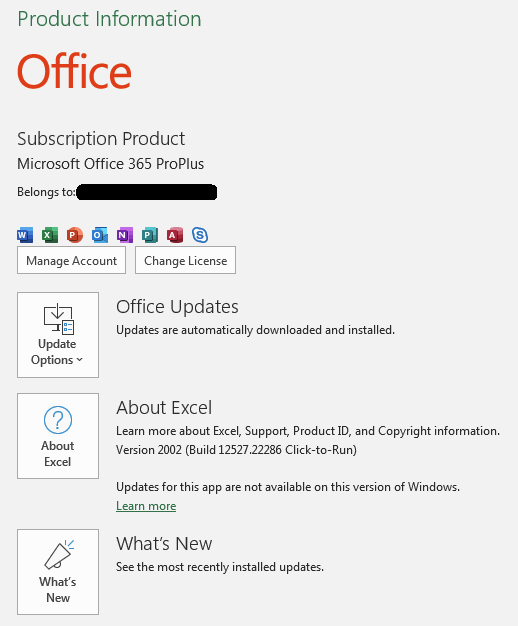
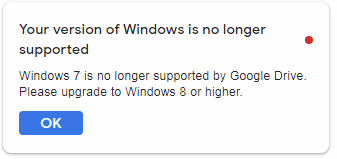
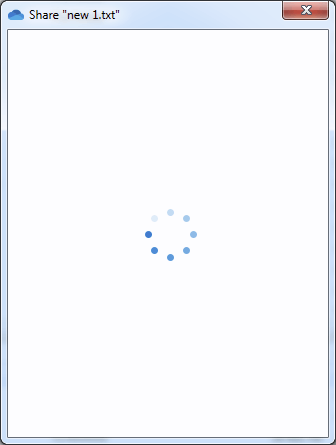
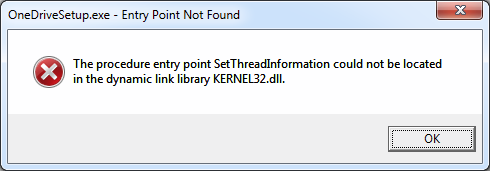
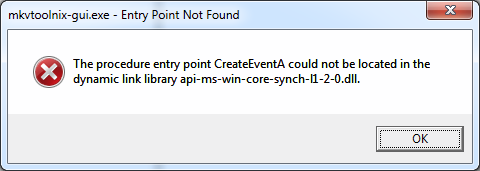
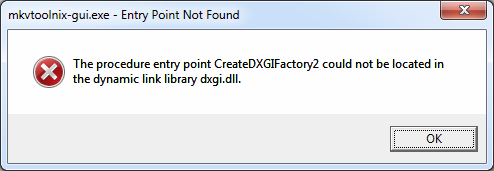
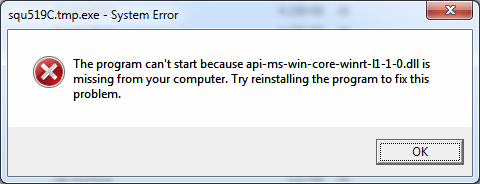
List of software that doesn't support Windows 7
in Windows 7
Posted
Google just seems to have blocked out version 68.0.2 of Google Drive, which was the last to support Windows 7 (dated December 2022) from running.
The following error message appears upon launching:
Previously, there was a message that this version of Google Drive is no longer supported. A few weeks ago, the message changed to say that this version is deprecated and may soon be disconnected or something in that sense.
Wondering if this is just an artificial block and if there is any way around it.