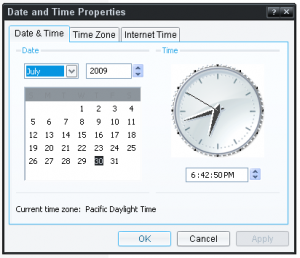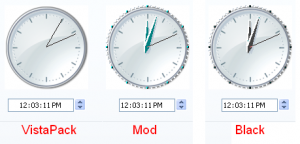About Squeeto

Contact Methods
-
Website URL
http://
Squeeto's Achievements
0
Reputation
-
Old topic, I know, but it is #1 on the Google search. Also, after many hours of reading about how to fix the Windows 7 cd/dvd driver required issue: -buy a new dvd recorder -download iso from a reliable source -burn at 2x -install from usb I finally found the solution. Thanks go to ph0tic, post #7 here- http://forum.eeeuser.com/viewtopic.php?id=68312 Don't remove (ie don't add to [Components] list) - Manual Install (Setup.exe) This worked for me.
-
Muppet Hunter I have been using your update list for XP from Fred's site for a while now. Thank you for the continued efforts. I know that this takes a lot of your time. Your batch method just saved me a few hours of work too. Again, thank you.
-
Ack Obvious now that I know the solution. Tweaks - Taskbar - Disable Balloon Tips
-
Hi. This seems to be specifically a XP Home edition problem. When I remove Help and Support, I get this error message from msconfig: An Access Denied error was returned while attempting to change a service. You may need to log on using an Administrator account to make the specified changes. Of course I am logged in as admin. Installing an HP printer caused this similar issue for others (I Googled it) because of a registry change. It wasn't the fault of the printer driver but a bug in msconfig that popped up because of it. A small change to the registry fixed it. I am hoping that a registry addition or change can solve my problem as well. Oh, I have no HP printer btw so the HP specific fix won't work for me. When I tick the Help and Support check box in nLite, how can I find out what it removes or changes in the registry? Thank you
-
I am only testing individual items. There could still be the possibility of failure due to combinations of two or more. Not: ;# Operating System Options # Help and Support ;# Services # HTTP SSL Remote Registry Terminal Services Text Services Framework This could take months. If you have the same problem, post here and I will narrow the list. I believe that this may be specific to XP Home version.
-
I would think something that is preventing (or service removed) access to the registry until after log on: HKEY_LOCAL_MACHINE\SOFTWARE\Microsoft\Windows\CurrentVersion\Hints\... Time for me to break out the vm again.
-
For XP sp3,I have a password hint that does show up for the User Accounts dialog when you "Show password hint" but it doesn't show up when you hit the "?" at log on. Any ideas? I can't attach any more Mbytes to MSFN so, excerpt: ;# Network # Communication tools Comtrol Test Terminal Program FrontPage Extensions Internet Connection Wizard Internet Explorer Internet Information Services (IIS) IP Conferencing MAC Bridge Map Network Drives/Network Places Wizard MSN Explorer Netmeeting NetShell Cmd-Tool Network Diagnostic Network Setup Wizard NWLink IPX/SPX/NetBIOS Protocol Outlook Express Peer-to-Peer Share Creation Wizard Synchronization Manager Vector Graphics Rendering (VML) Web Folders Windows Messenger ;# Operating System Options # Administrative Templates Auditing Resource Dlls Blaster/Nachi removal tool Certificate Management Color Schemes Desktop Cleanup Wizard Disk and Profile Quota Disk Cleanup Document Templates DR Watson Extensible Storage Engine (Esent97) FAT to NTFS converter File and Settings Wizard Format drive support Help and Support IExpress Wizard Input Method Editor Manual Install and Upgrade MS Agent MS XML 2.0 Private Character Editor Remote Installation Services (RIS) Search Assistant Security Center Shell Media Handler Symbolic Debugger (NTSD) Tour Visual Basic 5 runtime Visual Basic 6 runtime Visual Basic Scripting support Web View Zip Folders ;# Services # ;Alerter Automatic Updates Beep Driver Distributed Link Tracking Client Error Reporting HTTP SSL IMAPI CD-Burning COM Service Indexing Service IPSEC Policy Agent Messenger Network DDE QoS RSVP Quality of Service (QoS) Remote Registry Removable Storage Route Listening Service RPC Locator Service Advertising Protocol Simple TCP/IP Services System Restore Service TCP/IP NetBIOS Helper Terminal Services Text Services Framework Uninterruptible Power Supply Volume Shadow Copy WebClient Windows Time Wired AutoConfig I could start knocking these down one at a time but I was hoping that someone has seen this already. Maybe start with Terminal Services?
-
I hacked my XP sp3 and I got my clock to look like this. It may even look better with a black clock bmp. timedate.cpl version 5.1.2600.5512: clock hands - change the RGB value at 19c5 from 00 80 80 to 44 44 44 5 min marks - change the RGB value at 1a02 from 00 FF FF to 90 90 90
-
Hi D, In the past I mentioned timedate.cpl not displaying properly. I don't know if this was ever an issue with your system. I fixed it with a slight mod where I moved the CONTROL statement for 10.bmp in the dialog. I slightly changed the clock position values as well. 1.res and 10.res: ... CONTROL "&Time", 104, BUTTON, BS_GROUPBOX | WS_CHILD | WS_VISIBLE, 132, 2, 113, 125 CONTROL 10, 0, STATIC, SS_BITMAP | SS_CENTERIMAGE | SS_REALSIZEIMAGE | WS_CHILD | WS_VISIBLE | WS_GROUP, 138, 14, 101, 87 CONTROL "", 712, "ClockWndMain", 0x50000000, 144, 13, 90, 90 ... Now if someone knows how to hack timedate.cpl and change the color of the blue\green hands with black.
-
Wow, this thread started in 2006! I found it because I also got to the nLite step for SFC disabling and wondered if I was enabling SFC or enabling a patch to disable SFC. WADR, maybe the dropdown should read: SFC Enabled (default) or SFC Disabled
-
Irfanview can do it. The bitmap should be 16 color already, so in Irfanview, select Image - Palette - Edit Palette... Double Click to edit. You probably know (maybe use) Irfanview; it is a good,well known freeware app. All is well with me and my family. Always so busy though. I do pop in here once and a while to visit the progress. Good work as always. I see that you have some great helpers too.
-
Hi D, I read from your homepage that you want to start work on the next Windows 7 pack. I'm not sure if you will still be updating Vista 2.6, but if you are, I have a few more suggestions. The Log Off dialog has been fixed but I notice that the Turn Off dialog hasn't. The Cancel button needs to be moved up a little. This is how my msgina.dll - 20100 dialog reads: 20100 DIALOGEX 0, 0, 208, 122 STYLE DS_SYSMODAL | DS_SETFOREGROUND | WS_POPUP | WS_BORDER CAPTION "" LANGUAGE LANG_ENGLISH, SUBLANG_ENGLISH_US FONT 8, "MS Shell Dlg" { CONTROL "Cancel", 2, BUTTON, BS_PUSHBUTTON | WS_CHILD | WS_VISIBLE | WS_TABSTOP, 151, 93, 40, 12 CONTROL "Flag", 20101, STATIC, SS_OWNERDRAW | WS_CHILD | WS_VISIBLE, 176, 0, 32, 26 CONTROL "Turn off computer", 20102, STATIC, SS_OWNERDRAW | WS_CHILD | WS_VISIBLE, 7, 0, 162, 26 CONTROL "&Stand By", 20104, BUTTON, BS_OWNERDRAW | BS_NOTIFY | WS_CHILD | WS_VISIBLE | WS_TABSTOP, 36, 49, 22, 20 CONTROL "T&urn Off", 20103, BUTTON, BS_OWNERDRAW | BS_NOTIFY | WS_CHILD | WS_VISIBLE | WS_TABSTOP, 93, 49, 22, 20 CONTROL "&Restart", 20105, BUTTON, BS_OWNERDRAW | BS_NOTIFY | WS_CHILD | WS_VISIBLE | WS_TABSTOP, 150, 49, 22, 20 CONTROL "&Hibernate", 20106, BUTTON, BS_PUSHBUTTON | BS_NOTIFY | WS_CHILD | WS_VISIBLE, 30093, 30049, 22, 20 CONTROL "", 20108, STATIC, SS_OWNERDRAW | WS_CHILD | WS_VISIBLE | WS_DISABLED, 22, 73, 50, 8 CONTROL "", 20107, STATIC, SS_OWNERDRAW | WS_CHILD | WS_VISIBLE | WS_DISABLED, 79, 73, 50, 8 CONTROL "", 20109, STATIC, SS_OWNERDRAW | WS_CHILD | WS_VISIBLE | WS_DISABLED, 136, 73, 50, 8 } When the computer boots, your new startup banner shows. If you watch how the original banner shows, it slowly fades in. Your version flashes on then off and then fades in. You need to set every color in your ntoskrnl.exe (or ntkrnlmp.exe or ntkrnlpa.exe, whichever you are modding) bitmap 1 in the palette to black. Really, Windows ignors the bitmaps internal palette and uses its own anyway. That is why you can change the bitmap image to anything you like but the colors are always wrong. Also the reason why, when you look at the original with reshacker, it looks all black. A while back, I posted my boot screen that looks like a flying, blue glass window; I had to hack the ntoskrnl.exe file and substitute the standard palette with my new colors. I guess that MS really doesn't want anyone to do this because they even reverse the RGB order to BGR.
-
I know it has been stated that you only need SP3. But, I just ran an app that doesn't know about SP3 and wants to find wmmfilt.dll (missing on SP3) before it continues. Eublade makes a good observation.
-
I asked something similar to this well over a year ago and was told that it is always better to start fresh. Just keep a backup of the hfslip directories, added files and SOURCE files on its own CD, flash drive, whatever. Make changes to this as you need. Edit: I am not implying that you came late to the party It is just that I asked this a while back and things can always change.
-
XPSP3EXT.zip Does this file exist for XP SP3? Nothing Googles on it. From hfslip.org: Ty