
xpman
Content Type
Profiles
Forums
Events
Posts posted by xpman
-
-
I had hoped this would not be such a hard question to answer

So to be more specific: Is there anything else I need to do in the setupldr.bin for 2K3 R2 SP3? "winnt.sif" is mentioned (several times, I think). I changed all i/I386 occurrences, even kept the cases.
So be summarize:
1. Manual installation from a multi-boot CD runs through.
2. Unattended runs through just as well when winnt.sif is on a floppy disc.
3. Unattended does not work when I have winnt.sif in my 4-letter boot folder.
Searching did not reveal such a problem, so I probably did something stupid and hopefully obvious to someone. Where's the mistake?
0 -
Thanks for all the replies. Please let me clarify some things:
1. I am doing only a CD install. I only mentioned RIS to say "please do not give me RIS-solutions - I cannot use them".
2. I only put the $OEM$ folder at the root because some postings said that this worked for them (compared to putting it into some subfolder).
3. My motivation for not having it beside the I386 is simply the multi-boot scenario: I want to share the $OEM$ folder space-efficiently between several Win5 editions. Also the reason why I decided to post in the multi-boot, not the unattended forum; I see little need to move the folder if you have just a single OS.
Regarding some of the new suggestions:
1. I tried OemFilesPath=D: (no success, I actually had tried ="D:\")
2. I tried OemFilesPath=%source% (which was not exactly the suggestion, I still presume that $OEM$ must be left out; I also thought there was no such variable during any install phase)
So I still have no success, just some more questions:
1. Should the quotation marks make any difference?
2. Does the trailing back-slash matter in paths?
3. Is there actually a variable pointing to the setup source? I never saw this. (would be nice to have setupsourcedir as a full absolute path)
(I somewhere read that this line does e.g. not work when you add a comment after it, so I suspect anything now.)
And maybe I misunderstood something:
In my experience, if you enable preinstallation, txtsetup copies the entire $OEM$ folder after copying the files specified in txtsetup.sif. So the bar remains at 100% for as long as that takes. So with no files being copied in my case, I take that as a sign that the folder redirection does not work. Am I maybe wrong about this? Will using OemFilesPath make the copying unnecessary and the setup process will simply look at that new path? And would this be the reason that an absolute path must be specified?File copy and OemFilesPath are two different cases.So when I say "not working", I mean that I do not see the $OEM$ folder being copied as it usually is. Am I expecting something wrong?
My general request is to see a working solution from anyone that uses this variable for CD installs.
EDIT: I just let one install run through using OemFilesPath=D: - and cmdlines.txt in $OEM$ was not executed, although the CD drive is D: after the installation.
0 -
I have been at this problem for the last couple of years, never gave it a high priority, though. During this time, I only focused on CD installs, I have little to no clue about RIS. Still, it has always been bugging me, and with Win6x around I finally want to close my gaps around Win5x.
deploy.chm says about this, among other things:
Specify the path to the folder containing the \$OEM$ folder without including "\$OEM$" in the path. UNC paths are also not supported.What is *not* there:
- any mention of relative or absolute paths
- any mention of a difference between CD or RIS installs, setup.exe and winnt32.exe
The following posting has several intersting points in it (http://www.msfn.org/board/oem-single-direc...hl=oemfilespath)
- it claims that UNC paths work for RIS installs
- it quotes a Microsoft engineering saying that for CD installs you have to specific a drive letter (and thus an absolute path, I guess)
Well, I finally got my answer from MS. Erik (SBST - System Builder Support Team) told me in order to specify a location that's not through the network, I have to give a drive letter. So, I'd have to specify D:\Setup\Preinstal and make sure that there was only one HDD and one optical drive. I may still do it, but I'm not sure if it's worth the hassle. We'll see.This posting (http://www.msfn.org/board/oemfilespath-t19810.html) claims success by placing the $OEM$ folder in the CD root and using OemFilesPath="$oem$" or OemFilesPath="..\$oem$".
After reading these (any many more postings), I tried the following setup:
- Windows XP Pro SP3 (I used the SP3 setupldr.bin for the multiboot, just to be sure)
- $OEM$ is located in the CD root
- I have one partition (and some free space) on the HDD, the primary partition is called C: in txtmode setup
- I tried d:\, d:\$OEM$, \$OEM$, \ as OemFilesPath (presuming that the CD drive would be D:)
Still, I have not had any luck. Setup only copies the files from txtsetup.sif and then reboots. The $OEM$ files are not copied. With all the postings around, I expected to actually find a "solved" anywhere, but no such luck. Then again, in the multi-boot forum, there are only 5 total hits for "OemFilesPath".
I truly hope that this is a trivial one for someone who has had success.
0 -
Adding the win51s tag files to the DVD root and "extracting" the files again based on txtsetup.sif has done the trick (I can post the current file list again if anyone should be interested).
The installation runs through smootly, however, now my winnt.sif is ignored, which is right in my boot directory (w03a). This works perfectly with XP. I looked through the w2k3 setupldr.bin (am bit aimlessly, I admit), and do not see what could be wrong.
Again, all search results indicate I am doing the right thing.
EDIT: putting the winnt.sif file on a floppy disk (disk image in VMWare, to be precise) works. I only have problems when the answer file is on the CD.
0 -
There was one basic mistake that I noticed, my bootdisk script used the wrong setupldr.bin (from xp pro sp1, which doesn't have to be cracked). However, even using the correct one now, I only get a bit farther: The setup screen appears, prompting me to press Enter, R, or F3, but none of the keys actually do anything. I'd think that at least at this point, setup is loaded and setupldr.bin has served its purpose.
Let me also list the tag files that I have for both XP Pro and 2K3 R2 SP2 x86:
win51
win51ip
win51ip.sp1
win51ip.sp2
win51ip.sp3
win51is
win51is.sp2
win52is.r2By the way, is the setupldr.bin the same for both the x86 and the x64 versions? I am asking because it also contains references to AMD64, which is nowhere to be found on my x86 setup CD. So, naturally, I don't have it on my multi-boot disk, either.
0 -
Should be easy enough (if you keep the boot and sources folders as they are): Add "chain /boot/etfsboot.com" to the cdshell.ini file. I think unlike for XP, you need no tag files in the DVD root (although I see I copied the setup.exe there for some reason).
It would of course be helpful to know what you *did* try exactly (or, alternatively, which other posts you found searching and why they did not help).
0 -
EDIT: the original issue I started out with is solved, but I am still stuck with winnt.sif being ignored on the CD (postings #3 and following).
I have successfully been using my XP multi-boot disk for a couple of years now, but trying now in VMWare to add the Server 2003 R2 SP2 x86 to it, I am running into some problems. Reading through the 2003 multi-boot posts, I find that the same methods as for XP seem to be applicable and that I should be doing everything right - still I get stuck half-way through the loading of the "extracted" boot disks:
1. I "extract" the boot disk files using a script on txtsetup.sif. The resulting files are:
1394bus.sy_
acpi.sy_
acpiec.sy_
adpu160m.sy_
adpu320.sy_
afcnt.sy_
aic78u2.sy_
aic78xx.sy_
aliide.sy_
amdide.sy_
arc.sy_
atapi.sy_
biosinfo.inf
bootvid.dl_
cbidf2k.sy_
cd20xrnt.sy_
cdfs.sy_
cdrom.sy_
classpnp.sy_
cmdide.sy_
cpqarray.sy_
cpqarry2.sy_
cpqcissm.sy_
cpqfcalm.sy_
c_037.nl_
c_10000.nl_
c_10006.nl_
c_10007.nl_
c_10010.nl_
c_10017.nl_
c_10029.nl_
c_10079.nl_
c_10081.nl_
c_10082.nl_
c_1026.nl_
c_1250.nl_
c_1251.nl_
c_1252.nl_
c_1253.nl_
c_1254.nl_
c_1255.nl_
c_1256.nl_
c_1257.nl_
c_1258.nl_
c_20261.nl_
c_20866.nl_
c_20905.nl_
c_21866.nl_
c_28592.nl_
c_28593.nl_
c_28598.nl_
c_28605.nl_
c_437.nl_
c_500.nl_
c_737.nl_
c_775.nl_
c_850.nl_
c_852.nl_
c_855.nl_
c_857.nl_
c_860.nl_
c_861.nl_
c_863.nl_
c_865.nl_
c_866.nl_
c_869.nl_
c_874.nl_
c_875.nl_
c_932.nl_
c_936.nl_
c_949.nl_
c_950.nl_
dac2w2k.sy_
dac960nt.sy_
dellcerc.sy_
disk.sy_
dmboot.sy_
dmio.sy_
dmload.sy_
dpti2o.sy_
drvmain.sdb
fastfat.sy_
fdc.sy_
flpydisk.sy_
ftdisk.sy_
hal.dl_
halaacpi.dl_
halacpi.dl_
halapic.dl_
halmacpi.dl_
halmps.dl_
hidclass.sy_
hidparse.sy_
hidusb.sy_
hpcisss.sy_
hpn.sy_
hpt3xx.sy_
i2omgmt.sy_
i2omp.sy_
i8042prt.sy_
iirsp.sy_
intelide.sy_
ipsraidn.sy_
isapnp.sy_
kbda1.dll
kbda2.dll
kbda3.dll
kbdal.dll
kbdarme.dll
kbdarmw.dll
kbdaze.dll
kbdazel.dll
kbdbe.dll
kbdblr.dll
kbdbr.dll
kbdbu.dll
kbdca.dll
kbdclass.sy_
kbdcr.dll
kbdcz.dll
kbdcz1.dll
kbdcz2.dll
kbdda.dll
kbddiv1.dll
kbddiv2.dll
kbddv.dll
kbdes.dll
kbdest.dll
kbdfa.dll
kbdfc.dll
kbdfi.dll
kbdfr.dll
kbdgae.dll
kbdgeo.dll
kbdgkl.dll
kbdgr.dll
kbdgr1.dll
kbdhe.dll
kbdhe220.dll
kbdhe319.dll
kbdheb.dll
kbdhela2.dll
kbdhela3.dll
kbdhept.dll
kbdhid.sy_
kbdhu.dll
kbdhu1.dll
kbdic.dll
kbdindev.dll
kbdinguj.dll
kbdinhin.dll
kbdinkan.dll
kbdinmar.dll
kbdinpun.dll
kbdintam.dll
kbdintel.dll
kbdir.dll
kbdit.dll
kbdit142.dll
kbdkaz.dll
kbdkyr.dll
kbdla.dll
kbdlt.dll
kbdlt1.dll
kbdlv.dll
kbdlv1.dll
kbdmon.dll
kbdne.dll
kbdnec.dll
kbdno.dll
kbdpl.dll
kbdpl1.dll
kbdpo.dll
kbdro.dll
kbdru.dll
kbdru1.dll
kbdsf.dll
kbdsg.dll
kbdsl.dll
kbdsl1.dll
kbdsp.dll
kbdsw.dll
kbdsyr1.dll
kbdsyr2.dll
kbdtat.dll
kbdth0.dll
kbdth1.dll
kbdth2.dll
kbdth3.dll
kbdtuf.dll
kbdtuq.dll
kbduk.dll
kbdur.dll
kbdurdu.dll
kbdus.dll
kbdusl.dll
kbdusr.dll
kbdusx.dll
kbduzb.dll
kbdvntc.dll
kbdycc.dll
kbdycl.dll
kd1394.dl_
kdcom.dl_
ksecdd.sys
lp6nds35.sy_
l_intl.nl_
mountmgr.sy_
mraid35x.sy_
nfrd960.sy_
ntdetect.com
ntfs.sys
ntkrnlmp.ex_
ohci1394.sy_
oprghdlr.sy_
partmgr.sy_
pci.sy_
pciide.sy_
pciidex.sy_
pcmcia.sy_
perc2.sy_
perc2hib.sy_
ql1080.sy_
ql10wnt.sy_
ql12160.sy_
ql1240.sy_
ql1280.sy_
ql2100.sy_
ql2200.sy_
ql2300.sy_
ramdisk.sy_
saport.sy_
sbp2port.sy_
scsiport.sy_
serenum.sy_
serial.sy_
setupdd.sy_
SETUPLDR.BIN
setupreg.hiv
sfloppy.sy_
slip.sy_
spcmdcon.sys
spddlang.sy_
storport.sy_
streamip.sy_
symc810.sy_
symc8xx.sy_
symmpi.sy_
sym_hi.sy_
sym_u3.sy_
SYSTEM32
tffsport.sy_
toside.sy_
txtsetup.sif
ultra.sy_
usbccgp.sy_
usbd.sy_
usbehci.sy_
usbhub.sy_
usbohci.sy_
usbport.sy_
usbstor.sy_
usbuhci.sy_
vga.sy_
vga850.fo_
vga860.fo_
vga861.fo_
vga863.fo_
vga865.fo_
vgaoem.fo_
viaide.sy_
videoprt.sy_
volsnap.sy_
watchdog.sy_
wd.sy_
wmilib.sy_
SYSTEM32\NTDLL.DLL
SYSTEM32\SMSS.EXE2. I placed those files into a folder called w03a below the DVD root folder.
3. I modified setupldr.bin accordlingly, replacing I386 by W03A
4. I modified the txtsetup.sif, pointing to the somewhat lenghty windows source path on the DVD (which always worked for me for XP this way, although my problem starts before setup begins copying files from the setup source).
5. I load setupldr.bin within w03a. Everything works fine, the drivers are loaded (at least 10 times faster compared to directly booting the 2003 iso directly, which I find strange).
6. Right after the status bar says that windows setup is being loaded, the screen goes black with a white, static cursor in the top left corner of the screen, but compared to my XP boot disks, it does not change to setup but stays this way.
I think the files are right, I modified setupldr.bin correctly (after all, all the disk boots, the drivers are being loaded), so I have no clue where I went wrong. I stuck to the guides I found in the postings here, which look just like what I did for XP, and did`t even find anyone having this particular problem.
Is it obvious to anyone where my mistake lies?
0 -
After some searching I found some good postings in the multi-boot forum on how to put Vista alongside XP, etc. using cdshell. This works very well. At the same time, I found that my Autounattend.xml is only executed when being in the root of my DVD but not from the sources folder.
The main issue for me is now how to add multiple Autounattend.xml files on the CD and select corresponding installs from the boot menu.
What I found in this forum so far all relates to using a command line switch on setup.exe and selecting the answer file. Something which I would happily do if I could when booting from DVD - but of course that doesn't work. My guess so far is that if that works it might be possible from WindowsPE; but firstly I have no clue how (and haven't seen any related suggestions in response to other multi-answer-file questions), and secondly that would mean not being able to select the Vista target computer from the main boot menu but only after booting WinPE (ok, that may be regarded as a negligable 'flaw', but I'd still prefer it). With XP it worked so nicely using the different boot folders. However, I haven't found anything corresponding to such a solution.
It would be great to be at least pointed in the right direction. (Since the actual multi-boot part works and this seems rather related to the placement of Vista-specific files like the answer and wim files, etc., I think the Vista forum is the better place to ask about this. I didn't even get a hit searching for autounattend; unattend brought a few hits, but they didn't related to my Vista issue.)
0 -
There is a general question that has been bothering me ever since I started my unattended Vista efforts:
a On one hand I read that every retail DVD has all Vista versions on it and that it only depends on the key; I find lots of postings here that deal with this subject
b On the other hand I see instructions of how to integrate all Versions on one DVD, which involves a time-consuming integration step into the Vista image for each version that is to be integrate
c Also, when trying to slipstream SP1 using vLite (which fails with a CabLib error, but that is maybe beside the point here), I also have to select a Vista version. I get offer all versions after my DVD has been analyzed, but still I have to choose.
I hope the vLite forum is suitable to ask the actual questions:
1. Regarding vLite: Why do I have to select a Vista Version in vLite? If I leave the default key, then I should be prompted anyway during install, right? And hotfixes, SP1, etc. should not depend on the Vista version, should they?
2. Generally: Why do you have to integrate versions explicitly as described above in b if a is true? (ok, that is a bit off-topic, but it certainly does not belong into the general Vista forum in my view).
(3. Any pointes regarding Vista multi-boot scenarios? My searches were pretty fruitless, just as those where I tried to find how to combine XP and Vista on one DVD. nLite and vLite seem to be made "just" for single installations.)
I hope for those who have been dealing with unattended Vista longer than I have, this is a simple question. And please just disregard whatever question you feel is way off-topic for the vList forum.
0 -
His settings is more thorough but I found that my simple ones are working tooCan you also explain to me why XPman have those extra default user settings in his profile?
The default user settings are for the default user from which each new user inherits the settings, i.e. every new user that is created will have those locale and input settings. It also implies that each user can then change them so that everybody can have different locale and input settings. These settings can of course be let away.
Coming to think about it, I am rather getting confused about the normal system, user, and input settings.
@OlegIIAlso, I notice some glitches by setting the system locale to Chinese. I notice that on some webpages like Panasonic's Canadian webpage, it display something like this: "5.8燝Hz燚igital cordless燼nswering system爓ith? handsets". Notice the Chinese characters that appear in the sentence?
I also sometimes have trouble like that, including some German websites. I like to think that this is rather to some bad web programming.
Most importantly, I think that if the language is installed in the language group, then everything should be readable. Locale rather concerns if you have , or . as decimal symbol and input how you enter text. But displaying text should not be changed by any settings you modify after installation.
0 -
The solution (at least the one I use) just involves some entires in the winnt.sif. So the detailed procedure can be found in the the preinstallation reference (SUPPORT\TOOLS\DEPLOY.CAB on your XP CD). However, as language support consists of a combination of languages, keyboard layouts, and locales, the corresponding settings involve more than just setting one parameter (so there are several possible solutions that might match your initial request).
I use the following to get Japanese language support with Japanese, US, and German keyboard layouts:
[RegionalSettings]
LanguageGroup=7,1
SystemLocale=00000407
UserLocale=00000407
InputLocale=0407:00000407,0411:e0010411
UserLocale_DefaultUser=00000407
InputLocale_DefaultUser=0407:00000407,0411:e0010411Traditional and Simplified Chinese are language groups 9 and 10 (1 is US and Western Europe), so LanguageGroup=1,9,10 should work for you. As for the rest you'd have to look into the presintallation reference for the parameter meanings and on the Microsoft website for the value encodings. As ref.chm links only to an overview site, I also had to search for it. The values are listed at http://www.microsoft.com/globaldev/referen...xp/xp-lcid.mspx
So with this value list and the preinstallation reference, I think you can accomplish your task. I also struggle with the various parameter meanings, but I think it helps to just group them into the default user part (which is quite clearly what each new user will inherit, and which always is just one value) and the rest (which determines what is to be installed, and which may be a list of values).
Good luck!
0 -
I've had some more time to deal with the problem:
a. I use hivesft.inf to import both SFCDisable and SFCSetting with 0xffffff9d (I use both for testing).
b. I modified the two bytes in sfc_os and also replaced SFCDisable by SFCSetting.
I found the following:
At T-12:
1. The modified sfc_os.dll is installed properly.
2. The registry settings from hivesft.inf are correctly imported.
3. The copying operation for the disk management files succeeds (just as for termsrv.dll)
Now somewhere after T-12 and before T-9 the following happens:
4. SFCDisable is reset to 0; this, according to some other posting, is normal, and it doesn't appear to be influenced by the modified sfc_os.dll. Still, it shouldn't matter because sfc_os.dll should look at SFCSetting anyway.
5. The modified disk management files have been replaced by the original ones.
Whenever I try to replace the files again after that (from a cmd that I leave open), the files fully disappear in system32 for a few seconds and then the original ones appear again.
All I find in the forums concerns overwriting system files either after the first real boot or right on the installation medium. In the latter case WFP shouldn't matter anyway. I'd prefer having a choice at T-12, though, especially because termsrv.dll cannot be replaced as easily once Windows is fully up and running (at least not without another reboot).
Any clues?
0 -
927357 (http://support.microsoft.com/kb/927357/), which fixed the RunOnceEx problem, is not included in the cummulative IE7 update 933566 (http://support.microsoft.com/kb/933566).
The fix was contained in the now obsolete 928090 cummulative update (http://support.microsoft.com/kb/928090/). Consequently, RunOnceEx is (again) not working anymore. Which IE7 fix should be used now to keep that fix?
0 -
1. Help came when I was looking at how to disable WFP, which lead me to this post:
http://unattended.msfn.org/unattended.xp/view/web/64/
After applying
modifype dmadmin.exe-a
and then compressing the file as before
makecab dmadmin.exe dmadmin.ex_
The installation went through perfectly. So it was just a checksum problem. Interestingly, none of the guides I read mentioned this. But then they only described how to replace the files in a live system. I guess that Windows doesn't check the checksum then.
2. What I am unsure about now is
a. which files to require such modifications.
b. if I can do any damage applying modifype.exe to the "wrong" file, i.e. one that doesn't need it. Does the exe check this?
3. I then tried to disable WFP with a modified sfc_os.dl_ and the hive modification so WFP would be disabled at T12 already. Copying the RAID files in a script worked then (I verified that the files were overwritten), but after the first reboot they were gone again.
The reason for doing it this my is to keep the modifications to the original medium at a minimum and the allow the replacement of files besides sfc_os.dll at a minimum. The fact that I got no WFP message box when copying the files over at T12 suggest to me that WFP was indeed disabled. But why are the files gone after a reboot, then?
0 -
All my attempts in the meantime to solve this failed so far.
Does anybody maybe have a hint regarding the replacement of such files in general? I have a similar problem with termserv.dll.
0 -
I have some problems concerning the slipstreaming of the XP Pro RAID modifications.
I use the guide according to this link
http://www.tomshardware.com/2004/11/19/usi..._raid_5_happen/
Modifying the files and inserting them manually into the system works fine.
I have now tried two different ways of integrating the files on the CD:
1. Replacing the original files on the disc.
a. I used makecab to create
dmboot.sy_
dmconfig.dl_
dmadmin.ex_
b. Then I replace them in the I386 folder.
c. Then, during textmode setup, I get an error message: "The file dmadmin.exe was not copied correctly". In addition the file is claimed not to be a "valid Windows XP system image" (see attached screenshot for details). The other two files do not create a problem.
2. Putting the files into $OEM$\$$\system32 and $OEM$\$$\system32\drivers (just like in the live system)
In this case, the original files are still there after the installation completes. I had thought that the contents of the system32 folder was copied during textmode setup before the oem folder was processed. This behavior suggests the contrary.
Searching the forums for "dmadmin" didn't reveal anything regarding this. I still hope anybody has any idea what this could be or how it is solved.
It seems to be that there are some basic issues with file replacement and copying behind this which I don't know about.
0 -
Nice to see some increased activity in this thread.
I would just like to point out once more that all I am doing is adding hotfixes through nLite. No addons, no other update packs like Ryan's, etc. So I have a hard time seeing that this could be a compatibility issue.
0 -
To be sure, I added framedyn.dll in the keep box and copied it into $$\system32 in the $OEM$ directory. After installing, the file is actually there (although I have not found out why since I made two changes at once).
However, the error still occurs (so my guess is that it's just copied from the $OEM$ directory but not really registered).
For reference, here's my session.ini file:
[Main]
Env = 1.3 - 2.0.50727.42.Microsoft Windows NT 5.1.2600 Service Pack 1
Target = Windows XP Professional SP:2 - 5.1.2600.2180 - English (United States)
[Tasks]
Remove Components
Hotfixes and Update Packs
Options
[Components]
;# Compatibility #
[KeepFiles]
msconfig.exe
framedyn.dll
logoff.exe
[RemoveFiles]
[Options]
CABNoHigh
ProfilesDir = "%SystemDrive%\Documents and Settings"
TargetPath = "WINDOWS"
temp_dir = %USERPROFILE%\Local Settings\Temp
[Patches]
[Services2]
[Tweaks]
[Unattended]
ComputerType = Default
MaximumDataStorePercentOfDisk = 12
RestorePointLife = 30
DesktopTheme = Default||
AutoUDay = 5
AutoUHour = 15
ProgFilesPath = "\Program Files"
[NetAdapter1]
connname = ""
macaddress = ""
ipaddress = "192.168.0.1"
subnetmask = "255.255.255.0"
defaultgateway = ""
dnsserver1 = ""
dnsserver2 = ""
winsserver = ""
netbiossetting = "0"
ipxnetworknumber = "00000000"
ipxnetworkframetype = "0xFF"
[GuiRunOnce]
[Drivers]
[Hotfixes]
F:\os\nLite Integrable Hotfixes\windowsxp-kb924667-x86-enu_9016dbabca407c3278219baba256111e131330a3.exe
F:\os\nLite Integrable Hotfixes\windowsxp-kb834707-x86-enu_6cf07c9c17963993b56d3e7502fac060123e3181.exe
F:\os\nLite Integrable Hotfixes\windowsxp-kb873339-x86-enu_fd28098f5f0e8e629e5b7f64e5cd6b6b722a35a7.exe
F:\os\nLite Integrable Hotfixes\windowsxp-kb885835-x86-enu_920ecebf9cd90610ec67a305820f98e4186ca748.exe
F:\os\nLite Integrable Hotfixes\windowsxp-kb885836-x86-enu_f87074f42947ee275445bdd34dda472871ed3b41.exe
F:\os\nLite Integrable Hotfixes\windowsxp-kb890175-x86-enu_7ba9247b3c47f90ac07fcc4c3227b9a48c8366b0.exe
F:\os\nLite Integrable Hotfixes\windowsxp-kb888302-x86-enu_5c4ef905021d66aa78d9f5f112e5d05c40b1a909.exe
F:\os\nLite Integrable Hotfixes\windowsxp-kb890047-x86-enu_b11cd51a47917fb48a3ff5ea232a11076d37875e.exe
F:\os\nLite Integrable Hotfixes\windowsxp-kb887472-x86-enu_5edc4ccc759d65f4afba8542435172ed54515135.exe
F:\os\nLite Integrable Hotfixes\windowsxp-kb885250-x86-enu_1ad483d726bd6ecbf5dbf2cec4720e737a7f7f67.exe
F:\os\nLite Integrable Hotfixes\windowsxp-kb873333-x86-enu_3d9a08de2dea62e11a96e38b5b0c43c802f4858b.exe
F:\os\nLite Integrable Hotfixes\windowsxp-kb891781-x86-enu_32b11076df0189adeb0f36ce3bf7baa01cff1c29.exe
F:\os\nLite Integrable Hotfixes\windowsxp-kb867282-x86-enu_d7820c84f525a3eb3699a7f1d6b3ed84ff24b91d.exe
F:\os\nLite Integrable Hotfixes\windowsxp-kb888113-x86-enu_b003447509dec5510e25366e2e02eae477ded11a.exe
F:\os\nLite Integrable Hotfixes\windowsxp-kb893086-x86-enu_a2e913a0520492a1013d8653626eae6fa05fac7c.exe
F:\os\nLite Integrable Hotfixes\windowsxp-kb890923-x86-enu_c373b614a40a2ce85af9e795ad8955e585609301.exe
F:\os\nLite Integrable Hotfixes\windowsxp-kb890859-x86-enu_813f47d987b772bacae20e7dec9b5f6f16079303.exe
F:\os\nLite Integrable Hotfixes\windowsxp-kb890046-x86-enu_432bf46f62aeaecc0e519af31d74723096f9b201.exe
F:\os\nLite Integrable Hotfixes\windowsxp-kb896358-x86-enu_42b05278a6f2ee006072af8830c103eab2ce045f.exe
F:\os\nLite Integrable Hotfixes\windowsxp-kb896422-x86-enu_4151843be8f1d81514b35bd5480232544f4787ba.exe
F:\os\nLite Integrable Hotfixes\windowsxp-kb896428-x86-enu_24f66bc1e3b8107ec580ba2c53148a69dbc606a0.exe
F:\os\nLite Integrable Hotfixes\windowsxp-kb883939-x86-enu_59c2da5550bdbb6696552ef5bab50ff05939e962.exe
F:\os\nLite Integrable Hotfixes\windowsxp-kb893066-v2-x86-enu_3d2029a4300c0b7943b20c1287c8143087045d52.exe
F:\os\nLite Integrable Hotfixes\windowsxp-kb901214-x86-enu_2838831de819dad80ea0edaf5fb1e0bfb3c026c0.exe
F:\os\nLite Integrable Hotfixes\windowsxp-kb903235-x86-enu_4759bc9ceeb4c84401264cd925a037e9e00f4e60.exe
F:\os\nLite Integrable Hotfixes\windowsxp-kb896727-x86-enu_d7e428a183c8a82e7d9ce2b80858e66b05e2854c.exe
F:\os\nLite Integrable Hotfixes\windowsxp-kb899588-x86-enu_4942c9ff7c7fe8af13ff202c234496ce91635ae1.exe
F:\os\nLite Integrable Hotfixes\windowsxp-kb893756-x86-enu_0fff59c5188cc15ec8f138fda97cb8be1e22da66.exe
F:\os\nLite Integrable Hotfixes\windowsxp-kb899591-x86-enu_3022d995581878f4017098b693b4ba35f99dee5c.exe
F:\os\nLite Integrable Hotfixes\windowsxp-kb899587-x86-enu_95ef03f0da9761b044b9a98d445af90266777ea8.exe
F:\os\nLite Integrable Hotfixes\windowsxp-kb896423-x86-enu_baba29a9d96e44e3f55045f749cc82cfa4038f0b.exe
F:\os\nLite Integrable Hotfixes\windowsxp-kb896688-x86-enu_746342fe31abfc7a4fb3ea180cf08dc65c2c6a95.exe
F:\os\nLite Integrable Hotfixes\windowsxp-kb902400-x86-enu_a51d743a1925dd0216160daaf9fc4c7a42a27e53.exe
F:\os\nLite Integrable Hotfixes\windowsxp-kb899589-x86-enu_4a281c5b3b826b3ae76e502cbeae6410f0407651.exe
F:\os\nLite Integrable Hotfixes\windowsxp-kb900725-x86-enu_21b409882b7f51a9d09c32bd698504fadb9fc433.exe
F:\os\nLite Integrable Hotfixes\windowsxp-kb901017-x86-enu_04c459695f9018fd31c762bb0a8250cb0506061b.exe
F:\os\nLite Integrable Hotfixes\windowsxp-kb905749-x86-enu_3f44b68f7e0a0e6332dd18997e134beab1027c73.exe
F:\os\nLite Integrable Hotfixes\windowsxp-kb905414-x86-enu_9e8fa8909332653de951edcfdb691f2aa148eb1b.exe
F:\os\nLite Integrable Hotfixes\windowsxp-kb896424-x86-enu_bc0a35c5dd2dded71405dab707d0c61831b2a58f.exe
F:\os\nLite Integrable Hotfixes\windowsxp-kb905915-x86-enu_b7a56a560ef3192731696c3288e6ba974c9529ee.exe
F:\os\nLite Integrable Hotfixes\windowsxp-kb904706-v2-x86-enu_ec909ee2bab6b15d7d3545a1eaf07bbb066e038b.exe
F:\os\nLite Integrable Hotfixes\windowsxp-kb912919-x86-enu_a4b4638c85d74c1d9ceaf63189ad46aa34f60293.exe
F:\os\nLite Integrable Hotfixes\windowsxp-kb908519-x86-enu_ea7ea742f9a3632f1090eab8c66b3fe7735c084f.exe
F:\os\nLite Integrable Hotfixes\windowsxp-kb913446-x86-enu_b41b0b8eb6e36b74499a588fb5e6a88a2c5e6317.exe
F:\os\nLite Integrable Hotfixes\windowsxp-kb911927-x86-enu_db8cbad537f3f0453deac488f8eb629b3c3a832b.exe
F:\os\nLite Integrable Hotfixes\windowsxp-kb901190-x86-enu_2497a4e9957ddf13e2343858608f89ef6132efb2.exe
F:\os\nLite Integrable Hotfixes\windowsxp-kb911567-x86-enu_3322015f70b63fd2c82af81148ed88055a6f7e5b.exe
F:\os\nLite Integrable Hotfixes\windowsxp-kb911562-x86-enu_7d16ad9701607a354e0ca2602a3fef485c8d9929.exe
F:\os\nLite Integrable Hotfixes\windowsxp-kb913580-x86-enu_f57aa2fdaf623d8b0231fc928c00ad8498d37c76.exe
F:\os\nLite Integrable Hotfixes\windowsxp-kb912812-x86-enu_6f395a56db4853c26daaad24fd992497278fba82.exe
F:\os\nLite Integrable Hotfixes\windowsxp-kb908531-v2-x86-enu_0f04352bbc21b3c173cc8dd8c9e63c082b34b676.exe
F:\os\nLite Integrable Hotfixes\windowsxp-kb917344-x86-enu_9c0c688c3e5c11a1b2ce0666117dc193823367b0.exe
F:\os\nLite Integrable Hotfixes\windowsxp-kb914389-x86-enu_8c44336e9e4f287891ac384bee0219e9c2224523.exe
F:\os\nLite Integrable Hotfixes\windowsxp-kb917537-x86-enu_a4dbb2338b97e63f46d45f1d69aa6a7908269b13.exe
F:\os\nLite Integrable Hotfixes\windowsxp-kb917953-x86-enu_a1c66e00d1a487f25ca16af5a7f858858136c228.exe
F:\os\nLite Integrable Hotfixes\windowsxp-kb917159-x86-enu_5ed838e18ceae61a8d94f8c4be2462a8e19212d7.exe
F:\os\nLite Integrable Hotfixes\windowsxp-kb916281-x86-enu_db93384fa2f9b7b1c8b93456381fa7b654636ae0.exe
F:\os\nLite Integrable Hotfixes\windowsxp-kb914388-x86-enu_21992f2ad7f7fd8ab28e854ce364ebc4f8baf810.exe
F:\os\nLite Integrable Hotfixes\windowsxp-kb918439-x86-enu_056bf5d0c049e0e8e799593b3508627ee8557dc1.exe
F:\os\nLite Integrable Hotfixes\windowsxp-kb911280-v2-x86-enu_3a49ae105416eb7b37dbbaccbedc9c20069ef1d9.exe
F:\os\nLite Integrable Hotfixes\windowsxp-kb921883-x86-enu_80bd35bdac09cbe1974111ee623b36f016b639be.exe
F:\os\nLite Integrable Hotfixes\windowsxp-kb917422-x86-enu_8a32d9119235c80bc6a82793403e0e5443c36789.exe
F:\os\nLite Integrable Hotfixes\windowsxp-kb922616-x86-enu_cf1ee106a318c1fe135978f94ec0867312cea73b.exe
F:\os\nLite Integrable Hotfixes\windowsxp-kb920670-x86-enu_a71ac163b276057101fe92739c06c6e6d143ccf8.exe
F:\os\nLite Integrable Hotfixes\windowsxp-kb920683-x86-enu_ef1482c5b88557e56563dace9b7549ebf6d7f9c7.exe
F:\os\nLite Integrable Hotfixes\windowsxp-kb921398-x86-enu_47a6965d63200295eb57c1d7a5440d26c43d90d1.exe
F:\os\nLite Integrable Hotfixes\windowsxp-kb920214-x86-enu_3f16a756fc5763565e1f824f8519690fa18012a5.exe
F:\os\nLite Integrable Hotfixes\windowsxp-kb918899-x86-enu_c0d1d367b24bd3fe6f2068a5459d5483bb35ba39.exe
F:\os\nLite Integrable Hotfixes\windowsxp-kb920685-x86-enu_be0e9cea96e2ad48394aebe90d48edcc36ac38d5.exe
F:\os\nLite Integrable Hotfixes\windowsxp-kb919007-x86-enu_dc2307d635a64c87bbf1f216442104ef4b4ada0b.exe
F:\os\nLite Integrable Hotfixes\windowsxp-kb925486-x86-enu_b23791745d2206a9333cf2da9e683c3366b067ce.exe
F:\os\nLite Integrable Hotfixes\windowsxp-kb922760-x86-enu_07543630cd9b3013862a2d79a95cf0e1e51803ca.exe
F:\os\nLite Integrable Hotfixes\windowsxp-kb922819-x86-enu_e4dceecdd4a72e5ad91cc78fe5f4572f91ee5db0.exe
F:\os\nLite Integrable Hotfixes\windowsxp-kb924496-x86-enu_f1e2421551a739eae947590735fb3f4abec82c22.exe
F:\os\nLite Integrable Hotfixes\windowsxp-kb923191-x86-enu_9d2cfed124f1f50804c20a6e8a881f84c266745f.exe
F:\os\nLite Integrable Hotfixes\windowsxp-kb924191-x86-enu_5e3ee7c5954da4cd38a5121623c05d617e547951.exe
F:\os\nLite Integrable Hotfixes\windowsxp-kb923414-x86-enu_ed2b1047badbd832a971a76ca7ef4519d1a444f4.exe
F:\os\nLite Integrable Hotfixes\windowsxp-kb920213-x86-enu_02cb394147b09e8926b4f8334feeff4b8fa4b33b.exe
F:\os\nLite Integrable Hotfixes\windowsxp-kb923980-x86-enu_1f04bf1859d5ba3761e482dbbd48f3795001e391.exe
F:\os\nLite Integrable Hotfixes\windowsxp-kb924270-x86-enu_3b1af30dc7a2f51f60a415eaf2cc01f9bf779dab.exe
F:\os\nLite Integrable Hotfixes\windowsxp-kb926436-x86-enu_98f46d49f189f01c14a7d5360d794da20edae885.exe
F:\os\nLite Integrable Hotfixes\windowsxp-kb923694-x86-enu_2b3f0e26ab0560c97bd33ea33022161268342a5d.exe
F:\os\nLite Integrable Hotfixes\windowsxp-kb926247-x86-enu_f465277dda6008156bb6f81bc77c72253a91d303.exe
F:\os\nLite Integrable Hotfixes\windowsxp-kb926255-x86-enu_1737b8dde544dbbc79dddd6f123291b781313c04.exe
F:\os\nLite Integrable Hotfixes\windowsxp-kb925454-x86-enu_968e709977724060e4d290bece1b6e67f5a078c1.exe
F:\os\nLite Integrable Hotfixes\windowsxp-kb923689-x86-enu_056c15e845cdf1027b2ea920e97ab8f4319c4bc6.exe
F:\os\nLite Integrable Hotfixes\windowsxp-kb929969-x86-enu_1237547f1cb90f54269bdb73c9985f263e85d48c.exe
F:\os\nLite Integrable Hotfixes\windowsxp-kb928255-x86-enu_d29dfbbe228e49f746a947eeb4880e980b76d53d.exe
F:\os\nLite Integrable Hotfixes\windowsxp-kb928090-x86-enu_3b58f59e0ee806789746335bfdab293a0d5f5b88.exe
F:\os\nLite Integrable Hotfixes\windowsxp-kb928843-x86-enu_80eb8779856aefa25bceab8926940fbdebabdc23.exe
F:\os\nLite Integrable Hotfixes\windowsxp-kb927802-x86-enu_94703f4083a9d9d6633d9134d0d0a85bfc405f3a.exe
F:\os\nLite Integrable Hotfixes\windowsxp-kb931836-x86-enu_88800ae7ce66933f34a490ba2e58d51822078c6d.exe
F:\os\nLite Integrable Hotfixes\windowsxp-kb927779-x86-enu_ec7986f2b0afe9cc7f53a48b6582169a77d9515e.exe0 -
I have been having this problem (among other things missing) for some time now, and searching the forum only revealed other people having the same problem, lots of advice and ideas - but no solution.
In my case, I also just have slipstreamed SP2 into a copy of my original medium. Then I use nLite to integrate the hotfixes, nothing more. Still, it seems nLite removes the dll (and logoff.exe) for some reason. I even tried to just select hotfix integration but not actually add any hotfix - same result.
Currently, I am experimenting with simply adding framedyn.dll to the keep list (along with logoff.exe), but it's beyond me why that should be necessary in the first place if I don't do any space-optimization.
0 -
All my searches so far revealed that using
dxsetup.exe /silent
will result in a silent installtion of DirectX 9.0c after extracting the original redistribution archive. This works fine for me after the installation, but if I execute this statement atT-13, DX9 is not installed.
Not appearing as an installed program anyway I use dxdiag.exe to determine the state of the installation. After a successful installation, there are a whole lot of new files listed in the files tab of dxdiag, all bearing the current date. When I try to do this a T-13, these files are simply not there. With the first release of DirectX 9.0c this worked perfectly - only it became unnecessary after SP2 for a short while since DX9 is included.
As mentioned above, searching for this in connection with problems at T-13 didn't bring up anything in this forum, otherwise I wouldn't have posted. I only find the same answer over and over. So maybe somebody has any idea what the problem could be.
0 -
I have the very same problem, but only if the data size on the disc exceeds a certain amount. With 2.8GB it works, with 4.4GB it freezes. I have also copied bootfont.bin from the German version; when everything works, the screenmode is switched and the other font is used; in case it freezes, it freezes in the regular text mode. Maybe this is useful information?
I have not used any of the tools mentioned but created everything manually or with command line tools (for the creation of the floppy disk boot images). I use the very same files, only that I leave two Linux distributions away for it to work. For me, this is also new behavior on the real machine.
I think it must be related to the data size, although I have no clue how that can be.
@syster: So, just out of curiosity, maybe try to made a multi-boot disc but only with one Windows on it.
This behavior is so strange that I have no idea where to start looking. Searching the form only revealed this post to me as being related to the problem.
0 -
I successfully move the My Documents folder for each user to a specific directory by importing a REG_EXPAND_SZ value at T-12 as described in this post:
http://www.msfn.org/board/index.php?showto...7339&hl=cusrmgr
At the end of that post, an ACL problem is mentioned when reinstalling Windows because new user IDs are generated. Other posts I've read seem to content themselves with moving folders and do not even mention any ACL problems.
However, I do not even get that far. The folders that are created provide full access to the Everybody group and to that group alone. The corresponding user isn't even listed. This happens, although the folders
- are residing on an NTFS drive
- are being created by Windows itself during the first logon of each user (so Windows should know which user it creates the folder for and hence be able to set the access rights properly)
In addition, it would of course be nice to know how to get rid of the "ghost" user IDs during a reinstall, but for now I would be happy if anybody could help me with my current problem.
Every user being able to manupulate every other user's files is of course inacceptable. I wonder why Microsoft enables custom placements of these folders without setting the access rights accordingly. For any serious application this is unusable - but then again, you'd probably use a domain and a server hosted profile anyway for a "serious" application.
One thing I could imagine to be the reason is that access rights are inherited from the parent folder, i.e. the profiles directory. So if I move My Documents, there is no folder there to inherit the rights from. Again: Where's the sense in being able to move the folder then? I am not familiar enough with ACLs to verify this hypothesis, but I thought I'd still mention it.
0 -
Since HKLM contains settings for the entire machine, users could not have their indivual quick launch configurations.
Even if you want all users to have the same quick launch settings by importing the setting at T-12 through the current (default) user, in general of course each user should be able to decide indvidually how the quick launch bar should be configured. That's not possible with a machine key.
0 -
I have the very same problem. After trying out the "/silent" command line parameter and the setup.inf modification the GUI window still pops up.
0

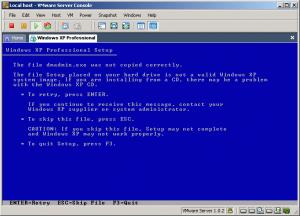
[Help] Create multi boot 5 Win all in 1
in Multi-Boot CD/DVDs
Posted
At least to me http://flyakite.msfn.org/xpprosp1.htm looks exactly like a step by step solution. At which point does something not work?