About Philster

Contact Methods
-
Website URL
http://
Profile Information
-
OS
none specified
Philster's Achievements
0
Reputation
-
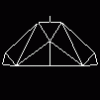
Lenovo Thinkpad Edge hangs on restart
Philster replied to Philster's topic in Unattended Windows 2000/XP/2003
The laptop boots fine from the USB and at the point where it hangs the USB stick has already been removed. It only freezes when the Windows XP install process requires a restart (which happens a number of times during the install) As soon as it is switched off and on again the install continues and eventually the unattended install completes. Very frustrating indeed! -
I am testing my unattended USB stick on a new netbook, a Lenovo Thinkpad Edge 11) we will be buying at my work to see which drivers I will need to add to it. During the installation, whenever a restart is required it hangs. I'd have to then keep my finger on the power switch to turn it off. When I press it again to switch it on the unattended install continues normally (until the next time a restart is needed when I'd have to repeat the process) I have added countless new PCs and laptops to my unattended install and never seen this before, can anyone offer an explanation (and hopefully a solution!) Cheers Phil
-
I managed to fix my problem. I put the $OEM$ folder inside the i386 folder and it now works. So I am booting from the network via PXE into PE and the unattended XP install runs automatically so the user only has to press F12 to kick start the PXE boot. I like it when a plan comes together. Cheers Phil
-
I just want a way to boot from the network and install my unattended Windows XP from there, I don't mind how it is done. Booting from PE and then running winnt32.exe is just one way I have been exploring. It is WinPE for Vista. Via startnet.cmd I run diskpart as follows: Select disk 0 clean Create partition primary Active Assign letter = C I run winnt32.exe as follows: winnt32.exe /syspart:c: /tempdrive:c: /unattend:winnt.sif /makelocalsource I have played round with the parameters for winnt32.exe with no success. I have alao tried using a reg entry fixbootxp.reg and running bootsect /nt52 c: as suggested elsewhere (as I am installing XP from Vista PE) not having any luck (and may be barking up the wrong tree) Would getting hold of Windows XP OPK make it easier and if so can anyone enrol with MS OEM or do I have to have an organization? Cheers Phil
-
I have copied the files from my unattended windows xp dvd to my tftp server along with the winpe files. I boot up the client PC, it gets an IP and then boots into PE. startnet.cmd runs and maps a drive to the tftp server before running DISKPART and formatting the C: drive etc. Then I start the Windows install using winnt32.exe and pointing it to my winnt.sif file from my unattended install. It then reboots and completes the install. However, it doesn't complete the runonceex part of the unattended install. So when it finishes and goes into Windows it is a basic install, all my additions and amendments from my unattended install are missing (it hasnt even copied the driver files I added etc) Can anyone offer any help? Cheers Phil
-
Hi Jaclaz I know I do not NEED a Windows server but I thought I needed one if I wanted to use RIS as Tripredacus suggested? All being well I am hoping to use my Windows XP VM running TFTP32 as the 'server' (and my existing Unattended installs). But knowing what I want is one thing and actually doing it is another! Cheers for the links, Phil
-
Hi there We do not have any Windows servers. At the sites where I want to use PXE booting we have Novell OES Linux servers that each have a VM running XP on it. I was anticipating using the VM to store the XP install files and run the FTP software. Cheers Phil
-
I have a DVD and USB stick that I can use for unattended installs of XP plus bespoke apps and drivers that both work well. However I would like the option of installing XP via the network by PXE booting the PCs. Is there a simple way of using my existing DVD or USB stick installations and 'converting' them to work via PXE? If someone can point me in the right direction it would be most appreciated :-) Cheers Phil
-
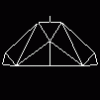
How to further simplify WinsetupfromUSB
Philster replied to Philster's topic in Install Windows from USB
I used one of the existing files in $OEM$/$1 rather than creating a new one (though I am not sure why this didn't work) and all was fine and it worked perfectly. So I have just what I need now that should suffice for my users, hopefully even the stupid ones! So thanks very much for your time and assistance. No doubt I'll be back if I need more help (very likely!). Cheers Phil -
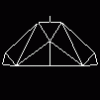
How to further simplify WinsetupfromUSB
Philster replied to Philster's topic in Install Windows from USB
I thought I had cracked this today, but I am being slightly thwarted. I added a txt file, test.txt, to $OEM$\$1 on my unattended install as these files are put on the C: drive during the text-mode setup before the first reboot. I then added a line in winsetup.lst as follows: root (hd1,0) find /test.txt && default 2 So, on first boot, it doesn't find test.txt and defaults to 1 i.e. start the first part of the install Upon restart, it boots from USB again, runs the same check, sees that test.txt is present and so defaults to 2 and starts the second part of the install, the GUI phase. Finally as part of the runonceex.cmd I delete the test.txt from %systemdir%, ask the user to remove the USB key and then restart and all looks perfect. However, the strange thing I am hoping you can help me on is that test.txt that I originally copied to $OEM$\$1 has disappeared. All the other files are there except this one. IS there a simple explanation for this? Or can I do it another way? Can I use a copy command in grub and do it that way? Hope I have made myself clear! Phil -
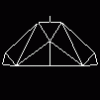
How to further simplify WinsetupfromUSB
Philster replied to Philster's topic in Install Windows from USB
Hi jaclaz Thanks for your kind reply. Yes, it will be used purely to install XP and nothing else. If it could be the same as the DVD that would be reassuring to the people who will be using it so I'll check that link out you sent. Today and was encountering the issues you alluded to (not an issue to me of course, but an issue to a non-techie type person) where when it boots up initially you have to manually choose an option i.e. it isn't automated and hence your mention of someone responsible to choose wisely comes into play! So ideally your last choice is the one I want to get working where it always starts 'First part of Windows setup' unless it has already been run in which case it boots from the hard disk. Would this involve copying a file onto the hard disk and then checking to see if this file exists? If so where would this checking be done? Cheers Phil -
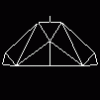
How to further simplify WinsetupfromUSB
Philster replied to Philster's topic in Install Windows from USB
Yes please Jaclaz. Cheers Phil. -
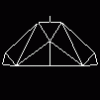
How to further simplify WinsetupfromUSB
Philster replied to Philster's topic in Install Windows from USB
Hi Jaclaz I wasn't anticipating someone would do this for me, but merely tell me if it was indeed possible as per my question and hopefully give me some pointers as it's been many years since I did any unattended work! Sorry if it is the wrong part of the forum, my bad, where would be better in future? Thanks for your ideas, I'll get on the case and pop back with the info you suggested later. Cheers, Phil -
Hi there, this utility is much appreciated. For years now, I have used a DVD unattended install of XP that I created at my work and I have been wanting to convert it over to USB and this worked first time. I'm very impressed. However the people that use this are users at my work, a lot aren't comfortable with anything that isn't massively simple. The unattended DVD is great as they have to press a key when it starts and then just wait until it has finished. After using WinSetupFromUSB, upon booting up from the USB you have to choose at the Grub4DOS menu if you want PLoP Boot Manager or Windows XP Setup. Then once you choose Windows XP Setup you get the option of 'First part of Windows XP Pro SP3 setup from partition 0' or 'Second part of XP setup / Boot first internal hard disk'. I choose 'First part of Windows XP Pro SP3 setup from partition 0' and then when it reboots for the first time I then have to choose 'Second part of XP setup / Boot first internal hard disk'. Is it possible to automate this bit to some degree to make it simpler for my users? Many thanks Phil
-
I have been using an unattended Windows XP installation DVD that I created in my workplace for some years now. We have recently started supplying some of our staff with netbooks with no DVD drive so I am now wanting to develop a way of installing my unattended DVD via PXE. The servers we have at our sites are Novell OES Linux, but we also have an XP virtual machine running on them that could be used. We do not have any Windows Server 2000 or 2003 servers, it's all Novell unfortunately (so no RIS / WDS). I also would like to not have to use an ISO if possible (assuming it can be done without creating an ISO) as if I can put the files on to the server in the same uncompressed format as they are on the DVD then we can update all our servers across the country very easily. So, if anyone has any pointers as to where to start I'd be grateful. Cheers Phil.

