Content Type
Profiles
Forums
Events
Posts posted by tain
-
-
Do you have more than one adapter? Could be that you have internet through an adapter that is hidden.
0 -
You found the right forum for those topics
 0
0 -
I had a somewhat similar issue that was caused by slightly resized icon settings.
0 -
Thanks!
0 -
In Finland?
0 -
My general rules of thumb are to buy the cheapest card available that has the most recent generation of buzz-word technology (whatever the latest DirectX is would be a factor). For power supplies, stick with a well-known brand and buy more power than you think you need. There are lots of calculators available like this one: http://www.extreme.outervision.com/psucalculatorlite.jsp
0 -
-
I saw some guys freeze the RAM sticks and offload the data.
0 -
Not sure that I understand. Can you please re-state what it is you need?
0 -
Welcome! I recommend Netgear ReadyNAS but heard that Synology and QNap introduced some new products at CES.
0 -
Thanks, laddanator!
0 -
Thanks, egrabrych!
0 -
This project has been dormant for quite some time now with only a few sub-projects with any life left. Perhaps one day someone will step up and take over development?
0 -
Not to be smart about it, just for clarification:
https://secure.wikimedia.org/wikipedia/en/wiki/Captive_portal
https://secure.wikimedia.org/wikipedia/en/wiki/Hotspot_%28Wi-Fi%29
0 -
My pleasure, I try to donate every Christmas
0 -
Sounds like you've got the right idea about threats and mitigation. It somewhat depends on what hotspot solution he will use as some may already have segregation features or may not work with certain network configs.
0 -
I want a recycle bin for network shares. ie, some way to undelete files and folders from a shared driver or folder. It is quite easy to delete something from a network share, even by accident, but difficult to use many undelete utilities due to the file system on the share (which might be RAID). Some network share software and devices (NAS) have the ability to implement a recycle bin but this is not always available and the implementation tends to not be robust.
I was messing around with a few ideas like using an AutoHotkey script to intercept delete actions and turn them into move actions. Shadow Copy holds potential but doesn't seem to quite fit the bill.
Finally found this neat trick on another forum which leverages special folders in user profiles. I tested it out a bit and it works surprisingly well.
Source: http://forums.mydigitallife.info/threads/16974-Tip-Network-Recycle-binYou may have noticed that when you delete a file stored on a network location or mapped network drive that the file is permanently deleted. It does not go to the local computer's recycle bin and does not go to the server's recycle bin. I have discovered a work-around that extends recycle bin coverage to include mapped network drives. The solution is not 100% perfect, but works extremely well and does not rely on Shadow Copies or 3rd-party software.Here's how:
1. Map a network drive to the network share you want to use. Make sure that the drive is re-connected on logon. If you don't know how to do this, search Google.
2. Browse to C:\users\<user name>.
3. Right-click on one of the folders in this location (I chose saved games) and click properties.
4. Select the Location tab.
5. Click Move, browse to to root of the drive you mapped in step 1, and click Select Folder.
6. Click Ok and click yes in the dialogue box that appears.
7. Repeat these same steps for all users on the computer.
You can now verify that the network drive is protected by the recycle bin by right-clicking on the recycle bin and clicking properties. The network drive should be listed in the Recycle Bin Locations column.
Some warnings:
1. This only protects files accessed through the mapped network drive, and not by UNC paths. So for example, if you mapped \\server\share to z:, and delete something off the z drive, it will go to the recycle bin. However, if you browse to \\server\share and delete a file, it will be deleted directly.
2. I don't know what will happen if your network drive is not available, so beware. This may not work well with laptops.
3. What ever files that were supposed to be stored in the folder you select in step 3 will now be stored on your mapped network drive by default. This can actually be quite useful.
Future goals:
I don't currently know how to add this functionality to additional folders. As far as I can tell, only folders stored in C:\users\<user name> get this functionality. I'm still looking into this, but will update this post if I find additional information.
--Russel
0 -
Odd. Just did this in FF and I logged in fine. You signed in from the forum page or the home page?
0 -
Nice post! I've looked into this a number of times but enough good sources gave me the gist of "win7 alignment of SSDs works" that I hadn't bothered to dig in and check it myself. This post will come in handy next time I install
 0
0 -
Do the mail server logs show that an email was received from the client?
0 -
I'm never one to say "hey, we've already covered that" because things change so quickly but I will point out two helpful threads from the past. The focus on Win2K makes your question unique.
0 -
Agreed. Reseating everything is a good move here. Remember to ground yourself to avoid any ESD issues.
0 -
Try viewing the file in Internet Explorer.
I was aware of the patent issue but never cared enough to try fixing the Windows issue. I, and lots of people, just install a better image viewer such as http://www.irfanview.com/ (free). Also, you may consider using one of the semi-supported branches of PNG for animation: https://secure.wikimedia.org/wikipedia/en/wiki/Portable_Network_Graphics#Animation
0 -
Supposedly Win7 is smart enough to properly align SSDs.
0


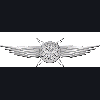
Thinkpad x121e annoyances
in Hardware Hangout
Posted
My x120 had the faster processor and it was decently fast. Especially for the price. I enjoyed the keyboard and trackpad. Something about that wireless chipset just didn't work out for me. I tried different drivers and reloaded the entire OS but could never get even average wifi performance.
So I returned it and ordered an x220 which is running great for me but I don't like the keyboard and trackpad as much as the x120.