Content Type
Profiles
Forums
Events
Posts posted by tain
-
-
This rules! Thanks for doing it.
0 -
Can we get a summary of what is actually reduced by using these files? Does reduced = removing features?
0 -
I second tommyp's request. A single post with all of the files and instructions would be awesome.
0 -
TAiN - you can use an alternate shell like litestep, but 1) you won't have a desktop where you can actually move icons and 2) you still cannot completely delete EXPLORER.EXE. this post of mine has a link to a technique a guy used to take care of both #1 and #2.
There are modules that will give you back desktop functionality...many themes have this feature. For my part, I always liked having a clean desktop anyway so I don't put ANYTHING on my desktop other than a background.
0 -
http://www.nsa.gov/snac/downloads_win2000....uID=scg10.3.1.1NSA has developed security configuration guidance for Windows 2000, with the cooperation of other government agencies and industry partners who provided their expertise and extensive technical review.They have .INFs and all kinds of good info. Any chance of incorpating some/all of this with HFSLIP or FDV's fileset?
Is a poll appropriate for nominating new "features" like this? We'll see how it goes
 0
0 -
I would like to run w/o COM but won't be able to test it for a couple of days.
Also, I had two logos created when photoshop crashed and killed my spirit. I'll try again in a couple of days when I get some free time.
0 -
1. Download and place modifype.exe alongside your HFSLIP.CMD file.
From where?
0 -
@saugatak: How about removing the actual files along with the shortcuts?
[startMenuGroups];Accessibility = %accessibility%,0[Accessibility]
;%magnifier% = magnify.exe,magnify.exe,,0,%magnifier_infotip%
;%reader% = narrator.exe,narrator.exe,,0,%reader_infotip%
;%screenkeyboard% = osk.exe,osk.exe,,0,%screenkeyboard_infotip%
;%utilman% = utilman.exe,"utilman.exe /start",,0,%utilman_infotip%
0 -
Some source material: http://www.funkypancake.com/blog/archives/...s_slippery.html
 0
0 -
Unless of course you are Ubercool like me and use an alternative shell
 0
0 -
-
My FDV/NoIE installs and runs great as long as I stay away from ntdetect and ntldr

If I drop those file into FIX and then HFSLIP/ISO/VMWARE as usual, I get the attached BSOD about an inaccessible_boot_device. If those files are NOT in FIX and I HFSLIP/ISO/VMWARE as usual, everything runs fine.
0 -
Thanks for the post! Slipstreaming codecs and drivers is fun stuff

Please change HFSLSIPCD.INF to HFSLIPCD.INF:
Step 6) Download and place HFSLSIPCD.INF into the HFEXPERT\CODECS folder. Refer to bottom of message for downloadThis page http://www.msfn.org/board/lofiversion/index.php/t48298.html has some info for adding Real and Quicktime...
Why do you use the MEGA pack? It looks like the files you use are all present in the standard pack. The differences between the two packs are found here: http://www.msfn.org/board/lofiversion/index.php/t48298.html
0 -
@TommyP: The trusted resource for Win2K services info was BlackViper but his site appears to have disappeared.
I found a cache of it here: http://web.archive.org/web/*/http://www.blackviper.com/
Very useful info.
Here is what I have running:
Application ManagementEvent Log
Logical Disk Manager
Network Connections
Plug and Play
Print Spooler
Remove Access Connection Manager
Remove Procedure Call (RPC)
RunAs Service
Security Accounts Manager
Telephony
VMWare services (3x)
Windows Management Instrumentation Driver Extensions
Workstation
I should probably trim this down a bit...
0 -
Looks like my question needs more clarification...sorry!

I am able to control which components are installed with the OS, but I am concerned about *later* after the OS is installed. What if I need to install one of those components later on? Say that I decide to install a new networking component like DUN after my win2K box is already running...is there a way to access the add/remove components dialog without IE being installed? If not, how would I go about installing those components without the interface (on a running system)?
I don't actually need to do this right now, I am just trying proactively solve this problem for later.
0 -
What about this method: http://support.microsoft.com/?kbid=255771
In the [Components]section, add the following items based on which components you do not want installed:accessopt=off
calc=off
cdplayer=off
certsrv_client=off
charmap=off
chat=off
deskpaper=off
dialer=off
fp_extensions=off
freecell=off
hypertrm=off
indexsrv_system=off
iis_pwmgr=off
media_clips=off
media_utopia=off
minesweeper=off
mousepoint=off
mplay=off
mswordpad=off
objectpkg=off
paint=off
pinball=off
rec=off
solitaire=off
templates=off
TSClients=off
vol=off
If some of these items should be installed, exclude the items from the Winnt.sif file.
Doesn't that accomplish the same thing, but easier?
0 -
@FDV: I asked you about this before the old thread was killed but I don't think I got my question across clearly. So here it goes again

How can I add/remove windows *components* after removing IE? I am referring to the dialog box that is normally accessed by launching add/remove programs and then clicking on the "add/remove windows componenets" link over on the left hand side. This allows you to add/remove comonents such as dial-up networking, accessibility, games, screensavers, etc.
I am using MyUninstaller, but it doesn't give you access to add/remove windows *components*...I can't find any software to replace this functionality.
The dialogs I am talking about are illustrated here:
http://www.ph.utexas.edu/~help/i/print/win.2.400x261.jpg
and here (ignore the red circle):
http://www.ph.utexas.edu/~help/i/print/win.3.350x273.jpg
Does anyone know of a way to reproduce these functions without having IE installed?
0 -
I want Win2k to install drivers during the installation routine and have narrowed the field down to two different ways of doing so:
The AutoIT method: http://www.msfn.org/board/index.php?showtopic=51406
And Pyron's method: http://www.msfn.org/board/index.php?showtopic=12566
Have you guys tried either of these? Which one do you recommend? Or is there a better way with HFSLIP?
0 -
I use FDV's "No IE" HFSLIP method and Thunderbird works great for me. No issues at all.
0 -
@FDV: Can you please explain why these files are in FIX?:
The files in your FIX folder -
CLVSD.ax
CLVSD.AX_
mplayer2.in_
NTDETECT.COM
NTLDR
WINNT.SIF
...and shouldn't the .ax files be in the expert codecs folder?
0 -
@fdv: I am using MyUninstaller, but it doesn't give you access to add/remove windows *components*...I can't find any software to replace this functionality.
To fix the paritioning issue (to add the option to parition manually) I changed this in winnt.sif:
[Data]
AutoPartition=0
[Unattended]
ExtendOemPartition=1
FileSystem=*
Repartition=NoIf I get CdBurnerXP working, would you like me to send you the instructions? It is free software and works quite well.
That other guide I was using for driver integration is *crap*. I found a better version of that method here: http://www.msfn.org/board/index.php?showtopic=12566
The .INFs in my HFEXPERT folder are codec installer .INFs...your STEP 15 said to put them in there...am I misinterpreting your instructions?
@TommyP: It turns out that I somehow had bad copies of XCOPY and EXPAND. Replaced them both with stock files and the process is going MUCH better now

Removed those codecs as well. I am using a stripped-down codec pack that I think I found in one of these MSFN forums (it is called coddecs1.7.rar) but the readme doesn't have any contact information in it. Anyway, it had some WMV codecs as well and I didn't think to deconflict that. Thanks for catching it!
0 -
@TommpP: I am having some problems so I opened up a DOS box and ran:
D:\HFSLIP>D:\HFSLIP\HFSLIP_50928.cmd > D:\HFSLIP\HFSLIP_50928_output.TXTI attached the output file (HFSLIP_50928_output_trimmed.txt) to this post (with lot of the xx% progress indications trimmed out) along with a file (HFSLIP_50928_errors.txt) that contains some of the errors I saw. These errors scrolled by on the DOS box but did not get output to the file. I was not able to capture them all before they scrolled by but hopefully it helps.
The error_report is also included.
The attached output was run on source with some mods applied but I had very similar results with no mods (drivers, codecs, etc).
Any thoughts?
0 -
@FDV: Your website says:
...what was the bug? What files changed? Do you keep a log of your updates?September 26, 2005 (bug fix for fileset)Your instructions say to use D:/ but it doesn't seem to matter what drive is used. Could you add a note to your site that says whether or not D:\ is required?
0 -
@FDV: I am using your suggestion to follow the instructions at http://unattended.msfn.org/intermediate/drivers/cd.htm to add drivers to my disc. I made a couple of adjustments to match the FDV/HFSLIP method:
Next copy the presetup.cmd and SETUP.EX_ file that you downloaded into the I386 directory in your Windows Setup Source.
I copied these files to FDVFILES instead
Now open TXTSETUP.SIF in Notepad, and seach for setup.exe = 100,,,,,,,2,0,0,,1,2
I used your TXTSETUP.SIF in FDVFILES and found that line, but it wasn't the same. Your file reads:
setup.exe = 1,,,,,,,2,0,0
so I changed it to:
setup.exe = 100,,,,,,,2,0,0,,1,2
I will install from this disc soon. Just wanted to contribute a bit...I'll let you know how it works out.
0


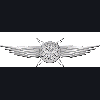

Article on slashdot
in HFSLIP
Posted
There is an article on slashdot right now titled "Installing Windows with Recent Updates?" There are lots of ideas mentioned and it is obviously right up our alley. You can find the article here: http://slashdot.org/comments.pl?sid=175501...ort=0&op=Change
And I plugged HFSLIP here: http://slashdot.org/comments.pl?sid=175501&cid=14591997