
ghostware2004
Content Type
Profiles
Forums
Events
Posts posted by ghostware2004
-
-
Ok guys, this has only happened to me once before, & that time i redid everything again, for it to be fine.. however again its happened...
Rite you know when u click Start, then Turn Off PC, it norm kicks in with the shutdown / Reboot / Logoff screen, This for some reason is missing, ive already checked Shell32.dll, Explorer.exe, msgina.exe & cant seem to see enything wrong with them, so is there somewhere else that needs checking??, ive been threw all the windows files modifiying them & replacing quite a few, & this is the only problem ive come across...
Thanx In Advance
Ghosty
0 -
hiya, this is 1 of my 1's i've got a few now, including Full Vista, Full Toons, Full Anime, Full Gothic, Etc..
heres the Alien 1:-
http://rapidshare.de/files/19950423/AS32.rar.html
Ghosty
(Ps.. Its English)
0 -
k, 1st thing to do when modding the msgina.dll & shell32.dll is if your gonna use them in your unantended XP then u need to modifype them then makecab them..
if your just wanting to use them in your own xp, then best thing to do is save them to C:\ & boot with boot disk & then replace them.. for me ive never had eny probs doing either way..
Ghosty
0 -
thats wat i thought.. now the q is how to get it to add my new icons etc after its added the hotfix as hotfixs is installed at 1st reboot.
0 -
rite guys, 1st the winrar i do have a corp ver (fair enough its earlier), but liked the look of this crystal ver of winrar, it looks like its a modded winrar...
2nd S2k i got from a forum, not sure which 1, cos its already in a silent installer, & i dont recognise the installer either.....
As for the hotfixs they were d/l from ms itself as i do have legal ver of xp, if i run the hotfixs with xp on there own then i can run .msi files....
However if i install enything thats a .msi from that list, then it stops letting me install enything in msi...
Wasnt sure if its a hotfix thats messing with 1 of the programs or wat, as cant seem to find out whats causing it....
Also a lot of those programs are freeware etc..
As for the latest hotfix i was asking as it seems to replace shell32.dll.
0 -
Serials 2000 7.1 - well its an old serials program..
WinRAR 3.42 Corporate Crystal - this i downloaded about 2 weeks ago... looks quite cool aswell..
0 -
ok guys ive hit a few probs, whilst testing my newest xp v2.2
this is order of whats installed & whats run...
Bâshrat the Sneaky driver packs,
Reg Tweaks
mp10setup.exe
WM9Codecs.exe
POST SP2 HOTFIXES
KB873333.exe
KB873339.exe
KB883939.exe
KB885250.exe
KB885835.exe
KB885836.exe
KB886185.exe
KB887742.exe
KB888113.exe
KB888302.exe
KB890046.exe
KB890175.exe
KB890830.exe
KB890859.exe
KB891781.exe
KB893066.exe
KB893086.exe
KB896358.exe
KB896422.exe
KB896428.exe
KB893803.exe
KB900725.exe
Icons Pack 1
Extra Themes
Icons Pack 2
Extra Wallpapers
Java VM to Java 2 SE V5.0 Update 6
.Net Files
MP3 Shell List
Photoshop CS
Extra Cursors
Uncompressing Gameboy Games Into Games Folder
Uncompressing Extra Games
Add And Remove Pro 2
Advanced Batch Converter
Adobe Reader 7 Full And Addon
Aiw Catalog
Alcohol 120
Animated Backgrounds
Arcade Games
Atomica-Deluxe
Atomic-Clock
AutoIt V3
BDE Remove
BiosAgent 3.41
BS-Player
Cd Label Kit
Central Brain Identifier 7.5
CrackDown
Cool Little MP3
Cursor XP Pro
Cursor XP Pro Themes
DC++
Deluxeftp
DivX Repair
DvD2Avi
DvdReMake Pro v3.1.4
DVDSanta
DVDShrink 3.20
Edit Pad Lite
Office Recovery Enterprise 2005
Faststone Image Viewer
Firefox 1.0.7
Flash FXP
Flashget 1.65
Fonts Pack 1
Fonts Pack 2
Fonts Pack 3
Fonts Pack 4
Fonts Pack 5
Fonts Pack 6
Freeware-book
Frontpage 2003
FTP-Now
FTP-Wanderer
Ghostys Radio Station Chooser
HiJack This
Inno Setup Creator
Jasc Paintshop Pro 9.0
Jasc Animation Shop v3.11 Premium SD
Microsoft Office XP Resource Kit Tools
Microsoft Photostory 3
Microsoft Reader V2.1.1
MP3 TAG
MSN Messenger V7.5.0311 With Addons
Nero Burning ROM 6.6.0.6
Nerovision 3.0.1.1.8
Nero Info Tool
Nero Plug in Pack 6.0 And Nerovision Addons v4
Nrg 2 Iso
Nsis Install Creator
Nullsoft Scriptable Install System
Office 2003
Office Recovery 2005
Online TV
Opera 8.02
Paint.NET V2.5
PE Builder 3.0.2.6
Plus Pack For Ghostys XP
Powerdisk 7.0 for Ghostys XP
Power Toys for Ghostys XP
Qplayer
QuickPar
Quick Time Alternative
Real Player Alternative
Redplayer
Res-Hacker
Rootkit-Revealer
Serials 2000 7.1
Screamer Radio 0.3.7
Shockwave
Smart Ripper
Sol Suite
StarterSetup v5.1.6.1.23
Stat Bar 2.46
Bootscreens 1
Bootscreens 2
Icon Packs
Logo Screens
More Logo Screens
Tetris Championship
Txt 2 Shockwave
Trillian Pro 3.1
Ultra Tag Editor
ISORecorder V2 RC1
Ultra Iso 7.51.965
VCDEasy Commercial Version v3.0.0
vcd-GEAR
VCD-PLAY
VirtualDub 1.6.0
WinRAR 3.42 Corporate Crystal
XP Skins
Fixing Logos
Rite thats wat gets installed however on 1st boot it allows installing of .msi files etc..
When it reboots it wont allow any install that has .msi, ive checked the services & they always appear manual, so i put this to automatic & it still wont allow install even if its got with the correct files installed into system32
Also 2nd q is.. KB900725.exe replaces the shell32.dll file, however thats wat contains the icons etc, how do i make sure it applies the hotfix but keeps my icons etc..?
Thanx In Advance
Ghosty
0 -
k, no1 seems to know this answer.. lol
Another Q.. is there a way of merging ms updates into an unattended ver using .bat files, modifype.exe & makecab.exe?
as want to make a menu that'll auto update the unattended ver (at momment its sitting in folder)
0 -
Eny1 know how to add animated logos to the logonui.exe? ive seen them on other systems.. & would love to be able to add an animated logo to mine..
0 -
lol, This program appears in the Issue 68 of pc-utilities...
u can view the site at
www.pc-utilities.co.uk
This mag is 1 of the major mags in the uk...
0 -
Hiya Folks, Can eny1 help with the following?
I have a norm bootscreen, but would like to be able to pick 1 of 10 (could be more) different boot screens, ive put them all into oemkrnl.exe - oemkrnl11.exe, but would like to know can i do a .bat/.cmd file that will change the boot.ini file to match with the correct oemkrnl file? & if so how can i do it..
ok, ive decided to include Style XP in my unanttended Ed, but eny know the strings for style xp & how to register it silently?
0 -
hiya folks... ive got a tiny problem thats just appered..
Ive got a patched uxtheme.dll for my xp/sp2 & installed xp last nite.. ive called this ver v1.3 due to 3rd unanattended dvd with extras (both the other 2 work fine), this 1 however i came accross a problem, it installed fine & uncompressed my themes fine (they were in silent sfx), however for some reason my uxtheme.dll didnt work... i had to repatch it again with UXTheme Multi-Patcher (Neowin Edition) 2.5.1.
So eny1 got eny ideas why this happened on this ver? nothing was changed to the main i386 folder only more programs, icons, & graphics added..
0 -
ahhh yep forgot about %systemroot%.....
0 -
Ok ive worked out the sfx silent, but can u add in the program line
%systemdrive%\WINDOWS\Cursors\
so it'd install all the cursors to c:\windows\cursors?
[Answer]:- Yep u can use %systemdrive%\ in winrar, just tested it out so now can do this for all those pesky cursors, icons & wallpaper...
Thanx In Advance..
(btw guys is there an updated Making an Unattened Windows Xp Cd.pdf as the ver ive got seems to be a bit old eg 2002, & is saying in it about the future with sp1, think im well behind.... but having a download pdf file does help when looking things up)
0 -
-
-
well basicly i want it to open up the Optional Components menu... but cant even do that..
0 -
-
Right folks im in need of some gifs/avi files as cant seem to find eny on the net...
I need replacment gifs/avi (avi is wat ms used) for delete to recycle bin, copying & moving..
if eny1 can help.. then you'll make quite a few peeps happy...
thanx in advance..
0 -
i should also say, if ur having a lot of probs with some of the switches, then try using installrite.. it allows u to rebuild the package in with a silent mode, so u dont need to worry about switchs..those are good for programs like curos
0 -
yer i know, but wondered if there was a way of installing & entering the s/n in quite mode.. its something that a few co's have done they keep requesting u to insert s/n in the install & it cant be recognised by switch finder...
(Edit) Dont worry i got round the switchs.. ive installed Cursor XP whilst using install rite to then get a silent standalone package.. best way round it, means no need for the s/n & it updates reg & all files with no problems
0 -
hmmmmmmm, that dont sound too bad, mind u im not sure where id have to add it to the setup text section... so far theres 200+ programs, so that would be eiser if i could compress them & then windows uncompress them..
But even if there was a way of uncompressing them at the 1st login.. is that possible?
or even if i just can uncompress the files during copying as the registry info ive already got 1 reg file that adds all the registry details for all the programs..
& that kicks in on 1st logon..
0 -
ok ive been hunting high & low for this..
If i put $OEM$\$Progs\ResHack\*.* into cab files would they in the copy process by windows uncompress those files, if so then most things in the $OEM$\folder could be compressed into cab files aswell?
because in my xpdvd im using 1.4gb worth of progs in the $OEM$ folder that would be heck of a lot smaller if i could cab them..
0 -
actually it doesnt, not for me at least
something weird because it works for me, problem should reside on your side

@mickmack, never talked about drive icons, question was about desk icons (my comp, recycle, my docs and network). so if you just want those, simply use the theme thing, if not, i would use iconpackager to set my icons while i record the changes made into registry with regshot or regsnap.
hope this helps

rite 1st things 1st if u create a theme then that will replace most icons, however the icons for things like show desktop in quicklaunch, control panel icon & all icons in controll panel can be changed vie the reg..
whereas if u create a theme these wont change..
0

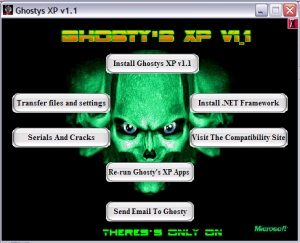
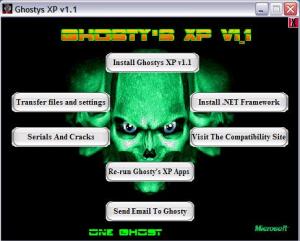
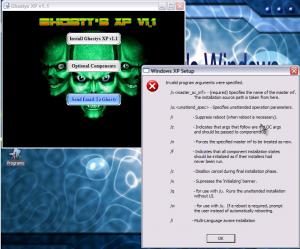
XPero's utilities
in XPize
Posted
As The links seem to be dead, i've found these links of FileForum for some of XPero's utilities..