Content Type
Profiles
Forums
Events
Posts posted by xpclient
-
-
2 hours ago, bapt said:
Hello
Thanks for your great work

If this option "display windows side by side" still exists with Windows 11, it is possible to add it to the right click of the task bar ?
Sadly, it seems Microsoft broke it further in Windows 11 so it doesn't work at all. In Windows 10, it was partially broken. If in Multitasking settings, the option "When I snap a window, show what I can snap next to it" was off, it used to work.
0 -
It doesn't? It works flawlessly for me. All apps are searched.
0 -
For fans of XP, be sure to read https://en.wikipedia.org/wiki/Features_new_to_Windows_XP which I almost wrote in entirety (with some contribs from other Wikipedians).
A legendary OS and will always remain in my mind as the highest quality Windows (relative to its time of course, now it's obsolete in some ways). No later release impressed me as much as Windows ˣᵖ. I remember I had the FCKGW Volume licensed media before "launch day".
 The icons blew me away. At least they made it to RTM unlike a certain recent lackluster regressive anti-customer hostile OS with ugly flat emoji.
0
The icons blew me away. At least they made it to RTM unlike a certain recent lackluster regressive anti-customer hostile OS with ugly flat emoji.
0 -
The only small fix I want from StartIsBack++ for Windows 10 is make the Windows 7 style date flyout close with a click again if it's open. :)) On StartAllBack it works correctly but not on StartIsBack++.
Windows Registry Editor Version 5.00 [HKEY_LOCAL_MACHINE\SOFTWARE\Microsoft\Windows\CurrentVersion\ImmersiveShell] "UseWin32TrayClockExperience"=dword:000000010 -
It looks like the Widgets button (The transformed Cortana button) stopped working in Windows 11 22478.1012. Anyway, I know dev channel Windows 11 builds are not supported. Just giving a heads-up.
 Search and Task View button toggles work.
0
Search and Task View button toggles work.
0 -
1 hour ago, zeeter said:
Is there a way to save/export settings so you can easily apply them to another PC?
Thanks!
Everything is in HKEY_CURRENT_USER\Software\StartIsBack. Doesn't even require admin rights if you use reg.exe import/export.
2 -
3 hours ago, Tihiy said:
They don't work. And they have not really properly worked in Windows 10 and nobody cared
I see. My bad. Indeed in my Windows 11 dev channel on my test machine, they are not working! But in Windows 10 21H1/21H2 Release Preview, for me they work but I have noticed they depend on Snap/Multitasking settings of Windows.
 If the setting "When I snap a window, show what I can snap next to it" is off in Windows 10, then they work perfectly for non-minimized windows just like Windows 95. I always turned that annoying setting off so I didn't check in 11 and assumed they would work once the classic Taskbar was enabled.
If the setting "When I snap a window, show what I can snap next to it" is off in Windows 10, then they work perfectly for non-minimized windows just like Windows 95. I always turned that annoying setting off so I didn't check in 11 and assumed they would work once the classic Taskbar was enabled.  Oh well, Microsoft broke them I guess, nothing to fix. Thanks for clearing it up.
0
Oh well, Microsoft broke them I guess, nothing to fix. Thanks for clearing it up.
0 -
Hello Tihiy,
I just realized that StartAllBack removes the verbs "Cascade windows", "Show windows stacked" and "Show windows side by side" from the Taskbar right click menu when it is enabled. Can you please restore them, have an option to restore them, or at least a Registry setting? Why are they removed? They are quite handy to quickly snap non-minimized windows with two clicks.
0 -
27 minutes ago, geneticplasma said:
Are you not interested in knowing bugs, in you software? To fix it an provide a flawless software you even charge for? It would bei kind of different, if SAB would be an open source project.
We make the effort and invest our time and test your program and report the errors - free of charge. It would be the least if you would honor this and be grateful.
We are a very large group of testers (and users) :)), but he's a single developer.
0 -
Hey thank you ntfoxy for these XP enhancements. XP will always have the most special place for me as the OS that treated users right. It is lovely to see little enhancements for it that later Windows releases got. I no longer have XP on real hardware but my VMs will live on forever.
1 -
20 hours ago, crypticus said:
thank you very much for fixing custom style problem. this software worths every penny.
btw: connect item has missing option at startallback. (only 2) startisback has all 3 optionsYes I can confirm. Connect To item has no display as a link option. Also right click on it -> Open does nothing.
1 -
Thank you, Tihiy, for Control Center icon and for fixing NVIDIA/AMD Control panel context menu icons! Both fixed in RC4.
- Can you make it remember last used page in Configuration instead of always opening on Welcome page?

- 'Enhanced classic jumplists' works great now with drag-towards-center-with-mouse but has a minor conflict with 7+ Taskbar Tweaker. If in 7+TT, right click is set to "Standard window menu", it still opens jumplists instead of classic context menu of the taskbar button. And Shift+right click does nothing/is broken with enhanced 7 style jumplists enabled and when 7+TT set to open window menu instead. On Windows 10 with StartIsBack++, there is no such conflict with 7+TT.
- Title bar system accent color ignored by configuration window and selection on the left for which page of config is active is extremely faint/difficult to see
- Use new font for classic UI works after Explorer restart but it made the Configuration dialog hang in dev channel build 22471.1000 as soon as it is checked. When frozen config window is re-opened, that setting is unchecked even though the menus actually use the new font
- There's this app called FileMenuTools: https://www.lopesoft.com/index.php/en/products/filemenutools The empty icons for some of its menus look like this with black square icons with StartAllBack enabled: https://i.imgur.com/79sFZo9.png. With SAB disabled, they look normal: https://i.imgur.com/LrlJMNL.png0 -
- Can you make classic jumplists open by dragging the taskbar button towards center of the screen?
- Network icon opening available networks is perfect but the cogwheel icon that Windows 11 puts by default with UndockingDisabled gives direct access to quick actions/brightness etc without having to press Back from the networks flyout. So need that as a separate icon that opens what Win+A does.
- Similar to the NVIDIA Control Panel icon, the AMD Radeon Software icon is also missing as of 2.9.92 RC. Is it that UWP Control Panels aren't showing icons?
 0
0 -
This app is a must-have, killer app for Windows forever now going forward. The taskbar fixes for me are indispensable. Btw, what app am I supposed to use to edit StartAllBack msstyles for Start menu or taskbar. Windows Style Builder? I wasn't into theming and skinning much these past many years until the default Windows appearance went so downhill in usability that it started to affect functionality and ease of use.
0 -
Works fine for me on Windows 11 22468.1000 but of course you have to reinstall each time the malicious OS removes it.
0 -
Such a masterpiece again by Tihiy who's been enhancing Windows since the 9x days (remember RevolutionsPack and the Network indicator for Windows 98? :D) ! And it has survived Dev channel Windows 11 build "upgrades" too so far (well it gets uninstalled by the evil OS but can be quickly reinstalled). I only wish the missing icons in the context menu (Shift+right click menu) for items pinned to the taskbar would return.
0 -
They lack critical thinking ability and blindly believe that newer is better.
4 -
Try NTFS Permissions Tools? https://m.majorgeeks.com/files/details/ntfs_permissions_tools.html
Oh of course! It's not a permissions issue but related to reparse points not being preserved. Sorry I must've been high or drunk (it was late at night)
 0
0 -
MSFN was awesome (it still is) but more active then probably because Windows was less dumbed down and Windows 2000/XP were such a huge step up from 9x (although 9x itself was pretty amazing for its time). Update/service pack slipstreaming was fun, automating various pre and post-install things, tweaking things was exciting.
And given Microsoft's commitment to backward compatibility of Windows features, people (I feel) were a lot more interested in investing their time and effort in finetuning and automating Windows because they were sure that feature would be there for years to come. There were no advanced smartphones like of today's era so PCs is where all the magic was.
I started with Pentium with MMX (Pentium I) on Windows 95 RTM, a motherboard that supported USB 1.0 expansion for future upgrade, Cirrus Logic 2 MB PCI Graphics, ISA ESS 1868 AudioDrive sound card with amazing FM synthesizer, 16 MB EDO RAM, 1 GB Quantum Fireball HDD, Samsung Samtron CRT monitor, Packard Bell keyboard with a 5-pin DIN connector, and a Logitech mouse. A 56 Kbps modem and Realtek Ethernet/LAN card was added later to it.
Future upgrades came to my PC with Pentium III, SiS 6326, then NVIDIA GeForce2 MX 200, 32/64 MB RAM, Samsung SyncMaster monitor, Creative SoundBlaster, Seagate 8GB and Samsung 40 GB drives (UltraDMA and all that goodness), Microsoft IntelliMouse etc.
Microsoft was at their best in that era - in the sense that decisions taken to improve Windows were always in the best interest of USERS, they weren't evil corporate decisions by evil management to maximize their business growth.
I didn't even know Windows could be upgraded back then but once I became aware, I gradually moved up with time to Windows 95a, OSR2 (b), then c with IE4/Windows Desktop Update and then Windows 98, 98 SE, Windows 2000 Professional and Windows Me. IE4/WDU really made my first Windows 95 PC hardware crawl. In my opinion, all the releases of Windows up to XP were simply outstanding for their time, even Windows Me although the trouble with it was it came out after people had had a taste of what Windows 2000 Professional was.
When XP came out, I remember I had the ISO after RTM but before it was officially launched in October 2001. It was the most amazing OS for its time and blew me away with the visuals and sounds, besides all the extra options and the superb user eXPerience. Yes even RTM, pre the "Service Pack 2 with Advanced Security Technologies".

If you really want to know in detail about each OS's features, go and read:
http://en.wikipedia.org/wiki/Windows_3.0
http://en.wikipedia.org/wiki/Windows_3.1x
http://en.wikipedia.org/wiki/Windows_95
http://en.wikipedia.org/wiki/Windows_NT_4.0
http://en.wikipedia.org/wiki/Windows_98
http://en.wikipedia.org/wiki/Windows_2000
http://en.wikipedia.org/wiki/Windows_Me
http://en.wikipedia.org/wiki/Features_new_to_Windows_XP
http://en.wikipedia.org/wiki/Features_new_to_Windows_Vista
http://en.wikipedia.org/wiki/Features_new_to_Windows_7
http://en.wikipedia.org/wiki/Features_new_to_Windows_8Vista was a nasty upsetting shock but much more tolerable with SP1, SP2 especially on my laptop. Windows 7 - I liked but not as much as XP. Then Ivo Beltchev developed Classic Shell to fix the 7 menu+7 Explorer (I tested it with Ivo and gave lots of feedback on resurrecting how old features should be reinstated etc). Vista was the last OS I ran on desktop PC, after which I moved to mobile workstations and gaming laptops and ultrabooks.
Windows 8 was the most mean-spirited and depressive release for me, (even though I got a detachable tablet with Windows 8 to really give it a try with an open mind and not be biased or dismissive). But it was fixable with Classic Shell or StartIsBack and I quickly moved to it from Windows 7 realizing as a platform, it was improved in some nice ways over 7.
Windows 10 was another bad shock due to the forced updates and forced version upgrades and massive bandwidth the OS takes and downloads huge amounts of data without even telling you how big the size is. Today I run a Lenovo Legion Y740 17 inch laptop and a 15-inch 11th gen Tiger Lake ThinkPad, and on it Windows 10 is tolerable, not likeable, but liveable with tons of third party apps of course to "fix" it - StartIsBack++, OldNewExplorer, StExBar, Everything, 7+Taskbar Tweaker, MPC-BE, Open Shell, VistaSwitcher, Winaero Tweaker and so on.
As for the processor platforms that I owned, these are the ones marked with a red underline which I owned (not that many, I was "poor" back then and upgraded very less often).


For me, the real golden era of Windows ended with XP. XP was the last time Microsoft did changes that were mostly ALL FAVORABLE. Starting with Vista/7, it was a mixed bag of really nasty changes that couldn't be fixed or circumvented easily vs
somemany welcome changes. Although with massive effort from third party apps, it is possible to fix these OSes. The same is true of Windows 8/8.1/10. And yes I know how much of a big change Vista/NT6 was and the Longhorn fiasco, nor would I run XP only today given some must-have and fundamental improvements in modern Windows. I contributed to some of these massive Windows feature articles myself on Wikipedia so I know just how major or minor a release is, how much and what was added or removed but still given the user experience out-of-the-box without third party apps required in a big way to fix and patch things up, I can't give any system after Vista, the XP level of approval (that's why I am xpclient) 1
1 -
11 hours ago, Tonny52 said:
Okay, so I think I found my solution. I'm testing out LTSB 2015 (based on the RTM version) and so far it is working fine. I don't have a problem with colorless title bars, and this is the most 8.1 like Windows 10. It still gets updates because its LTSB and it seems to be working fine as well.
If you are using versions of Windows 10 before the official colored title bar fix, you could try this: https://winaero.com/get-colored-title-bars-in-windows-10/
0 -
What if you turn off the extra monitor(s) using an app like ClickMonitorDDC instead of disabling? Usually I use this cmd line to turn off my secondary display via software-only:
ClickMonitorDDC_7_0.exe <name of monitor listed in ClickMonitorDDC app> x
The same command turns it on again. Does that improve your gaming performance?
0 -
Hello. I just noticed that StartIsBack++'s Taskbar msstyles don't support the white boxes/keyboard visual indicators that appear when one presses Win+T. The stock/default Windows 10 taskbar has these. Can SIB++ Taskbar msstyles add it in next release, please?

 0
0 -
They took 6 of the most commonly called functions out of 100s of GDI functions and added hardware acceleration for them: https://web.archive.org/web/20120322202136/http://www.passmark.com/support/performancetest/2d_windows7_performance.htm (BitBlt, ColorFill, StretchBlt, AlphaBlend, ClearType fonts & TransparentBlt). Anyway the point of those tweets is whatever performance hit GDI took from XP to Vista/7/8/10 seems to be getting worse with newer versions of Windows 10 as they probably don't pay attention to that old code and focus only on Direct2D, Direct3D, DirectWrite APIs.
Is there a way to know which apps use GDI vs which ones use DirectX-based APIs? And even the ones that use Direct2D, don't they use GDI for many drawing tasks? Maybe we could make a short list. I know for one that all web browsers use DirectX, parts of the Explorer shell - taskbar, Start menu and all of the modern UI/XAML-based panels use DirectX. As do apps like Paint.net, Notepad2, Telegram, Steam client, Office 2013 and later - all DirectX. But there are tons of native code (in Microsoft's words: "legacy") relevant and updated apps which use GDI and WinForms apps use it as well. WPF is DirectX-based (but can use GDI via InteropBitmap/WriteableBitmap). Classic Shell/Open Shell uses GDI. Many "legacy" parts of Windows use GDI all over the place e.g. I think MMC/Management Console?0 -
Test #1:
How much GDI has slowed down in newer versions of Windows 10
Test #2:
Test #3:
Finally he posted the test itself for you to test it on your physical hardware if you have different versions installed in multi-boot configuration on the same hardware:
1


.png.3c9dc4f3b1255c45b307f0e781486565.thumb.png.22664a2751ea68c4eca6477931bbc3b9.png)
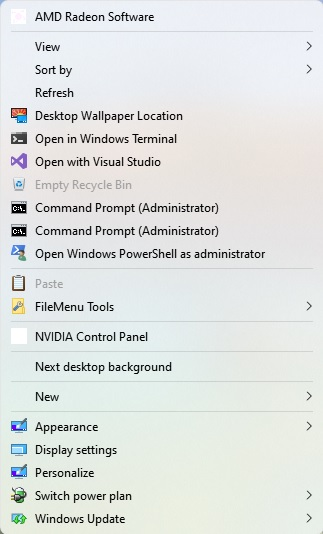
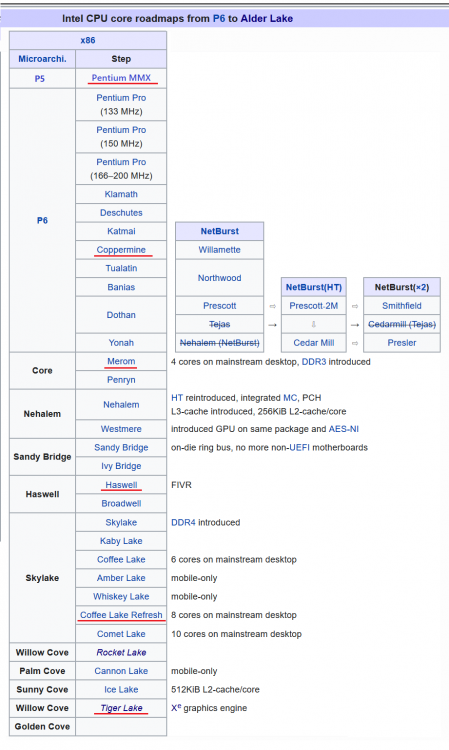

WerTweak - tool for Windows 10/11 to make Windows Error Reporting provide (more) feedback in case of application crashes like in older Windows
in Windows 10
Posted
Good find for systems where I may want to keep WER enabled. On some PCs where I feel the dumps are too bloated, not getting properly cleaned up by cleanmgr, or in cases where MS isn't going to fix anything, I disable WER completely but for some PCs, I keep it enabled.
On some PCs where I feel the dumps are too bloated, not getting properly cleaned up by cleanmgr, or in cases where MS isn't going to fix anything, I disable WER completely but for some PCs, I keep it enabled.