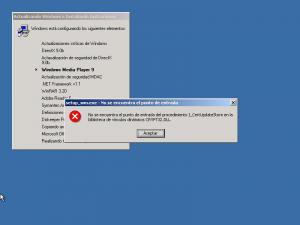chon_
MemberContent Type
Profiles
Forums
Events
Everything posted by chon_
-
Anyone know how to get rid of that annoying video that plays the first time you logon to Winme? It runs just after de last reboot, but if you're installing something unattended at that stage it will interfere with it causing a lot of troubles, is there any registry entry to skip it? TIA
-
Did you manage to change the @= key with REG.EXE? I can't find how to do it in w2k & xp you can do it with the /V /VE switches, but I don't know how to do it in win98. Anyone?
-
After succesfully doing my XP and W2K unattended CDs, I wanted to make an unattended Win98/Me CD, just for fun and because a lot of friends and family still use it . I've been reading the posts in this awesome forum, all the answers are here, but are scattered everywhere in the forums, so I decided to post exactly what I did to get it to work in one place. 1. Grab the MS batch 98 utility that came with your original Win98 CD, it's located in your \TOOLS\RESKIT\BATCH directory. 2. Create a basic MSBATCH.INF file, you won't find any problems doing this as the utility is self explanatory. 3. Download all the critical updates needed for Win98, I suggest http://www.microsoft.com/windows98/downloads/corporate.asp as the download site, anyway, you can always use a VirtualPC/VMWare clean installation and go to Windowsupdate and take note of the critical updates. 4. Create a folder in your CD for the updates and download them. I called this folder INSTALL\W98_UPD, rename them to 8.3 format. 5. Edit MSBATCH.INF with notepad and add the following to the [install] section: [Install] AddReg=RunOnce.BatchDelay,Run.Installed.Components,Registry.WinUpdate,Instalar.IE6 CopyFiles=Copiar.Archivos Note that I only added ,InstalarIE6 and CopyFiles=Copiar.Archivos to the file, the rest was created by the batch utility. 6. Create a new section called [Copiar.Archivos]. VERY IMPORTANT: this is an arbitrary name, but be sure that the name given in the [install] section matches the name of the newly created section, CopyFiles= is NOT arbitrary, is the instruction for setup to copy files. This section will copy the listed files to C:\Windows. We'll be using this files later to install updates, apps, etc. This is my [Copiar.Archivos] section: [Copiar.Archivos] regtweak.reg upd98.bat ie6_98.bat office.reg where regtweak.reg, upd98.bat, ie6_98.bat and office.reg are the files I want to be copied to windir. 7. Next we create another section that will handle the IE 6.0 SP1 setup. In my file is called [instalar.IE6], again, this is an arbitrary name but it must be identical to the name given in the AddReg section of [install]: [Instalar.IE6] HKLM,SOFTWARE\Microsoft\Windows\CurrentVersion\RunOnce,"Internet Explorer 6.0 SP1",,"C:\windows\ie6_98.bat"As you can see this is only a good old RunOnce registry entry calling a batch file that has the following lines: @echo off IF EXIST D:\CDID.TXT set CDROM=D: IF EXIST E:\CDID.TXT set CDROM=E: IF EXIST F:\CDID.TXT set CDROM=F: IF EXIST G:\CDID.TXT set CDROM=G: IF EXIST H:\CDID.TXT set CDROM=H: IF EXIST I:\CDID.TXT set CDROM=I: IF EXIST J:\CDID.TXT set CDROM=J: START /W %CDROM%\INSTALL\IE6SP1FULL\IE6SETUP.EXE /Q:U /R:N regedit /S C:\windows\regtweak.reg cls exit Then, this file (ie6_98.bat) registers regtweak.reg that has this code: REGEDIT4 ; make windows think it has been registered [HKEY_LOCAL_MACHINE\SOFTWARE\Microsoft\Windows\CurrentVersion] "RegDone"="1" ; get rid of the bloat called Scheduled Tasks [HKEY_LOCAL_MACHINE\SOFTWARE\Microsoft\Windows\CurrentVersion\RunServices] "SchedulingAgent"="-" ;GDI+ [HKEY_LOCAL_MACHINE\Software\Microsoft\GDIDetectionTool] "GDITool"=dword:00000001 ; execute this script at first-login [HKEY_LOCAL_MACHINE\SOFTWARE\Microsoft\Windows\CurrentVersion\RunOnce] "Actualizacion"="C:\\windows\\upd98.BAT" 8. As you can see above regtweak.reg adds another RunOnce line that will be executed at next reboot and it will run upd98.bat wich is only a batch file containing all the critical updates for Win98, IE6 and OE 6, here's part of it: @ECHO OFF IF EXIST D:\CDID.TXT set CDROM=D: IF EXIST E:\CDID.TXT set CDROM=E: IF EXIST F:\CDID.TXT set CDROM=F: IF EXIST G:\CDID.TXT set CDROM=G: IF EXIST H:\CDID.TXT set CDROM=H: IF EXIST I:\CDID.TXT set CDROM=I: IF EXIST J:\CDID.TXT set CDROM=J: START /W %CDROM%\INSTALL\W98_UPD\238453.exe /Q:U /R:N START /W %CDROM%\INSTALL\W98_UPD\240308.exe /Q:U /R:N START /W %CDROM%\INSTALL\W98_UPD\242975.EXE /Q:U /R:N START /W %CDROM%\INSTALL\W98_UPD\243450.EXE /Q:U /R:N START /W %CDROM%\INSTALL\W98_UPD\245729.exe /Q:U /R:N START /W %CDROM%\INSTALL\W98_UPD\249973.exe /Q:U /R:NThose were the files you've previously downloaded and renamed. Here you can add any applications you want, like MS office, etc. 9. Reboot and Voilá!!!!!! NOTE: all the files you eant to be copied to windir MUST be in the same dir than the setup cabs. PS: Sorry for the huge post!! Hope it helps
-
Does anyone have this hacked file? or a guide in how to modify it? I'm using spanish OS TIA
-
Let the user what to install or timeout
chon_ replied to chon_'s topic in Unattended Windows 2000/XP/2003
choice.exe form crahak's reply, i downloaded the file and copied it to $oem$\$$ -
Let the user what to install or timeout
chon_ replied to chon_'s topic in Unattended Windows 2000/XP/2003
Great! Thanks! Testing..... It worked as expected thaks again. -
I've been reading some threads regarding this issue, but none of them convinced me on how they work. Here's what i want to do: execute a cmd file in runoncex that prompts the user with 4 different otions of software to install, let's say 1 Antivirus1 2 Antivirus2 3 Antivirus3 4 Antivirus4 If user types "1" and hits enter, then Antivirus1 will be installed and exits cmd, if "2" is pressed Antivirus2 will be installed and cmd will exit, and so on......... But, if no key is pressed within 20 seconds, then setup must default to option 1 and install Antivirus1 & exit cmd, then continue with the rest of setup. Is there a tool to make this in an easy way? TIA
-
Service Pack 2 Slipstream Issues
chon_ replied to scoult01's topic in Unattended Windows 2000/XP/2003
remove any previous svcpack.in? yo may have -
crypt32.dll when installing WMP9 on Win2K
chon_ replied to chon_'s topic in Unattended Windows 2000/XP/2003
hotfixes are installed via runonceex too (Actualizaciones criticas de Windows) all of them. They're installed before the apps -
crypt32.dll when installing WMP9 on Win2K
chon_ replied to chon_'s topic in Unattended Windows 2000/XP/2003
manually via runonceex.cmd -
crypt32.dll when installing WMP9 on Win2K
chon_ replied to chon_'s topic in Unattended Windows 2000/XP/2003
very simple: Input (or insertion?) point for I_CertUpdateStore procedure was not found in the crypt32.dll dinamic link library. -
anyone getting this error when installing windows Media Player in windows 2000? It pops out 4 or 5 times but wmp9 seems to be installed ok.
-
I'd like to use my WinXP RUNONCEEX.CMD file in win2000, with some adjustments of course, but win2000 doesn't seem to recognize the reg command so I added reg.exe to my $oem$\$$ but still no luck, how did you guys managed to do this?
-
thx, found my answer, I was trying to install from cd...
-
Something weird is happening: when installing dotnet it asks for a disc: "Insert .NET Framework 1.1 Disc". If I click OK keeps asking for it, so I have to click cancel and it aborts setup. Never happened before, it worked fine, i've downloaded the package again, same result. Same thing in windows 2000 unattended. Is Anyone having this kind of trouble?
-
How do I tell setup to run cmdlines.txt from a different folder? Let's say i have a 2nd custom install located in $OEM1$ folder besides the one in $OEM$, how to prevent windows setup to use the $OEM$ instead of $OEM1$? EDIT: I have the following line under [unattended]in winnt.sif OemFilesPath=$OEM1$
-
How To Prevent New Hardware Found Wizard?
chon_ replied to chon_'s topic in Unattended Windows 2000/XP/2003
Nevermind, found the problem, it was a missing dll in the driver's dir -
Actually it doesn't have an OK button, but a vbs to click the close button would be nice Unfortunattely I have no clue on vbs , anyone willing to help? TIA
-
I've silently installed badcopy pro, but when setup finishes it launches the application, which I have to manually close. PSKILL wont work for this one. any help will be appreciated.
-
I'm finishing my unattended cd, but there's something I haven't figured out: when setup is installing video drivers it launches the new hardware found wizard for the graphic card, so you have to click on 'Next' end so on. I have DriverSigningPolicy=Ignore in winnt.sif and the drivers are nvidias latest whql certified. This is weird becuase all the setup process takes place in a 640x480 resolution and I don't know why because i've installed windows in this pc before and it runs fine on 800x600 i'm very confused
-
No, incorrect switches thx anyway
-
Anyone know what kind of setup McAfee uses and how to silently install it?
-
I Have Office Xp But Without "proplus.msi"
chon_ replied to The Captain's topic in Unattended Windows 2000/XP/2003
You answered your question yourself, the name of the MSI package varies upon Language, just look for the main MSI on the root directory of you OfficeXP CD and change your command line accordingly (mine for example is called INSTAPLS.MSI) -
no, still rebooting... I only found one ISS file under NU\MSHLIB, i edited it but no luck, i've also checked all the INI files, none of them have something rebooting related. I give up, i'll try to install this app at the very end of my unattended setup although it implicates a lot of work
-
nope, didn't work anyway... any suggestions?