About Seanie's Show

Seanie's Show's Achievements
0
Reputation
-
Hi, Dont know if anyone here can answer this question but I need a little help to purchase a new AMD 64 CPU. I currently have a Winchester 3000+ but recetly upgraded my machine to 4 x 512mb banks of memory, what I didnt know is that the Winchester doesnt support 4 x modules. therefore im getting rid of it. Firstly I was looking at getting an AMD Opteron Skt939 146 2.0ghz, but apparently these require ECC memory, they will work with un-buffered memory but must be ECC, can anyone confirm this has anyone ran one of these using non-ECC unbuffered memory. Secondly in order to run all 4 banks of RAM at DDR400 I require an AMD CPU of E4 or E6 stepping, I was looking at the Venice 3500+ but I cant seem to find out anywhere (including AMD's Site) what stepping this CPU is, apparently this CPU has recently been revised and I think is now an E6 but can anyone confirm this.
-
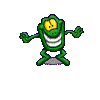
windows XP 64 boot image required
Seanie's Show replied to simplyjat's topic in Windows XP 64 Bit Edition
Are you already running Windows X64 then ? and just looking to do a re-instal or is the the first time you are trying to instal it and it just wont boot. -
Sorry all out of luck, No Norton/Symantec products support x64 at the moment apart from Symantec anti-virus 9 and 10, why not just use the back-up utility that comes with Windows x64, that creates an image of your drive which you can use through the recovery console of your Windows x64 CD.
-
Yeah easy to cure, Enter your bios, Do you Control/F1 bit to show all features, then go into the INTERGRATED PERIPHERALS menu and disable IDE/SATA RAID FUNCTION, this should disable the raid chip all together and you will no longer get those raid boot menus asking you to hit F10 etc for RAID set-up. also while you are in that menu, you might as well also disable the SATA RAID 5 FUNCTON thats a bit further down the list and is for the Silicon RAID Device.
-
I always have a small and clean camera lens air brush for that kind of job, its never been used for anything else apart from that task, and cleaning the dust off the mobo itself.
-
No, you dont need the F6 drivers, you only need those drivers if you are using RAID, with a single drive on the NVIDIA controller (any of the yellow/orange ports) you just need to instal windows as normal, it will detect your drive for you, when windows is finished the you can download and update your drivers to the latest ones off the nivida web site (6.66). I have the same mobo and Windows X64 with a single SATA drive on the Nvidia controler using the latest drivers and had no probs with it what-so-ever. Do not use the standard windows drivers !!!, the nvidia 6.66 drivers are causing a problem whilst using RAID, not on a standard single drive set-up.
-
Theoratically, you will only need a new mobo and CPU, you can definatly re-use your memory and Hard drive, I only have an 80gb HD in my machine, but that depends on wheather you want to use IDE drives or SATA drives ?, also you need to look and your Graphics card, ie do you want to stick with x8 AGP or move up to X16 PCI-e Graphics, both require different mobo's, so that is a choice you would have to make before purchasing a new board, which might require you purchasing a v2.2 complient PSU. You can also use your old CD Drives and case. If your looking to move up to an AMD64 then make sure you get a socket 939 not a 754, AMD are pushing 754 out of the door. they are not planning or making any new 754 CPU's, 939 is their new baby for now so to speak, and 939 comes with dual channel DDR 754 does'nt. As for the other bits, just list them on ebay, I see AMD XP Athlon mobo's going on there for £30, and the same for CPU's, "one persons rubbish is another persons gold". the nforce 2 mobo's are the best ive seen yet, and the most stable, nforce 4 is quiet good also, but their nforce3 i hated.
-
I had this same problem with my mobo, everytime it booted I got the 5 beeps and a message saying bios checksum error, then it used to boot from the back-up bios chip faultlessly, the company I brought it from were a bit of a b***h and were'nt willing to help me, so I went direct to the manufacturer with the problem, (gigabyte Tech Support), if you visit your mobo's web site they should have some tech support contact info there. Anyway, gigabyte replied and said I had a faulty Bios chip and to flash the bios with a beta bios that they supplied me with, they said if that didnt work, to RMA the board, the new board so far, touch wood, is fine.
-
Thats because intel advertise and AMD dont, they leave people to find out the hard way that thay have chosen wrongly. I have always built AMD machines, but recently built a low end intel for my daughter, NEVER AGAIN, whats the story with Memory vs CPU with Intels, 400FSB on the CPU = 200FSB on the Memory ?????? huh!!! 533FSB on the CPU = 333FSB on the Memory duhh!!! to me that is just using half of the memorys bandwith, whereas AMD's 400FSB runns the Memory at 400FSB Same speed. Good luck with your Intel Build though the Rock, But I sugest before you buy those parts you just pop over to www.planetamd64.com and see what they say over there, there are currently some serious heat issues that intel are still trying to work around with there new CPU's.
-
If the hard drive light is staying on, how long have you left it trying to load before you decided to switch off your machine.
-
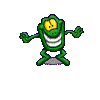
XP Pro AMD64 build 1830--a8n-sli deluxe troubles.
Seanie's Show replied to gpwolfe's topic in Windows XP 64 Bit Edition
The OS is not the problem, nor is the hardware, its the 64bit Nvidia v6.66 floppy F6 drivers, they dont work properly and I dont know why nvidia havent sorted them out yet. There is no point using the windows IDE driver if you have NVRAID set-up like me. you MUST !!! have that F6 floppy. you need the v6.56 floppy drivers for the set-up, and when windows is installed then you can instal the lastest drivers (v6.66 overwrighting the v6.56). Get v6.56 drivers from here: http://www.planetamd64.com/index.php?download=266 -
Sounds like a hard drive problem to me, I had the same problem with one of my machines, and it turned out that unfortunatly windows was installed over a bad sector on the drive, thats the way they go im affraid, one day they're working fine the next day they're not, you could try low level formating the drive then re-instal windows or buy a new drive. Does your hard drive light on your case stay on during the hang or is it off ?
-
Gigabyte replied today and said that the system should run fine without the DPS card installed, and also said they would never recommend removing the heatink and fan from this card, below is my questions to them and the reply today from them. 2005/8/23 04:22 Question : I have a query about the DPS daughter card, I would like to fit the new Gigabyte G-Power HS&F to my system but unfortunatly this HS&F will not fit with this DPS daughter card in place, I have read many reviews regarding this card and they all differ in some way, I require proffesional advice on this subject, Q1. can I run my system as it is without this DPS card ie remove it completely ? or Q2. can I remove the fan off the heatsink on this DPS card without damaging the card in any way therefore enabeling me to fit this new HS&F ?. Answer : Hi, Q1. The system will run wihout DPS installed. Q2. It is not advisible to remove the fan off heatsink on the DPS card. NMow that I have removed the daughter card and the system is running fine, am going to clock it up a bit more and see if it is a bit more stable without this card in place.
-
Ive sent a technical support request to gigabyte, hopefully I should get a reply in a couple of days, someone said in one of the forums that they just removed the fan off the heatsink on the card to fit thier HS&F, so ive asked if this is safe or if there will be overheating probs, im quiet happy to keep the card there, just un-happy about not being able to use many other HS&F's because this card is in the way. This is the one want that, at the moment, doesnt fit: http://www.bigbruin.com/reviews05/gpower/?file=1
-
No, it doesnt aalow you to use dual power supplies, it creates a dual power system theough the mobo, normally a mobo runs in a 3 phase power system, this allows it to run in a 6 phase. Something to do with if a capacitor or mosfot fails on the board then this card acts as a back-up I think, cant find much info on it though.

