Content Type
Profiles
Forums
Events
Posts posted by RJM
-
-
Not likely.l0
-
You think that you are late to Win 7, I finally got here in 2017.0
-
supermium a Windows 7 port of the Chrome browser, cant find portable version but web sites think you use Win 10.
https://github.com/win32ss/supermium/releases latest version mimics Chrome vs 118.1 -
A few weeks ago I had this problem on my Win 7 machine,
Resource monitor had stopped displaying anything.
( CTL-ALT-DEL, Task manager, performance, Resource Monitor)
If I started monitoring under the monitor button
it would only show data in overview, Cpu and memory.
Disk and memory were blank.
Performance Monitor also gave errors about performance counters.
CMD (run as administrator) lodctr /r
fixed the Performance Monitor but not the Resource Monitor
problems.
I then saw asolution on the internet that said to rename
C:\Windows\System32\LogFiles\WMI\RtBackup. This is hard to do
as the files are currently in use by Windows.
I searched the in C:\Windows\System32\LogFiles\WMI\RtBackup
for the files that had been changed around the time that
the problem occurred.I found that EtwRTDiagLog.etl and
EtwRTEventLog-System.etl were changed and renamed them with no problem,
Restarted my computer and both perfmon and resmon now work
correctly.
I do not know if lodctr /r was necessary or if only one of
the files needs to be renamed.
Both renamed files can be deleted after the reboot.
I hope this helps someone as it took me about 6 hours to figure out
RJM1 -
Thanks, I'll try it.
0 -
A friend of mine wants me to install Win7 on his old Vista laptop 4G ram. I have a licensed copy of win 7-64 pro SP1 that has never been installed. Does anyone know where I could download a cumulative update from sp1 that I could Nlite to an install disc? I know that drivers may be a problem, and this will probably be a nightmare, but thanks for your responses
Bob.
0 -
Yes, but the old system has VGA and DVI-I and can use a non active adapter and there is no reason to use the active adapter there, so no problem.
Still one problem remains. Nvidia has decided that my preferred resolution is 1920X1280 where the max resolution is 1600X1200 and it won't show the boot menu.
I have to unplug the DVI to VGA adapter and then the boot menu will appear on my TV.
Looking into this.
0 -
Success!, mostly.With the 1K resistor installed between pins 14 and 16(+5 Red, Hotplug detect black) with no wires cut now all 4 monitors work on my new system through the active adapter (Cable Matters Active DVI-D to VGA Male to Female Adapter). But now no monitors work through the adapter on the old P3's digital output. Well the old one has VGA outputs also, so I don't need the adapter.
Posted in-case anyone else has this problem and are told
On 1/19/2017 at 0:09 PM, puntoMX said:I believe you are out of luck
Thanks for trying to help puntoMX
0 -
Well, I connected the 1K resistor between pin 14 (5V) and pin 16 (Hot plug detect) in the DVI-D cable going to the active adapter and cut the wire after the resistor from pin 16 to the active adapter. Odd, now when I power up the monitors that did not work I get a raster that stays up(They did not stay up for more than 7 sec before) but no video, the other two monitors still work.. This is odd because all four monitors worked on an old P3 Win7 computer with a different GPU and the active adapter.
Next I'll try reconnecting the wire that I cut from the resistor to the adapter.
0 -
It gets more strange. The two monitors that work on by new build have 5V on the VGA connector pin#5, and produce a voltage on P16 (hot swap pin) on the DVI plug of the active adapter. All the wiring diagrams for VGA connectors that I've seen say this is All Ground, except for the attached diagram.
Now how to implement this?
I guess the easiest way would be to cut open the cable from the adapter to the computer and cut the wire from pin 16 to the adapter then add a 1K resistor from the wires at the computer side pins 14( 5V ) and 16( Hot Plug ). Then it should work with anything.
Arg!
Comments?
0 -
I just found this.
http://philtechnicalblog.blogspot.com/2013/03/fixed-dvi-pin-16-hotplug-dilema.html
Sound about right. I'll have to look on the monitor connectors for the 5V that is there on the working monitors and no on the ones that don't work. Probably pin 11 if not , 9 or 4.
0 -
I did some more testing today, I hooked the active adapter ( which does not have the four pins for analog video) up to the digital output on an old P3 computer and all four monitors worked! I guess I'll have to ohm out the pins on the working and not working monitors to find out whats different. or make an RGB + H and V sync only adapter.
0 -
Further investigation suggests a pin out problem. I got my computer to recognize the TV as number 1 monitor and primary monitor. I can now plugin the 17" Dell to the DVI to VGA
active adapter and have then desktop and tool bar appear with the monitor plugged in and working, unplugged completely, or unplugged from the AC.
As soon as I plug the 19" Philips into the adapter (AC unplugged) the toolbar disappears and all programs open on the non working monitor.
I will investigate further.
Bob
0 -
updated
0 -
Link to monitor specs.
http://download.p4c.philips.com/files/1/109b65_27b/109b65_27b_pss_aenus.pdf
seperate sync (positive or negative), or sync on green.
It also works with a crap emc 15" LCD monitor.
I'll post specs on the Dell and the EMC if i can find them by tomorrow.
The Dell is a E771P can't find good specs on. works.
The EMC is actually a Radius RAD5c. works.
http://www.dbmsinc.com/products/kds-radius-5.html
Another Dell monitor I have Dell S1909WNf 19-inch Widescreen LCD Monitor also will not work.
Thanks for your help
Bob
0 -
I have the DVI to VGA convertor and am wondering why it only works with some monitors?
I don't think it's a sync problem as the background raster comes up after about 7 seconds and goes away after 30.
0 -
I got it to work with a 2005 17" Dell crt monitor ( just plugged in and detected ), now why won't it work with my 2007 Philips 109B65/27B 19" crt monitor?
0 -
I just put together a new system
ASRock Z170 Pro4S
MSI GeForce GTX 1050 Ti
Intel Core i7-6700K
ADATA Ultimate SU800 512GB 3D NAND 2.5 Inch SATA-III Internal Solid State Drive
G.SKILL Ripjaws V Series 16GB (2 x 8GB)
Seagate BarraCuda STBD3000100 3TB 7200 RPM 64MB Cache
Cable Matters Active DVI-D to VGA Male to Female AdapterMy problem is that I am trying to connect a VGA monitor to the 1050Ti. ( hence the Active DVI-D to VGA Male to Female Adapter.)
I have got the the system working well with my 32" TV as monitor 2 and A crappy 15" analog LCD display as monitor #1.
Unfortunately I can not get any of my other VGA monitors to work. They come on, show a background raster but no display, not even from BIOS.
NVIDIA never detects the new monitors when I plug them in.
I was thinking that if I could get the system to boot on my TV (HDMI) I could then go to the NVIDIA control panel and have it detect my display.
Unfortunately it seems that to do this I would have to change the monitor number of my TV from 2 to 1 so that I could boot on the TV.
Does any one know how to get this system to recognize another VGA monitor?
Old system in sig.
Ya it's been 10 years.
PS: when I was putting this system together I was using the 32" tv as A monitor as I did not have the active adapter. I then used my smallest monitor to continue building
once the adapter arrived.
Thanks, Bob
0 -
Thank you for your replies. I taped and reseated the cable on both ends and it still has the problem. I'll probably just give it back to her as both the battery and keyboard are bad. It was built in 2008.
0 -
I am repairing a Dell Inspiron 1545 for a friend of mine's 17 year old son who dropped it, breaking the screen. He replaced the screen but now it has these problems with some pink backgrounds and some pix elated dots. See pictures attached. Laptup are from the laptop screen, monitor are from an external monitor plugged into the laptop.
The problem also appears on the BIOS setup screen so it does not appear to be a driver problem.
The LCD internal tests run fine, all screen colors are pure and correct.
Internal self test gives the error code 2000-0413 No LCD cable detected.
Do you think this is only a cable problem or something more serious because the laptop was dropped?
Laptop left pics --- Ext. Monitor RT. pics
0 -
A digitally derived value of an analog number is inherently inaccurate.
0 -
Now 6 months later, it ate another memory stick. I took out the bad stick of ram. ran it for 2 days, had a GPU blue screen, rebooted and checked my core temperatures ! 79C.I Immediately shut it down. One of my heatsink push pins broke. I repaired that problem, but now no post. Set motherboard out of case with just CPU - no post.
I thought that I fried my CPU. I then tried the other motherboard that never worked and had the same result, no beeps. I then made a paperclip tool to remove the BIOS chip and swapped them between boards.I booted up with just the CPU and RAM installed. One long and three short beeps (no video card installed and there was no video card), I guess I fixed the brand new motherboard that had a bad BIOS chip.
I'm only posting this puntoMX because you said "I don't think you would gain much by that" when I asked you about changing Bios chips. I broke another heatsink push-pin reinstalling and am currently waiting for the replacements, but it looks like I'm back up and running again with a never used motherboard.
0 -
Thanks, replacing “details” with “confirmation” in the URL works.
0 -



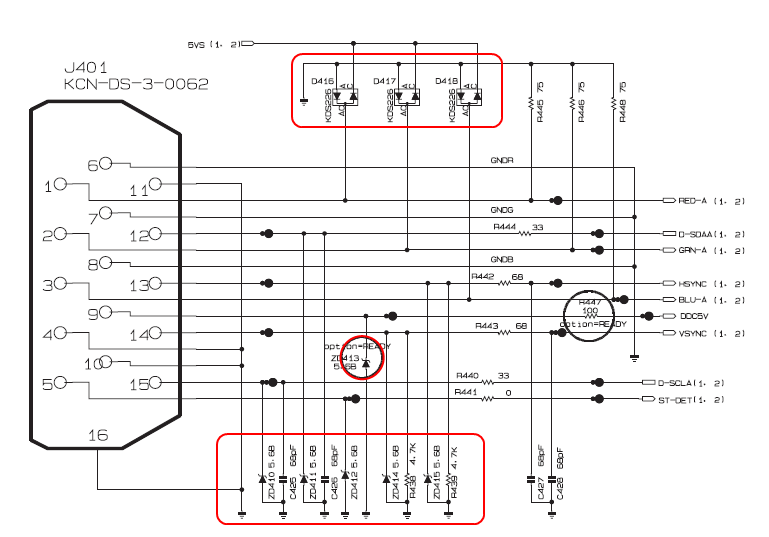




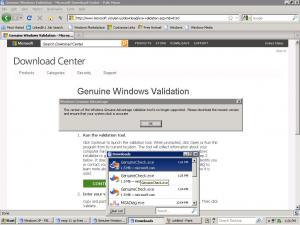
Good Portable Browser for a Windows 7 Notebook
in Windows 7
Posted
https://github.com/win32ss/supermium/releases/