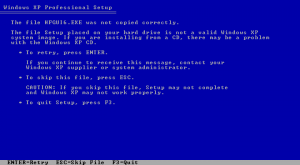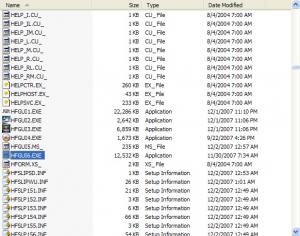Content Type
Profiles
Forums
Events
Everything posted by jimmsta
-
It's being worked on. I slipstreamed it by hand, and THEN ran HFSLIP on my source folder with IE7 updates only. There seems to be some wacky problems, though. Just sit tight, Tomcat will fix the issues and release a new HFSLIP.
-
I've uploaded a replacement SWFLASH.CAB here: http://rapidshare.com/files/106210396/SWFLASH.CAB I modified the original SWFLASH.CAB contents and inf file with the latest revision of the files. I haven't tested this yet, but I think it should work fine. I've tested it, and it works fine.
-
I decided to take it upon myself and help out - here's the new updates and their links: Windows XP SP2 April 2008 Updates: "Critical Updates" 948881 is a new hotfix - updates ActiveX killbits, http://www.microsoft.com/downloads/details...30-35F45C520D10 944338 replaces 917344, http://www.microsoft.com/downloads/details...73-22a2f39a4a56 948590 replaces 938829, http://www.microsoft.com/downloads/details...86-a7ec00250a7a IE6 947864 replaces 944533, http://www.microsoft.com/downloads/details...1C-9C383295E180 IE7 947864 replaces 944533, http://www.microsoft.com/downloads/details...B0-15651A390BA9 "Important" Updates 945553 is a new hotfix that fixes a Windows DNS spoofing exploit, http://www.microsoft.com/downloads/details...28-7a10b6e7dd48 941693 is a new hotfix that fixes a vulnerability within the Windows kernel, http://www.microsoft.com/downloads/details...83-5bfd70ea1178
-
I just wanted to let you know that the Appwiz.cpl from NT4 also seems to work fine in XP. Also, if you do end up updating the Mozilla ActiveX control, it'll benefit users of Blumentals' WeBuilder product, which uses the <ancient> control to render pages.
-
Are you sure that these files aren't needed for 16-bit compaitibility within the OS? I've been under the impression that those files are dependencies for the Win16 virtual machine, and are only in XP for that precise reason. If not, then its odd that Microsoft would include those files in all releases of NT when they're not required...
-
I never really got into using NT4 as a desktop OS, but once this slipstreaming project is finished, I'm sure that I'll give it a try.
-
Does anyone have any idea why whenever I try to use any build of 1.7.4, I get weird non-hidden desktop.ini files in my start menu and all subfolders within the start menu? Building an updated SOURCESS folder with v1.7.3 does not produce this problem. If you need me to rebuild with v1.7.4rc2 and send off the HFSLIP logs, just ask.
-
Try fat32format, available here: http://www.ridgecrop.demon.co.uk/index.htm?fat32format.htm AFAIK, it works on win98. It should fully support your 1TB drive, with no problems.
-
Version 4.2.1 is now out - if you're using BootZilla, just run BZUpdate, and select option #2. Then, run either option #1 or #8, to fully update all the included files. Various programs have been updated to their latest versions. Nothing else has changed.
-
I'll happily test it, as I was going to try and figure out (a while ago) how to remake the USP, or continue Gurglemeyer's work... I never got any further than looking into the basics of what needed to be done.
-
Business Desktop Deployment 2007 (not version 4.0) supports XP by default - in that, you can create a custom XP cd that uses WinPE 2.0. Unfortunately, you do have to do some digging to try and get it all working (as of yet, I've not been able to do so).
-
[RELEASE] Windows 9x Power Pack v5.00
jimmsta replied to jimmsta's topic in Windows 9x Member Projects
Almost a month later, I've decided to continue the project, but I will be discontinuing the v5.x line in lieu of smaller packages for each individual 9x OS. This way, it should be easier to download for dial-up users, and shouldn't be filled to the brim with unneeded filler tools. -
What is BootZilla? BootZilla is a toolkit designed with the intent of creating a simple toolkit that an help the computer user or technician in removing pesky virus and malware infections. It can also help in the diagnosis of severe hardware failure, such as memory or hard drive failures. The entire toolkit offers a BootCD functionality, built up off of the Ultimate Boot CD. Why do I want it? It's free, and relativley easy to use - it has been designed to simplify my life as a computer technician, as well as your life as a computer user. What's included? Here's a nasty compressed list of all the stuff included: Where can I get it? MajorGeeks: http://www.majorgeeks.com/Bootzilla_d4855.html The full download is here: http://www.bhtproject.org/library/BHT4x/BootZilla420.zip (107MB, zipped) The BootZilla Builder application, which is included in the full download, is here: http://www.bhtproject.org/library/BHT4x/releases/bz420.zip (515KB, zipped) Yes, this version works with PROXY SERVERS If you have any questions or comments, feel free to post them in this thread, or PM me directly.
-
I believe Regshot is what you're looking for.
-
[RELEASE] Windows 9x Power Pack v5.00
jimmsta replied to jimmsta's topic in Windows 9x Member Projects
I'm not sure if I want to continue the project or not. I'm currently considering dropping the entire thing, as I really do not see a point to it anymore. In terms of people that are using Win9x, I've only seen 2 or 3 systems come into my shop with 9x over the past month, and those machines were dying. I do not think I'll be releasing a patch or anything in any period of time. I regretfully announce the death of this project. It's been a fun ride, but I've stayed my welcome, and then some. If anyone would like to take over the project, please feel free to contact me. -
As for KB892130, I found that Microsoft recently updated the page for the article, but they do not provide a direct-download link to the latest version, just a bit more information regarding what KB892130 is. - http://support.microsoft.com/kb/892130 For KB933360, try: http://www.msfn.org/board/4th-cumulative-t...IP-t101182.html
-
I HIGHLY recommend re-creating the dell CD from scratch. You'll need a few files from what you have, and a clean XP cd (must be the same edition). Take all OEMBIOS.* files, SETUPP.ini, and dump them into the clean XP's I386 folder. Make sure to overwrite all the files in there. If you're not integrating any drivers, and expect to have the same compatibility as the original Dell CD (or if you KNOW you're going to run into an Adaptec SCSI controller, or DELL PERC card, or Intel SATA controller), you'll need to grab a few drivers from the DELL cd, and create an HFEXPERT folder, then create a new subfolder called STORAGE. You'll need to download the storage.ini file from here: http://www.msfn.org/board/Integrating-SATA...LIP-t84572.html, and place the following files from your original DELL cd into the HFEXPERT/STORAGE folder: a320mgt.cat a320mgt.inf a320raid.cat a320raid.inf a320raid.sys aac.cat aac.inf aaccin.dll aacevt.exe aacmgt.inf aarich.cat aarich.inf aarich.sys aichmgt.cat aichmgt.inf If you have these files, grab them as well: IDECOI.DLL NVATA.CAT NVATA.SYS NVATA_4.INF NVATABUS.SYS NVCOI.DLL NVIDE.NVU NVUIDE.EXE Grab the following from intel's latest ATA INF package (Available for download here, you'll need to extract the files by use of 7zip or winrar. you may need assistance, so be sure to ask.): iaahci.cat iaahci.inf iastor.cat iastor.inf IaStor.sys
-
I did another build without the file, then I added it in with nLite- no problems occurred during windows setup. Strange, if I do say so myself. I'll just leave that out for now, and see if there's a known issue with the file needing the checksum corrected. Thanks for looking into this.
-
Alrighty, I did the exact same thing on another machine, with 1.7.1rc2, without any drivers or anything that could cause the problem: This file is automatically generated by HFSLIP HFSLIP is for personal use only Copyright(C) TommyP 2005-2007 ============================HOW TO REPORT A PROBLEM============================ If running into problems, refer to http://hfslip.org/support.html HFSLIP support forum: http://msfn.org/board/index.php?showforum=129 =============================================================================== HFSLIP Version - 1.7.1rc2 build 71128a HFSLIP Path - C:\HFSLIP\ Host OS - XP OS in SOURCESS - XP SP2 English MSIE Version - MSIE7 Drivers - DRIVER.CAB Updated CD Install Path - Default CDTAG - WIN51 =============================================================================== Files in your FIX folder: Files in your HF folder: NOREG\windowsmedia11-kb928788-x86-intl.exe NOREG\windowsmedia11-kb929773-x86-intl.exe NOREG\windowsmedia11-kb932390-x86-intl.exe NOREG\windowsmedia11-kb933547-x86-intl.exe NOREG\windowsmedia11-kb935551-x86-intl.exe NOREG\windowsmedia11-kb935552-x86-intl.exe NOREG\windowsmedia11-kb939209-x86-intl.exe NOREG\windowsmedia11-kb942264-x86-intl.exe NOREG\windowsmedia11-kb944110-x86-intl.exe directx_nov2007_redist.exe IE7-WindowsXP-KB938127-x86-ENU.exe IE7-WindowsXP-KB939653-x86-ENU.exe IE7-WindowsXP-x86-enu.exe NDP1.0sp3-KB930494-X86-Ocm-Enu.exe rootsupd.exe WindowsInstaller-KB893803-v2-x86.exe windowsmedia11-kb929399-v2-x86-intl.exe WindowsMedia11-KB936782-x86-ENU.exe WindowsMedia6-KB925398-v2-x86-ENU.exe WindowsMedia-KB911564-x86-ENU.exe WindowsUpdateAgent30-x86.exe WindowsXP-KB873339-x86-ENU.exe WindowsXP-KB885836-x86-ENU.exe WindowsXP-KB886185-x86-enu.exe WindowsXP-KB887472-x86-enu.exe WindowsXP-KB888302-x86-ENU.exe WindowsXP-KB890859-x86-ENU.exe WindowsXP-KB891781-x86-ENU.exe WindowsXP-KB893756-x86-ENU.exe WindowsXP-KB896358-x86-ENU.exe WindowsXP-KB896423-x86-ENU.exe WindowsXP-KB896428-x86-ENU.exe WindowsXP-KB898461-x86-ENU.exe WindowsXP-KB898543-v3-x86-ENU.exe WindowsXP-KB899587-x86-ENU.exe WindowsXP-KB899591-x86-ENU.exe WindowsXP-KB900725-x86-ENU.exe WindowsXP-KB901017-x86-ENU.exe WindowsXP-KB901190-x86-ENU.exe WindowsXP-KB901214-x86-ENU.exe WindowsXP-KB904706-v2-x86-ENU.exe WindowsXP-KB905414-x86-ENU.exe WindowsXP-KB905749-x86-ENU.exe WindowsXP-KB908519-x86-ENU.exe WindowsXP-KB908531-v2-x86-ENU.exe WindowsXP-KB910437-x86-ENU.exe WindowsXP-KB911280-v2-x86-ENU.exe WindowsXP-KB911562-x86-ENU.exe WindowsXP-KB911927-x86-ENU.exe WindowsXP-KB912817-v2-x86-ENU.exe WindowsXP-KB913580-x86-ENU.exe WindowsXP-KB914388-x86-ENU.exe WindowsXP-KB914389-x86-ENU.exe WindowsXP-KB916595-x86-ENU.exe WindowsXP-KB917537-x86-ENU.exe WindowsXP-KB917953-x86-ENU.exe WindowsXP-KB918118-x86-ENU.exe WindowsXP-KB918439-x86-ENU.exe WindowsXP-KB919007-x86-ENU.exe WindowsXP-KB920213-x86-ENU.exe WindowsXP-KB920670-x86-ENU.exe WindowsXP-KB920683-x86-ENU.exe WindowsXP-KB920685-x86-ENU.exe WindowsXP-KB920872-x86-ENU.exe WindowsXP-KB921503-x86-ENU.exe WindowsXP-KB922582-x86-ENU.exe WindowsXP-KB922819-x86-ENU.exe WindowsXP-KB923191-x86-ENU.exe WindowsXP-KB923414-x86-ENU.exe WindowsXP-KB923980-x86-ENU.exe WindowsXP-KB924270-x86-ENU.exe WindowsXP-KB924667-x86-ENU.exe WindowsXP-KB925902-x86-ENU.exe WindowsXP-KB926247-x86-ENU.exe WindowsXP-KB926255-x86-ENU.exe WindowsXP-KB926436-x86-ENU.exe WindowsXP-KB927779-x86-ENU.exe WindowsXP-KB927802-x86-ENU.exe WindowsXP-KB927891-v3-x86-ENU.exe WindowsXP-KB928255-x86-ENU.exe WindowsXP-KB929123-x86-ENU.exe WindowsXP-KB930178-x86-ENU.exe WindowsXP-KB930916-x86-ENU.exe WindowsXP-KB931261-x86-ENU.exe WindowsXP-KB931784-x86-ENU.exe WindowsXP-KB932168-x86-ENU.exe WindowsXP-KB933729-x86-ENU.exe WindowsXP-KB935448-x86-ENU.exe WindowsXP-KB935839-x86-ENU.exe WindowsXP-KB935840-x86-ENU.exe WindowsXP-KB935843-x86-ENU.exe WindowsXP-KB936021-x86-ENU.exe WindowsXP-KB936357-v2-x86-ENU.exe WindowsXP-KB938828-x86-ENU.exe WindowsXP-KB938829-x86-ENU.exe WindowsXP-KB939373-x86-ENU.exe WindowsXP-KB941202-x86-ENU.exe WindowsXP-KB943460-x86-ENU.exe WindowsXPMediaCenter2005-KB900325-usa.exe WindowsXPMediaCenter2005-KB925766-ENU.exe wmp11-windowsxp-x86-enu.exe Files in your HFCABS folder: LegitCheckControl.cab MUAuth.cab MuCatalogWebControl.cab MUWEB_SITE.CAB swflash.cab Files in your HFSVCPACK folder: 0_dotNET11SP1.exe 1_dotNET20SP1.exe 2_VC2005SP1.exe 3_J2SE603.exe Files in your HFSVCPACK_SW1 folder: Files in your HFSVCPACK_SW2 folder: Files in your HFGUIRUNONCE folder: 010_dotNET35-Lite.exe 4_ISScript.exe 5_OtherRuntimes.exe ImgBurn2320.exe UPHClean-Setup.msi vcpack.exe Files in your HFTOOLS folder: 7za.exe bbie.exe bbie.lic BOOT.BIN cWnd.exe HFSLIP_POST_getnewfiles_v3.cmd HFSLIP_PRE_TZ3.CAB HFSLIP_PRE_TZ3.CMD mkisofs.exe modifyPE.exe MSICabExtract.exe Rar.exe reg.exe UnRAR.exe Files in your HFAAO folder: ProgramAddons 7-Zip 4.56 Beta.cab ProgramAddons CCleaner 2.03.532.cab ProgramAddons DVDFab Decrypter 4.0.1.2.cab ProgramAddons Firefox 2.0.0.11.cab ProgramAddons Notepad%2B%2B 4.6.cab ProgramAddons QuickTime Alternative 2.1.1.cab ProgramAddons VLC 0.8.6d.cab =============================================================================== HFSLIP run time: 19m42s The files that you asked for before, for this build: attempt2.zip This time, I decided to do a test in VMWare before burning another dvd. Here's what shows up: I looked in the directory, and found that this time, HFGUI6.EXE is the same file from the previous file, which is VCPack.exe, a silent installer for the Vista Codec Pack. So, it seems that it's some wacky problem with vcpack.exe and hfslip, or something. It otherwise works fine, except I get the funky error that the file wasn't copied properly, yet it runs during setup, so it obviously copies fine. :?
-
It's definitely down again for me.
-
I've attached the files you requested. hfslip_bug.zip
-
Sounds like the same sort of bug I'm having - see: http://www.msfn.org/board/problem-missing-files-t108372.html
-
I only noticed the problem really crop up after 1.6.0 - the problem with 'missing' files seemed to start with 1.6.5 and is most noticeable with 1.7.0/1.7.1rc1
-
I'm attaching my HFSLIP log file from the last build that exhibited problems in textmode setup, while copying files to the hard drive. Specifically, HFGUI4.EXE was not found while copying, yet installed fine at the GUIRUNONCE point in the installation. I've been getting these sorts of "missing" files since v1.7.0, and it's starting to get annoying. This file is automatically generated by HFSLIP HFSLIP is for personal use only Copyright(C) TommyP 2005-2007 ============================HOW TO REPORT A PROBLEM============================ If running into problems, refer to http://hfslip.org/support.html HFSLIP support forum: http://msfn.org/board/index.php?showforum=129 =============================================================================== HFSLIP Version - 1.7.1rc1 build 71127a HFSLIP Path - C:\XPHFS\ OS in SOURCESS - XP SP2 English MSIE Version - MSIE7 Drivers - DRIVER.CAB Updated CD Install Path - Default CDTAG - WIN51 INFO - Non-CAT files removed from SOURCE\I386\SVCPACK to avoid errors during Windows setup =============================================================================== Files in your FIX folder: Files in your HF folder: directx_9c_redist.exe IE7-WindowsXP-KB938127-x86-ENU.exe IE7-WindowsXP-KB939653-x86-ENU.exe IE7-WindowsXP-x86-enu.exe NDP1.0sp3-KB930494-X86-Ocm-Enu.exe Q282784_WXP_SP1_x86_ENU.exe rootsupd.exe WindowsInstaller-KB893803-v2-x86.exe windowsmedia11-kb928788-x86-intl.exe windowsmedia11-kb929399-v2-x86-intl.exe windowsmedia11-kb929773-x86-intl.exe windowsmedia11-kb932390-x86-intl.exe windowsmedia11-kb933547-x86-intl.exe windowsmedia11-kb935551-x86-intl.exe windowsmedia11-kb935552-x86-intl.exe WindowsMedia11-KB936782-x86-ENU.exe windowsmedia11-kb939209-x86-intl.exe WindowsMedia11-KB939683-x86-ENU.exe windowsmedia11-kb942264-x86-intl.exe windowsmedia11-kb944110-x86-intl.exe WindowsMedia6-KB925398-v2-x86-ENU.exe WindowsMedia-KB911564-x86-ENU.exe WindowsUpdateAgent30-x86.exe WindowsXP-KB835935-SP2-ENU.exe WindowsXP-KB873339-x86-ENU.exe WindowsXP-KB885836-x86-ENU.exe WindowsXP-KB886185-x86-enu.exe WindowsXP-KB887472-x86-enu.exe WindowsXP-KB888302-x86-ENU.exe WindowsXP-KB890859-x86-ENU.exe WindowsXP-KB891781-x86-ENU.exe WindowsXP-KB893756-x86-ENU.exe WindowsXP-KB896344-v2-x86-ENU.exe WindowsXP-KB896358-x86-ENU.exe WindowsXP-KB896423-x86-ENU.exe WindowsXP-KB896428-x86-ENU.exe WindowsXP-KB898461-x86-ENU.exe WindowsXP-KB898543-v3-x86-ENU.exe WindowsXP-KB899587-x86-ENU.exe WindowsXP-KB899591-x86-ENU.exe WindowsXP-KB900485-v2-x86-ENU.exe WindowsXP-KB900725-x86-ENU.exe WindowsXP-KB901017-x86-ENU.exe WindowsXP-KB901190-x86-ENU.exe WindowsXP-KB901214-x86-ENU.exe WindowsXP-KB904706-v2-x86-ENU.exe WindowsXP-KB905414-x86-ENU.exe WindowsXP-KB905749-x86-ENU.exe WindowsXP-KB907265-x86-ENU.exe WindowsXP-KB908519-x86-ENU.exe WindowsXP-KB908531-v2-x86-ENU.exe WindowsXP-KB910437-x86-ENU.exe WindowsXP-KB911280-v2-x86-ENU.exe WindowsXP-KB911562-x86-ENU.exe WindowsXP-KB911927-x86-ENU.exe WindowsXP-KB912817-v2-x86-ENU.exe WindowsXP-KB913580-x86-ENU.exe WindowsXP-KB914388-x86-ENU.exe WindowsXP-KB914389-x86-ENU.exe WindowsXP-KB914440-v12-x86-ENU.exe WindowsXP-KB916595-x86-ENU.exe WindowsXP-KB917537-x86-ENU.exe WindowsXP-KB917953-x86-ENU.exe WindowsXP-KB918118-x86-ENU.exe WindowsXP-KB918439-x86-ENU.exe WindowsXP-KB919007-x86-ENU.exe WindowsXP-KB920213-x86-ENU.exe WindowsXP-KB920342-x86-ENU.exe WindowsXP-KB920670-x86-ENU.exe WindowsXP-KB920683-x86-ENU.exe WindowsXP-KB920685-x86-ENU.exe WindowsXP-KB920872-x86-ENU.exe WindowsXP-KB921503-x86-ENU.exe WindowsXP-KB922582-x86-ENU.exe WindowsXP-KB922819-x86-ENU.exe WindowsXP-KB923191-x86-ENU.exe WindowsXP-KB923414-x86-ENU.exe WindowsXP-KB923789-x86-ENU.exe WindowsXP-KB923980-x86-ENU.exe WindowsXP-KB924270-x86-ENU.exe WindowsXP-KB924667-x86-ENU.exe WindowsXP-KB925876-x86-ENU.exe WindowsXP-KB925902-x86-ENU.exe WindowsXP-KB926247-x86-ENU.exe WindowsXP-KB926255-x86-ENU.exe WindowsXP-KB926436-x86-ENU.exe WindowsXP-KB927779-x86-ENU.exe WindowsXP-KB927802-x86-ENU.exe WindowsXP-KB927891-v3-x86-ENU.exe WindowsXP-KB928255-x86-ENU.exe WindowsXP-KB929123-x86-ENU.exe WindowsXP-KB930178-x86-ENU.exe WindowsXP-KB930916-x86-ENU.exe WindowsXP-KB931261-x86-ENU.exe WindowsXP-KB931784-x86-ENU.exe WindowsXP-KB932168-x86-ENU.exe WindowsXP-KB933729-x86-ENU.exe WindowsXP-KB935448-x86-ENU.exe WindowsXP-KB935839-x86-ENU.exe WindowsXP-KB935840-x86-ENU.exe WindowsXP-KB935843-x86-ENU.exe WindowsXP-KB936021-x86-ENU.exe WindowsXP-KB936357-v2-x86-ENU.exe WindowsXP-KB938828-x86-ENU.exe WindowsXP-KB938829-x86-ENU.exe WindowsXP-KB939373-x86-ENU.exe WindowsXP-KB941202-x86-ENU.exe WindowsXP-KB943460-x86-ENU.exe WindowsXPMediaCenter2005-KB900325-usa.exe WindowsXPMediaCenter2005-KB925766-ENU.exe wmp11-windowsxp-x86-enu.exe Files in your HFCABS folder: Apr2005_d3dx9_25_x86.cab Apr2006_d3dx9_30_x86.cab Apr2006_MDX1_x86.cab Apr2006_MDX1_x86_Archive.cab Apr2006_XACT_x86.cab Apr2006_xinput_x86.cab APR2007_d3dx10_33_x86.cab APR2007_d3dx9_33_x86.cab APR2007_XACT_x86.cab APR2007_xinput_x86.cab Aug2005_d3dx9_27_x86.cab AUG2006_XACT_x86.cab AUG2006_xinput_x86.cab AUG2007_d3dx10_35_x86.cab AUG2007_d3dx9_35_x86.cab AUG2007_XACT_x86.cab Dec2005_d3dx9_28_x86.cab DEC2006_d3dx10_00_x86.cab DEC2006_d3dx9_32_x86.cab DEC2006_XACT_x86.cab Feb2005_d3dx9_24_x86.cab Feb2006_d3dx9_29_x86.cab Feb2006_XACT_x86.cab FEB2007_XACT_x86.cab Jun2005_d3dx9_26_x86.cab JUN2006_XACT_x86.cab JUN2007_d3dx10_34_x86.cab JUN2007_d3dx9_34_x86.cab JUN2007_XACT_x86.cab LegitCheckControl.cab MUAuth.cab MuCatalogWebControl.cab MUWEB_SITE.CAB NOV2007_d3dx10_36_x86.cab NOV2007_d3dx9_36_x86.cab NOV2007_X3DAudio_x86.cab NOV2007_XACT_x86.cab Oct2005_xinput_x86.cab OCT2006_d3dx9_31_x86.cab OCT2006_XACT_x86.cab OGAControl.cab swflash.cab Files in your HFSVCPACK folder: 0NET11SP1.exe 2NET20SP1.exe 3VC05SP1.exe 4NET35.exe 6ORuntimes.exe general_custom.reg general_settings.reg internet_explorer.reg multimedia.reg outlook_express.reg SP2_only.reg system_performance.reg Files in your HFSVCPACK_SW1 folder: UPHClean-Setup.msi Files in your HFSVCPACK_SW2 folder: Files in your HFGUIRUNONCE folder: 4ISScript.exe 5J2SE603.exe 6AR811.exe 7VCPACK.exe Files in your HFTOOLS folder: 7za.exe bbie.exe bbie.lic BOOT.BIN CABARC.EXE CABINET.DLL cWnd.exe cygwin1.dll DrivercabHelper.au3 DrivercabHelper.exe EXTRACT.EXE HFANSWER.INI HFSLIP_POST_getnewfiles_v3.cmd HFSLIP_PRE_TZ3.CAB HFSLIP_PRE_TZ3.CMD MAKECAB.EXE mkisofs.exe modifyPE.exe Files in your HFEXPERT folder: C:\XPHFS\HFEXPERT\STORAGE\a320mgt.cat C:\XPHFS\HFEXPERT\STORAGE\a320mgt.inf C:\XPHFS\HFEXPERT\STORAGE\a320raid.cat C:\XPHFS\HFEXPERT\STORAGE\a320raid.inf C:\XPHFS\HFEXPERT\STORAGE\a320raid.sys C:\XPHFS\HFEXPERT\STORAGE\aac.cat C:\XPHFS\HFEXPERT\STORAGE\aac.inf C:\XPHFS\HFEXPERT\STORAGE\aaccin.dll C:\XPHFS\HFEXPERT\STORAGE\aacevt.exe C:\XPHFS\HFEXPERT\STORAGE\aacmgt.inf C:\XPHFS\HFEXPERT\STORAGE\aarich.cat C:\XPHFS\HFEXPERT\STORAGE\aarich.inf C:\XPHFS\HFEXPERT\STORAGE\aarich.sys C:\XPHFS\HFEXPERT\STORAGE\aichmgt.cat C:\XPHFS\HFEXPERT\STORAGE\aichmgt.inf C:\XPHFS\HFEXPERT\STORAGE\DriverLanguageMap.xml C:\XPHFS\HFEXPERT\STORAGE\hraidsk1 C:\XPHFS\HFEXPERT\STORAGE\iaahci.cat C:\XPHFS\HFEXPERT\STORAGE\iaahci.inf C:\XPHFS\HFEXPERT\STORAGE\iastor.cat C:\XPHFS\HFEXPERT\STORAGE\iastor.inf C:\XPHFS\HFEXPERT\STORAGE\IaStor.sys C:\XPHFS\HFEXPERT\STORAGE\IDECOI.DLL C:\XPHFS\HFEXPERT\STORAGE\license.txt C:\XPHFS\HFEXPERT\STORAGE\NVATA.CAT C:\XPHFS\HFEXPERT\STORAGE\NVATA.SYS C:\XPHFS\HFEXPERT\STORAGE\NVATA_4.INF C:\XPHFS\HFEXPERT\STORAGE\NVATABUS.SYS C:\XPHFS\HFEXPERT\STORAGE\NVCOI.DLL C:\XPHFS\HFEXPERT\STORAGE\NVIDE.NVU C:\XPHFS\HFEXPERT\STORAGE\NVUIDE.EXE C:\XPHFS\HFEXPERT\STORAGE\raidisk1 C:\XPHFS\HFEXPERT\STORAGE\readme.txt C:\XPHFS\HFEXPERT\STORAGE\storage.ini C:\XPHFS\HFEXPERT\STORAGE\Version.txt =============================================================================== HFSLIP run time: 26m06s HFGUI4.exe is renamed to 7VCPACK.EXE during setup, and executed at guirunonce. Any ideas as to what is happening here? And before anyone asks, I've tried 1.7.1 rc1, and all the beta releases of 1.7.1 prior to rc1. I have not tried rc2 yet.
-
http://www.doitrightconsulting.net/forum/viewtopic.php?t=132 You DO need to have an account on their forums in order to download any files.