
Marztabator
Content Type
Profiles
Forums
Events
Posts posted by Marztabator
-
-
Cheers Glenn, that appeared to do the trick.
Though it seems it lists SB! Live for Windows XP twice, and I don't really see the differences between them, yet they're seperate downloads. How strange!
0 -
For instance, I wish to be able to install Windows Update's version/download of the Creative SB! Live/Audigy/etc drivers at later points without having to go to WU again. As in keep them on the hard disk, include them on custom unattended CDs/DVDs and all that.
As far as I know, it simply downloads the necessary drivers and nothing else. No other useless bulk such as what's included in the official download from Creative's servers, upping the file size in the process. Just nice and simple.
And as well as that I want to keep WU's Xbox 360 Controller driver files as it actually offers a newer version of the driver than what's available from Microsoft's Hardware sub-site.
I know that WU puts files in the SoftwareDistribution folder in the main Windows directory, but it seems the actual driver files only stay in a folder called "Install" for a temporary time before disappearing again.
So what can I do to grab the files I want (.sys, .cat, .inf, everything) for future use? I'd rather not use any driver-gathering tools to put installed stuff in a new cab or anything like that, mind you.
0 -
You get these new keyboard setups with a slash key positioned above the now rectangular Enter key. I hate that setup! It just makes it too easier to hit the wrong button when typing fast.
I like the fact that L-shaped Enter is a nice, big fat key that you can't possibly miss with your little pinky finger. I need a new keyboard soon but the ones I see in my local Maplin - not to mention most online stores - now adopt this s***ty new setup I don't like. Are decent Enter keys really being phased out?
 0
0 -
Pardon me to ask this, but why have the Java links disappeared from both of your sites???
0 -
Did anyone manage to get the proper Lite version? I was only able to get the Micro build after a bit of googling.
0 -
Sphinx, I tried your suggestion just now, but it seems both XPreview and WinntbbuEd show non-transparent blue bitmaps that clash with my darker background still.
Can these two programs be regarded as reliable?
0 -
I'd hate to think I'd have to edit bitmaps to specifically fit the colours of the background manually everytime! Any ideas?
0 -
After some playing around and examining and that, I've come across two major clunkers with the current format regarding theme configurations...
1) It doesn't appear to recognise the "Hand" handle at all in the Cursors section, so any custom cursor you choose for the Link Select function gets ignored anyway. This conflicts with Control Panel's Mouse settings saving such a key in your registry like with all the other cursor regkeys.
2) I saved a custom theme config which specifically stated "No Sounds" in the sounds section. As such all its sound settings are blank. And yet when I loaded this config through XP later on, it restored the original XP sounds regardless, against my wishes.
As such I cannot really take the themes part seriously anymore, and will simply resort to building my own settings from scratch - choosing the Visual Style, the sounds, the cursor pack - and ignore the theme listing part altogether.
A sorry, sorry state of affairs. And with Vista coming very soon I doubt MS will bother to fix this in the end.
0 -
I've noticed I get this pop-up window every time I apply any third-party cursor pack in XP:

It doesn't appear to make much of a difference what I choose as the new cursors become applied in the end, but I find this box annoying and unnecessary. Is there any way to sort it out? I don't know if it has anything to do with the way the cursor addon packs over at RyanVM's forum install them or not.
0 -
It's all rather confusing, I've seen 00000091 and 000000b5 (or B5,00,00,00) so far. Anyone got a definitive list of the settings for this option?
I also notice nLite's INF changes it to 000000ff.
0 -
I have ATI Catalyst integrated on the CD thanks to the DriverPacks, but I don't like the way that icon sticks out so much that I keep accidentally clicking on it as the first thing.
Any solutions?
0 -
I've taken a screen capture so you can see for yourself.
This is on a new Dell computer with an Intel Pentium 4 processor, ATI Radeon X600 graphics card, Intel Ethernet card and Sound Blaster Live! 24-bit card all installed - and I'm using XP SP2 with all the latest BST DriverPacks integrated (alongside RyanVM's Update Pack 2.0.6). Additionally, there are two frontal USB ports as well as five others round the back, and an internal card reader is installed at the front below the two DVD drives.
What could be the problem?
0 -
1) Is it true that if I enable DisablePagingExecutive (or otherwise disabled the pagefile through the usual XP options), then it'll cause problems with my ATI Radeon X600 card? I have the latest drivers installed.
2) Is 1Gb of RAM (which I have) enough to justify enabling this option without too much trouble or side-effects?
Hope I can receive answers ASAP as I'm trying to make an unattended XP-SP2 CD and am having trouble over whether to enable this option by default or not.
Thank you for your time.

Title edited -- Please, use [TAGS] in your topic's title.
--Sonic
0 -
http://www.msfn.org/board/index.php?showtopic=35397
That's the instructions seemingly for installing the drivers completely unattended.
However, the latest version available on the Intel site (PRO2KXP.exe) seems to have a different setup method now. There is no setup.exe in the root, and the main setup directory in APPS\PROSETDX\2KXPWS03 appears to use MSI now. AFAIK, MSI stuff cannot be installed during RunOnceEx (due to the MSI engine not yet being installed at that time), and I'd rather be able to get this installed somehow before the first post-install bootup (so that the "Check Internet connection" stuff happens during the OOBE and all that).
I'd like to be able to install the whole package in a similar way to how you normally install it (i.e. any extras get installed too), so I probably can't do the INF reference method in winnt.sif. Any ideas?
0 -
It never seems to go any further than 1.99Gb in size at which point it doesn't download any more e-mails into the database. Particularly annoying for when I want to download and archive all the heavy mails in my Gmail account.
Is there a fix or a setting that can solve this? It seems to happen even on NTFS drives.
0 -
I've tried all suggestions - adding port forwardings, turning UPnP on...... and still I get the slow transfer rate problems.
Is it Linksys being really, really horribly crap with MSN all of a sudden?
 0
0 -
Oh yeah, and under help in Port Forwarding...
You must disable the Router's DHCP function to utilize port forwarding.This is easy enough to switch off but it didn't really help me anyway.
0 -
I believe I did that already Matrix but it still wouldn't speed things up.
Am I supposed to have the UPnP service switched on btw?
I'm not sure if there's a way for me to identify the type of Linksys router in XP...
0 -
Ok, here's the deal. I share a broadband connection with the parents by means of a Linksys 4-way router.
On MSN Messenger 6.2 lately, however, I've suffered from irritatingly slow file transfers, more noticeable with big files, and a message at the top says "If you are experiencing a slow file transfer, please click here" or something like that. I click it, and get this page:
http://help.msn.com/EN_US/HelpWindow_msg.a...nger&ContactUs=
Fair enough, I click the second option, "Configure your network for instant messaging and file transfer" and get taken to the following page:
http://help.msn.com/!data/en_us/data/M...ileTransfer.htm
I click the second option - "Configure your network for file transfer" - and get this piece:
1. Open as many TCP ports as you can between 6891 and 6900.2. Configure the TCP ports so that sockets on a port remain open for an extended period of time.
Note
If you are transferring files to a person who is using MSN Messenger 5.0 or earlier and you are using a network address translator (NAT), file transfer will not work unless you have a Universal Plug and Play NAT (UPnP NAT). If you are not sure what type of NAT you have, check with your computer manufacturer or NAT vendor.
The problem is, I haven't the slightest fricking clue how to go about doing this. Attempting to add said port range to my Port Forwarding settings in the Linksys setup didn't help either.
PLEASE PLEASE PLEASE can somebody tell me if there's any 100% solution besides bashing the router to death with a large hammer and resorting to direct cable modem connections from this point on? Cheers.
0 -
I do use Winamp, MPC and a few others regularly. But I do still use WMP sometimes for some things, possibly to test videos.
I just wasn't sure whether it was better to do it in 10 than 9 really.
0 -
I'm still not quite sure whether it's worth upgrading to numéro dix as a standard really. Your call.
0 -
-
I want to make a customisation to my XP SP2 CD by getting rid of MS's default NVIDIA graphics drivers (which aren't very good IMHO) and replacing it instead with the latest official NVIDIA drivers (by means of winnt.sif or whatever). The reason for this is that the two, when they clash, don't seem to get on too well and bugger up the graphics in a way that my resolution is stuck at 640x480 16-colour (or worse) mode. If I uninstall the NVIDIA drivers when this happens, then reinstall them, it usually solves the problem. Therefore I feel maybe I shouldn't allow the MS drivers to be installed in the first place.
I remember jdeboeck's useful site (here) helped with getting rid of needless files during the SP1 days, but alas, it hasn't been updated for the SP2 generation (has the guy abandoned the project?). Maybe nLite will remove these specific graphics drivers? Help me out if you can, thanks.
0 -
How do you stop this from happening? It's been a longtime problem for me during the SP1 days, and it appears SP2 hasn't fixed this annoying niggle for me.
I haven't yet tried installing the patch available on Windows Update, but I thought I'd ask you if this would fix the problem, and if not, would there be some tweaking I would need to perform?
To explain more, when you read a Hotmail account through OE and it checks for new e-mails, it always lists them twice at first, rather than the once - although OE later deletes the duplicates from the list the next time you have it read the account.
0


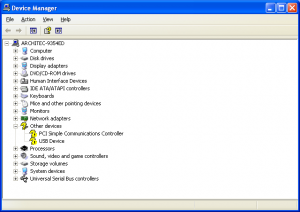
How can I automate this XBCD 360 driver setup
in Device Drivers
Posted
Basically, this page tells you how to setup your 360 gamepad properly after installing the XBCD 360 program.
Is there a way to do this in an unattended style when installing an unattended Windows onto your system with a 360 pad attached?