
Petr
Content Type
Profiles
Forums
Events
Posts posted by Petr
-
-
Yesteray I posted to different thread the following links:
http://fpdownload.macromedia.com/get/flash...lash_player.exe
http://fpdownload.macromedia.com/get/flash...lash_player.exe
http://fpdownload.macromedia.com/get/flash...ent/swflash.cab
http://fpdownload.macromedia.com/get/flash...er_active_x.exe
http://fpdownload.macromedia.com/get/flash...er_active_x.msi
http://download.macromedia.com/pub/flashpl..._9_ax_debug.exe
http://download.macromedia.com/pub/flashpl...lugin_debug.exe
http://download.macromedia.com/pub/flashpl...yer_9_debug.exe
and all seem to be version 9.0.28.
Or is any of them pointing to some older version? The files time/date seems to be OK:
install_flash_player_active_x.exe 1175648 bytes 10-Nov-06 22:04
install_flash_player_active_x.msi 4212736 bytes 10-Nov-06 22:05
install_flash_player.exe 1410680 bytes 10-Nov-06 22:13
swflash.cab 1089710 bytes 10-Nov-06 22:14
uninstall_flash_player.exe 252416 bytes 14-Nov-06 00:40
flashplayer_9_ax_debug.exe 1284928 bytes 14-Nov-06 04:15
flashplayer_9_plugin_debug.exe 1540728 bytes 14-Nov-06 04:17
sa_flashplayer_9_debug.exe 2801664 bytes 14-Nov-06 04:18Petr
0 -
BTW, KB923789 fix contains Flash Player 6.0.88.
(It replaces KB913433 with Flash Player 6.0.84)
I have no idea if there are also updated versions 7 and 8.
Petr
0 -
this one still installs the old version
No, this is version 9.0.28.0.
Here are all links to various versions of version 9.0.28.0
http://fpdownload.macromedia.com/get/flash...lash_player.exe (for Seamonkey/Firefox/Opera)
http://fpdownload.macromedia.com/get/flash...lash_player.exe
http://fpdownload.macromedia.com/get/flash...ent/swflash.cab (ocx for IE)
http://fpdownload.macromedia.com/get/flash...er_active_x.exe (ocx for IE)
http://fpdownload.macromedia.com/get/flash...er_active_x.msi (ocx for IE)
Debug versions:
http://download.macromedia.com/pub/flashpl..._9_ax_debug.exe
http://download.macromedia.com/pub/flashpl...lugin_debug.exe
http://download.macromedia.com/pub/flashpl...yer_9_debug.exe
Petr
0 -
Symbol files contain symbols for given executable, i.e. assignment between addresses and symbols for subroutines, entry points etc.
Symbol files are intended to be used for debugging and can be used by some disassemblers too.
There are also special builds of Windows intended for debugging with inserted code that sends information to the debugging output.
You should ask Microsoft why these files are available to MSDN subscribers only - maybe they think that who else could need them?
Petr
In other words, the symbols would probably not work for newer versions (e.g. 4.10.2225 ESDI_506.PDR)If offsets are different then they cannot be used directly.
Sometimes I use the following procedure with Sourcer:
1. Generate wdf file using e.g. 4.10.2222 dll version with symbols
2. Generate wdf file using e.g. 4.10.2225 dll version without symbols
3. Manually write symbols from wdf file for 4.10.2222 to wdf file for 4.10.2225. Compare listings to see what are the same procedures and entry points.
Not very efficient but possible.
Petr
0 -
What are the dlls involved in that mechanism ?
Do you mean in proxying of ssl communication in Proxomitron? It uses ssleay32.dll and libeay32.dll.
Petr
0 -
How you turn on this info on desktop!?
a) In TweakUI - General tab
b) use this REG file: http://www.mvps.org/serenitymacros/exploreroptions.html and the option should appear in internet options (not tested)
c) In registry - for the current user:
REGEDIT4
[HKEY_CURRENT_USER\Control Panel\Desktop]
"PaintDesktopVersion"="1"and for the default user:
REGEDIT4
[HKEY_USERS\.DEFAULT\Control Panel\Desktop]
"PaintDesktopVersion"="1"According to my observations this works on Windows 98, 98SE and Me only and not in Windows 95 even though many websites states tht it work in Windows 95 - does not work for me, and none Windows 95 file contains this string (in Windows 98/Me it is in User.exe file)
In Windows NT systems (2K/XP) the value is not string type but dword type.
Petr
0 -
No problem for me, but I use Proxomitron which kills SSL and encrypts the data again using its own certificate (one I made).
Interesting. I tried Proxomitron (Naoko 4.5 2003-6-1) and received the following warning:
---- Certificate Errors ----
SSL Verify: [0:20] unable to get local issuer certificate
SSL Verify: [0:27] certificate not trusted
SSL Verify: [0:21] unable to verify the first certificate
---- Certificate Info ----
C=US
ST=Washington
L=Redmond
O=MICROSOFT
OU=MSCOM OPS
CN=msdn2.microsoft.com
Begins: 2006-08-29 17:28 GMT
Expires: 2007-08-29 17:28 GMTI tried SSL libraries:
OpenSSL 0.9.6c 21 dec 2001
and
OpenSSL 0.9.6h-dev xx XXX xxxx
(0.9.7 versions are not compatible with proxomitron)
but I'm not able to achieve ssl filtering for Windows Update - in the log windows I still see:
+++SSL 27:+++
SSL Pass-Thru: CONNECT https://v4.windowsupdate.microsoft.com:443/Do you have any idea what might be wrong? Are you able to use Windows Update and look in the Log window?
I tried to learn what requests and responses are exchanged during determining what updates are missing and how the download URLs are obtained in Winows Update v4. I was able to trace Windows Update v3.1 and get all updates for all languages from it but I don't know how to do it with Windows Update 4.
Regards,
Petr
0 -
There is a bug that can be seen in the service packs for 98 (Gold) and Me - the Windows version diplayed on desktop is
Windows 98H4.10.1998
instead of
Windows 98 4.10.1998
I'm not sure where is the root of this problem, maybe in some unofficial fix?
It should be corrected in the next (beta) release of these service packs.
Petr
Or as picture:
It looks really terrible.
0 -
what driver do you want to compile? A Sample from the ddk?
I tried compile all DDK samples and umss driver as well, and no success.
Petr
0 -
I've noticed that there is still VC++ 4.2 on MSDN download (but not VC++ 5.0 or Visual Studio 97), did again clean install, called setenv.bat from autoexec.bat - and again the same result:
2954 files compiled - 45 Warnings - 139 Errors - 1259 LPS
19 libraries built
92 executables built - 17 Warnings - 3 ErrorsNo luck.
Petr
0 -
Now that you have your Micro win98, make it corporate
 meaning that you don't need a serial number B)
meaning that you don't need a serial number B)It is not"Corporate" but "Microsoft Internal", see http://www.msfn.org/board/index.php?showtopic=86212
Petr
0 -
https://login.live.com/ppsecure/secure.srf?...aee32aa71375bd5
I can get to the login live screen after security warning and temp accepting the certificate on firefox, web page displays, perhaps 1 of the 50% or microsofts way of moving you to a latter day os.
This is the better behavior, the worse is that just nothing displays.
Petr
0 -
-
Great! BTW, there are many threads about max memory and Windows 98SE.
What is the maximum memory for Windows ME?
Roman
According to my experience on this specific board, 512 MB is safe for both 98SE and Me, and anything above is risky, no system.ini settings help in certain situations.
Petr
0 -
I'm sorry for cross-posting this topic but I have noticed that it is not possible to post attachment in the other topic.
Today I have noticed serious problem with https://msdn2.microsoft.com/en-US/subscript...ge/default.aspx
At first I thought that it is related to the new KB922760 IE Cumulative Update, but later I found problem on approx 50% of Windows 98 SE PCs on which this patch was not applied.
How does it work - or doesn't.
On Windows XP, the page displays correctly with internediate redirection to login.live.com, and in the security certificate information is displayed the chain GTE Cyber Trust Global Root -> Microsoft Internet Authority -> Microsoft Secure Server Authority ->msdn2.microsoft com.
On Windows 98 (and Me) if it works, the security warning is displayed that the authority is unknown.
The same message displays also Opera, Firefox and Seamonkey on Windows 98 SE, on XP everything works fine.
The biggest problem is that on approx 50% of computers the page does not display at all, and even no security warning pops up.
I was not able to determine what is the root cause of that different behavior - I tried to instal or not to install rootsupd.exe, sesp21a.exe, KB922760 fix - and no clear dependance on anything.
It seems that at first there is some incompatibility of Microsoft certificate on msdn2.microsoft.com with Windows 9x, and the second is that for some unknown reason this problem can block IE totally.
Any ideas how to resolve these problems?
Regards,
Petr
0 -
I'll suggest:
1) Install VC into directory with short name. (ms build tools still have problems with them)
2) Add executable file directories to PATH.
It was installed there by the VS6 installler, I don't remember if there was the possibility to place them to different directory but probably not.
It seems I have to locate Visual Studio 97 (VC++ 5.0) somewhere, I have chcecked all my MSDN CD-ROMs an downloads but I have not found it, maybe it is hidden somewhere like version 1.52 in 16-bit DDK or it has to be requested separately?
Anyway I'd like to know if anybody was able to compile the UMSS driver successfuly - and how.
Regards,
0 -
I was asking what version number of the files are the symbols for!I meant the version number, e.g. 4.10.2222
So I gave you the answer, or do you need any additional information?
Petr

I don't know how to get this information from those .SYM files but what version would you expect in symbols for first and Second Edition? I'd suppose that the versions are 4.10.1998 and 4.10.2222 respectively.
Petr
Edit: I have reviewed the contents again and:
WIN98DDK\DEBUG_WINDOWS98SE\RETAIL fontains just .SYM files with no information about the file version but as MS declare that it is for Windows 98 SE so why not to believe them?
c:\TEMP\WIN98DDK\DEBUG_WINDOWS98SE\DEBUG contains bot .SYS and binary files and the versions are:
4.10.0.2222 1394BUS.SYS
4.10.0.2222 ACPI.SYS
4.80.0.1675 ADVAPI32.DLL
4.10.0.2222 BATTC.SYS
4.10.0.2222 CBSS.VXD
4.10.0.2222 CCPORT.SYS
4.10.0.2222 CDVSD.VXD
4.10.0.2222 CMBATT.SYS
4.10.0.2222 COMPBATT.SYS
4.10.0.2222 CONFIGMG.VXD
4.6.3.518 DINPUT.VXD
4.10.0.2222 DISKTSD.VXD
4.10.0.2222 ESDI_506.PDR
4.10.0.2222 GDI.EXE
4.10.0.1998 GDI32.DLL
4.10.0.2222 HID.DLL
4.10.0.2222 HIDCLASS.SYS
4.10.0.2222 HIDPARSE.SYS
4.10.0.2222 HIDUSB.SYS
4.10.0.2222 IFSMGR.VXD
4.10.0.2222 IOS.VXD
4.10.0.2222 IRENUM.VXD
4.10.0.2222 JOYHID.VXD
4.10.0.2222 KBDHID.VXD
4.10.0.2222 KERNEL32.DLL
4.10.0.2222 KMIXER.SYS
4.10.0.1998 KRNL386.EXE
4.10.0.2222 KS.SYS
4.10.0.2222 KSCLOCKF.AX
4.10.0.2222 KSDATA.AX
4.10.0.2222 KSINTERF.AX
4.10.0.2222 KSPROXY.AX
4.10.0.2222 KSVPINTF.AX
4.3.0.2200 MMCI.DLL
4.10.0.2222 MOUHID.VXD
4.10.0.2222 MSDV.SYS
4.10.0.2222 MSKSSRV.SYS
4.10.0.2222 NDIS.VXD
4.10.0.2222 NTKERN.VXD
4.10.0.2222 OHCI1394.SYS
4.10.0.2222 OPENHCI.SYS
4.10.0.2222 PCCARD.VXD
4.10.0.2222 PCI.VXD
4.10.0.2222 PORTCLS.SYS
4.10.0.2222 PPPMAC.VXD
4.10.0.2222 REMOTESP.TSP
5.0.1755.1 RSVPSP.DLL
4.10.0.2222 SCSIPORT.PDR
4.10.0.2222 SECUR32.DLL
4.10.0.2222 SERENUM.VXD
4.10.0.2222 STREAM.SYS
4.10.0.2222 SWMIDI.SYS
4.10.0.2222 SYSAUDIO.SYS
4.10.0.2222 TAPI32.DLL
4.10.0.2222 TAPISRV.EXE
4.10.0.2222 UDF.VXD
4.10.0.2222 UHCD.SYS
4.10.0.2222 UNIMODEM.VXD
4.10.0.2222 USBAUDIO.SYS
4.10.0.2222 USBD.SYS
4.10.0.2222 USBHUB.SYS
4.10.0.2222 USBSER.SYS
4.10.0.2222 USER.EXE
4.10.0.2222 USER32.DLL
4.10.0.2222 VCOMM.VXD
4.10.0.2222 VDD.VXD
4.10.0.2161 VDHCP.386
4.10.0.2222 VFWWDM.DRV
4.10.0.2222 VFWWDM32.DLL
4.10.0.2222 VIP.386
4.10.0.2222 VMM.VXD
4.10.0.2222 VMOUSE.VXD
4.10.0.2148 VNBT.386
4.10.0.2222 VPICD.VXD
4.10.0.2222 VREDIR.VXD
4.10.0.2222 VTCP.386
4.10.0.1998 VWIN32.VXD
4.10.0.2222 VXDLDR.VXD
4.10.0.2222 WAN.TSP
4.10.0.2222 WDMAUD.SYS
4.10.0.2222 WDMMDMLD.VXD
4.10.0.2222 WMIDRV.SYS
4.10.0.2222 WS2_32.DLLand this is the list of symbols in this folder:
1394BUS.SYM
ACPI.SYM
ADVAPI32.SYM
CBSS.SYM
CCPORT.SYM
CDVSD.SYM
CONFIGMG.SYM
DINPUT.SYM
DISKTSD.SYM
ESDI_506.SYM
GDI.SYM
HID.SYM
HIDCLASS.SYM
HIDPARSE.SYM
HIDUSB.SYM
IFSMGR.SYM
IOS.SYM
IRENUM.SYM
JOYHID.SYM
KBDHID.SYM
KERNEL32.SYM
KMIXER.SYM
KRNL386.SYM
KS.SYM
KSCLOCKF.SYM
KSDATA.SYM
KSINTERF.SYM
KSPROXY.SYM
KSVPINTF.SYM
MMCI.SYM
MOUHID.SYM
MSDV.SYM
MSKSSRV.SYM
NDIS.SYM
NTKERN.SYM
OHCI1394.SYM
OPENHCI.SYM
PCCARD.SYM
PCI.SYM
PORTCLS.SYM
PPPMAC.SYM
REMOTESP.SYM
RSVPSP.SYM
SCSIPORT.SYM
SECUR32.SYM
SETUPX.SYM
STREAM.SYM
SWMIDI.SYM
SYSAUDIO.SYM
TAPI32.SYM
TAPISRV.SYM
UDF.SYM
UHCD.SYM
UNIMODEM.SYM
USBAUDIO.SYM
USBD.SYM
USBHUB.SYM
USBSER.SYM
USER.SYM
USER32.SYM
VCOMM.SYM
VDD.SYM
VDHCP.SYM
VFWWDM.SYM
VFWWDM32.SYM
VIP.SYM
VMM.SYM
VMOUSE.SYM
VNBT.SYM
VPICD.SYM
VREDIR.SYM
VTCP.SYM
VWIN32.SYM
VXDLDR.SYM
WAN.SYM
WDMAUD.SYM
WDMMDMLD.SYM
WMIDRV.SYMDo you need any more information?
Petr
0 -
Does anybody have experience with the build environment for 98DDK?
I just took fresh Windows 98 SE + IE6.0SP1 + SESP21A, installed Visual Studio 6.0 (complte), installed Service Pack 6 for Visual studio 6.0, installed DDK for Windows 98 completely - and if I open the "Free build environment", after some time I receive the following result:
60 files compiled - 15 Errors - 0 LPS
35 executables built - 9 Warnings - 23 Errors(I tried to install everything on Windows XP SP2 too - and the result was exactly the same)
There are also many errors like
NMAKE : U1081: '\bin\cl' : program not found
NMAKE : U1081: '\bin\cl' : program not found- but it is here: "c:\Program Files\Microsoft Visual Studio\VC98\Bin\CL.EXE"
I never did any anything with Visual Studio so it must be some beginner mistake, is anybody able to give me a hint?
How to compile the umss sample?
Regards,
Petr
And finally:
2939 files compiled - 28 Warnings - 37 Errors - 959 LPS
18 libraries built - 5 Warnings
91 executables built - 17 Warnings - 3 ErrorsAnd umss:
C:\98DDK\src\umss>build
BUILD: Compile and Link for i386
BUILD: Computing Include file dependencies:
BUILD: c:\progra~1\micros~1\vc98\include\exdisp.odl(31): c:\progra~1\micros~1\vc98\include\exdisp.odl - invalid include statement: importlib(STDOLE_TLB);
BUILD: c:\progra~1\micros~1\vc98\include\vidsvr.odl(16): c:\progra~1\micros~1\vc98\include\vidsvr.odl - invalid include statement: importlib(STDOLE_TLB);
BUILD: Unable to save the dependency database: \nt\build.dat
BUILD: DoneToo late I read:
Note that Visual C++ 6.0 is not supported for any of the samples.0 -
But Windows 95 doesn't support WDM.
Windows 95 with USB supplement (OSR2.1 and 2.5) does.
Petr
0 -
I have tried to run hardware compatibility tests on Windows 98 SE (version 9.502) and Windows Me (9.6) and there were too many errors in them.
The HCT 9.502 is downloadable here:
I don't know download location for HCT 9.6 but I have it on CD-ROM.
In fact, all test should pass and I can see many reports on the web showing the compliance, so I's so surprised by so many failures.
Has anybody tried these HCTs With what results?
Petr
0 -
Today I tried Windows Me on the above mentioned VIA system.
Everythng worked prefectly, no blue screens, no lockups, even the Realtek driver was possible to install using the Realtek's setup.exe.
And as described in other threads, Mitsumi USB Floppy workd fine (98SE+nusb not), and the system booted with 1.5 GB RAM both in normal and safe mode (98SE not).
Surprising. I always thought that 98SE is more stable that Me - but I see that it is not so.
Petr
0 -
Today I tried bigger memory in GA-K8M800M-RH motherboard and the results were:
Windows 98 SE with sesp21a:
Both 1536 and 1024 MB (-64 MB shared by on-board VGA) : no boot, black screen
In safe mode: the popular "Not enough memory message".
Windows Me with latest mesp202:
The system booted well both in normal and safe mode, all simple tasks, like logging to Novell server, copying files by Total Commander etc. were OK.
Everything worked even if I changed MayPhysPages to 50000 and 60000 just the memory on system properties has increased.
Problems started when I tried to run MS Hardware Compatibility test - they got frozen or had other problems with 1536 MB, with 1024 MB, even with 768 MB of physical memory. Only with 512 MB it was possible to run them.
Changing MayPhysPages had absolutely no effect, both in Windows Me and in Windows 98 SE - just the memory on system properties has changed.
The result of these tests is that it is not safe even to insert more than 512 MB to the motherboard.
Maybe that is the reason of my problems with D975XBX boards previously, I had 2 1 GB sticks only. Now I got one 512 MB DDR2 stick for testing so I may try it - but it is too time consuming, I'll see.
Petr
0 -
I played again with Mitsumi USB FDD and I found the solution of the blue screen problem - to use DISKTSD.VXD 4.90.3000 and the old DISKTSD.VXD (4.10.2223) to rename to DISKTSD1.VXD. But not 100%.
Just replacing 4.10.2223 by 4.90.3000 does not work, the system won't boot and in the bootlog appears:
[00151BDA] Dynamic load device C:\WINDOWS\system\IOSUBSYS\disktsd.vxd
[00151BDA] Dynamic load failed C:\WINDOWS\system\IOSUBSYS\disktsd.vxd : [00151BDA] Not a valid device - possibly corruptAfter installing nusb, inserting the USB Floppy causes blues screen with error in DISKTSD.VXD.
After renaming old and copying new disktsd.vxd I was able to use the USB floppy with no problem.
BTW, in Windows Me everything works fine.
Then I tried to use 98SE2ME, at first the option installing just the USB drivers, second time option 2 - install everything.
In both cases plugging the USB floppy into the PC did not cause the blue screen, but in the device manager appeared yellow exclamation mark and the FDD did not work. The above described procedure with renaming and copying DISKTSD.VXD did not help.
I have shortly looked into the 4.90.3000 code and there are only very few differences in comparison to 4.10.2223 so it is possible that the 4.10.2223 version could be modified to work correctly - but I don't know how.
Has anybody successfully tested any USB Floppy with NUSB? Maybe the support should be completely removed and NUSB should not install its drivers for floppy USB, either in general, or at least for Mitsumi.
There is a driver supplied by Mitsumi, that could be added to NUSB. This driver contains (besides of INF files)
mtmvsd.vxd 3.16.00
mtmusbfd.sys 3.16.00
mtmfdvsd.pdr 3.16.00
Maybe ot could work for other FDDs too?
I will try some additional testing tomorrow.
Petr
0 -
I meant the version number, e.g. 4.10.2222
So I gave you the answer, or do you need any additional information?
Petr
0



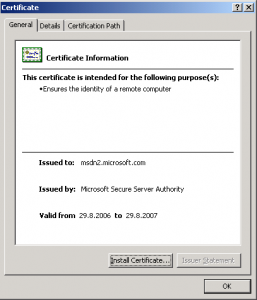
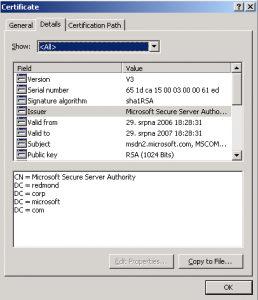
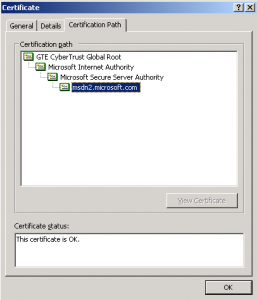
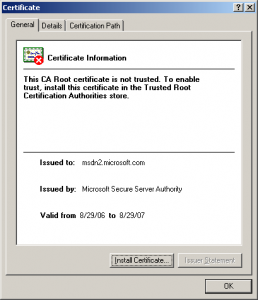
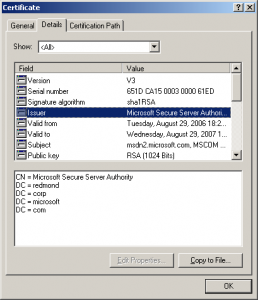
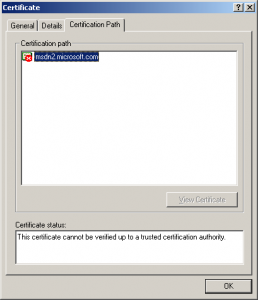
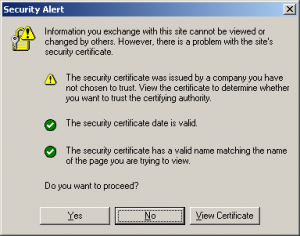
Sun Java and Flash Player Don't Mix
in Windows 9x Member Projects
Posted
You are right, yesterday I have removed them but today I forgot. I've edited the post.
Petr