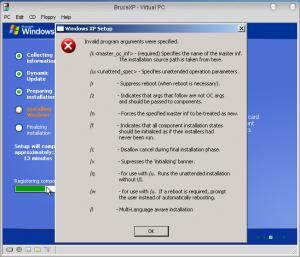About bjdotcom

bjdotcom's Achievements
0
Reputation
-

Unattended Secret: Reducing Size Of Source
bjdotcom replied to gosh's topic in Unattended Windows 2000/XP/2003
When I checked Download Updates............... I watched the Dynamic Updates status bar.... It says Connecting to microsoft....., Download timing was around 25 minutes using a 512 kbps connection. A directory was created named dudrvs in the and this was in that root of the BOOT folder (Formerly known as $WIN_NT$.~BT) And in the root of the dudrvs folder there are two other folders named 734789 and 3229025. The 734789 folder is around 82.4 MB and the files: Directory of C:\$WIN_NT$.~BT\dudrvs\734789 11/01/2003 02:15 AM <DIR> . 11/01/2003 02:15 AM <DIR> .. 09/01/1996 07:19 AM 43,879 hlp256.dl_ 09/01/1996 07:18 AM 84,255 hlp25632.dl_ 09/13/2001 08:07 AM 98,923 lex2kusb.dl_ 09/12/2001 10:34 PM 63,156 lexbce.dl_ 09/12/2001 10:35 PM 151,939 lexbces.ex_ 02/09/2000 05:35 AM 91,727 lexdrvin.ex_ 09/13/2001 08:23 AM 239,341 lexedf.dl_ 12/14/2000 12:04 PM 11,356 lexgo.ex_ 09/13/2001 08:06 AM 112,172 lexp2p32.dl_ 09/12/2001 10:32 PM 96,358 lexpps.ex_ 01/04/2000 08:00 AM 171 lexwww.ht_ 04/17/2001 09:01 AM 89,409 lxajcaln.ou_ 04/17/2001 10:06 AM 131,106 lxajccln.ou_ 09/28/2001 02:36 PM 203,566 lxajcdrv.cat 09/13/2001 07:45 AM 385,055 lxajclr1.dl_ 09/13/2001 07:45 AM 384,601 lxajclr2.dl_ 09/13/2001 07:45 AM 385,443 lxajclr3.dl_ 09/13/2001 08:07 AM 43,067 lxajdr5c.dl_ 09/13/2001 07:34 AM 85,961 lxajfc5c.dl_ 07/31/2000 08:29 AM 559,125 lxajgf.dl_ 09/13/2001 07:45 AM 123,862 lxajicur.dl_ 09/13/2001 07:35 AM 45,138 lxajjsw.dl_ 09/12/2001 10:43 PM 17,460 lxajjswx.ex_ 04/17/2001 09:01 AM 65,397 lxajkaln.ou_ 04/17/2001 10:06 AM 90,507 lxajkcln.ou_ 09/13/2001 07:40 AM 280,381 lxajlpa.dl_ 09/13/2001 08:08 AM 41,210 lxajpp5c.dl_ 09/13/2001 07:44 AM 258,145 lxajprp.dl_ 09/13/2001 07:41 AM 104,824 lxajpsw.dl_ 09/13/2001 08:08 AM 41,338 lxajpswx.ex_ 09/13/2001 08:06 AM 35,479 lxajpwr.dl_ 03/28/2001 10:55 AM 40,356 lxajsk0.dl_ 04/20/2001 10:48 AM 57,651 lxajsk1.dl_ 03/28/2001 10:57 AM 95,858 lxajsk2.dl_ 09/13/2001 08:08 AM 26,732 lxajui5c.dl_ 09/12/2001 10:43 PM 31,942 lxajun5c.ex_ 09/13/2001 07:46 AM 32,864 lxajupd.dl_ 09/13/2001 07:35 AM 103,237 lxajutil.dl_ 09/13/2001 09:46 AM 37,688 lxajver.web 09/13/2001 09:46 AM 13,489 lxajver.we_ 09/05/2001 12:15 PM 12,834 lxajw2k.inf 09/05/2001 12:15 PM 12,834 lxajw2k.ini 09/05/2001 12:15 PM 4,799 lxajw2k.in_ 09/13/2001 08:08 AM 27,042 lxajweb.ex_ 12/08/1999 09:23 AM 33,981 lxsmunin.ex_ 01/31/1999 07:01 PM 163,663 msvcrt.dl_ 10/06/1998 07:12 PM 83,641 ptzipw32.dl_ 11/01/2003 02:15 AM <DIR> arabic 11/01/2003 02:15 AM <DIR> chi_simp 11/01/2003 02:15 AM <DIR> chi_trad 11/01/2003 02:15 AM <DIR> czech 11/01/2003 02:15 AM <DIR> danish 11/01/2003 02:15 AM <DIR> dutch 11/01/2003 02:15 AM <DIR> english 11/01/2003 02:15 AM <DIR> finnish 11/01/2003 02:15 AM <DIR> french 11/01/2003 02:15 AM <DIR> german 11/01/2003 02:15 AM <DIR> hebrew 11/01/2003 02:15 AM <DIR> hungaran 11/01/2003 02:15 AM <DIR> italian 11/01/2003 02:15 AM <DIR> japanese 11/01/2003 02:15 AM <DIR> norwegan 11/01/2003 02:15 AM <DIR> polish 11/01/2003 02:15 AM <DIR> portbrzl 11/01/2003 02:16 AM <DIR> russian 11/01/2003 02:16 AM <DIR> spanish 11/01/2003 02:16 AM <DIR> swedish 11/01/2003 02:14 AM 90 hwcomp.dat 48 File(s) 5,143,052 bytes 22 Dir(s) 13,458,472,960 bytes free Do i need the Dynamic Update or skip em? -

Unattended Secret: Reducing Size Of Source
bjdotcom replied to gosh's topic in Unattended Windows 2000/XP/2003
Is it Ok to Accept the Dynamic Updates during setup using this method? Coz I tried it!using broadband connection ...and my BOOT folder was around 80 megs..! Cheers, Bj -

How To Replace The Default Luna Theme
bjdotcom replied to ahmedramzi's topic in Unattended Windows 2000/XP/2003
Not forgetting to download the SFC_OS.DL More Info on using the SFC_OS.DL_ Cheers, Bj -
Confused When I deleted Q817778.EXE from my svcpack.inf....That annoying screen disappeared......! So what went wrong with my Q817778.EXE.......Is there soemthing missing. Still takes a long time at the 13 minute mark... PS: I download the QCHAIN.exe from Microsoft.com...and when I opened it, just to see what it does....it asked where extract files...and when I extracted it.....there was a QCHAIN.exe.......! Do I have to use the QCHAIN.exe or the Extracted file (QHAIN.EXE) Cheers, Bj
-
Ok.....I will give it a test run to see it never displays that annoying msg again. back to my Virtual PC... Cheers, bj
-
Th u mean o say http://unattended.MSFN.org/xp/installhotfixes.htm maybe wrong. Look in the svcpack.inf
-
update.exe the one that comes with the Roll up package
-
Do you want me to ignore them like instead use it as: [setupHotfixesToRun] update.exe Without any switches! Cheers, Bj
-
I used Aaron's Onsite..including the Roll Up Package. My Svcpack.inf are as follows: [Version] Signature="$Windows NT$" MajorVersion=5 MinorVersion=1 BuildNumber=2600 [SetupData] CatalogSubDir="\i386\Update" [ProductCatalogsToInstall] KB826939.cat [SetupHotfixesToRun] update.exe -q -n MMSSETUP.EXE /Q:A /R:N Q817027.EXE /Q /U /N /Z Q282010.EXE /Q /U /N /Z Q322011.EXE /Q /U /N /Z Q327405.EXE /Q:A /R:N Q327979.EXE /Q /U /N /Z Q329115.EXE /Q /U /N /Z Q330994.EXE /Q:A /R:N Q810243.EXE /Q /U /N /Z Q814078.EXE /Q:A /R:N Q814995.EXE /Q /U /N /Z Q815485.EXE /Q /U /N /Z Q817027.EXE /Q /U /N /Z Q817778.EXE /Q /U /N /Z Q818529.EXE /Q:A /R:N Q819639.EXE /Q:A /R:N Q820291.EXE /Q /U /N /Z Q821253.EXE /Q /U /N /Z Q822603.EXE /Q /U /N /Z Q822925.EXE /Q:A /R:N Q823182.EXE /Q /U /N /Z Q824105.EXE /Q /U /N /Z Q824141.EXE /Q /U /N /Z Q825119.EXE /Q /U /N /Z Q827560.EXE /Q /U /N /Z Q828026.EXE /Q /U /N /Z Q828035.EXE /Q /U /N /Z Q828750.EXE /Q:A /R:N QCHAIN.EXE Cheers, Bj
-
Can someone sort this out! Especially at the 13 minute mark...it takes long...and I get this error message! When I click OK...it still takes long and then Installs. Any help guys! Cheers, Bj
-

Using Background For Each Folder
bjdotcom replied to eXPerience-XP's topic in Unattended Windows 2000/XP/2003
Lol...Sorry if i was wrong U wanted Background....I showed you how to change the Thumbnail View. Cheers, Bj -

Using Background For Each Folder
bjdotcom replied to eXPerience-XP's topic in Unattended Windows 2000/XP/2003
Right Click on the folder > Properties> Customize Tab> Choose Picture> select your pic (Make sure you place the pic in that Directory-- Incase if you burn it on a Cd...it will still be there) Now right click outside the folder and View> Thumbnails. I use these to create custom Cds. Note: I dont know whether u wanted this way...coz its a easy way...i dont know what u have in mind. Cheers, Bj -

How To Replace The Default Luna Theme
bjdotcom replied to ahmedramzi's topic in Unattended Windows 2000/XP/2003
This is what I did!....but I use MacOSX Trans When I installed it...it transformed my whole Gui to the MacOSX Taste. Then I went to my system32 folder and seen a folder named MacOSX (for Longhorn you see a LHTrans). This is what I understood and did to my unattended files. 1.) I applied my Visual themes and then in the Display Properties>Themes Tab I saved my theme as custom.theme file. 2.) Now in my $OEM$ folder I created a $OEM$\$$\Resources\Themes\ folder and Placed the Mac OSX Panther (The theme which was applied on my comp)...and also placed the custom.theme in the $OEM$...\Resources\Themes. 3.) Then I created a $OEM$\$$\system32\ and placed all the files which were in the System32\MacOSX\ folder (For you its LHTrans) in the $OEM&\$$\system32. So that it replaces all the *.dll files......Note: Copy only the *.dll files and place them there. 4.) Not forgetting to place the Explorer.exe in the $OEM$\$$\ folder other than placing it in the $OEM$\$$\System32 folder. 5.) Make a Folder named Media and place it in the $OEM$\$$\ and place all your critical sounds which came along The transformation pack. (Optional). 6.) For the Wallpapers....Do the same old thing......Place all the Wallpapers in the $OEM$\$$\Web\Wallpapers folder. This is my edited theme file: I had to edit it to make changes. ; Copyright © Microsoft Corp. 1995-2001 [Theme] ; My Computer [CLSID\{20D04FE0-3AEA-1069-A2D8-08002B30309D}\DefaultIcon] DefaultValue=%SystemRoot%\explorer.exe,0 ; My Documents [CLSID\{450D8FBA-AD25-11D0-98A8-0800361B1103}\DefaultIcon] DefaultValue=%SystemRoot%\SYSTEM32\mydocs.dll,0 ; My Network Places [CLSID\{208D2C60-3AEA-1069-A2D7-08002B30309D}\DefaultIcon] DefaultValue=%SystemRoot%\SYSTEM32\shell32.dll,17 ; Recycle Bin [CLSID\{645FF040-5081-101B-9F08-00AA002F954E}\DefaultIcon] full=%SystemRoot%\SYSTEM32\shell32.dll,32 empty=%SystemRoot%\SYSTEM32\shell32.dll,31 [Control Panel\Colors] ActiveTitle=229 229 229 Background=100 100 120 Hilight=110 110 130 HilightText=255 255 255 TitleText=10 10 10 Window=255 255 255 WindowText=0 0 0 Scrollbar=212 208 200 InactiveTitle=210 210 210 Menu=255 255 255 WindowFrame=0 0 0 MenuText=0 0 0 ActiveBorder=212 208 200 InactiveBorder=212 208 200 AppWorkspace=128 128 128 ButtonFace=174 174 174 ButtonShadow=100 100 100 GrayText=140 140 140 ButtonText=0 0 0 InactiveTitleText=100 100 100 ButtonHilight=240 240 240 ButtonDkShadow=116 117 118 ButtonLight=251 251 251 InfoText=0 0 0 InfoWindow=255 255 225 GradientActiveTitle=229 229 229 GradientInactiveTitle=210 210 210 ButtonAlternateFace=181 181 181 HotTrackingColor=0 99 198 MenuHilight=110 110 130 MenuBar=174 174 174 [Control Panel\Cursors] Arrow=%WinDir%System32\Cursors\Cursor.cur Help=%WinDir%System32\Cursors\Help.cur AppStarting=%WinDir%System32\Cursors\Working.ani Wait=%WinDir%System32\Cursors\Busy.ani NWPen=%WinDir%System32\Cursors\Pen.cur No=%WinDir%System32\Cursors\Unavailable.cur SizeNS=%WinDir%System32\Cursors\Size Horz.cur SizeWE=%WinDir%System32\Cursors\Size Vert.cur Crosshair=%WinDir%System32\Cursors\Cross.cur IBeam=%WinDir%System32\Cursors\Beam.cur SizeNWSE=%WinDir%System32\Cursors\Resize Right.cur SizeNESW=%WinDir%System32\Cursors\Resize Left.cur SizeAll=%WinDir%System32\Cursors\Resize All.cur UpArrow=%WinDir%System32\Cursors\Alternate.cur DefaultValue=Mac OSX Link= [Control Panel\Desktop] Wallpaper=%WinDir%\Web\Wallpaper\bruce.bmp TileWallpaper=0 WallpaperStyle=2 Pattern= ScreenSaveActive=0 [Control Panel\Desktop\WindowMetrics] [Metrics] IconMetrics=76 0 0 0 75 0 0 0 75 0 0 0 0 0 0 0 244 255 255 255 0 0 0 0 0 0 0 0 0 0 0 0 144 1 0 0 0 0 0 1 0 0 0 0 76 117 99 105 100 97 32 71 114 97 110 100 101 0 0 0 0 0 0 0 0 0 0 0 0 0 0 0 0 0 0 0 NonclientMetrics=84 1 0 0 1 0 0 0 16 0 0 0 16 0 0 0 18 0 0 0 23 0 0 0 243 255 255 255 0 0 0 0 0 0 0 0 0 0 0 0 144 1 0 0 0 0 0 1 0 0 0 0 76 117 99 105 100 97 32 71 114 97 110 100 101 0 0 0 0 0 0 0 0 0 0 0 0 0 0 0 0 0 0 0 17 0 0 0 17 0 0 0 245 255 255 255 0 0 0 0 0 0 0 0 0 0 0 0 144 1 0 0 0 0 0 1 0 0 0 0 76 117 99 105 100 97 32 71 114 97 110 100 101 0 0 0 0 0 0 0 0 0 0 0 0 0 0 0 0 0 0 0 18 0 0 0 19 0 0 0 244 255 255 255 0 0 0 0 0 0 0 0 0 0 0 0 144 1 0 0 0 0 0 1 0 0 0 0 76 117 99 105 100 97 32 71 114 97 110 100 101 0 0 0 0 0 0 0 0 0 0 0 0 0 0 0 0 0 0 0 244 255 255 255 0 0 0 0 0 0 0 0 0 0 0 0 144 1 0 0 0 0 0 1 0 0 0 0 76 117 99 105 100 97 32 71 114 97 110 100 101 0 0 0 0 0 0 0 0 0 0 0 0 0 0 0 0 0 0 0 244 255 255 255 0 0 0 0 0 0 0 0 0 0 0 0 144 1 0 0 0 0 0 1 0 0 0 0 76 117 99 105 100 97 32 71 114 97 110 100 101 0 0 0 0 0 0 0 0 0 0 0 0 0 0 0 0 0 0 0 [boot] SCRNSAVE.EXE=%WinDir%system32\3D Windows XP.scr [MasterThemeSelector] MTSM=DABJDKT ThemeColorBPP=4 [VisualStyles] Path=%WinDir%resources\Themes\Mac OSX Panther\Mac OSX Panther.msstyles ColorStyle=BrushG Size=NormalSize [AppEvents\Schemes\Apps\.Default\.Default\.Current] DefaultValue= [AppEvents\Schemes\Apps\.Default\AppGPFault\.Current] DefaultValue=Error.wav [AppEvents\Schemes\Apps\.Default\Close\.Current] DefaultValue=Close.wav [AppEvents\Schemes\Apps\.Default\DeviceConnect\.Current] DefaultValue=Hardware Connected.wav [AppEvents\Schemes\Apps\.Default\DeviceDisconnect\.Current] DefaultValue=Hardware Disconnected.wav [AppEvents\Schemes\Apps\.Default\DeviceFail\.Current] DefaultValue=Hardware Disconnected.wav [AppEvents\Schemes\Apps\.Default\LowBatteryAlarm\.Current] DefaultValue=Error.wav [AppEvents\Schemes\Apps\.Default\MailBeep\.Current] DefaultValue=New Messages.wav [AppEvents\Schemes\Apps\.Default\Maximize\.Current] DefaultValue=Maximize.wav [AppEvents\Schemes\Apps\.Default\MenuCommand\.Current] DefaultValue=Menu Command.wav [AppEvents\Schemes\Apps\.Default\MenuPopup\.Current] DefaultValue=Menu Popup.wav [AppEvents\Schemes\Apps\.Default\Minimize\.Current] DefaultValue=Minimize.wav [AppEvents\Schemes\Apps\.Default\Open\.Current] DefaultValue=Open.wav [AppEvents\Schemes\Apps\.Default\PrintComplete\.Current] DefaultValue=Print Complete.wav [AppEvents\Schemes\Apps\.Default\RestoreDown\.Current] DefaultValue=Restore Down.wav [AppEvents\Schemes\Apps\.Default\RestoreUp\.Current] DefaultValue=Restore Up.wav [AppEvents\Schemes\Apps\.Default\RingIn\.Current] DefaultValue= [AppEvents\Schemes\Apps\.Default\Ringout\.Current] DefaultValue= [AppEvents\Schemes\Apps\.Default\SystemAsterisk\.Current] DefaultValue=Alarm.wav [AppEvents\Schemes\Apps\.Default\SystemExclamation\.Current] DefaultValue=Alarm.wav [AppEvents\Schemes\Apps\.Default\SystemExit\.Current] DefaultValue=System Log Off.wav [AppEvents\Schemes\Apps\.Default\SystemHand\.Current] DefaultValue=Error.wav [AppEvents\Schemes\Apps\.Default\SystemNotification\.Current] DefaultValue=Notify.wav [AppEvents\Schemes\Apps\.Default\SystemQuestion\.Current] DefaultValue= [AppEvents\Schemes\Apps\.Default\SystemStart\.Current] DefaultValue=System Log In.wav [AppEvents\Schemes\Apps\.Default\SystemStartMenu\.Current] DefaultValue= [AppEvents\Schemes\Apps\.Default\WindowsLogoff\.Current] DefaultValue=System Log Off.wav [AppEvents\Schemes\Apps\.Default\WindowsLogon\.Current] DefaultValue=System Log In.wav [AppEvents\Schemes\Apps\Explorer\EmptyRecycleBin\.Current] DefaultValue=Trash Empty.wav [AppEvents\Schemes\Apps\Explorer\Navigating\.Current] DefaultValue=Open.wav The other (dll files)I placed other than shell32.dll, Explorer.exe, mydocs.dll...I dont know what they do. You can see how well they are placed....The Sounds are in $OEM$\$$\Media folder Note: Not forgeting to add this line to the Unattended (WINNT.SIF) [Shell] CustomDefaultThemeFile=%WinDir%\Resources\Themes\Custom.theme PS: This is what I did...if you come across any more ideas please let me know.. It might work with your LhTrans...coz both do the same....by just changing the Window's Gui. Cheers, Bj -
U mean the link I added
-

Why Do You Customize Your Install?
bjdotcom replied to Wicked187's topic in Unattended Windows 2000/XP/2003
I feel bored sometimes....lol So i come to this site MSFN But the most happening Topic is this Unattended Forum...lol I see new things happening in here.....So i just add them and fire them in my Virtual PC....it takes time...well....it passes my time tooo....Sometimes i get fed up!....lol Tomorrow I will know whats the real meaning of Unatteded....in the IT world!...lol Cheers, bj.