Content Type
Profiles
Forums
Events
Posts posted by fizban2
-
-
i have figured that part out (booting throught the .sdi file) but more trying to figure out the structure for the actual PE wim. just trying to get a better understanding of it compared to the 2005 Pe structure
0 -
SAP stands for Systems Analysis and Program, SAP is a huge conglomorate of appications that can basically be suited for any dept in a business and these days, there are modules for different uses (hr, financial etc) very cool app, takes alot of customizing to get it working for your business but is well worth the effort if you can get it working well
0 -
useronce,
have you been able to load drivers while online? trying to load nic drivers but once drivers are loaded it still can't find the NIC?
Felipe,
what did you edit on the DVD?
0 -
Has anyone else been able to pull out the vista PE? got it working fine now but finding it hard to load drivers in PE, drvload.exe is the new tool (replacing drvinst.exe) for loading drivers but it is telling me drivers are loaded but cannot find device... anyone been working on this?
0 -
hey all, just trying to dissect the vista DVD, does anyone know how MS is deploying the .wim files? is there another way to deploy them other then ximage? i looked high and low on the DVD for ximage to try and understand how MS has used it to install vista and how they used it to startup the PE section to no avail. if anyone has a found out how they are doing this or how they are loading the .wim files that would be awesome.
0 -
ok, overwrote the files with the ones from 4.2 and now everything seems to be working fine, may thanks for the fixes guys
0 -
 no joy, same error, i think it is somethine that i am doing wrong.
0
no joy, same error, i think it is somethine that i am doing wrong.
0 -
kelsen thanks for the speedy bug fixes, i will test out the UNC paths tonight,
0 -
thanks, for the reply, that is the issue i am having, the cmd file works to get me to the wpi.hta file but once i try and run the install is when it craps out on me. more information, the wpi file resides on one netowork share \\server\everyoneshare, while the files i am trying to install are located on another share \\server\appsshare, i think this is where the issue starts but i am not certain
0 -
Hi all,
sorry for another network thread, but i have done some searchs and followed both docs and alumders ways, Docs worked the best but now i am getting a javascript error when i am trying to install the applications, i get the follow error message. is this something to do with me running it from a network share? the path may be off in the config.js but even with correct paths you get the same error
0 -
Problem resolved. issue with the cmdlines.txt file. thanks to those who gave input and ideas
0 -
yeah i know, it is F*cked up and i know why for that issue. Log file that i was looking at was part of the iamge and was copied over to the Image, the log was not being created from the run at T - 12.
0 -
during the install at the 12 - 13 minute mark i get a cmd window that copies over one file, i would assume that it is the cmdlines.txt file that it is copying and then suspose to run but nothing happens after the file copy
0 -
I have a ISO mounted to VMare, runnig off that to install XP, getting the log error based of that, I am running it from cmdlines.txt, still renamed the Xplode-GFXinstall.xml to my Xplode.xml for testing purposes. Still not getting it to appear during the install.
0 -
So does anyone know why the #Xplode# keeps mapping to the location that it is store on my machine, not the VM that i have it running in? is it something that i can change in the XML file (i doubt it but just asking) cause the D: path is where is resides on my machine, not the install directory that it should be going on the VM
0 -
Genzo,
thanks for the suggestions, yes they are all in the same directory, the xml file in indeed an xml file, will run under windows via the batch command that i have posted above, i think part of the issue is the path that it is trying to load once it is installing. D:\SingleImage\XPCD\$OEM$\$1\Install\XPlode.xml is where the xml is located on my D: drive on my computer, not the vm i am testing it in, will try a few things to get it going again.
0 -
Hi all trying to install Xplode for the first time, I have an Xplode.xml file created but during the install the log is telling me that it cannot find the file
>>> Log session start at: 2005/04/28 10:05:56
XPlode4
Adding environment variables
#XPLODE# = 'D:\SingleImage\XPCD\$OEM$\$1\Install'
#SOURCEPATH# = 'D:\I386'
#SOURCEDRIVE# = 'D:'
#VERSION# = 'XPlode 4.00'
XMLParser::LoadFile(D:\SingleImage\XPCD\$OEM$\$1\Install\XPlode.xml)
Error reading file: D:\SingleImage\XPCD\$OEM$\$1\Install\XPlode.xml
>>> Log session end at: 2005/04/28 10:05:56
here is my cmdlines.txt
[COMANDS]
start /wait "%systemdrive%\install\Xplode.cmd
"%sysemdrive%"\install\Xplode.exe" /log: "#XPLODE#\Xplode.log"Xplode.cmd file
start /wait Xplode.exe /log:"#XPLODE#\Xplode.log
start "%systemdrive%\install\xplode.exe" /log:#XPLODE#\Xplode.logi have the xml file in the same directory as the explode.exe i have also tried using the /xml: switch and got the same error in the log, sorry for all the calls in the cmdlines and batch file, was messing with as meany calls at a time to just get it to work then sort out which one had worked
0 -
Genzo,
Thanks for the post, it is nice to see someone elses way of writing out there xml. I will hopefully post mine here soon after i get it working correctly
 0
0



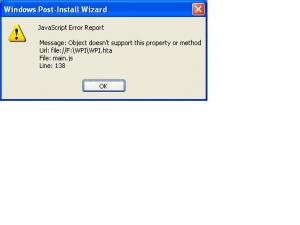
Windows Vista and Windows PE Help
in Windows PE
Posted
Matt,
you can use drvload.exe or drvinst.exe to inject drivers into the Pe. drvload is the new version of drvinst.
Usage:
drvload INF [iNF] ...
drvload /OFFLINE INF PATH
INF A path to a driver's .INF file. In /OFFLINE mode only one c
be specified. Wildcards are not processed.
OFFLINE Specifies that a driver should be installed into a WinPE ima
instead of loaded immediately.
PATH A path to the Windows directory of a WinPE image.
Examples:
drvload c:\drivers\device.inf
drvload driver.inf
In these examples, the specified driver will be loaded and installed
immediately.
drvload /offline c:\drivers\device.inf c:\WinPE\Windows
In this example, the driver will be installed into the WinPE image
stored in the directory C:\WinPE. Notice that instead of supplying
drvload with the root directory (C:\WinPE), you must provide the
Windows directory (C:\WinPE\Windows).