
HoppaLong
Content Type
Profiles
Forums
Events
Posts posted by HoppaLong
-
-
XP Pro_SP3
Please, before you read this post perform a google search. Type "firefox reCAPTCHA." I just did and the results
list is 218,000. On the first page of that google search you'll find a post entitled, "ReCaptcha impossibly difficult
on Firefox exclusively." There are countless posts, blogs, etc., trying to resolve this problem.Google's reCAPTCHA is used on thousands of sites. As you can see from the attached image, it frequently fails
to load into Firefox and other Mozilla browsers.I've got the latest version of Light Firefox and K-Meleon installed. If you're not familiar, Light Firefox uses the
same Gecko engine. It loads web pages faster and the features it lacks I don't need.I decided to try one of the smallest browsers, QtWeb. It has many flaws, but I just wanted to see if it would load
a reCAPTCHA box. It also fails to load reCAPTCHA.The version numbers for Firefox and Light Firefox are not the same. I just installed Light Firefox 48, which is the
latest version. Many experts recommend disabling add-ons, if reCAPTCHA is blocked. Since I just installed Light
Firefox there are no add-ons.The folks at Mozilla want you to have the latest version of Java (JRE). The last version of Java compatible with XP is
1.7.0.25. The problem is, many people are running Windows 7, 8, and 10 and they also fail to load that reCAPTCHA
box.Another recommended "fix" is trying different UA (User Agent) strings. I've tried two or three dozen. Didn't work.
I need a browser (excluding IE) that is compatible with XP Pro_SP3 and displays Google's latest version of reCAPTCHA.
0 -
Guys, I freely admit that my "knowledge base" about Firefox is almost zero. That's why I'm asking very simple
questions.After reading your replies to my post, I don't think Firefox is a good choice for me.
For several years I was hooked on a lightweight Mozilla browser, K-Meleon. It loaded web pages incredibly
fast, compared to all the other browsers I had tried. I'm using the latest official stable release, version 75.1.Unfortunately, the past several months have been a disaster for K-Meleon. Many web pages will not render
properly. I see constant messages about "switching to a supported browser."If you visit the K-Meleon forum, there are several updated builds created by forum members. Apparently,
these newer builds fix the web page rendering problem. Before I abandon K-Meleon forever, I'll post a
message asking about these updated builds.0 -
I've got XP Pro_SP3.
This document is about installing Firefox with XP.
https://support.mozilla.org/en-US/kb/get-latest-version-firefox-windows-xp-vista
It says, "This article is no longer maintained, so its content might be out of date."
Has someone created a combined installer package for XP, so you don't have to download and install an old
version of Firefox, before installing the latest version? Maybe an MSFN member has created their own version
of Firefox for XP.If there is no combined or slipstreamed version for XP, please tell me the best old version of Firefox to install,
before I download the latest version.It says you can use the Firefox updater, but I never install updates when I'm connected to the web. I prefer
downloading everything and installing offline.0 -
You almost have to buy certain items through eBay. Saving 50% with free shipping can add up to thousands
of dollars over several months.There is something strange about a few eBay sellers. They're not "the bad guys" but they do list new and
used items at sky high prices.For example, you'll see 50 listings for an item available in local brick and mortar stores. Most will be below
store prices. One or two listings will be double or triple store prices! The thing is, you see this kind of
listing all the time on eBay.I actually contacted a guy selling a printer double the msrp. In a very polite way, I asked what kind of fool
would pay double the msrp. He actually replied! The idea is eBay has millions of members. All he needs is
one extremely uninformed person to pay his price. Again, these sellers are not breaking any laws.I've always wondered, do these eBay sellers really find totally ignorant buyers who will purchase an item
double or triple above the msrp?0 -
I'm 90% certain I found an app that selectively hides tray (notification area) icons and lists all removable
USB devices, ready to be ejected. Many times you're googling about some computer related topic, and
you find an obscure app that might be useful. In this case, the word "obscure" could be applied to most
apps. There are millions and very few become popular.Is there a tray app that ejects USB devices and hides selected icons? I didn't save the link, and I've tried
finding the app again with no luck. It's very frustrating. You can't save every link to anything that might
possibly be useful in the future! I just wish I had saved the URL for this potentially unique app.0 -
XP Pro_SP3
Unofficial USB driverpacks for 98SE was the primary reason I kept using this old system. You booted into Safe
Mode, deleted everything related to USB in Device Manager and installed the driverpack. I performed this procedure
twice. Each time the updated drivers improved almost everything. Removable USB devices loaded and unloaded
smoothly and quickly, with very few glitches.For whatever reason, I've never had much luck with XP USB drivers. I use third party apps and my own scripts to
manage removable USB devices. It helps a little, but not enough. A good analogy is an old car. When the engine
starts (or doesn't start) there is always another problem to resolve.I'm reluctant to download that huge (almost a full gig) Unofficial XP_SP4. XP is limited to 3 gigs of ram, if you're
lucky. The comments I've read are mixed. Adding so much to XP almost demands more memory. If there was
a way around that 3 gig ram cutoff I would try SP4.Plugging in and ejecting a simple USB stick is a pleasure with updated 98SE drivers. I wish that were true for my
copy of XP. Has anyone created an "unofficial" USB driverpack for XP Pro?0 -
Like millions of other people, I want to forever eliminate the Safely Remove Hardware icon. When I disable Stobject.dll
the results are empty flash drives labeled as a "Removable Disk." Why is this happening? Am I the only XP user that
has this problem after disabling Stobject.dll? Maybe I am, because I can't find anything while googling.After a system startup or reboot the first flash drive plugged into a hub loads smoothly. The second or third stick
hangs. You see that USB icon symbol waiting and waiting until the drive finally loads. It's like a car without gas
trying to drive uphill! Again, why is this happening?I'll try to answer my own questions. Perform a fresh install or slipstream the "Unofficial Windows XP SP4" and then
perform a fresh install. A drastic solution maybe, but I can't think of anything else.By the way, you've probably noticed that Google searches about computing almost always list MSFN on the first or
second page. I've joined and abandoned more forums than I can remember. You guys are the best. That's not a
compliment, it's just a fact.1 -
XP Pro_SP3
Stobject.dll is an Explorer.exe process. It's the USB device "Unloader" with the Safely Remove Hardware icon. Disabling
this DLL is a very popular hack in favor of third party apps like HotSwap!, USB Safely Remove, or USB Disk Ejector.
The reason is obvious. They all display the complete volume label name, so you can't eject the wrong flash drive if
several are plugged in.
I've tried all four command actions listed below. The results are not good. My USB devices are listed as empty
Removable Disks:One:
Unregister the DLL with this "Run" command:
regsvr32 "c:\windows\system32\stobject.dll" /u
Easy to undo. Run the same command without "u/."
Two:
Use a command supported app like Icon Remover:
IconRemover.exe /hideapp /removeicon /closeapp
Three:
Create or download a batch file. You can try the link below from the Raymond.cc blog. This batch file didn't work
for me. In fact, it added an icon for Sounds and Audio Devices. Very strange!https://raymondcc.r.worldssl.net/hide-safely-remove-hardware.bat
Four:
My preferred method is a Startup folder script. It's the best way because you can control the startup order and add
a logical delay between each app or process.
The USB device "Loader" is launched with the ubiquitous Rundll:rundll32.exe newdev.dll,ClientSideInstall \\.\pipe\PNP_Device_Install_Pipe_0.{Registry Key}
Something is also screwed up with Newdev.dll. If a flash drive loads smoothly, the USB device icon symbol does
not appear in the Notification Area (System Tray). When this icon is visible and lingers for several seconds I know
the system is having trouble loading the device.I created scripts to temporarily disable or workaround these two DLLs that load and unload USB devices. What I
really need is a complete drop-in replacement for the entire process! I know, it doesn't exist. I do need help
resolving these problems.0 -
You're absolutely correct, jaclaz. I was very tired when I stumbled across that junk app. Fortunately, a quick Google
search was enough to bring my exhausted brain back to reality.I FOUND THE CAUSE AND SOLUTION!
Several months ago I had to disable AutoPlay in the Group Policy Editor. It wasn't just crashing my system, it was
exploding my system! As soon as AutoPlay was disabled, I could load a flash drive or an optical disk with no trouble.
Disabling AutoPlay created another problem. I like to create my own autorun.inf files on flash drives. They're useless
if AutoPlay is disabled.A very nice applet called "USB Detect Launch" will run any script or program. You provide the applet with a volume
label and a command line for each flash drive (or any USB device):https://mattcollinge.wordpress.com/software/usb-detect-and-launch/
Shortly after disabling AutoPlay I found USB Detect Launch. I assumed it was created to ignore parallel connected
devices like a floppy drive. Apparently, I was right until something changed a few days ago. After many months this
applet decided to "seek" my floppy drive!The solution is very simple. Add this command to the list:
ignore:a:\
This question has no logical answer, but I'll ask anyway. Why did USB Detect Launch ignore my floppy drive for several
months without the "ignore" command?0 -
XP Pro_SP3
I know what you're thinking. Why would anyone need a floppy disk drive? In addition to having many bootable flash
drives, I just feel more secure having a working floppy drive that can load a boot disk if needed. (I've got an unopened
box with 200 new floppy disks.)The system is continuously flashing the floppy LED. I hear that brief jolt each time the system checks for a disk.
This problem started about three days ago. It seems like malware is blamed for almost everything. The system is
not infected with malware. Its clean.I tested the floppy drive with an MS-DOS boot disk. No problems. Its working fine. I temporarily disabled the floppy
drive in Device Manager to protect it from self-destruction.I can't find any procedure on the web for resolving this problem. Several sites recommend an app called Reimage Repair:
http://threadposts.org/question/2217973/Random-floppy-drive-seek-and-hard-drive-light-flashing.html
If you google about Reimage Repair there are many negative comments. I don't think it's a good idea to install this
app.Is there something I can do to stop XP Pro from seeking the floppy drive over and over?
0 -
It's easy to find software that will show you a "before" and "after" snapshot of your Registry. This can
be very helpful if you're concerned about malware, unauthorized downloads, etc. That's not what I need.About once a month I run a script created by me. The script has a miniscule flaw which is not fixable
unless I junk many hours of work and start from scratch. I'm hoping I don't have to do that!Example:
Before running my script there is a Value Name like "John Throws a Football." After the script terminates
the Value is changed to a generic name like "Football." The problem is there might be a dozen "Football"
Value Names, so I can't quickly find the old Value location and change it back to "John Throws a Football."Is there a Registry tracking app that can follow "John Throws a Football" before I run the script and show
the exact location of the new Value Name after the script completes its run?0 -
XP Pro_SP3
I posted about a Start Menu problem a few weeks ago. Using a couple of process logging apps, I was able
to determine the cause of some very erratic and quirky behaviour. Everything was working normally for
several days. Now, I've got a new problem which may be easier to fix.The Start Menu instantly closes when I release the left mouse button after moving an item. Just to be clear,
the items I'm dragging are all inside the Start Menu hierarchy. I haven't changed any of the "Taskbar and
Start Menu" settings. The Start Menu shouldn't close after you drag a single item to a new location.0 -
ULTRACOPIER (Version 1.2.3.4) WORKED PERFECTLY!
https://ultracopier.first-world.info/
As I mentioned in my original post, I've got external hard drives with USB and eSATA ports. I gave up trying to
copy or move files with XP Pro and eSATA. It was impossible. I was forced to use the slower USB configuration.A few hours ago Ultracopier transferred thousands of folders stuffed with files. Copying to and from the eSATA
connected hard drives and several SanDisk Cruzer flash drives. 50 GB of data without a single glitch!I WATCHED THE DATA TRANSFER SPEED. IT WAS ABSOLUTELY FLAWLESS!
Ultracopier is stand alone app. It must function inside the Windows environment, but it not just a pretty shell
extension for Microsoft's copy and move commands. Ultracopier loads and unloads from the system. It appears
in the Context Menu only when its running. That's why it works so well!Thank you Dibya, FranceBB, HarryTri, MikeyV, and Mcinwwl.
1 -
I did run CHKDSK before posting. It wouldn't hurt to run it again.
You can check for PIO or DMA in Device Manager. Properties for each item under IDE ATA/ATAPI Controllers
shows the transfer mode as "DMA if available."Whenever I've got a serious problem I always assume there is something wrong with the operating system.
Obviously, you should consider hardware as a possible cause, but in this case there no doubt in my mind
the system is the culprit. Unfortunately, I must agree with you MikeyV.FranceBB, I think adjusting or limiting the data transfer speed could be the solution. The system freeze up
occurs when the transfer speed reaches its peak. It's like a car accident where someone slams on their brakes
and all the cars in the rear become part of a chain collision. I'll try TotalCommander (or a similar app) that can
limit transfer speeds.1 -
XP Pro_SP3
Copying back and forth from a flash drive or external hard drive is almost impossible with several dozen
small files or numerous large files. Specifically, the external hard drives have USB and eSATA ports. The
system crashes and/or freezes using both configurations.All the problems go away if I use a Boot CD like BartPE or Hiren's. The small number of running processes
in a minimalist boot disk must be the reason why copying (or moving) runs smoothly.As you know, there are many Copy/Move apps that supposedly offer better control when data is being
transferred. I've tried BurstCopy and TeraCopy. There is no doubt that these apps move bytes quickly,
but they hang just like Windows own copy and move commands.Most of the members at Stack Overflow are advanced computer users. They all say something like "I found
this great app (name) and all the problems went away." TeraCopy is on this list, but it didn't fix anything.
Is there any app listed here (or not) that might resolve my copy and move problems?0 -
When you finish building a desktop, there are usually unused SATA ports on the motherboard. I tried the
optical drive cable in each unused port. The BIOS always listed the port number correctly during bootup,
but it didn't fix the problem with XP.I started opening some boxes in my workshop with old expansion cards that should have been tossed in
the trash or recycled. Suddenly, I had the solution! Provide the optical drive with its own inexpensive
SATA Controller Card. Revision 1.0 has a maximum data transfer rate of 150 MBYTES/SEC which is more
than adequate for an optical drive.I purchased a card on eBay for $14.49. Several dozen Silicon Image drivers on a CD were included with
the package.IT WORKED!!! YIPPEE!!!
To anyone who may find this thread while performing a Google seach, please be careful when you buy a
cheap SATA Controller Card. Revision 1.0 (150 MBYTES/SEC) is fine for a CD/DVD burner. If you need
extra SATA ports for a hard drive or SSD (Solid-State Drive) optimized for the latest Revisions (3.0, 3.1,
and 3.2) make sure the controller card matches your requirements.0 -
I ran the "Add Hardware" applet in the Control Panel several times. There are dozens of Registry Keys
showing the Pioneer burner installed, but the applet never finds anything. You can't "manually" select
the device because it never appears on the list.The new PSU was installed several weeks before I replaced the CMOS battery. XP was completely stable
(and normal) with the new PSU. After replacing the CMOS battery and restoring the RAID settings I booted
into XP Pro. That's when the CD/DVD drive vanished from the system.I've built numerous load boxes since I was a kid. I have three in my workshop for small, medium, and
large capacity power supplies. They're equipped with temperature sensors that shutdown the supply
if it runs too hot during a test. Both old and new PSUs tested good. I also completely agree that testing
is not definitive. Any device can fail.I think replacing that 25 cent battery screwed up the mobo firmware. These BIOS chips are EEPROMs
(Electrically Erasable Programmable Read-Only Memory). There are bootable apps that will delete or
"erase" everything. Don't worry, I'm not going to do it!This desktop has two eSATA hard drives. (USB 3.0 came along and quickly dethroned eSATA.) Most of
the time they're not powered up. I use them mainly for backups and long term storage.At this point, I'm a little confused about the link you provided for "HotSwap!" I don't think I completely
understand the benefits of this app. Are you saying "HotSwap!" might resolve the problems I'm having
with my CD/DVD drive?If HotSwap! works that would be great. If not, I might buy a new CD/DVD drive or retire this desktop.
It's hard to believe replacing a coin cell battery would cause so much grief. Ironically, it was an email
from a friend that prompted me to replace the battery. He listed several awful problems with a laptop.
Like most people, he didn't make backups so he was really upset! I recommended replacing the CMOS
battery. All his laptop problems were cured. Too bad I didn't have the same luck with my desktop.0 -
Believe it or not, I may be very close to a solution!
1. Removed CMOS battery again. The contacts looked bright and shiny, but I cleaned them anyway with an
electronics oxidation remover. Installed a different battery.2. "Pioneer DVD-RW" is now listed correctly on the Boot Menu. BartPE booted perfectly. Problem solved.
3. When XP Pro completed startup, I disconnected and reconnected the power plug for the Pioneer burner.
Almost instantly, my Pioneer CD/DVD drive is restored to Device Manager, My Computer, etc. YIPPIE!!
For a few minutes I thought this nightmare was over. Unfortunately, when you reboot the problem returns.
Gone from Device Manager and all the other locations it should be listed.4. The Pioneer optical drive is model DVR-2920Q. I already have the lastest firmware installed. I ran the
installer just to see what would happen. No go. Can't flash again with the same firmware.
I've learned a lot about this problem, but I don't know what to do next. Disconnecting and reconnecting
the power plug fixes the problem while XP Pro is running. What is the final step? I must find a way to keep
the CD/DVD drive installed after a reboot (or a shutdown and startup).( A computer SMPS is a marvel of engineering, but I always replace them before they get old or run too hot.
The SMPS in this desktop was replaced about two months ago. The old one tested good, so I'll keep it as
a spare.)0 -
When you buy external or internal hardware the manufacturer usually provides a junk cable. I never use them!
The best SATA cables have a sturdy latch which keeps the plug firmly in its port. With a massive harness of
wires in most desktop towers, all cables should have latch. If they don't I use small zip-ties so the plug
never loosens.Except for the floppy drive, all hardware in this desktop I built several years ago is SATA. I wanted a speed
boost, so I used two identical hard drives and setup a RAID 0 configuration in the CMOS. These days, you
can buy screaming fast computers for less than $2000.00. I would never build another RAID 0!I've used laptops until they fall apart, but this desktop is in my home office. It was never used a lot, so it's
almost like new.The mobo has spare SATA ports. I switched ports. Sure enough, the port number displayed next to my Pioneer
burner reflected the number on the mobo. Obviously, there is nothing wrong with the SATA cable.jaclaz, I printed out the CMOS settings before changing the battery, but it was a waste of ink! Except for the
RAID settings which I restored in five minutes, all other settings are default.As you suggested, I tried "Load Fail-Safe Defaults." For a few seconds it appeared to be working. The monitor
displayed "Loading CD/DVD Drive" and the BartPE boot disk started to spin up. After that it just stopped! The
monitor displayed nothing. I've never seen anything like this before!A couple of days before replacing the battery, I used my CD/DVD drive with a BartPE disk to create a new image
backup. You probably know that imaging backup apps (like Acronis) don't work with RAID. The solution is a
BartPE disk (or similar) with your backup software as a plugin. It works flawlessly.Except for my RAID CMOS settings, everything else is "Load Optimized Defaults." Since 99.9% of the CMOS
settings are default, I don't understand why I'm having all this trouble. If this problem really is in the CMOS,
replacing the Pioneer burner with a new model won't fix anything. It would be nice if I could flash the BIOS
with some new firmware. Gigabyte doesn't have an update for this mobo.0 -
jaclaz, the CD/DVD drive is not shown in Device Manager or Disk Manager.
Following your suggestion, I immediately rebooted and pressed the F12 key for the Boot Menu.
Fortunately, I have many BartPE boot disks. They always worked perfectly before I replaced the
CMOS battery. Now, the BartPE disk failed to boot! There has got to be something wrong in the
CMOS settings. What else could it be?In the CMOS under "Advanced BIOS Features" the boot order is selected.
"Hard Disk Boot Priority" lists the disk where your operating system is installed. There is usually
no reason the change these default settings.First, second, and third boot devices are seperate items in the CMOS:
First Boot Device
Second Boot Device
Third Boot DeviceMy CD/DVD drive is listed as "Pioneer DVD-RW." If I was a little crazy, I could select "Pioneer DVD-RW"
for first, second, and third boot devices. I've tried changing the boot order for "Pioneer DVD-RW" at
least a dozen times. "Disabled" is also an option for each boot device. Nothing works!During bootup when the Pioneer burner is listed on the monitor I also clearly see the LED go on and off
for POST. The tray opens and closes when I press the switch. It's working normally, but XP is failing
to "see" this device.There is something a little scary I could try. Most external USB hardware is "hot swappable." I don't know
what would happen if I shutdown the computer, pulled the power connector to the internal CD/DVD drive
and reconnected the power cable while the computer is running. XP might respond and reinstall the device.
I've never connected internal hardware while a computer is powered up. I'm afraid it might damage the
CD/DVD drive. Should I try this procedure?I still think the answer is in the CMOS. Besides selecting the boot order for the Pioneer burner, what other
CMOS settings might be causing this problem?0 -
XP Pro_SP3
BIOS type and version is: Award Modular BIOS v6.00PG
I had one of those "OH MY GOD" moments when I realized my oldest desktop had the original
factory installed CMOS battery (CR2032) on the mobo. Before replacing the battery, I was able to
print out the CMOS settings so they could be quickly restored.During bootup, I see my Pioneer CD/DVD Burner clearly listed on the monitor. If I had not restored
the CMOS settings correctly, the Pioneer Burner would be absent from the bootup listings. I've
checked the CMOS settings several times, but XP no longer recognizes this hardware in Explorer,
My Computer, or Device Manager.I have a huge cache of documents, files, and applets all about fixing problems with Windows. Two
Microsoft KB articles suggest a few Registry edits. Didn't work. I also have an applet authored by
Doug Knox called "XP_CD-DVD-Fix.exe." The idea is to restore your CD/DVD drive(s) to Explorer.
Didn't work.Obviously, XP provides native driver support for this type of hardware. I almost wish there were
third party drivers to reinstall! If the operating system is not at fault, there must be something
in the CMOS settings I failed to restore. What can I do in XP or the CMOS settings that might
resolve this problem?0 -
As usual, I sort of fix the problem, but never take the final step!
When "Full Control" was grayed out on some Keys related to an uninstalled app, I did add a tick next
to "Replace permission entries on all child objects . . . " What I didn't do was tick that same item for
an entire Registry Hive. That's why I was having so much trouble!GrofLuigi, I can never wreck any of my systems. (No, I'm not crazy either!) Since I was kid, I've been
involved with electronics. I've been a partner in two electronics related businesses. My main desktop
at home (a multi-boot computer) is protected by huge piles of full image backups and several other
things. I want full control of the Registry, because anything I accidentally damage can be reversed
from outside the system in five minutes or less.If I really want total control of the Registry, should I also tick this item under Advanced -> Permissions:
"Inherit from parent the permission entries that apply to child objects . . ."
0 -
OK. I'll reply to both topics.
After several days of system crashes when I inserted a USB stick, I finally noticed the XP AutoPlay
feature was going nuts! I opened Sysinternals Autoruns and removed the tick from this item:ShellHWDetection -- Provides notifications for AutoPlay hardware events.
I also disabled AutoPlay in the Group Policy Editor. That was it! I could fill my desktop hub with
flash drives and the system remained quiescent. The problem was gone forever.jaclaz, I downloaded and installed CleanAfterMe a few weeks ago. I also have MRU-Blaster, CCleaner,
and CyberScrub Privacy Suite.When I don't have a problem at home or my business I forget about this monster collection of
documents I've got all related to "system problems and their solutions." You're right, of course.
USB Registy Keys can become bloated over time. I just didn't remember.NirSoft's great scripting program NirCmd, may be the most useful app I've ever downloaded! That's
why I usually trust everything from NirSoft.Well, I could always run CleanAfterMe with a tick next to "Installed USB Devices" before rebooting or
shutting down. No harm is done and the keyboard is always restored to Device Manager. I just wish
I had read that darn version history before installing the app.0 -
XP Pro_SP3
If I select any Registry Hive and go to Edit -> Permissions there is a tick next to "Full Control."
That means all the sub-keys under each Hive should allow me to modify, rename, delete, etc.I'm suppose to have complete control over the Registry, but I don't. Dialog boxes are appearing
when I try to delete some Keys. I have to right-click for the Context Menu and select Permissions
-> Full Control. Sometimes, "Full Control" is grayed out and I'm forced to change or edit the
"Advanced" settings.These Keys are not System related! They're junk that should be deleted from the Registry. I've
been working in the Registry since it was introduced by Microsoft (Windows 3.1). I know what I'm
doing.If you're a "Reg Hacker," which I suppose describes me, then you know how to safely edit the
Registry. Many years ago I stopped using all but the most conservative Registry Cleaners.
Remember some of those cleaners with names like "Drill" or "Blaster?" If you didn't have a
backup your System was toast!How can I fix this "Permissions" problem? Maybe I should change something in the Group Policy
Editor?0

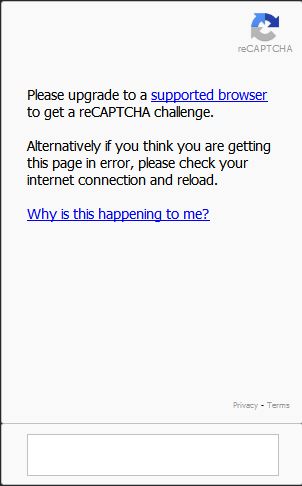
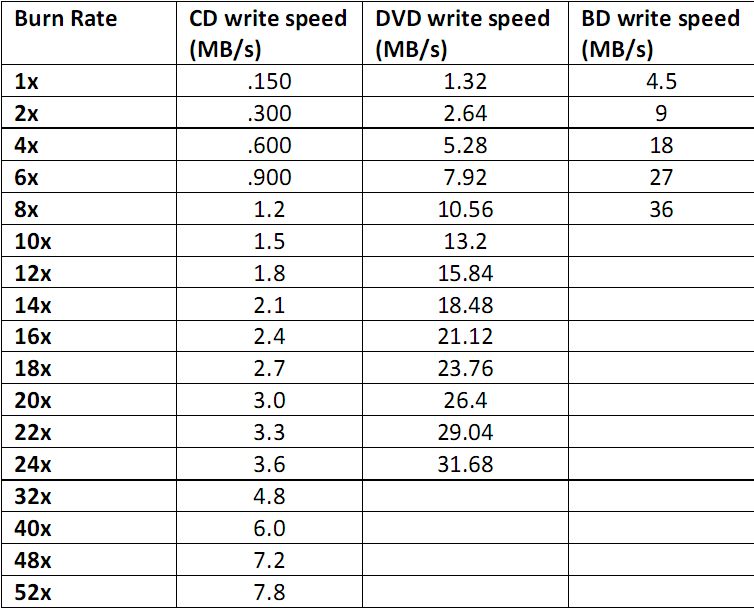
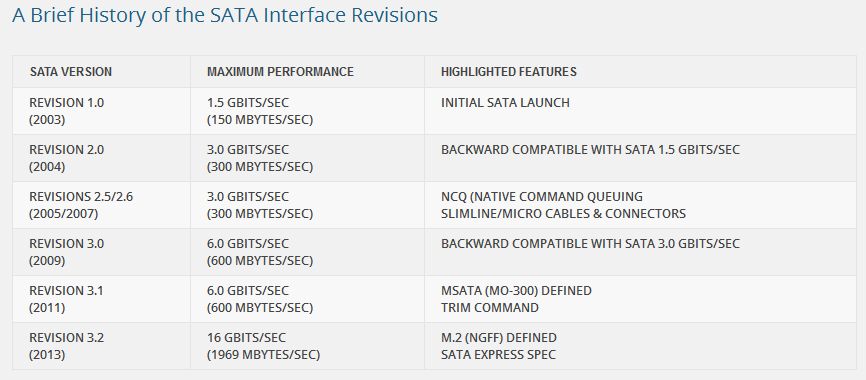
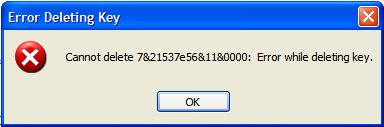
Does the latest version of reCAPTCHA work with XP?
in Windows XP
Posted
It never crossed my mind that a reCAPTCHA challenge would function with JavaScript toggled off!
I tried that Google reCAPTCHA demo with K-Meleon. As you can see in the attached image, JavaScript has been disabled
on the privacy toolbar. It worked perfectly!
I immediately visited two sites that failed to load reCAPTCHA. They both displayed that message about enabling JavaScript.
After releasing the K-Meleon JavaScript button I reloaded the page. The reCAPTCHA challenge displayed normally.
1. I go to a site with JavaScript disabled.
2. Wait for the message about enabling JavaScript.
3. Reload the page with JavaScript enabled.
4. reCAPTCHA works!
I don't know why this disabling and enabling of JavaScript fixes reCAPTCHA in my browser, but at least I've got a
procedure that works.
That Google demo works with scripting disabled. It's hard to imagine any "real" reCAPTCHA challenges functioning
without JavaScript.
jumper, I found several posts that mention SeaMonkey working with reCAPTCHA. I will download the last version for XP:
http://www.seamonkey-project.org/releases/legacy
Thanks jumper, dencorso, and Mathwiz.