
1to1
Content Type
Profiles
Forums
Events
Posts posted by 1to1
-
-
You can use an other batch file to launch WPI, like WPI.cmd inside the folder SCRIPTS.
And add a command inside your Autounattend.xml pointing to this batch file.
See the description here (at the end):
RT Seven Lite - RC build 1.7.0 and Beta build 2.6.0
Cheers
thanks for repley.
I have tried it but it is still not working windows get stop at last boot and i reboot it boots up ok but wpi wont start.
0 -
Hi every body
wpi stop to start after windows 7 setup i use setupcomplete.cmd batch file to automatically activate windows7 . deep in :\sources\$OEM$\$$\SETUP\SCRIPTS'
so I can't use another setupcomplete.cmd batch file in same folder to run WPI. Anyway of making batch file to start WPI after Windows complete the installation and activation .
Best Regards.
0 -
Hi Kels.
I tried to download the new version but my internet security (kis) warn me there is Trojans in the file,
can you check it out.
thanks.
0 -
I can't wait for the version.
and thanks a lots for the great work.
best regards.

 0
0 -
I use WPI to install my applications and my reg tweaks.
0 -
Use WPI it's the best for installing any application.
0 -
Keep on the good Work Brother.!!
best regards.
 0
0 -
Hello everyone,
I've made my own unattened windows 7 dvd with the support of this great forum.
But i've a little question.
I've some software that will be installed in my windows 7 , but in the installation i get a screen if i want to accept the unsigned driver yes or no.
Is there a posibility to always accept these drivers in my setup of windows 7, so i don't need to click every time?
use :
/forceunsigned
example
dism /image:"C:\Temp\mount" /add-driver /driver:"C:\Temp\source\drivers\lan\ws3cap.inf" /forceunsigned
hi
can you explane a bit more the forceunsigned command is it used in autounattend file?
thanks
0 -
I've been working on this a bit more, it seems like adding drivers to the wim files is really what most are doing. I'm not terribly pleased with that option and would much prefer to be able to dump drivers into a network share and when machines boot up out of sysprep they check the folder and install anything it needs, rather then having to mount, install, unmount a wim file everytime i want to change a driver.
Bit more looking and that audit path is working properly now. From what I can tell you need to run sysprep /audit /generlize /shutdown /unattend:unattend.xml then capture the image at that point.
When you apply the image to a new machine it will boot into audit mode using the folder path you specified in the xml file, then you need to have a synrun command that will tell it to sysprep /oobe /reboot and it will reboot after installing all the drivers you had in the path.
Closing in on a done project with this, right now I'm hunting for a way to tell win to just accept drivers that are not signed, as a lot of the ones I'm having to use are Vista drivers which it is prompting to install everyone. I think I read a post on here about that somewhere, just gotta hunt it down.
Hi,
any success with adding drvers to \$OEM$\$1, I tried this way but no success for me windows won't see them.
best regards
0 -
You are truly an awesome developer and quite supportive of users too$OEM$ in each of the OS folders ?
YES!!!
 THANX
THANX 
OK my disk is built with easyboot as the base, but instead of 2 XP folders I only have 1 and one is setup to recognize and use "autoi.sif" (Renamed Winnt.sif file) and the OEMpreinstall=yes in that for custom files, themes and such.
Then 2 is a standard-non-extras setup for when I need to reinstall on a pc that isn't my main one.
I am attaching a pic of my simple boot menu.
Right now I am working on adding ubcd4win (The legal thing, not the pirated boot disk) to it so I will have an extra option.
Thanks for the comments!!!
Hi.
my multiboot dvd built with easyboot utility and wpi with windowsxp and other utilities, now I am trying use window 7 to make multiboot dvd instead of windows xp.
any instruction would be much appreciated.
king regards
0 -
Thanks,
gamehead200,
Is windows 7 use same methed as windows vista ?
thanks.
0 -
Hi All,
I like to make windows 7 unattended but I do not know how to go about it any instruction would be mush appreciated.
best regards
0 -
-
thanks mritter.
the problem is that batch1.cmd start up and than windows say could not find the path to (MyFile.msi).
thanks.
0 -
Hi All.
I like to run this batch file (Batch1.cmd) to install my file and than copy over second batch file and than run it to complete the task, I am not having much luck.
@echo off&color 0b&cls
echo.&echo running MyFile silent install...
start "" /wait MyFile.msi /qb
echo.&echo done
echo.&echo copying Registration to MyFile
MyFile copy Registration .txt "C:\Program Files\MyDirectory\"
copy batch2.cmd "C:\Program Files\MyDirectory\"
call Batch2.cmd /run
echo.&echo done
This my config.js line
cmds[pn]=['"%wpipath%\\Install\\Applications\\****\\Batch1.cmd"'];
Where am I goning wrong
0 -
Hi
Kel.
how to get the apps listed while installing them like the previous versions.
best regards.
0 -
NB: My bad altered the above info now corrected.
Hi MC!
thanks for your help I've gotted working just right every thing unattenede installed vista and Wpi with all the apps,
my next job is to integrate device drivers,
regards.
0 -
No worries, I have wpi 5.6 working a treat you just have to alter the core.js with the following check your layout though..// %CDROM%
li = GetDriveLetters(4);
for (i=0; i<li.length; i++)
{
(FileExists(li+'\\WPI.HTA') || FileExists(li+'\\AppsRoot.txt') || FileExists(li+'\\sources\\install_Windows Vista (vLite) ULTIMATE.clg'))
cddrv = li;
}
if (cddrv=="")
{
a = fso.GetAbsolutePathName(".");
while (a.length>=3)
{
if (FileExists(a+'\\WPI.HTA'))
{
cddrv=a;
break;
}
if (a.length==3)
break;
a = a + "\\..";
a = fso.GetAbsolutePathName(a);
NB: I'm using my ultimate catalogue file to identify wpi & put a zero byte txt file in the root named "AppsRoot.txt" to get the relevant drive letter.
Then just include all the wpi dir's & put them in the root as you did in XP.
You also need to call wpi ideally from syncronous, oobe pass,
eg. first logon commands in your ans file easily done from with in the wim.
Thanks for the tip I am gone have go at it I will let you know how I am getting on with it.
kind regards.
0 -
Mine boots & installs off the dvd with the xml in both places. Naturally you have your machine bios set correctly i take it?
Thanks
MAVERICKS CHOICE,
Yes I put it in both places and it's working perfect, thanks again. Now I have to find best way to integrate it with WPI.
best regards.
 0
0 -
Where do you have the xml reside in Sources dir or root of the dvd? When booting off the dvd generally needs to be in the root.
Thanks a lot for quick reply,
I Tryed it in both ways in the root dir and the Sources dir, and got the same error.
0 -
Hi, Everybody,
After working hard at it to make my first unattended vista ISO file tested in vmware perfect working like charm,
But whan I burn it to DVD and try to installed by DVD started OK and than give me this error
(Windows setup Encountered an internal error while loading or searching for an unattend answer file)
Here is my autounattend.xml file any one know where am I going wrong please let me know.
best regards.

<?xml version="1.0" encoding="utf-8" ?>
- <unattend xmlns="urn:schemas-microsoft-com:unattend">
- <settings pass="windowsPE">
- <component name="Microsoft-Windows-International-Core-WinPE" processorArchitecture="x86" publicKeyToken="31bf3856ad364e35" language="neutral" versionScope="nonSxS" xmlns:wcm="http://schemas.microsoft.com/WMIConfig/2002/State" xmlns:xsi="http://www.w3.org/2001/XMLSchema-instance">
- <SetupUILanguage>
<UILanguage>en-us</UILanguage>
</SetupUILanguage>
<InputLocale>en-us</InputLocale>
<SystemLocale>en-us</SystemLocale>
<UILanguage>en-us</UILanguage>
<UserLocale>en-us</UserLocale>
</component>
- <component name="Microsoft-Windows-Setup" processorArchitecture="x86" publicKeyToken="31bf3856ad364e35" language="neutral" versionScope="nonSxS" xmlns:wcm="http://schemas.microsoft.com/WMIConfig/2002/State" xmlns:xsi="http://www.w3.org/2001/XMLSchema-instance">
- <DiskConfiguration>
- <Disk wcm:action="add">
- <CreatePartitions>
- <CreatePartition wcm:action="add">
<Extend>true</Extend>
<Order>1</Order>
<Type>Primary</Type>
</CreatePartition>
</CreatePartitions>
- <ModifyPartitions>
- <ModifyPartition wcm:action="add">
<Active>true</Active>
<Format>NTFS</Format>
<Letter>C</Letter>
<Order>1</Order>
<PartitionID>1</PartitionID>
</ModifyPartition>
</ModifyPartitions>
<DiskID>0</DiskID>
<WillWipeDisk>true</WillWipeDisk>
</Disk>
</DiskConfiguration>
- <ImageInstall>
- <OSImage>
- <InstallTo>
<DiskID>0</DiskID>
<PartitionID>1</PartitionID>
</InstallTo>
</OSImage>
</ImageInstall>
- <UserData>
- <ProductKey>
<Key></Key>
</ProductKey>
<AcceptEula>true</AcceptEula>
<FullName>Mark Minasi</FullName>
<Organization>MR&D</Organization>
</UserData>
</component>
</settings>
- <settings pass="specialize">
- <component name="Microsoft-Windows-Shell-Setup" processorArchitecture="x86" publicKeyToken="31bf3856ad364e35" language="neutral" versionScope="nonSxS" xmlns:wcm="http://schemas.microsoft.com/WMIConfig/2002/State" xmlns:xsi="http://www.w3.org/2001/XMLSchema-instance">
<ComputerName>*</ComputerName>
<TimeZone>Eastern Standard Time</TimeZone>
</component>
- <component name="Microsoft-Windows-Security-Licensing-SLC-UX" processorArchitecture="x86" publicKeyToken="31bf3856ad364e35" language="neutral" versionScope="nonSxS" xmlns:wcm="http://schemas.microsoft.com/WMIConfig/2002/State" xmlns:xsi="http://www.w3.org/2001/XMLSchema-instance">
<SkipAutoActivation>true</SkipAutoActivation>
</component>
</settings>
- <settings pass="oobeSystem">
- <component name="Microsoft-Windows-Shell-Setup" processorArchitecture="x86" publicKeyToken="31bf3856ad364e35" language="neutral" versionScope="nonSxS" xmlns:wcm="http://schemas.microsoft.com/WMIConfig/2002/State" xmlns:xsi="http://www.w3.org/2001/XMLSchema-instance">
- <UserAccounts>
- <LocalAccounts>
- <LocalAccount wcm:action="add">
- <Password>
<Value></Value>
<PlainText>false</PlainText>
</Password>
<Description>test user</Description>
<DisplayName>Mark Minasi</DisplayName>
<Group>administrators;users</Group>
<Name>Mark</Name>
</LocalAccount>
</LocalAccounts>
</UserAccounts>
- <OOBE>
<HideEULAPage>true</HideEULAPage>
<NetworkLocation>Work</NetworkLocation>
<ProtectYourPC>1</ProtectYourPC>
<SkipUserOOBE>true</SkipUserOOBE>
</OOBE>
</component>
</settings>
<cpi:offlineImage cpi:source="wim:f:/install.wim#Windows Vista ULTIMATE" xmlns:cpi="urn:schemas-microsoft-com:cpi" />
</unattend>
0 -
Hi Guys - Having gotten bored waiting for my Microsoft VirtualPC 2007 to boot up and it's general poor performace with Virtual machines - I came across another free Virtual Machine Utility which I downloaded and tested on Windows Vista Ultimate Edition (32-bit) with Windows XP, Server 2003 and Windows Vista (32-bit) guest OS installs. Perfect for testing my Unattended Install ISO's.
It is great! Much faster than MS VirtualPC - download for yourself here http://www.virtualbox.org/wiki/Downloads
Screenshots here - http://www.virtualbox.org/wiki/Screenshots
Give it a go!

It's An excellent virual machine I have tried it I think it's better then all other virual machines, quicker, smaller, free and it has fully unattended setup.


thanks again.
0 -
-
Try here on the easyboot forums

http://forum.ezbsystems.net/cgi-bin/ikonboard.cgi
Thanks urie for quick reply but belive me I spend hours going through easyboot forum I nearly checked every post but I couldn't find any thing about keyboard not responding.
best regards
 0
0

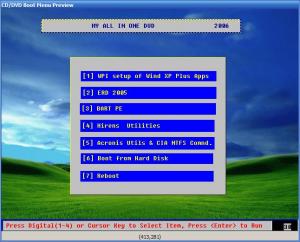
Can't Get WPI To Start
in Windows Post-Install Wizard (WPI)
Posted
Thanks, myselfidem the above post done the job thanks again.