
alsiladka
Content Type
Profiles
Forums
Events
Posts posted by alsiladka
-
-
Yeah i think you're right but v8 needs some changes in configuration to work and look like 7. And it's just the power of old habits. i used v8 when it was beta. Maybe i should try now?
Thats like saying do not want to use XP because it is do different in looking and features from the previous one.
Common man , grow up. give the new versions a try , they are awsome!!! go for 9 B1 i would say
 0
0 -
This beta is 5367 and the last TP build was 5371!!!!
Makes no sense to me!!!!
Also , rather funny that none of the TP should ever crash for me and the Beta gave an error right at the first start after the new install!!! Had to repair it before i could even use it
 0
0 -
Opera 9 Beta 1 Released

I know it has been posted in the softwares section , but since we ha this thread running from so long , i thought it to be appropriate that the Major beta release should be posted here too!!!
0 -
Maybe pinned now , i have added the symptom and the solution in the first post so that anyone who has the problem can get quick access to the solution.
 0
0 -
Hve you got any firewall installed and running?
Maybe letting WLMe out of its jurisdiction for a while could help!!
0 -
New Beta RC Release
 0
0 -
Blank goes my page
 0
0 -
I just got my windows live mail. I don't have any inivitaions as of yet. When I get some I will be sure to post here. I know invites are not needed for messenger liive, but it took about 3 days for me to get some invites there, so I"m assuming that's about how long the live mail will take. Guess I'll find out soon enough.
Well , actually that is not the case for live mail!!!!
They have not yet provided us with any invitations to be shared among friends and family. What we people are sharing over here are invitations we recieve on our dummy ids which we do not use
 0
0 -
-
Sorry mate ,
the original ones please me more
 0
0 -
Sorry for being humorous , but couldnot help laughing at the topic title
How To type in Japan?
Well , if i am not wrong , maybe you could sit in front of the comp. and type using the keyboard !!! Japan or USA , i believe that is the most common and the best way to type
 0
0 -
Well i had heard the new successor to Vista was Codenamed Vienna!!!
Its useless to talk on the next version right now , who knows when Vista comes out finally and then onto the next one!!!
0 -
Simplify. Organize. (And relax.) Organizing your schedule shouldn't be a burden. That's why we've created Google Calendar – our free online shareable calendar service. With Google Calendar, it's easy to keep track of all your life's important events – birthdays, reunions, little league games, doctor's appointments – all in one place.
Using Google Calendar, you can add events and invitations effortlessly, share with friends and family (or keep things to yourself), and search across the web for events you might enjoy. It's organizing made easy.

Features
Calendar Sharing: Set up a calendar for your company softball team, and share it with the whole roster. (Your shortstop will never forget about practice again.) Or share with friends and family so you can view each other's schedules side by side.
Invitations: Create event invitations, send them to friends, and keep track of people's responses and comments, all in one place. Your friends can receive your invitation and post responses even if they don't use Google Calendar themselves.
Quick Add: Click anywhere on your calendar where an event belongs (or use the Quick Add link), and start typing. Google Calendar understands whole phrases like "Brunch with mom at Java Cafe 11am on Saturday," and will pop new events right into your agenda.
Gmail Integration: Add your friend's Super Bowl party to your calendar without ever leaving your Gmail inbox. Gmail now recognizes events mentioned in emails.
Search: Find the date of the Baxter family BBQ (you knew it was sometime this summer). Or, search public calendars to discover new events you're interested in and add them to your own calendar.
Mobile Access: Receive event reminders and notifications on your mobile phone.
Event Publishing: Share your organization's events with the world. Learn more with our Event Publisher Guide.
Quick Facts
- Cost: Free
- Fully supported browsers:
- Microsoft IE 6.0+ (download: Windows)
- Mozilla Firefox 1.07+ (download: Windows Mac Linux) - JavaScript and cookies must be enabled on all browsers.
- Languages: You can create events in most languages, but our interface is currently only available in English. (More languages are coming soon….)
0 - Cost: Free
-
New Build - 1347 released on April 12
0 -
New Pre-Easter-Mid-Weekly Release
BTW , did anyone finf out the Easter egg added in the last release?
0 -
LOL , why does it say holes of MSFN ?
Any one would like to explain how this translation took place?
 0
0 -
Hi Welcom to MSFN .
Next time , just have at the forum name and description before you post

Have a nice time with us all!!
0 -
new build 8359: http://my.opera.com/desktopteam/blog/show.dml/212084
Thanx
 Updated the First Post.0
Updated the First Post.0 -
i have to agree with undeadsoldier on this one, these topics arn't going to change peoples minds at all. and it is getting a bit, much, dont you think?
I disagree , what is the problem with discussing the pros and cons of what you are using?
If you do not like it , bettter not to get involved. Diff. people , diff. views

BTW , WolfX2 , shouldn't your sig. read Formerly instead of Formally ?
0 -
Frankly, I am disappointed with Microsoft on this program. MS Anti-Spyware worked really well. Now, I cannot get engine of definition updates, I tried the "fix" described here and in other areas and it has not worked. I uninstalled Defender and re-installed and now the definitions are 69 days old!!! This is such basic stuff, I don't understand how this is handled so poorly.
I agree that the product is not as good as it was in the Beta 1 Stage ,
but this fix worked for us!!
0 -
Mid Weekly/Pre Beta RC - 8348
Reported as different from the usual betas , is because it is a Pre Beta. Not a stable beta.
0 -
DOSBox is a DOS-emulator that uses the SDL-library which makes DOSBox very easy to port to different platforms. DOSBox has already been ported to many different platforms, such as Windows, BeOS, Linux, MacOS X...
DOSBox also emulates CPU:286/386 realmode/protected mode, Directory FileSystem/XMS/EMS, Tandy/Hercules/CGA/EGA/VGA/VESA graphics, a SoundBlaster/Gravis Ultra Sound card for excellent sound compatibility with older games...
You can "re-live" the good old days with the help of DOSBox, it can run plenty of the old classics that don't run on your new computer!
DOSBox is totally free of charge and OpenSource.
DOSBox 0.65Yes it's been a while but we finally decided to release a new version.
Quite a few changes have been made since last version, a few of the more important ones.
4/15/16/32bpp VESA mode support
Lot's of fixes for better vga compatibility
Improved CGA composite output
Added video capturing to avi
Improved screen updating for more speed
PCjr machine mode added
Speedup cpu cores and fix endian issues
FPU core speedup with assembly
Improved keyboard and bios handling
Lockfree mouse mode added again
Improved builtin dos with umbs and better fat support
Added VCPI emulation and fixed some issues with ems
Improved support for booter games
Modem and IPX support improved for multiplayer
Countless other bugfixes and features added
Like always make sure you read the readme files and look through the config file to setup things the way you like. You can also try one of the numerous frontends to help you setup thin
0 -
http://www.msfn.org/board/index.php?showtopic=69632
We already have a topic on this

http://support.microsoft.com/?kbid=915105
Here is the MS Article on this Beta Issue.
0 -
Wov cool
BTW , is it the latest release? I heard they have released a build 5342?
0

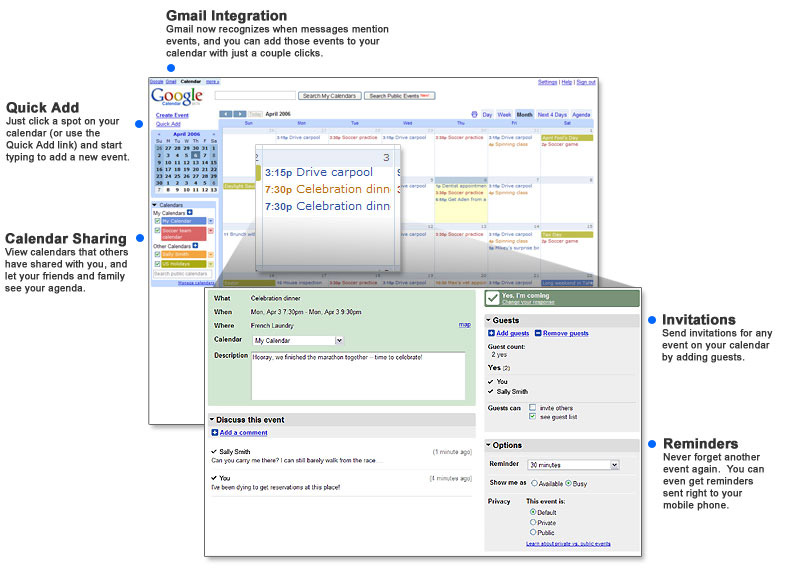
[Help] WLMe Freezes
in Software Hangout
Posted
LOl , it means letting WLMe outside the control of the firewall