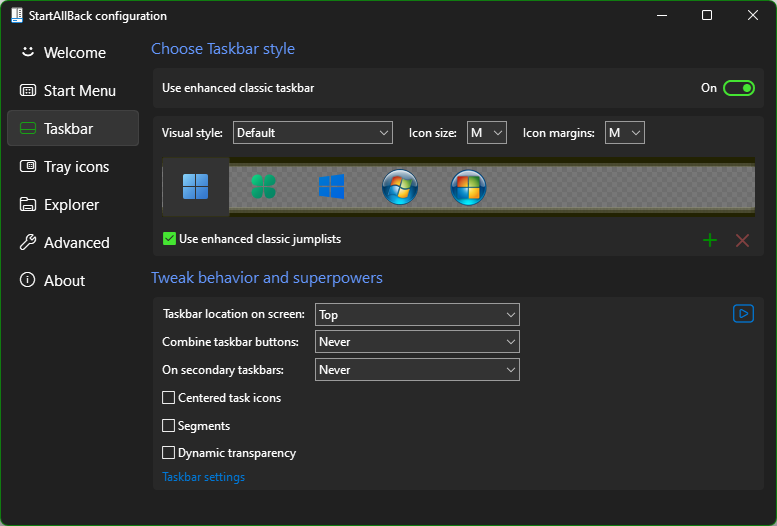Content Type
Profiles
Forums
Events
Everything posted by Onilink
-
This happens with KB5066835 I already tested it by installing and uninstalling with the taskbar fixing itself once it is uninstalled. I personally just kept it uninstalled for now because the update has a major issue with not being able to use USB Keyboard and mouse if your PC ends up having errors and needing to go into bios. The issue comes back regardless if your monitor goes to sleep. I do not have displayfusion and the autohide fix stopped working with random full screen usage. For now I have uninstalled the windows update KB5066835 until Microsoft fixes the major USB mouse/keyboard issue and when SAB is fixed with the update itself.
-
I had a windows 11 Pro 24H2 update today (10/16/2025) and I am not sure which of the following updates broke version 3.9.15 taskbar making it transparent and no autohide. The taskbar on bother monitors broke. 2025-10 Cumulative Update for Windows 11 Version 24H2 for x64-based Systems (KB5066835) (26100.6899) 2025-10 Cumulative Update for .NET Framework 3.5 and 4.8.1 for Windows 11, version 24H2 for x64 (KB5066131) I updated to version 3.9.16 which fixed the primary taskbar but my secondary screen remains broken. Edit: Uninstalled KB5066835 and that update broke the taskbar.
-
Well thanks for the response. I did see the change but I was not sure exactly if it meant fixing just the task bar not unhiding and then hiding back to normal or completely keeps it from hiding. I guess I will have to stick to 3.8.7 then. As for the taskbar flashing, I did disable that but it kept the taskbar up so I ended up turning it back on. I just found it a bit annoying having to click the taskbar each time if I wanted it to hide again.
-
@Tihiy Any idea what changed after 3.8.7 that causes the autohide to not hide after a taskbar button has a flashing notification. Version 3.8.7 seems to be the last version that was stable to autohide with any notification. Anything after that version refuses to autohide until you check the flashing taskbar button. For now I have had to remain on 3.8.7 but I check each new update to see if any changes fixes the issue. Here is a small video of what I mean with the taskbar behavior. The taskbar will stay open permanently till clicked. Currently on Windows 11 Pro 24H2 26100.2161 Edit: You will probably have to open the video in a new tab for the full size. The upload here came out real small to see. Recording 2024-11-09 122103.mp4
-
@Tihiy So I am noticing this problem does in fact happen with anything that flashes. I was testing with discord and other programs too, mentions or messages make discord flash to easily test with. As soon as any flashing on the taskbar happens it will prevent the autohide from hiding the taskbar until you check when window highlighted.
-
So I thought this issue was because Microsoft edge, however, it seems the program Teamspeak 3 is causing the task bar to stay in the foreground from autohide. Anytime I receive a chat message in the channel it notifies me with the task bar window turning orange and flashes ("Show flashing on taskbar apps" windows option). I turned off the windows option but it still flashes. I am not sure if flashing notifications on program cause the task bar to stay opened until the notification has been seen. Normally these message notifications should not open the taskbar in anyways. I have no other programs to test the flashing with. This is also happening with the latest 3.8.11 test version.
-
I think I have a similar experience but this happens with Microsoft Edge running. The autohide will no longer autohide and stay over any maximized window except for something in fullscreen like a game. The task bar will stay up in both monitors. I am on Microsoft 24H2 OS build 26100.1882 with SAB 3.8.10 version. However, this seemed to happen in 23H2 as well. I thought maybe it had to do with the latest Nividia driver released on October 1st but I tried disabling the overlay and it still happened.
-
Seems to fixed the issue with the autohide I will post again if I experience more issues again. Thank you for fixing all our problems
-
Yes, wallpaper engine. Still have the issue even if it is not loaded up and standard wallpapers without wallpaper engine running. https://i.imgur.com/0N1X6YF.mp4 Edit: Is there also a chance of a download to 3.7.11 to use in the meantime during all these bugs.
-
I tried my best to get a recording of both screens side (3440x1440 and 2560x1440) by side enough to see better what I mean. On all these I can click the secondary desktop and nothing will work. I have to open up windows through my primary screen if I am working on the secondary screen. This video is just the standard desktop. Sometimes just in an idle desktop state no taskbars will appear at all when hovering over. - https://i.imgur.com/HskWRCI.mp4 This is with a internet browser (using Microsoft Edge) - https://i.imgur.com/Bf0LAiX.mp4 Two maximized non full screen browsers - https://i.imgur.com/E49VKFH.mp4 This one is with a game and happens on every game whether it is borderless fullscreen or fullscreen. - https://i.imgur.com/tKuoWKK.mp4
-
I guess you were able to reproduce the same issue? I am not moving any windows to the edge but just trying to click taskbar windows when I work on the secondary screen with a full screen window on primary. In the latest 3.8.3 the issue is still there for now. Edit: 3.7.11 the taskbar worked perfectly fine with no issues. The only small issue was having a thin margin line showing with through all screens with autohide on 3.7.11 version.
-
With 3.8.2 I am still experience my taskbar now showing up on my secondary screen after hitting the windows key with autohide while playing games or something that is full screen on my main monitor. Having RudeWindowFixer does not solve the issue. Disabling Nvidia overlay has no effect either. The only way to show is by minimizing the game, click the desktop of secondary screen, and then hovering the taskbar. Disabling enhanced bar works fine with the default windows version, so it has to be something within the software.
-
The RudeWindowFixer is still working with standard desktop things and browsers. However, seems I am noticing more issues with the autohide taskbar while being full screen/borderless full screen in games. While in a game pressing the windows button pulls the start menu open but will not show the taskbar on either my main and secondary screen. I know people just use alt+tab. I have never used it that way and naturally just hit the windows key to click on things. The issue of being in full screen seems to also be affected while watching full screen videos. Hovering over the task bar on the opposite monitor will not pop up until you exit full screen.
-
Yes. That seems to solve the issue with the taskbar. I am running the Nvidia overlay. I disabled it just to test and I was able to have the taskbar show up. However, I do require it to be on because in-game filters I use. Hopefully you will find a work around with this issue instead of having to run a program to fix the issue.
-
I have which did fix the issue but left me open to another issue. I've posted on that thread but now the taskbar on autohide will now open up upon hovering over it on my primary screen. Edit: Temporary fix of using RudeWindowFixer did the job due to Nvidia overlay.
-
I am trying out the current StartAllBack 3.8c and came across an issue with autohide taskbar. The taskbar will no longer appear on the desktop when trying to hover over it only on the primary monitor. It does open as long as a window is opened in the foreground and not minimized. I do have the dynamic shyness option unchecked. There is no issues on the secondary monitor with the taskbar opening and closing.
-
@Tihiy First off thanks for the awesome program as I been using this for over a year now. I'm posting because recently I purchased an OLED and I decided to start using auto hide taskbar. There appears to be a thicker margin and this can be an issue over time with static lines. I am unsure if there are any fixes to the issue previously mentioned or not. Issue: The taskbar when autohide seems to have a small margin that always sticks out. There will also be a darker thick line on selected apps and the line applies throughout all monitors. The line appears to be on any position top, bottom, left, or right with icons to the left or centered. Disabling the enhanced taskbar will resolve the issue as the default windows version has no issues. Disabling the enhance feature beats the purpose of using this software for me. I had to record with a camera and converted to a .gif Taking a screenshot does not show the line in a screenshot for some reason. StartAllBack 3.7.11 Edition Windows 11 Pro Version 23H2 Installed on 1/20/2023 OS build 22631.3880 Experience Windows Feature Experience Pack 1000.22700.1020.0