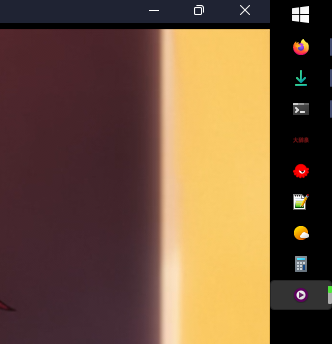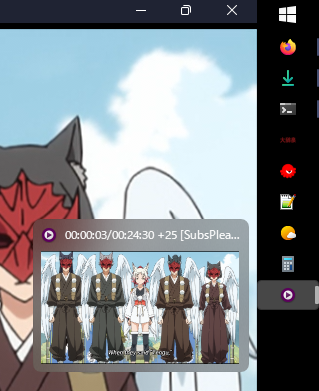sana
MemberContent Type
Profiles
Forums
Events
Everything posted by sana
-
Actually it does happen even with combine taskbar buttons on, but you just manually have to move an unpinned app to the top (so first) of the list and then open something else. I'll try to get more specific reproduction steps including settings or maybe even a VM to see if I can make it occur there. But can't dedicate many hours on it for the next week or two due to being really busy irl
-
I'm sad that no one else seems to have my bug. Or it's good that nobody does, but bad for fixing it. I just can't not reproduce it, it literally always happens. But I guess most people have taskbar icon combine on since it doesn't happen with that
-
Here's a clip of the taskbar icon bug: https://puu.sh/KdxTA/172332de2f.mp4 The video was recorded on 3.8.6 but I'm quite sure it happens on all 3.8x versions. Chrome isn't even pinned in this example, but the other apps are. In my configuration the bottom one (calculator) gets stuck in the same way quite often. This happens even when my secondary monitor is completely disabled, so that Windows is only aware of the single monitor that was recorded in the video. Please ignore the bottom OBS icon, it was just for recording, but the exact same thing happens without it being present
-
It seems to get worse the longer you have your PC (or explorer) on. After explorer restart it doesnt happen for a while. Actually only took like half an hour of explorer uptime to reproduce with the steps listed before, but it didint work immediately after explorer restart After another explorer restart it was reproducible right away so I don't know what's going on. It should be reproducible with the steps
-
One thing that seems to happen quite often (3.8.1+ at least, probably all 3.8+ so far), but seems almost random when it does is the taskbar icons sort of getting stuck. Like they won't highlight on mouse over, or they will stay highlighted even if an app is not open. The only way to fix this I've found is to click the app that is stuck to open it which fixes it for a while until it gets stuck again. An unopened (pinned) app staying highlighted after moving mouse away from it seems kind of related. It happens most often to the second and the last app on the taskbar. Edit: found a way to reproduce It seems to happen when an app appears above/below the one that gets stuck. 1. use Combine taskbar buttons "Never, hide labels" 2. have a vertical enhanced classic taskbar that is either on the left or the right side 3. on your taskbar have your browser as the topmost/first app, and windows explorer as the second (both pinned) 4. open a couple of browser tabs, detach one of them so you have two instances of the browser open in the taskbar 5. the second app (explorer this case) wont highlight anymore when you hover over it. This also happens to my bottom/last app on the taskbar quite often, so I believe it is something with other apps appearing near the ones that get stuck. And more rarely to ones in the middle of the taskbar. Edit2: It appears that when the first bug happens as reproduced above, the unopened/unselected app being stuck highlighted on the last item of the taskbar (if you hover over it) will also happen so these are for sure related/the same bug.
-
I've had a weird crash issue on 3.8.2 with pressing windows key and hovering over the second monitor and the first one's taskbar. Haven't been able to replicate this on 3.8.1. Edit: if there is an easy way to provide logs I can do so.
-
Yes, looks like that is it. It just looks weird when I'm used to the horizontal progress bar. But this is completely okay if you dont want to change it. Attached screenshot just for anyone curious looking at these
-
I can concur that taskbar is now fixed in borderless apps! However one either a new or bug that existed within the last couple version has appeared (not sure when it appeared, but does not exist on 3.7.11) mpv now shows double in the taskbar thing, even if only one instance is running. This isn't a big deal, but still a bug nonetheless. Never, don't combine still works with multiple instances, but even with that setting on it still shows multiple instances indicator on the taskbar even if only one instance exists.
-
Start menu position works now from the Betas/RCs. However the taskbar still doesn't show when pressing the windows key in a borderless app (and I can't get it to show in any way in that scenario). This is kind of vital when playing games and such where you only have the main taskbar enabled. On the old 3.7.11 it works as expected.
-
Here is my feedback. Basically the new version is almost there, but there are a few quirks and I guess growing pains, which must be expected when trying to recreate the whole taskbar. Winver 22631.3880. Taskbar width when disabling/re-enabling monitors in any order seems to finally work regardless of any DPI settings, at least with my preliminary testing. ✅ My biggest issue is that using the W10 taskbar with W11 Default Start Menu, the menu appears in the middle even if the taskbar is set to the right side for example. This did not happen in 3.7.11. Please add a Start Menu position setting. ❌ Secondly clicking the Start Menu is inconsistent, it does not always open. Or even if it does it might instantly close. Using Windows key itself seems to work. ❓This might be my mouse breaking, not sure. Thirdly and as the most minor thing, some app icons are not the same size (or even same) for some reason (but this is basically a nit pick). However while I fully appreciate having 7+ Taskbar Tweaker behavior 'Never, hide labels' as the Combine taskbar buttons option, the taskbar icons themselves are not 1:1 size compared to 3.7.11 even with the same literal taskbar width. However I must iterate that this is such a minor issue that I don't really care, it's just mentioned here for parity. Attached images just in case. Edit: Fourth thing and a quite big one is that in fullscreen (borderless) apps I can't get the taskbar to show, even by pressing the windows key, which does open the start menu but does not show the task bar. Thank you! Edit: added an example of old and new icons, please refer to image names.
-
I'm not sure how to reply here, but I'll try to be thorough. This has been happening since I bought StartAllBack since a few months ago. So I'm assuming all versions before and including 3.7.11. After changing from EP (this was 2-3 months ago) to StartAllBack I've been having a singular issue. To provide some context I run physically two monitors, left is 1920x1080@100% display scaling (main monitor) with the taskbar on the right side and right from it 3840x2160@200% display scaling (secondary monitor). Now I use DisplayPort on both of the monitors, so turning one off makes the literal display signal disappear. Keeping this in mind if I have both the monitors turned off, and turn the secondary 4K 200% monitor on first, the taskbar will change size by becoming smaller by width. I usually leave the PC on, but without sleep. So only the monitors are off. Basically, while both monitors are off, if I accidentally turn on the 4K monitor (so it gets the signal first) before the 1080p the Windows right side taskbar loses some width. I usually have it as 62px, but it becomes smaller than this if I accidentally turn on the 4K (200% DPI) secondary monitor before the first 100% DPI scaling one. I apologize for the weird explanation, but I am willing to provide any and all logs that are required. This program is perfect in all ways besides this!