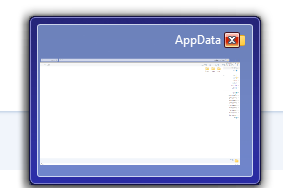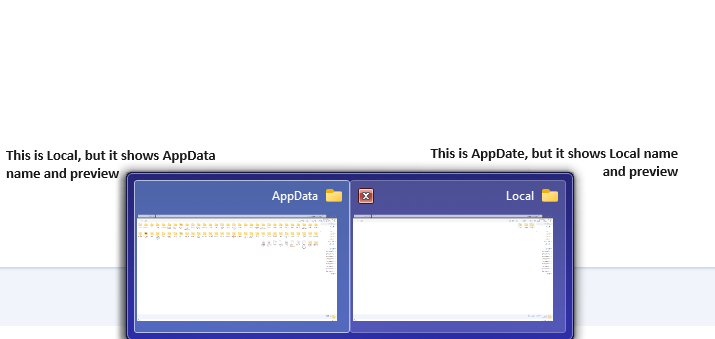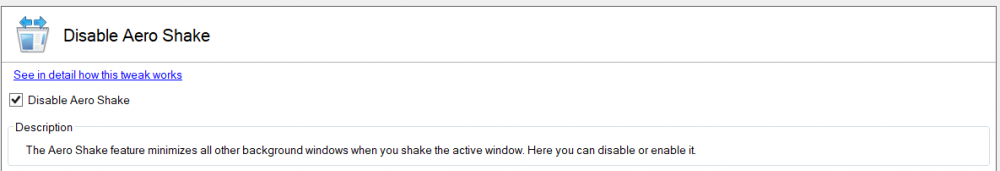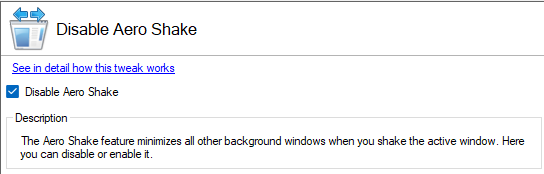StevenAdulthood
Member-
Posts
22 -
Joined
-
Last visited
-
Donations
0.00 USD
Content Type
Profiles
Forums
Events
Everything posted by StevenAdulthood
-
A moment before we're moving to ver 4xxx of StartAllBack, I've wanted to report that all of the issues I've reported about back on Sep 2024, aside from the very first one in the list, are still presented even now and hope they could be fixed
-
Work fine on my end with Win7 layout, But I think he gave up on these kind of stuff bro, Ver 3.8xx bugged the app icons' UI elements and moved them to the upper area on win7 layout And it wasn't fixed to this day so I'm losing my hopes over here, I wish there was some explanation why it moved in the first place, all I've got last time was that it had something to do with Chorme and I have no idea how chrome even relates to that :/
-
Can I blame him for being ignored about my questions and issue reporting? =D No? ;o Oh well~
-
Didn't tried 3.8.9 yet, but so far the 3.8 series seem to be worst update for me, Ever since you reimplemented the taskbar it indeed got faster and explorer is crashing less, But now there are many new issues which I've reported some of them and was ignored or said that they're not going to be changed back but didn't get an explanation as for why, Current issues I'm having on daily basis: Taskbar won't always show app's previews when you hover over their icons, to solve that I need to restart explorer. Desktop peek button sometimes won't work, to solve that I need to restart explorer. Some app's previews can look funny . All of the app icons' UI elements moved to the upper area and the answer I've got when I've asked why was something about "Chorme moved icons up" but as long as the reimplemented taskbar not was made with chorme-related stuff, I don't see how it relates, so why ALL of the apps got these UI changes too? I don't care about chorme, I'm talking about any other app aside from Chrome . One of the main annoying bugs that alongside the rest driving me insane: very often when I will press on some apps or folder icons that have an open window/s, they won't shows their preview nor launch their window at all, Sometimes pressing right click and then left click on them fix it, but most of the times when that random issue happened I need to once again restart explorer. All of these issues appered at 3.8.x versions and I've reported some of them since the start of 3.8 and didn't got much of reply, please fix them or I will be forced to move back to 3.7 and stick to it till StartIsBack for win12 will be a thing :0.
-
But for win7 UI it look broken :0 It's for all apps too which make them look weird (Also why we're talking about chrome again? I'm referring to any other app in general)
-
Like what he said, icon now moved up , Originally it was down (ignore the fact it was mirrored, the it's an old issue that was fixed, the pic I've got is outdated) Can you move it back to the original position?
-
So far even after v3.8.3 beta all of the stuff I've mentioed in the quote are still presents, Also found a new bug today (?) in win7 mode, taskbar preview will show some elemets in a funny way if you open windows like folder properties EDIT Ok got another critical bug for the first time ever, Dk what triggerred it, but I can't open my existing windows via the explorer icon on taskbar till I reset it, I've included video @Tihiy Video_2024_08_12-2_edit_0.webm
-
@Tihiy After installing 3.8.2 it fixed the wrong preview order I've mentioed here The desktop mirrored pic is still presented though, But aside from that now I've got a new bug, It's rare and hard to triggerr, but once in a while the taskbar previews now will hide behind a window. I.e. when you have have an app or any kind of window presented in full size, and you place your mouse over an app icon in the taskbar to see its preview, the preview will show up... beneath said window, So you have to minimize the window at least once in order to see it again :0
-
@Tihiy After installing the ver last version, using Win7's taskbar now showing window previews in the wrong order, I.e, if I open two windows and check the preview windows in explorer, it will show both previews in the opposite order, So if I hover the cursor on the preview of the window I'm currently use, it will actually show me the second one window and vice versa, Also and the X button sometime moves to the right loaction when I try to press on it when it's on the left, It may be due to my OS using right ro left lang which basically moved all of the UI to the right instead of the left, but that issue wasn't presented on any older versions so far, Could you fix it? Also while Idk if the swtich desktop buttons of Win11 is affected by startallback, it does show the desktop pics mirrored in general, so will it be possible to fix that too?
-
Not sure I've got you there, but you mean the way it was made to work before was changed/removed and now no longer part of the OS but rather act like a separate app? Also for @Tihiy, since the last ver I've got a new issue, Sometimes when I reset the PC or switch between monitors, my taskbar search bar look like this and act buggy till I reset Startisback or reset the PC. I've also set windows 11 default bar to be on the side (left or right depend on the lang) rather than in the center, However when the issue happens and you press on the search bar, its window box appear in the center rather than in the right side.
-
I rather have it as that robo icon next to the desktop button over having it take my main taskbar space, that was why I like that button you made and used it instead :0
-
It seems like the last version removed the Copilot button? Why is that?
-
Ok so I've gave it a try and the issue is fixed! But, since you did something with the Weather animations in classic taskbar now it show up like this, This is actually the same issue I've report about with other icons button elements being showed in a mirrored order if you're using right to left language on your computer You said before you didn't was able to trigger it but I managed to do it on three machines with no issue, And it's worth to note that win11 (And win7 for that matter cause I'm using the win7 UI) doesn't got this issue on default with right to left language, Is there any log I can provide to help you fix both button mirrored and now the weather and probably other gagets being mirrored?
-
Got the same issue with the white text too and reported about it on the now dead mutt site, and some time after here Had that issue from v3.7.5 and onwards, Is it due to dark magic too? and how do I fix it (don't even use dark magic and don;t mind if it be off)? Strangely enough my other win11 machine doesn't have this issue.
-
Ok so I've updated the windows yet again, And completely removed StartIsBack from my PC and reinstalled, The issue still there from ver 3.7.7 and onwards, but not happens at 3.7.5, so I assume it's most likely something on the app end now, I assume that I will be forced to try some alternative consider the issue will probably not going to be fixed? :0
-
Ok I've tested anything that relates to customization I have, Nothing is different form what I have on the secondary machine where everything is looking fine, Even color settings of windows, However one thing I did noticed was that on the secondary machine some things look different even by default, For example the check boxes look different, Both machines got win11 with recent updates, but secondary machine was upgraded from win 10 and got home edition, While the main machine had a clean install of Pro edition, I honestly dk if any of that matters but the default look look different on both even without StartAllBack installed, Is there any way to send you logs that could help pinpoint the issue? Also could a complete removal of StartAllBack (Including removel of the settings though it may risk losing the license...) will help?
-
I've forgot it but I've also use Winaero Tweaker, but I didn't messed with nearly any of its options, espceially nothing to do with theme/colors/fonts changes there (only did these in StartAllBack since I knew I ganna use it for that from the start), The other machine I've tested it on also got Winaero Tweaker, but can't tell if both use the same settings since I only used that app like once after I've installed the PC and rarely opened it afterward, and all of the changes I did there were mostly stuff like turn off Win/driver updates since it's more easier than open the services each time manually, I will try to compare the settings between the two machines to narrow down if something is different between the two. One last thing I've used but don't think it worth mention in this case is O&O ShutUp10++, Both machines got it under the same settings, and I've used it to turn off some of MS spying stuff (Also I didn't simply let it used the settings it recommand since it bascially turn off nearly everything that got net connection to MS servers so I only kept it as minimum for the things I've want off), But since both machines got it installed with the exact same profile settings, it not seem to be the culprit, consider how the other machine shows texts in tabs and buttons just fine on newer ver, It may be worth to note that the other machine is a laptop with win11 home though, but aside from few buttons/options it lack comapred to Win11 Pro, I don't think it's really matter but mentioned it to be on the safe side.
-
I've made a post about it in the muut site but it's seem to be down for a long time, so I thought I should move it here, As I've showed in the other site (no longer got the pic though) starting ver v3.7.7 and onward of StartAllBack some text areas became unreadable for me (in places like properties where you see tabs and some buttons the text is transparent/white) I've wanted to report my testing as well as ask for help here, So for starters I can confirms it also happens to me on 3.7.8, however rolling back to any previous version beneath v3.7.7 fix the problem, I've test it with OldNewExplorer off so it's not OldNewExplorer, And also updated windows just in case. I've also tested it on other machine and there it worked fine with v3.7.7/8, So it's something on my machine but I can't tell what, and as I've said any previous version beneath v3.7.7 show the text just fine which means that whatever causing it could collide with something that relate to one of the changes the creator did in v3.7.7, Should I try to fully remove the tool next alongside the data and user settings? I didn't removed the profile settings since I dk if it going to help and was scared to lose my serial just in case.