
Nucleus
Content Type
Profiles
Forums
Events
Posts posted by Nucleus
-
-
See if you have the follow registry entry.
Windows Registry Editor Version 5.00
[HKEY_LOCAL_MACHINE\SOFTWARE\Microsoft\Windows Genuine Advantage]
"InstallID"="{30F230D0-7940-499e-8A01-748682288985}"The entry was not there. I entered it using a batch file and now the update no longer appears in Windows update.
Thanks.
0 -
Of course i did
0 -
Extract wganotifypackageinner.exe from the package, run it with /? through Command Prompt and it will give you the switches.
Cheers
The switches work, but for some reason windows update still detects it as not installed. I've also tried installing it manually, I got no errors, and when I run windows update again, it would still show it in the list with the updates to be installed.
0 -
I am trying to silently install KB905474 which can be downloaded from http://www.microsoft.com/downloads/details.aspx?FamilyID=afd45b36-3d77-4259-801c-d31a9a90cdcf&displaylang=en but it seems that no switches are working with it.
Anyone got any ideas?
0 -
IE8 is failing to run the command rundll32 "C:\WINDOWS\system32\iedkcs32.dll",BrandIEActiveSetup SIGNUP because iedkcs32.dll isn't actually an IE8 version (at least in memory) until after the machine reboots, and the ActiveSetup data doesn't populate until either you finish logging in once, or IE8 finishes installing and the machine is rebooted. Note that if you've already logged in FULLY once and then try installing IE8 from RunOnceEx, it'll actually work (because the ActiveSetup keys in the registry will be populated and have valid data), but given that you're doing this on a clean install it will fail (I tested this to be sure - if you do a full logon, then reboot and do this via RunOnce, it works without error - you're still in need of a reboot because you're running a mixed IE6/IE8 browser configuration, but the branding via iedkcs32 works without error).
Thus, if you install from RunOnce with the /noreboot parameter from a fresh install, before the user has logged in, you've not only booted a system with mixed IE6 and IE8 binaries and reg entries, but you don't have a fully-populated ActiveSetup registry, and branding will fail - double-whammy. RunOnce is just not the place to install IE7 or IE8 (patches after install, yes, but not the browser itself, at least not without a reboot) from a new install - using one of the other methods that install IE8 during setup are the best way, like this one from svcpack.inf. It avoids this by avoiding the branding call failure (it doesn't appear to need to occur when installing using the above add-on due to where it's being run during setup), plus the system has technically "been rebooted" once, aka setup, so IE8 is fully installed when the system comes up for the first time.
thank you for taking the time to explain. I will try your suggested method on monday and reply.
0 -
I extracted the package, created a CUSTOM.MSP and installed it using setup.exe /adminfile CUSTOM.MSP
Thanks
0 -
Is there a way to install the original Microsoft package of Internet Explorer 8 on Windows XP SP3 through RunOnceEx.cmd?
I have tried to manually install it using /passive /update-no /norestart with no problems. But when I put the same commands in RunOnceEx.cmd I get this error
Error in C:\WINDOWS\system32\iedkcs32.dll
Missing entry: BrandIEActiveSetup
Any ideas?
0 -
It can be downloaded from here http://www.microsoft.com/downloads/details.aspx?familyid=baa3ad86-bfc1-4bd4-9812-d9e710d44f42&displaylang=en , it’s free, and according to SharePointDesigner.exe /? It can be installed silently using /quiet /passive /norestart. But it doesn’t.
Any ideas how to install this package silently?
Thanks
0 -
It's OK. It was the "Sort within categories" option as Kelsen said. Thanks.
Great program by the way. Saved me from a lot of trouble
 0
0 -
there's nothing there for sorting the programs list. Just the categories.
0 -
As the title says, for some reason WPI does not sort new applications by name. It just puts them to the end of the list. How can I fix this?
Thanks
0 -
Care to explain the problems? Cause it's the original installer, using switches added by AHEAD. What possible problems could there be?
0 -
This is the numbering for each Nero 9 component.
1 InCD
3 NeroBackItUp
4 NeroBurningROM
5 NeroCoverDesigner
6 NeroExpress
8 NeroImageDrive
9 NeroMediaHome
10 NeroPhotoSnap
12 NeroRecode
13 NeroShowTime
14 NeroSoundTrax
15 NeroStartSmart
16 NeroVision
17 NeroWaveEditor
19 NeroDriveSpeed
20 NeroInfoTool
21 NeroRescueAgent
22 NeroBurnRights
30 Nero ProductInstaller (Mandatory)
49 NeroMoveIt
50 NeroDiscCopy_Gadget
53 SecureDiscViewer
57 NeroDiscSpeed
61 NeroLicense
62 AuthoringTemplates_StarterKit
63 NeroControlCenter (Mandatory)
64 MovieTemplates_StarterKit
65 MovieTemplates_Pack1
66 AuthoringTemplates_Pack1
67 AuthoringTemplates_Pack2
68 AuthoringTemplates_Pack3
69 DolbyFiles
71 Nero Live
74 LiveGadget
75 AskToolbar
The DEFINITION of bloadware! WAKE UP AHEAD!!!
Anyway. This is the installation command.
Nero-9.2.6.0.exe /i /qb SERIALNUMBER="xxxx-xxxx-xxxx-xxxx-xxxx-xxxx-xxxx-xxxx" EULAACCEPTED="1" REMOVEAPP="unit_app_1, unit_app_5, unit_app_10, unit_app_12, unit_app_13, unit_app_14, unit_app_15, unit_app_16, unit_app_17, unit_app_19, unit_app_20, unit_app_21, unit_app_22, unit_app_50, unit_app_57, unit_app_61, unit_app_62, unit_app_64, unit_app_65, unit_app_66, unit_app_67, unit_app_68, unit_app_69, unit_app_71, unit_app_74, unit_app_75"
As you can see from the command, only nero burning rom (4) and nero express (6) will be installed. The rest will not be installed. This is my setup and you can play with the command as you like, removing or adding nero components.
I have read that you MUST install number 61 also, or nero will not open, but that's not true. All you have to do is get AdvrCntr4.dll and run regsvr32 /s AdvrCntr4.dll This will install the registration component but will not install NeroLicense, which is good, because nero wont ask you to register with ahead every once in a while. To get AdvrCntr4.dll, run nero setup, let it finish extracting and go to "%tmp%\nro.tmp"
This setup configuration will not make the nero executable any smaller. I personally don't care. I like the fact that I can use the original installer and just use a switch to customize my installation. I also like the fact that I don't have to extract, modify, delete, rebuild blah blah blah...
BUT! I have a small problem. My regional settings are set to Greek, so nero is installed and working in Greek language.
How do I change that to English? (silently of course)
Thanks
0 -
I fixed the problem with the programs not opening. I had to register AdvrCntr4 using regsvr32 /s AdvrCntr4.dll. Now both programs open just fine. When you want to uninstall though, there is nothing in add/remove programs. And the language problem remains. When working on nero everything is greek and I want it to be english.
0 -
Yes, it's the full installer and it has english included. I have also tried removing the /i switch, but it still installed the language of my OS. In any case, none of the 2 programs open. I'm guessing that I'm exluding something important by using those switches, but I don't know what.
0 -
I used this command to install nero 9
Nero-9.2.6.0.exe /i /q SERIALNUMBER="xxxx-xxxx-xxxx-xxxx-xxxx-xxxx-xxxx-xxxx" EULAACCEPTED="1" REMOVEAPP="unit_app_1, unit_app_5, unit_app_10, unit_app_12, unit_app_13, unit_app_14, unit_app_15, unit_app_16, unit_app_17, unit_app_19, unit_app_20, unit_app_21, unit_app_22, unit_app_50, unit_app_57, unit_app_61, unit_app_62, unit_app_63, unit_app_64, unit_app_65, unit_app_66, unit_app_67, unit_app_68, unit_app_69, unit_app_71, unit_app_74, unit_app_75" INCLANGUAGES= "ENG"
This installs only nero burning rom and nero express. The installation finished, and nero burning rom and nero express shortcuts appeared in start programs. None of the 2 programs open though. And nero does not appear in add/remove programs. also the language nero uses is the same as my regional settings. I want it to be english though.
How do I fix this problems?
Thanks
0 -
-
-
I don't get why companies do this. They all start with a software that does the job, and they all end up creating bloadware! Nero does this, now adobe does this. Now I have to go throught a half an hour process to make a proper installer every time a new version comes up. I went with cd burner xp now I have to go to foxit!
0 -
I want to install Adobe Reader silently, without installing Adobe AIR and Acrobat.com. I read somewhere that ifr I download ftp://ftp.adobe.com/pub/adobe/reader/win/...0_en_US_Std.exe it does not include them. I tried it, but they are.
So, how can I install Adobe Reader silently, without installing Adobe AIR and Acrobat.com. I've seen some lite packages going around, but I would prefer doing the process myself.
Thanks
0 -
If I only want to install live messenger, and be able to see it in add/remove programs, which msi's do I have to install?
0 -
I am trying to install the latest version of klite mega codec pack with WPI. The command I use is this:
"%wpipath%\Install\MegaCodecPack\klmcodec434.exe" /verysilent /norestart /LoadInf=".\klmcp.ini"
The problem is that it doesn't apply the settings in the ini file and I'm guessing there's something wrong with the command syntax. I know I can make it work using a batch file but I don't want to use a batch file for this.
So what's wrong with the above command? What must I do for the installer to load the settings in the ini file?
Thanks
0 -
-
Hello,
How can I backup the registration information of CyberLink Power2Go v6.0, so that I can use it in a silent installation?
Thanks
0

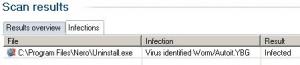

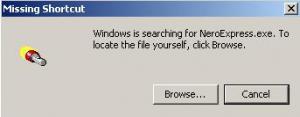
AVG 2011 Start Minimized
in Application Installs
Posted · Edited by Nucleus
This is what I have so far.
Works good, but AVG pops up after installation, where I would prefer it to start minimized.
Is there a switch for that?
Thanks
edit: this is the free version