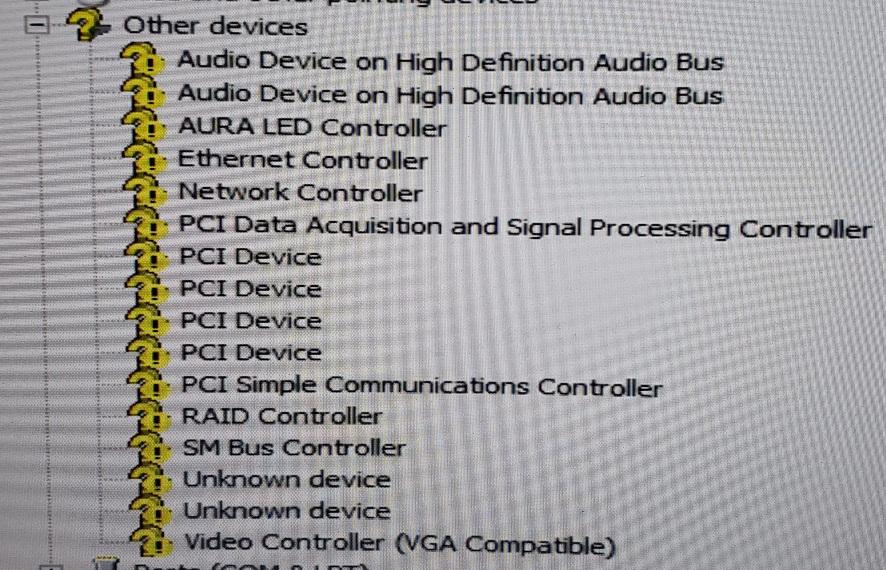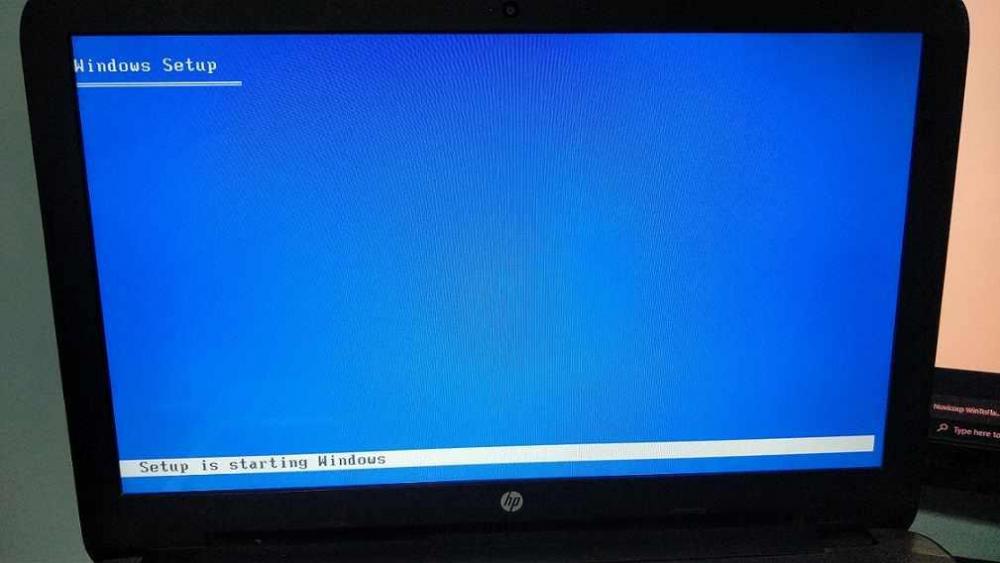Content Type
Profiles
Forums
Events
Everything posted by SEDANEH
-
This driver cannot detect the GTX 1070 graphics card in the laptop.
-
Hello Thanks for the advice. But Windows XP 32-bit works for me, because I have Windows 11 64-bit. Anyway, it seems that instead of me controlling this model, it is controlling me. I tried to install Windows 7. I was able to boot once, but during the installation phase, the keyboard and mouse were locked. Life goes on.
-
https://rog.asus.com/laptops/rog-strix/rog-strix-scar-18-2024/ Hello everyone Does anyone have any ideas on how to bypass this example to install Windows XP? It doesn't allow booting to anything other than Windows 11 at all during the installation process. Does that mean we should give up in this case?
-
Hello everyone After installing Windows XP on my 13th generation computer and successfully installing the drivers, I bought an Asus ROG Strix G834 14th generation laptop. My problem is that I want to have this XP feature on my laptop. But the 14th generation ROG series strongly resists booting XP. Not only Windows XP, but also Windows 7 and 8 and even bootting Windows 10. Many have suggested virtual Windows, but virtual does not have that main feature. That computer would boot at least the 13th generation, but this only boots the 11. The problem is overwhelming First I have to solve the boot problem, then I can install Windows. Is there a way to hack this Rogue Strix and install Windows XP on it, or do I have to completely ban XP on this model?
-
Tanks I have a 13 gen Core tm i9 13900k I am not looking to compete with records. I was able to work with GT 540, but since I couldn't find it, I went and got 710. The position of my case is such that the graphic of the head of the group is too much, and the second graphic should be small, that is, one slot. There were also examples that had two slots, but I could not install it because of the case. This 710 also fit because it is palm size. I expected that when I enter Windows XP, it will come with large graphics first, but as soon as I installed the second graphics driver, it switched to a small one, as if it knew what I wanted. My case: Mainbord: asus tuf prime z790p Cpu: intel core tm i9 13900k Deepcool 400mm 3 fans Ram: 32 gigabyte dual chanell 6000 DDR 5 the leader of graphic : asus tuf geforce RTX 4090OC 24 GIG real and 16 gig share second graphick : msi gt710 2gig real for win xp ssd : samsung 1TB nvme m2 HARD : WD 16TB power: green 1350W case : awest i dont khow the model monitor : asus tuf 27 inch 2560x1440
-
Hi everyone Good day and good night. The mission was successfully completed. Finally Windows XP was run on Asus Z790 with super heavy hardware. The drivers were not installed properly. For the need to run, the same graphic and sound card is enough. Although I could not mount the hard drive and external hard drive on Windows XP. The 4090 graphics card does not have a driver. Because Windows XP does not support Nvidia graphics above 1000 series. So I put a GT 710 graphics card next to the 4090 and it was installed, and the sound card was already installed. The 4090 graphics, which were present and not present in XP, do not cause any problems, but in Windows 10, I disabled the 710 graphics so as not to cause any disturbance. In short, I was able to run the games I wanted on XP and I achieved my wish that it has been a year since the launch of this heavy hardware. I thank Mr. Dietmar again for providing me with this Windows.
-
I apologize for coming back. But I need Windows XP that can be installed on Asus z790, I don't know how to use this methods Previously, I installed Windows XP with SATA on a Sony laptop vpcf215/fd with 2nd generation CPU core i7 2630 Of course, normal Windows gave error 7B, but Windows XP SATA was installed but this mainbord is not allow to install windows xp any way. I think the motherboard resists the installation of Windows XP due to the lack of an IDE connector. What do you think? Because the motherboard resists Windows XP SATA even version 2023 with A5 and 7B errors.
-
https://zone94.com/downloads/software/operating-systems/123-windows-xp-professional-sp3-x86-integral-edition?comment_id=10538 that is the windows xp i copy this windows xp to usb flash by winsetupfromusb i boot from usb i see A5 i bootint from usb and before the windows install are loding i press F7 and see B7