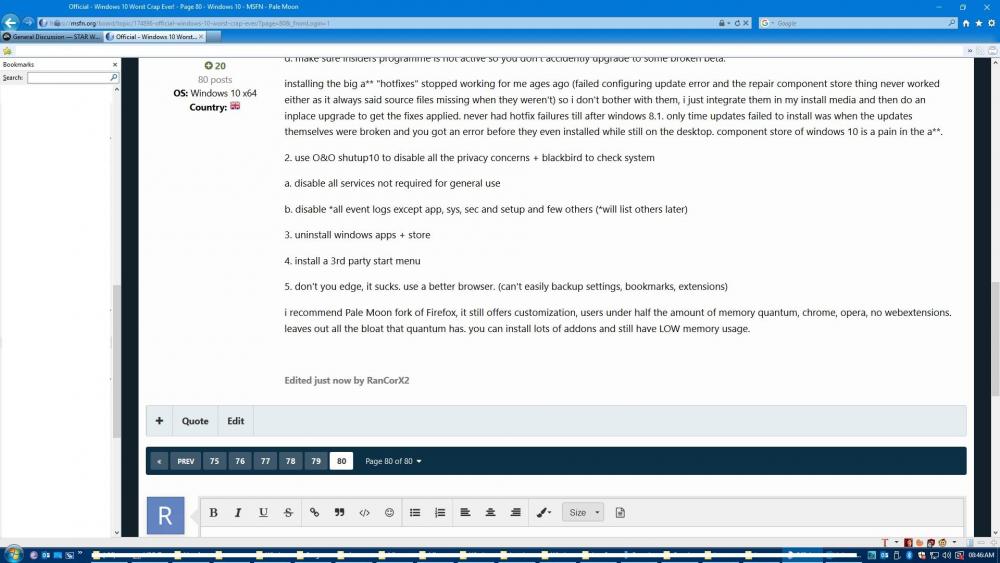RanCorX2
MemberContent Type
Profiles
Forums
Events
Everything posted by RanCorX2
-
not sure telling users that old betas of windows 10 are worth using instead of newer builds. performance is fine on the build i'm on, 20h2 and was fine on the one before that. i'd be more concerned about the bugs, bloat they keep introducing and the removal of control panel features. so far i've had to add the following to my install to keep it feeling and looking like windows 7; open shell menu + w7 start orb and menu skin taskbar for classic right click on taskbar items replacement network indicator on tray with w7 icon and access to old networking cpl t-clock for classic clock and calendar flyout classic alt+tab media player classic be & hc. default w7 wallpaper because i don't care about custom wallpaper. replaced edge with opera as backup browser + addons using firefox as main browser + addons and customised to have same ui layout as ie11 because why not.
-
very rarely. since switching all my apps (well all the non critical ones) to portables, reinstalls are done only when something real bad happens. in-place upgrade usually does the trick instead of clean install if needed. only things not portable on my install; drivers (obviously) support stuff like visual c++ redists games
-
NetLimiter is also good but it's not free, it's mostly for restricting connections though. btw is there any other sites like https://browserleaks.com/ip that check for tcpip fingerprinting? i recently changed my mtu to one that doesn't fragment packets and now that site doesn't detect my windows os, only shows hops and mtu. I did change a few other settings too. I read this https://www.irongeek.com/i.php?page=security/osfuscate-change-your-windows-os-tcp-ip-fingerprint-to-confuse-p0f-networkminer-ettercap-nmap-and-other-os-detection-tools before having a tinker.
-
Windows Defender is the second thing I always disable when I reinstall or upgrade. UAC being the first. Telling me non malicious software is bad. *%("@ you windows! All I have for protection is; custom hosts file, clamwin av portable, spybot portable, spyware blaster portable, loads of services disabled, 99% tasks disabled, firefox w/ ublock and few other addons and a large tweaked prefs file, w10privacy, blackbird, o&o shutup10, lots of reg tweaks, custom firewall rules and common sense. I don't let windows control anything that I can do myself.
-
KB4132216 causes failed installation/uninstallation of CU
RanCorX2 replied to halohalo's topic in Windows 10
I don't even install updates anymore, i just update my wim, re-create an iso and also copy it to my usb installation stick. Can't remember the last time a hotfix actually reached 100% on 10 without the stupid failed configuring updates message.... i have several computers and they all do that if i try and install an update the normal way via the .msu so i don't bother anymore. (and that's on an unmodified installation) i.e. not tinkered with.... updates failing to install for me was pretty rare on xp, vista, 7 and 8. i started having failed updates more often starting with 10 th1. -
Microsoft Edge Chromium (Updated: April 19th, 2024)
RanCorX2 replied to steven4554's topic in Web Browsers
edge had sidebar, though it was crappy and basic edge chrome like all chrome browsers has no native sidebar (opera one doesn't count as it's crap) for me a sidebar is 100% required. -
[?]How to bring back Display\Screen Resolution to ControlPanel
RanCorX2 replied to aviv00's topic in Windows 10
can't be done as the feature has been removed. scaling can be added back to control panel via an old display.dll but resolution page is gone. -
^ your joking right?
-
^ sorry to be blunt but if everything runs slow, it's not windows 10, it's your pc. if you are still using an old style hard drive for windows, then i can see why i might be slow as those drives are just awful for os use by todays standards. i upgraded a machine a few months back for a friend as they still had a hard drive with the os on it and it was painfully slow to do anything, uninstalling software, loading programs, moving files..ughh putting windows on a ssd makes all the difference.
-
don't forget readyboost, i never saw any gains from that either.
-
i last used superfetch back on windows 7 when i had a hard drive i only remember it using lots of ram, programs opened a little bit faster but not much. i disabled it when i switched to a ssd for windows. though this site says windows 8.x and 10 disable it when your have windows on a ssd. https://www.howtogeek.com/256859/dont-waste-time-optimizing-your-ssd-windows-knows-what-its-doing/
-
isn't superfetch worthless when using a ssd?
-
screen of processes list would be helpful.
-
broken builds, broken hotfixes, they sure do like breaking stuff. thanks for the heads up, will not be integrating that in my next updated iso.
-
1. disable automatic windows update - should be recommened. a. if you want to use windows update - only install office updates manually using WUMT / WUMGR / PowerShell b. remove ms office and install a free office then you won't have to bother with wu. c. don't install drivers from wu as they are usually out of date. d. make sure insiders programme is not active so you don't accidently upgrade to some broken beta. installing the big a** "hotfixes" stopped working for me ages ago (failed configuring update error and the repair component store thing never worked either as it always said source files missing when they weren't) so i don't bother with them, i just integrate them in my install media and then do an inplace upgrade to get the fixes applied. never had hotfix failures till after windows 8.1. only time updates failed to install was when the updates themselves were broken and you got an error before they even installed while still on the desktop. component store of windows 10 is a pain in the a**. 2. use O&O shutup10 to disable all the privacy concerns + blackbird to check system a. disable all services not required for general use b. disable *all event logs except app, sys, sec and setup and few others (*will list others later) 3. uninstall windows apps + store 4. install a 3rd party start menu 5. don't you edge, it sucks. use a better browser. (can't easily backup settings, bookmarks, extensions) i recommend Pale Moon fork of Firefox, it still offers customization, uses under half the amount of memory quantum, chrome, opera, no webextensions. leaves out all the bloat that quantum has. you can install lots of addons and still have LOW memory usage. for example quantum with ebay / youtube open i had 1.2gb of memory in use but on pale moon i have 4xx-7xxmb max, drops down to 4xx-5xxmb when a page finishes loading. quantum didn't seem to release memory, just climbed and climbed... best of all, classic firefox ui!!!! = customization / skins etc. I like classic stuff.
-
Fluent Design > making everything look like it's meant for a touch screen. sorry microsoft, you've lost it.... win32 ui is better than the modern ui and always will be. - ease of use for anyone who knows windows (modern ui is just trying to copy all the old ui stuff and make it "new") - saves screen space, ui can be resized easily (modern ui is chunky and wastes screen space) - start menu (easily beats the crappy basic menu they added in 10) - control panel (easily beats the settings app for ease of finding stuff, none of the tile bs) etc....
-
it's very hard to find direct links for ms hosted isos these days and they aren't dodgy, wincentral is a good site. it wasn't even a direct link to the downloads...
-
after searching multiple crap websites i finally found one that has legit downloads of the latest windows 10 builds. [redacted] i usually get builds from the betaarchive ftp it's slow at times. you can also find links to builds on mdl forums but they don't make it simple to find an actual download, infact it's not like it used to be with actual links posted. way too much effort just to get an iso.
-
i think we can add microsoft to the list of terrible developers now, i think they belong up high close to dice (battlefield / battlefront) as with each new release, the bugs increase and the product becomes less and less usable.
-
Do u see increase in the time wasting fixing and handling win10 ?
RanCorX2 replied to aviv00's topic in Windows 10
yes, i use older sytem files from betas of windows 8.x and 10 plus a few files from 7, 8.x rtm and 10 rtm to get some stuff back in contro panel such as personalization and display scaling. for things that ms removed that come from shell32.dll i had to find 3rd party alternative like something for display resolution. though gfx cards have their own control panel for that as well, so no much of an issue. -
Do u see increase in the time wasting fixing and handling win10 ?
RanCorX2 replied to aviv00's topic in Windows 10
i removed the settings app. control panel all the way for me, even restored a few classic applets. settings app, uwp ui, metro, it's just too basic and crappy looking to be called fresh and modern. on a phone it's alright as it's too small for a desktop experience but the menus and tile stuff is usable, it just sucks on a desktop / laptop, i also have a tablet and use the desktop mode, it's just too fat and chunky on a bigger screen. -
i've been using wumt since it was released as that has a simple disable auto updates setting. wum looks good, didn't know someone else had made one, seems like it's got a few more features but still nice and simple. wumt hasn't been updated since dec 2016 but still works.
-
Do u see increase in the time wasting fixing and handling win10 ?
RanCorX2 replied to aviv00's topic in Windows 10
users need to learn how to disable windows update, and just update to the next rtm build. (well after major issues are fixed) -
probably been asked, but do mac os upda batch files would be a starting point to stripping stuff out. already done it on my rs4 install. don't rely on programs such as ntlite (expensive for what it does) which don't really give you an idea on what breaks after removing components, only the odd greyed out components due to vague compatibilty reasons. best way to do it is in a virtual machine and start removing stuff, use checkpoints along the way to go back when windows shats a brick. i learnt by doing it myself. i've slimmed down th1 to rs4 so far, each time i add more stuff to my batches and also comment out lines that need to be ignored.
-
it makes you feel stupid because of the basic ui of the settings app, you have too look for everything as it's all different... i'm working on a project that restores old features (on mdl forums) it removes as much of the modern features as possible and replaces them with bits n bobs from windows 7 and early builds of 8 & 10 where some old stuff still worked. doesn't replace / restore all the stuff that's gone because somethings like screen resolution are gone from the old ui. 3rd party apps are used instead. so far i've made my project compatible with th1 through to rs4, no rls yet as i'm still working on stuff but it makes 10 feel / look like 7. it's not just "install visual style and enjoy" it's a complete tidy of all the metro / modern garbage which gets binned and replaced. leaving a snappy and clean os. (was already snappy) but it's now got almost zero metro processes (only explorer, fontdrvhost & sihost remain) so the bare minimum. no runtime broker, no applicationframe.exe, no searchui.exe, no shellexperiencehost.exe etc. clasic shell / open shell is my menu + w7 menu skin + w7 taskbar skin + w7 start button the only thing i'm missing is the close item from taskbar, however because thumbnails are still working, you can just right click and close from them, folders are stacked and can be right click close as well. if you wanted the shell menu back to close items, you need startisback++ as that's the only one with the old taskbar shell closing w7 feature afaik.