Content Type
Profiles
Forums
Events
Posts posted by WinGlass
-
-
Why does today's music sound like s***, like they all sound the same.
1 -
7 hours ago, legacyfan said:
I've actually kind of liked windows 8.1 as well it's way faster that any other windows version and with classic-shell it even better except the start screen I can't figure out how to remove yet
Agreed!

I don't mind the full screen start menu, I actually like it
 1
1 -
On 12/8/2022 at 12:22 PM, D.Draker said:
I don't know about the country you live in, but I'm pretty sure it would be illegal to hack Microsoft's
licence/protection to be able to use them for free. There's a reason they sell it, you know.
For us, simple peasants, Win 7 support ended 3 years ago.
I'm in the US, and it isn't illegal if MS has the ESU updates public via Microsoft Update Catalog
 1
1 -
18 minutes ago, D.Draker said:
The question is , does he own a gazillion bucks licence to able to use them !
You can still get them (Windows 7 ESU updates) for free by using a patch from MDL (My Digital Life), but I don't think a patch to get POSReady 7 ESU updates has been made (well at least yet)
1 -
To answer this, yes. Just like XP and Vista (and 2000 I guess), 7 will still be usable and will continue to go strong (well I hope).
And ESU support for Windows Embedded POSReady 7 ends on October 14, 2024. So idk if those updates will install on 7.
 4
4 -
On 12/1/2022 at 6:24 PM, Eddie Phizika said:
https://www.bleepingcomputer.com/news/microsoft/microsoft-kb5020044-makes-task-manager-partially-unreadable/?fbclid=IwAR0GkaQ_XNqL16p_ZvmEvoKbr7R7_MRZug6EmIVJfosWS8DjoRRsZbmT41o
Eternally beta since windows 10. Why leave vista/7 if we have all kernel extensions we currently have? better to use two machinesI think this mess started with Windows 8, then got worse (not the start menu, glad they fixed it) on Windows 10 (you know, the designs and UWP and win32 apps...).
Now with Windows 11, they're kinda fixing it but it's still eh (personally I don't mind the taskbar buttons and start menu being in the middle, I think it gives Windows a fresh new look after using Windows 10 for all these years, but I think they're trying to be like ChromeOS or kinda like macOS, just look around in Windows 11 and you'll see what I'm talking about
 ).
).
Unpopular opinion btw: I don't mind the full screen start menu on Windows 8(.1), but I still prefer the conservative start menu
1 -
On 12/2/2022 at 4:07 PM, UCyborg said:
Does anyone here have any experience with anything Apple? I don't.
Nope, I'm not really an Apple fan
0 -
[Deleted]
0 -
I wonder why everyone (M$ included) is trying so bad to be like Apple
 1
1 -
On 11/25/2022 at 12:44 PM, WinGlass said:
If you're doing this on XP, be aware that the newer updates for Office 2010 SP2 break the Office 2010 programs (Word, PowerPoint, etc.) on XP.
Oh btw, not all of the newer Office 2010 updates break Office on XP, I think it's most of them that do. I also haven't tested it on XP, this is from what I know.
0 -
I found out here that there's a way to fix WU being stuck on checking on updates after installing SP2 for Office 2010 on Vista (and XP, well kinda, read at the end for more info).

Note: This problem is unique to Windows XP and Vista, 7 and newer don't have this issue.
First, install SP2 for Office 2010 if you don't have it installed yet (you should see it on WU already):
For x86 (32-bit):
For x64 (64-bit):
If you now have SP2 installed or already had it installed beforehand:
To fix the WU issue, you'll have to download and install these two updates for Office 2010 SP2 prior to checking for updates (Office 2010 SP2 must be installed already!):
For x86 (32-bit):
Security Update for Microsoft Word 2010 (KB4493218) 32-Bit Edition and Security Update for Microsoft Excel 2010 (KB3017810) 32-Bit Edition
For x64 (64-bit):
Security Update for Microsoft Word 2010 (KB4493218) 64-Bit Edition and Security Update for Microsoft Excel 2010 (KB3017810) 64-Bit Edition
After installing the two updates, it's recommended to restart your computer.
If you installed the two updates:
Open Windows/Microsoft Update and check for updates, you should see updates for Office 2010 SP2 after waiting a while. Yay!

You should now update Office 2010 to its final updates. But if you're on XP, read below (hint: it's not good news).
This has been successfully tested on a Vista VM with Office 2010 SP2 installed.
If you're doing this on XP, be aware that the newer updates for Office 2010 SP2 break the Office 2010 programs (Word, PowerPoint, etc.) on XP.
Personally, on XP, I stick with Office 2007 because those newer Office 2010 updates break Office, as stated above.
3 -
16 hours ago, D.Draker said:
Yesterday’s conspiracies is todays headlines.
Partially true, and scary
2 -
I've noticed that some TV (and sometimes YT commercials) are trying to target teens even though their product is for adults lmao

There was a commerical on TV (I think it was some insurance company) and it was some dude dancing in front of a phone (TikTok ikr ew) and he said something like "Oh yeah, look at me getting all these likes and views", like huh? YOU ARE A INSURANCE COMPANY, NOT A TIKTOK PROMOTOR LOL
 0
0 -
Right, I wasn't sure if they wanted v6 or v5
 1
1 -
@Great_Life Are you trying to get WU v5 or WU v6 to work? The only WU version that's online is v6 and it's kinda tricky to get it to work on Windows 2000. In this case I recommend Legacy Update since it doesn't require a proxy. But if you wanna get v5 to work then have a look at this thread:
 1
1 -
I know I'm two years late but for those of you who are wondering if the EPG service is (finally) dead, yes, it is. Well RIP.
0 -
Nice, I wonder if MS still has Windows 95 (the later OSR versions, like OSR2.5) updates on their servers
 1
1 -
Yep, now I'm waiting for a revival of WU v3 - v5 to be a thing so that updating Windows 9x can be easy than using Auto Patcher for 98 SE.
Fun Fact
I discovered that some of the URLs to download updates for Windows ME (and 98 SE the last time I tried) are still alive, like this update for Windows ME: http://download.microsoft.com/download/winme/Update/22940/WinMe/EN-US/314757USAM.EXE
So it looks like some updates for pre-Windows 2000 are still a thing in Microsoft's servers.
 1
1 -
21 minutes ago, D.Draker said:
He would say more like "I had been cursed or jinxed."
True
 3
3 -
11 minutes ago, mina7601 said:
Thanks for the information about Legacy Update working on Windows XP below SP3 (yes, I always think about them), you made me impressed!
No problem! I only tried it on Windows 2000 SP4, but it should work on Windows XP RTM - SP2
 1
1 -
I've noticed that people in my age group (teens) always ask about zodiac signs. Like why is that so important to you lmao
 0
0 -
52 minutes ago, AstroSkipper said:
Legacy Update - An alternative to Microsoft or Windows Update
Legacy Update is a community-run resource to help you fix the Windows Update service on earlier versions of Windows. More information and instructions can be found on the homepage of Legacy Update.
Here is the link: https://legacyupdate.net/
And this is the download link of the program which is needed to be installed: https://content.legacyupdate.net/legacyupdate/LegacyUpdate-1.2.1.exe
Some screenshots of this service:


I didn't try this service, no need for me at the moment, but as far as I read in different comments, it works properly with Windows XP and other OSs. Thanks to @maile3241 for the hint!
Cheers, AstroSkipper
Glad you posted this.
 Personally, I prefer this for Windows 2000 (tried it in a VM and it worked great) and Windows XP Pre-SP3 as getting original WU to work is tricky on there. But guess what? The puzzle has been solved: WU has been restored for Windows 2000 - Vista if you think about it
Personally, I prefer this for Windows 2000 (tried it in a VM and it worked great) and Windows XP Pre-SP3 as getting original WU to work is tricky on there. But guess what? The puzzle has been solved: WU has been restored for Windows 2000 - Vista if you think about it  1
1 -
-
Why are teen girls shaking their butts (twerking) and spreading their legs wide open nowadays on TikTok, are they tryna be the new Britney Spears LOL
2



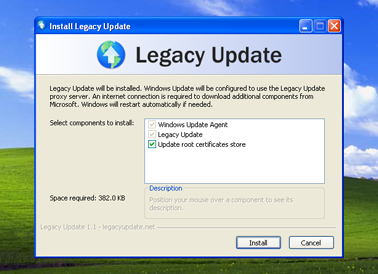
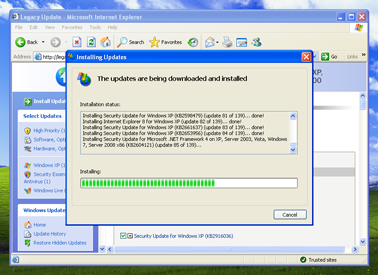

How do you delete your MSFN account?
in Site & Forum Issues
Posted
I wanna delete my account but I can't find a delete your account button in the profile settings.