
Hashybot
Content Type
Profiles
Forums
Events
Posts posted by Hashybot
-
-
8 minutes ago, Tihiy said:
Well, why do you reload and what apps do not reload? Do they reload with standard taskbar?
Without listing all the apps that don't reload, you can see from the screenshot there are a heap (more than a 2/3rds)... The issue happens only directly after a Windows 11 restart. As mentioned in my first post, all apps reload fine in Windows 10 x64 with SIB, with exactly the same apps... they also load fine without SIB installed, or directly after the initial installation.
0 -
Just now, Tihiy said:
Hashybot, so does this happen after explorer crash or after startup?
Hey Tihiy, it happens after I restart. On the initial load of SIB it loads everything fine (so right after the install, but as soon as I restart, under half the programs reload.
0 -

This one above is after installing the last beta on Windows 11, latest update today. This is all it will load after reboot.

This is before installing SIB.
Sorry for separate post, images wouldn't work on previous post for some reason.0 -
Hey all, your product is awesome but I'm having an issue with the task bar loading after restart. Not everything reloads, and when I uninstall Startallback it all returns. It's strange because just as Windows loads while SIB is running, explorer restarts and then all the icons and programs don't load from startup or task scheduler. I've attached my images below. I do load quite a few programs, and have bought both versions from you. The Windows 10 version works fine under the same amount of programs loaded.
Any help is much appreciated and thanks for your time.0


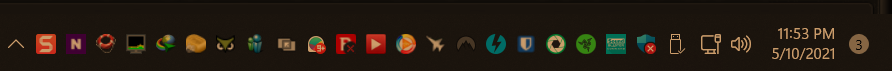
StartAllBack for Windows 11
in StartIsBack+
Posted
Worked it out guys... it was a program conflict with Windows 11 but not on your end. Everything is fine now.