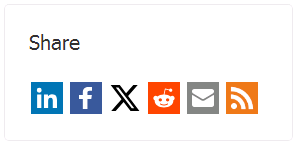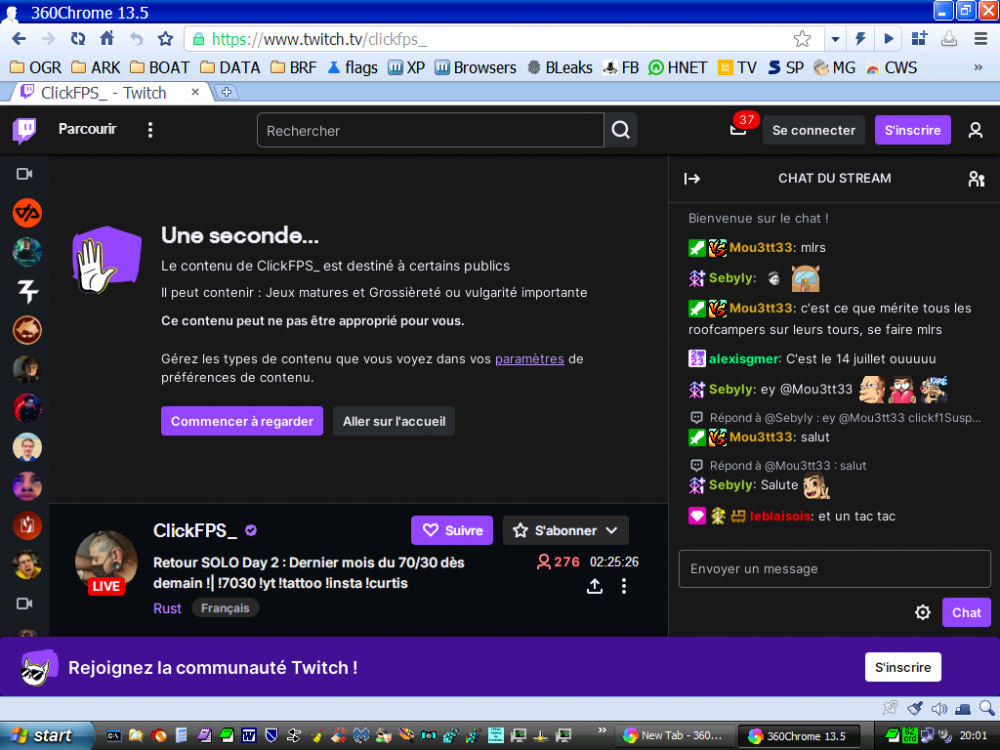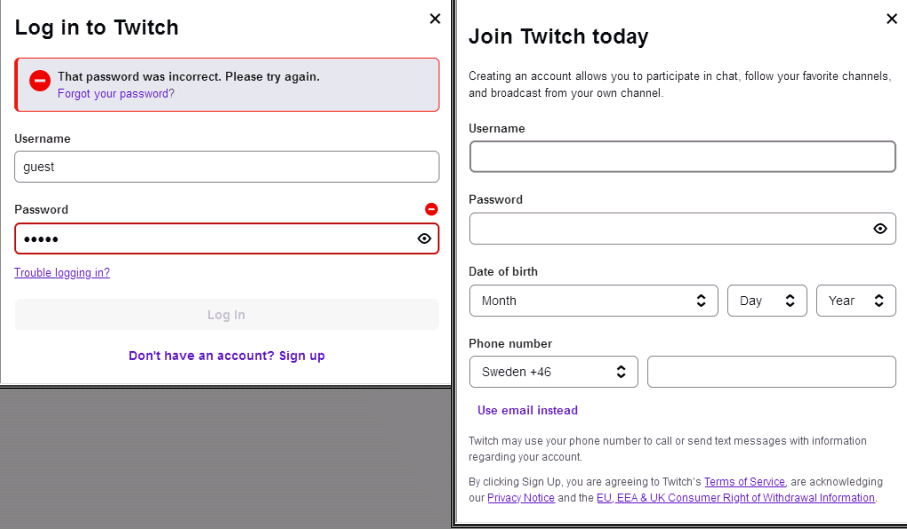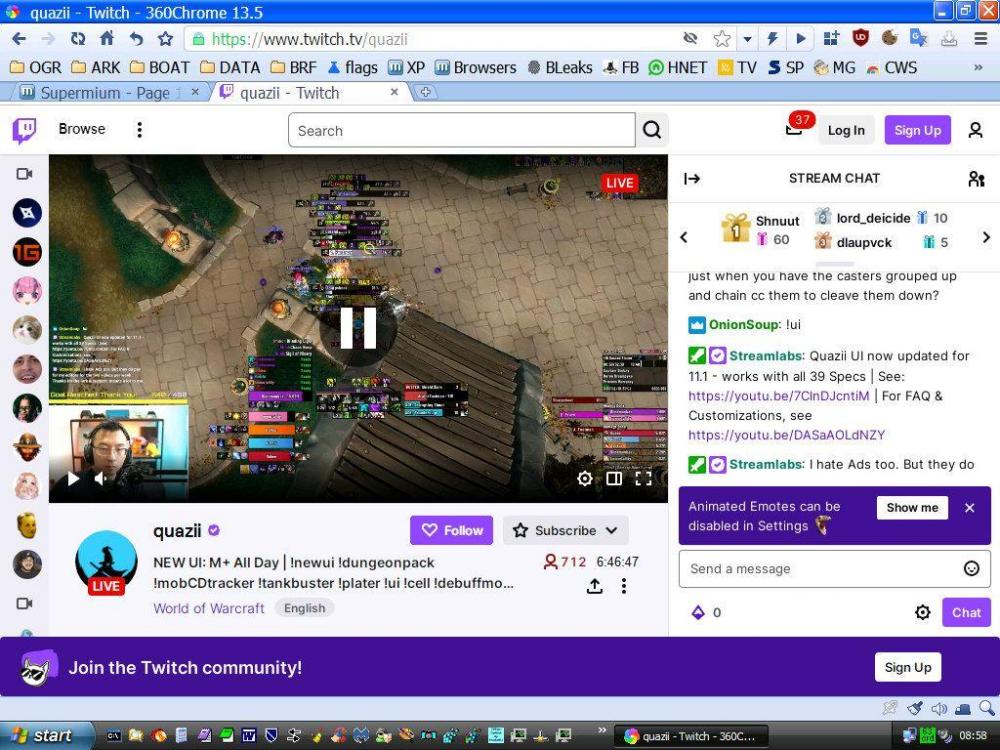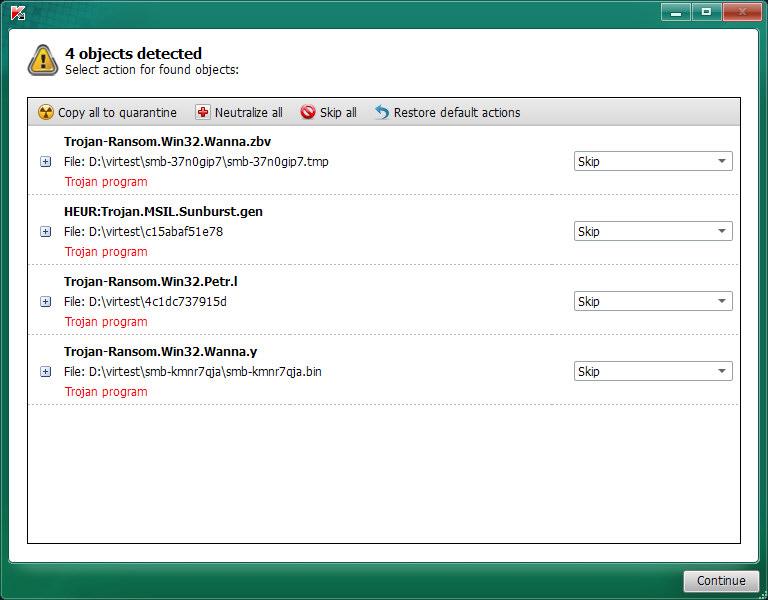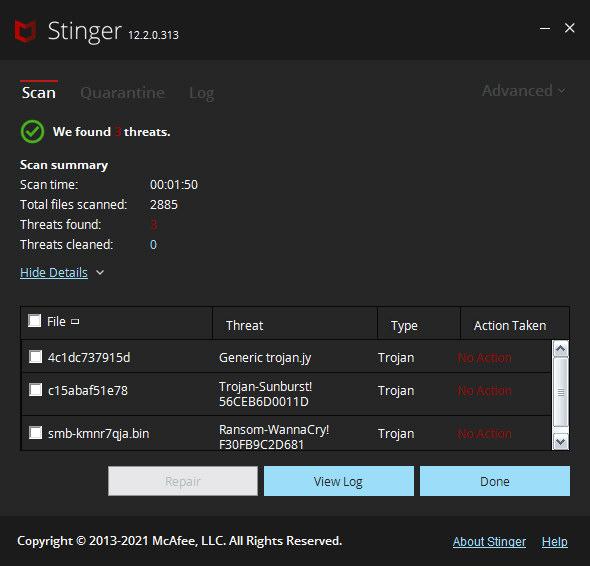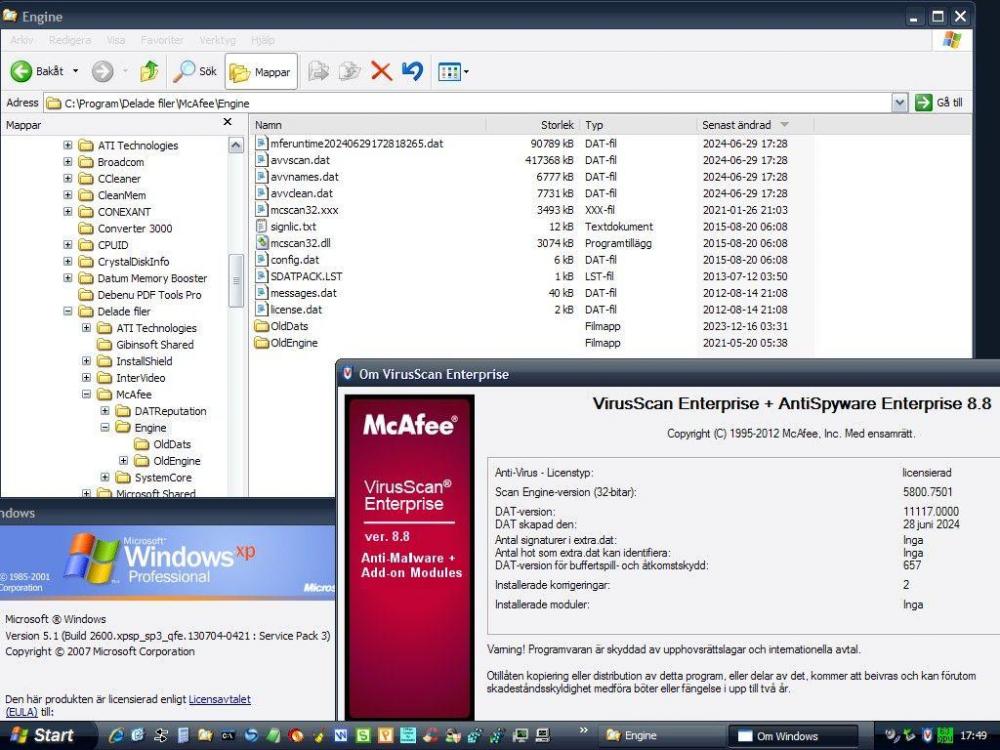Skorpios
MemberAbout Skorpios

Profile Information
-
OS
XP Pro x86
Recent Profile Visitors
The recent visitors block is disabled and is not being shown to other users.
Skorpios's Achievements
56
Reputation
-
My Browser Builds (Part 5)
Skorpios replied to roytam1's topic in Browsers working on Older NT-Family OSes
-
Bugfix Mypal68 74.1.4 "This version for to fix -private-window only The bug created empty "file" inside the browser directory and broke clearing things on -private-window mode. After update delete the redundant file And also new about config editor. Other bugs of the previous version are left not fixed." https://codeberg.org/Theodor2/Mypal68/releases
-
New release Mypal68 74.1.3 "BUGS IN THIS VERSION 1. xiaoxiaoflood broken 2. DOH is broken, if enable it crashes the browser Pay attention avif format is not added yet, if you get pictures not showed which was fine, then set the version to 91 for the specific site, this is like aliexpress. Added experimental setting "media.ffmpeg.skip_loop_filter" for low end machines, affects h264 and vp8 ffmpeg decoders" https://codeberg.org/Theodor2/Mypal68/releases
-
New release 74.1.1 "The csp bug is fixed - may enable it. Continue js update also places update" https://codeberg.org/Theodor2/Mypal68/releases/tag/74.1.1
-
New release "74.1.0 New features added, some sites will be fixed New version number is 74 because addons like custumbuttons check it and breaks expecting xul things from 68 which has been removed." https://github.com/Feodor2/Mypal68/releases/tag/74.1.0 EDIT: "UPDATE 14.07.2025 Fixed bug about privace settings not shown" BTW, this release feels slower than the previous one...
-
New release 68.14.8b https://codeberg.org/Theodor2/Mypal68/releases/tag/68.14.8b Thank you!
-
My Browser Builds (Part 5)
Skorpios replied to roytam1's topic in Browsers working on Older NT-Family OSes
Same ugly look with St55, NM28, MP68, lun3r, EE360/Chromium86 and MiniBrowser/Chromium87... all Experimental flags enabled in 360 and MB. At least no warnings about "Outdated browser"... --- Looks OK with Supermium/Thorium 122 (all Experimental flags enabled, might break other sites) -
Clicking "Log In": nothing, no response at all, no error message Clicking "Sign Up": same as above Changing theme and language is working. Same thing with Incognito window. UPDATE Supermium 122, Thorium 122 AND even MP68...
-
It's working but my doorstop is struggling... I don't have an account but can watch free videos. EE360 13.5.1030.0 Chrome 86.0.4240.198 Thinkpad A31 with XP Pro SP3 P4 1.6 GHz 1.25 MB DDR RAM Radeon 7500 16 MB RAM
-
Well, my cr@ppy doorstop (Thinkpad A31 with SSE2) is cr@ppier than your T42 and is able to run Thorium and Supermium. They have never crashed but are really sloooow and freezes now and then for a while. Thorium runs better than Supermium on this hardware but they are both annoyingly sloooow. 360Redux, MP68 and NM28 (in that order) are running much better on this old dinosaur with 1.2 GB RAM. BTW, I have never installed Thorium/Supermium or used the bat/cmd files provided with the download. Just unzipped and a shortcut starting with --disable-low-res-tiling --quick-intensive-throttling-after-loading --enable-low-end-device-mode --disable-background-networking --disable-encryption --disable-machine-id --user-data-dir=Portable BTW2, "clean" XP Pro SP3, installed 2003, probably not fully updated to 2014 and no POSReady things. BTW3, @AstroSkipper: Thorium and Supermium runs from both my C and D partitions, currently I have 4 different versions, two on C and two on D. BTW4, there are a few more settings to try and many of them are probably outdated... https://gist.github.com/cassioKenji/3d9bf02e09f4542b7bfad7c0b83adbd0
-
New versions, regular AND a SSE version https://codeberg.org/Theodor2/Mypal68/releases/tag/68.14.3b
-
Thank You! Late answer, too many football matches, too much beer... Downloaded 5900 from your link but haven't started to fiddle with the T43 yet. McAfee is protecting its files and services so it's more to it than just copying the files to the right location. Made a minitest with that old timebombed Stinger and latest KVRT on the A31. Not impressed considering how old the infected files are... all samples from the same source. I'll try another source during the weekend. Folder with 5 infected files
- 1,440 replies
-
- Security
- Antimalware
-
(and 3 more)
Tagged with:
-
Timebombed... Change your year to 2021 and it will work. Beware of the default settings, don't use Repair, Remove or Rename, I only used Report. A false positive might render your computer useless...
- 1,440 replies
-
1
-
- Security
- Antimalware
-
(and 3 more)
Tagged with:
-
Hmm, I was in a hurry when I posted... my post was an answer to: https://msfn.org/board/topic/184730-antimalware-firewall-and-other-security-programs-for-windows-xp-working-in-2023-and-hopefully-beyond/?do=findComment&comment=1268307 --- Re Stinger: Confirmed! (Version 12.2.0.313)
- 1,440 replies
-
- Security
- Antimalware
-
(and 3 more)
Tagged with:
-
Yes and yes... I fired up my old T43 with a fan that sounds like a chainsaw and dead Ethernet but it has an uncrippled install of Enterprise 8.8. Downloaded 11117xdat today to the A31 and copied it to the T43. Ran it and the logfile didn't show any errors. The file mscan32.xxx you see in the picture is engine 5900 but the zip I found at the time didn't work. I think I'm ´missing some other files. Now it's time for Germany vs Denmark... European Football Championship... good luck!
- 1,440 replies
-
- Security
- Antimalware
-
(and 3 more)
Tagged with: