Content Type
Profiles
Forums
Events
Posts posted by Brickedandroid
-
-
On 12/9/2023 at 9:07 AM, WinSuper2005 said:
Microsoft Edge 114 does not work on Windows Vista Extended Kernel with the KERNEL32.dll error called FindPackagesByPackageFamily missing dll. So we need to wait for 2024 ( next month )
Are you curious to try Copilot on Windows Vista?
0 -
Is March 9 build more stable than March 6 build, or vice versa?
0 -
On 9/11/2023 at 10:40 PM, WinSuper2005 said:
Hopefully, in 2024, the new extended Kernel will release then all the missing dependencies will be eliminated.
The most important thing, the 32-bit shell defects from March 2023 builds also must be fixed!
0 -
Have y'all tried CapCut Desktop on Windows Vista Extended Kernel? Mine is installed successfully.

However, after installing, the launcher (CapCut.exe) won't open... and if I open the CapCut's another executable file, I got this error message...

Again and again, it's still about the missing dependency functions...
0 -
Have y'all tried CapCut Desktop on Windows Vista Extended Kernel? Mine is installed successfully.

However, after installing, the launcher (CapCut.exe) won't open... and if I open the CapCut's another executable file, I got this error message...

Again and again, it's still about the missing dependency functions...
0 -
23 hours ago, Novek said:
예외 코드: c000001d
no
Try using Chrome, Opera, or Edge
0 -
-
Yeah, no problem. Btw, i'm looking for someone who trying to install Vista Extended Kernel on modern hardware especially with Intel CPUs
1 -
Is your external HDD using USB 2.0 or 3.0? (The 3.0 has blue connector)
0 -
11 hours ago, connor2 said:
Ah, that’s helpful then!! I hope he’ll help us all too

Do you think there’s a possibility of making it work with an Intel HD Graphics 5500 too? I’ll try in a few days. I gave up on the N2840 laptop because it was too slow lol.
Does Intel HD 5500 support Vulkan?
If it supports, then you also have an alternate option to enjoy Windows Aero and other DirectX 9 programs: Use DXVK's d3d9.dll to emulate the Direct3D 9 APIs in Vulkan.
But mine (Intel HD Graphics 4000) doesn't support Vulkan, so I use DirectX 9 to OpenGL wrapper. But it's strongly not recommended, as the DirectX 9 becomes don't fully functional, and it causes the Aero can't work at all, and some DirectX 9 programs may experience slowdowns and even crashes.
So, the DXVK should be much more stable, even better than the Microsoft's native Direct3D 9.
0 -
8 minutes ago, win32 said:
KB4499184 is a preview (read: beta) of the May 2019 update. I assume that comdlg32 is the source of the problem since that's where the dialogs are located. I'll see if I can reproduce this.
Preview updates are actually unworth
0 -
1 hour ago, Dixel said:
Hi@win32, for the first time a small issue with the kernel, short story, I had to install an update KB4499184, to be able to run a game, now open/save dialog doesn't work in most apps, chrome for example.
This is with all kernels, but currently I'm on v06102022. I also have the platform and DX11 update, that's all. Thanks for looking into this.
Does it affect both 32-bit and 64-bit programs, or only affects either 32-bit or 64-bit? Have you also tried the March 2023 builds after installing KB4499184 update?
Because I also experienced the same thing, but only affects 32-bit programs, I'm using March 2023 builds, and not installed that update yet
0 -
58 minutes ago, Dixel said:
Hi@win32, for the first time a small issue with the kernel, short story, I had to install an update KB4499184, to be able to run a game, now open/save dialog doesn't work in most apps, chrome for example.
This is with all kernels, but currently I'm on v06102022. I also have the platform and DX11 update, that's all. Thanks for looking into this.
Does it affect both 32-bit and 64-bit programs, or only affects either 32-bit or 64-bit? Have you also tried the March 2023 builds after installing KB4499184 update?
0 -
58 minutes ago, Dixel said:
Hi@win32, for the first time a small issue with the kernel, short story, I had to install an update KB4499184, to be able to run a game, now open/save dialog doesn't work in most apps, chrome for example.
This is with all kernels, but currently I'm on v06102022. I also have the platform and DX11 update, that's all. Thanks for looking into this.
Does it affect both 32-bit and 64-bit programs, or only affects either 32-bit or 64-bit? Have you also tried the March 2023 builds after installing KB4499184 update?
0 -
58 minutes ago, Dixel said:
Hi@win32, for the first time a small issue with the kernel, short story, I had to install an update KB4499184, to be able to run a game, now open/save dialog doesn't work in most apps, chrome for example.
This is with all kernels, but currently I'm on v06102022. I also have the platform and DX11 update, that's all. Thanks for looking into this.
Does it affect both 32-bit and 64-bit programs, or only affects either 32-bit or 64-bit? Have you also tried the March 2023 builds after installing KB4499184 update?
0 -
23 minutes ago, somewhere someone said:
HP 250 G7 notebook pc
4GB ram
256gb ssd
Is your SSD M.2 SATA/AHCI or NVMe?
0 -
Office prefers natively 32-bit. But there will be some x64 (extended or advanced) features if you installed it on 64-bit machine.
0 -
4 hours ago, Dixel said:
And if I don't use 32 apps? Everything else fine?
At least native 64-bit apps have little and mild errors that still can be tolerated
1 -
2 hours ago, WinSuper2005 said:
This is done by @WinFX
March 2023 builds or later are too buggy, I hope @win32 is going to fix issues March 2023 builds regarding Settings.ini error. So, installing Office 2016 RTM on Windows Vista Extended Kernel October 2022 build, is okay. It must be October 2022 build or later, because all will stick with October 2022 build as March 6 builds or later will kill Windows Vista.
YEAH, PARTICULARLY THE 32-BIT (x86) SHELL COMPONENTS ARE COMPLETELY FDEKCU UP...
0 -
Have you rebooted and disabled the driver signature enforcement through F8 boot menu?
0 -
1. Try rebooting with pressing F8 and select "Disable driver signature enforcement" option
2. Make sure that the "Network List Service" (NLS) is enabled, and the startup type is Automatic
3. In Device Manager, right-click that Realtek wireless adapter device, click Properties, go to Power tab, and then make sure the "Allow the computer to turn off this device to save power" option is unchecked.
0 -
4 hours ago, George King said:
NDIS will be issue..
Just also extend the NDIS using ndi8.sys filename, like the way you extend ntoskrnl.exe using ntoskrn8.sys
0 -



One more missing function that isn't added yet in ntoskrn8.sys
0 -

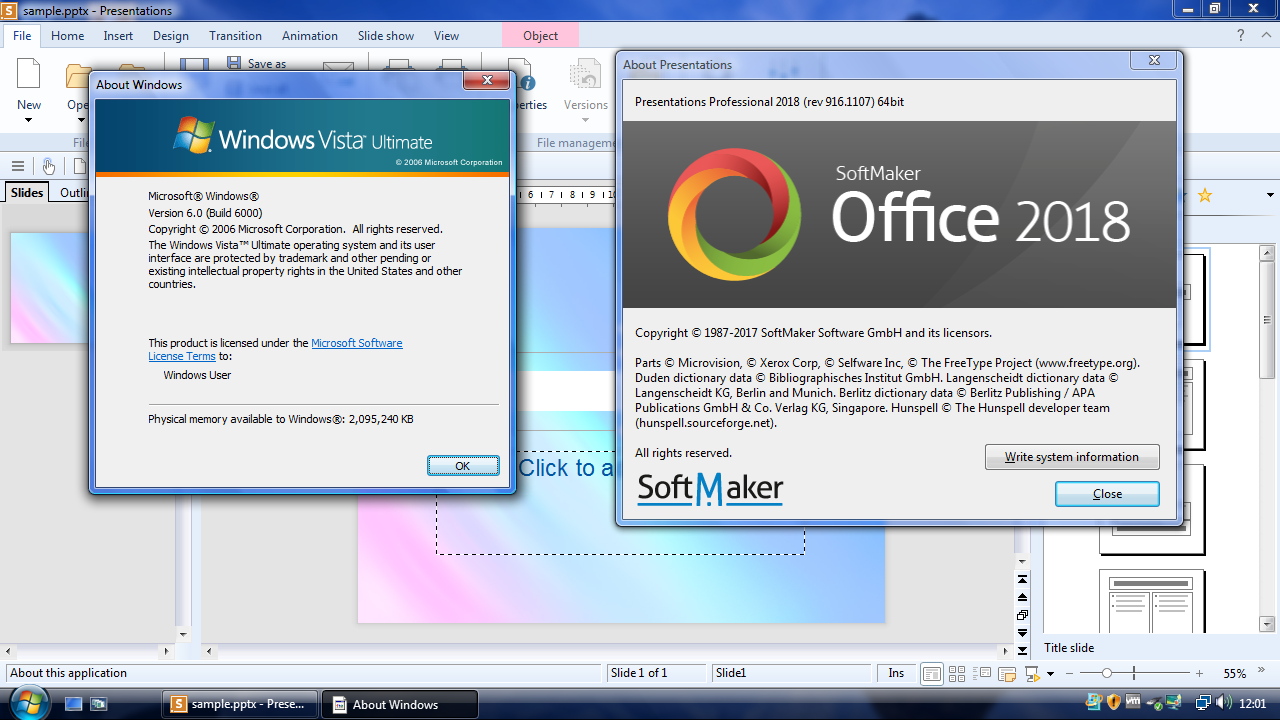




Windows 11 - Complete visual effects using WDDM 1.2
in Windows 11
Posted · Edited by Brickedandroid
I installed it on my old laptop just with bypassing the CPU and TPM requirements, and then installing the Intel HD Graphics driver for 2nd generation and AMD Radeon HD 8000 series, and surprisingly, the elements like mica effects, rounded corners, and the translucent blurs worked perfectly!