Content Type
Profiles
Forums
Events
Posts posted by Humming Owl
-
-
I do have to say that I was not expecting chromium 115 to be able to be ran on XP
 . I do notice that even if it runs it has to be very resource consuming on old computers in which XP is the only choice to go. Extensions work well on it?
0
. I do notice that even if it runs it has to be very resource consuming on old computers in which XP is the only choice to go. Extensions work well on it?
0 -
On 8/29/2023 at 3:10 PM, feodor2 said:
I could set the thing without a phone, M$ left a possibility, so for tooday i stil stay on the github.
just as a suggestion in case you want to use another code hosting service rather than GitHub, NotABug (https://notabug.org/) seems very nice.
0 -
15 hours ago, AstroSkipper said:
I like such websites. Fast, easy and unbloated. The way it used to be. Without nonsensical frills.

yeah, also the web hosting service of that page seems very nice (with a good base idea) --> https://neocities.org/
I recently migrated my website stuff to that service because I was using GitHub, and well, Microsoft owns GitHub and that makes it boring. Also because I want to support it in some way (at least by using the service for now).
Seeing the same kind of plastic web pages all the time and how easy is to break a website nowadays just makes it obvious that website development is just a Jenga tower that is mantained by some kind of temporal anti-gravity force.
Originality and own effort is just thrown away for an ugly/soulless template and the people thinks that said template is the only way to build websites in the present.4 -
On 8/2/2023 at 1:27 PM, VistaLover said:
... FWIW, that "Original download link" now produces a "Server not found" error
 ...
...
Thanks for the information, will attach the Internet Archive link shared by @mina7601
---
BTW, Hello to everybody! I hope everyone is doing great and the browser still is usuable for some >:]
PD: A link I just found recently about browsers --> https://retrobrowsers.neocities.org/4 -
On 3/27/2023 at 4:06 PM, Milkinis said:
I knew about those but they are basically copies of DC. IIRC the original one was FX browser.
TS browser has a permanent certificate issue with all websites no matter what you do. I have not used ChromeCore.0 -
On 4/9/2023 at 5:53 PM, dmiranda said:
Yes I did. I use 360chrome mostly for social media (FB, Linkedin, and the like). Your last build, @Humming Owl, is for some reason not giving me the full fucntionality of previous ones. For example, after sigining in I can't access the Linkedin fed, nor messages within facebook or in the separate messenger tab, things I could do with the previous one. Has anyone noted similar issues? Thanks!
Sorry for the delay in the answer. Can you tell a little more about the version? do you still have the older package?
I really don't see why a rebase would change how the browser interacts with websites
Cheers.
0 -
5 minutes ago, hidao said:
I believe you can just use a user-agent switcher extension and you will be fine. That's just a little notification Google does to scare you to be honest (at least for now).
1 -
On 3/26/2023 at 3:07 AM, Milkinis said:
are you the only person who made up this modified DC browser ?
AFAIK yes. The modifications are not a big deal, just take a look at this --> https://ia802303.us.archive.org/28/items/360EE_Modified_Version/DCB_4.0.7.22_Modified_Notes.txt
11 hours ago, cmccaff1 said:Just wanted to say thank you for continuing to maintain these browsers to this day! I will have to try them now and see how they are doing on performance...it's amazing how much speed you can gain by rebasing the DLLs. 360v13.x used to run well, albeit a bit slow with a lot of tabs open...when NHTPG rebased his 360v13.5 build, the speed became competitive with old and fast 9.5/11/12!
The same principle applied to those older browsers, and to DCB and MiniBrowser, should mean significant performance gains for web browsing. It's truly fantastic because unlocking the extra speed is beneficial across the board, not just for those on Ivy Bridge and Haswell-era processors but those who are still using very old Pentium 4 or Athlon 64-based machines.
For my part, I still use my old HP S5-1020, which I've even run 2000 on years ago (with full driver support) and have gone up to 10 with. 10 actually doesn't run too bad if you strip away the bloat and tweak it sufficiently, but XP is much faster. The performance can give the latest PCs running 11 a run for their money, and that's with an old HDD! If I ever put an SSD in it, forget it...it's game over.
While it's possible to run newer OSes, having done a lot of testing recently (and over the years) I can say for sure that older PCs really thrive with XP and have their ups and downs with Vista and later. Being able to use modern web browsers in XP, and have a sense of assurance that they will not only run but run with good speed, is a truly amazing thing.
Thanks again for doing what you do, H.O.!Your welcome. I use XP on a 2003 laptop (Dell Inspiron 600m iirc) and it is very slow unfortunately. Rebasing did improve memory usage so I just decided to go for it. Hope you can make good use of the browsers!
3 -
4 hours ago, Chuck said:
I've tested better the browsers after rebase and I found that 360ee >11, kafan minibrowser and DC browser uses roughly ~2.5 times the ram used than 360ee 11 with the same tabs opened (the amount can vary but never under 2 times, at least with 5 tabs opened) , I've started to think that this has to be expected and probably chromium >69 requires double the ram to run.
How much RAM does v11 use with only 1 tab opened on your system (without extensions)?
0 -
3 hours ago, hidao said:
Do you found that the date on this topic dos not update?
Good call, I edited the updated dates on the first post and in the Internet Archive item.
1 -
5 hours ago, NotHereToPlayGames said:
Agreed. Plus, "se" and "ee" are two different branches.
360Chrome has basically had three different v86 engines -
86.0.4195.1
86.0.4240.112
86.0.4240.198As far as a true scientific quantitative approach goes -
The .1 engines were the FASTEST.
The .112 engines saw a very slight performance degradation.
The .198 engines (everything newer than v13.0 build 2206 and all of the v13.5 builds) saw another very slight performance degradation.Do you have a list of the 360EE versions for each engine?
I also assume that there are those small engine updates on v9, v11 and v12.1 -
Updated 360EE v9, v11, v12, v13, DCB, and both MiniBrowser browser's files.
- Rebased chrome.dll (and chrome_child.dll where it applies) to address 0x10010000.
non-rebased DLLs are kept just in case.
https://archive.org/download/360EE_Modified_Version
Cheers.
5 -
11 hours ago, Mathwiz said:
The end may be near. Chase.com with Kafan MiniBrowser:
I realize the banner could be overcome with a custom user agent, but that may not work when they really do get around to upping their minimum requirements. We'll see soon, I suppose.
Edit: OT, but the minimum Firefox version will soon be FF 98 (determined via a binary search using custom user agents, which are simpler with FF than Cr). So the minimum Cr version will probably be close to that.
What we don't yet know is whether there will be any Googlisms in Chase's updated code that actually require FF 98 / Cr 9?. I'm hoping to get lucky with nothing more than a custom user agent, and to defer XP/Vista obsolescence a while longer.
To be honest I am still hoping someone will be able to compile newer Chromium or Firefox versions on XP that don't require such "dirty" methods to make it relatively safe/useful for people (ie. patching hex strings so connections to china.cn aren't made
 ). I would prefer lower versions as the ones in which 360EE is based as the most recent ones consume a lot of resources on older computers that need to run XP because they can't run anything higher. For example, I would be happy with a Chromium 69 version with no certificate issues with its code on github or an equivalent platform (similar to what Feodor is doing).
). I would prefer lower versions as the ones in which 360EE is based as the most recent ones consume a lot of resources on older computers that need to run XP because they can't run anything higher. For example, I would be happy with a Chromium 69 version with no certificate issues with its code on github or an equivalent platform (similar to what Feodor is doing).
I can't run 360EE v13 on my laptop (Chromium 86) so if there is some other chinese chromium based browser with a higher version than Chromium 86 I would only be able to run it under another "newer" computer with Win7, which is quite weird because the whole point is to be able to use it under XP.
Sorry that the reply does not have to do much with the comment quoted
 .
0
.
0 -
On 3/16/2023 at 3:03 PM, VistaLover said:
... Additionally, your OP contains below link:
https://xpforever.miraheze.org/wiki/360_Extreme_Explorer
which now, sadly, returns
 :
:
Regards
 ...
...
Sad to see that it isn't up anymore. I actually used some good info from there when I started searching these browsers.
Forgive my ignorance but, what does OP mean?
Cheers.
EDIT: I think it is Original Post after thinking for a bit.
2 -
Also, going to see when I have the time to update all browsers with chrome.dll and (chrome_child.dll for the ones that use it) with a different preferred base address (probably 0x10010000) as RAM consumption gets reduced a lot when doing that. I will preserve the non-rebased DLLs in case something goes wrong.
PD: Thanks to @NotHereToPlayGames for pointing it out.
4 -
2 hours ago, Chuck said:
I found the curlprit about missing images in superguidatv.it and some other sites on 360ee 12, 13 kafan minibrowser and DC browser. It has to do with JavaScript. Trying disabling and re-enabling it makes no difference. Disabling it into 360ee 11 exhibits the same behavior. Is there any way to fix it?
Edit: opening the console shows lot of errors about invalid certificate even on working https site, so probably update browser certificates will fix JavaScript too.
Edit 2: tried to install the cloudflare ECC CA-3 certificate, which appears to be invalid. I got it from cloudflare site, it gest installed but says invalid signature, maybe XP is not supported? But I don't know why for 360ee 11 is not a problem.
Certificate issues are always going to be a problem with XP. It is something related to XP not having support for some newer certificate types. These browsers were not built to treat those certificates issues so you should expect these problems to vary between browser versions and different websites.
There are some tools to manually update XP certs as the one @VistaLover pointed. You may be able to fix some of the certificate errors by using that tool.
Cheers.
5 -
On 3/10/2023 at 9:23 PM, NotHereToPlayGames said:
You will need delcert.exe mentioned by @mixit here -- https://msfn.org/board/topic/184135-arcticfoxienotheretoplaygames-360chrome-v135-build-2022/?do=findComment&comment=1233000
Then you will need rebase.exe and cab1.cab mentioned by @mixit here -- https://msfn.org/board/topic/184135-arcticfoxienotheretoplaygames-360chrome-v135-build-2022/?do=findComment&comment=1233344
chrome.dll was originally based at 0x10000000
i have been rebasing my chrome.dll at 0x10010000 (my last upload was "rebuild_7" and it was rebased at 0x3e1c0000 but I have since been using 0x10010000)
I used Process Hacker 2.38.343 (I don't recall offhand, I think it was the last version to show System Information CPU, Memory, and I/O all on ONE PAGE).
You can right-click 360chrome.exe and select Properties then go to a Memory tab to see where everything resides in memory by address.
I was using two desktop computers (one on XP x86 and one on XP x64) and two laptop computers (both on XP x86).
I ended up at 0x10010000 basically for no other reason then it worked on all four of my XP computers without conflicting with a "hooked .dll" (from a mouse-gesture program I run) that does or does not run on all four of those XP computers.
If I recall, 0x10010000 was the smallest address I could rebase to that was higher than the original 0x10000000.
It was my assumption at the time that selecting the smallest address possible increased chances of working on all four of those XP computers (because other members here were not having success with 0x3e1c0000).
On 3/10/2023 at 9:38 PM, NotHereToPlayGames said:I suppose it's quite possible (though I have not confirmed) that the original chrome.dll only needs to be rebased "away" from its original address and then rebased BACK TO its original address.
I did some tests (under Windows 7) using Process Hacker's PE Viewer and noted that the checksums for all chrome.dll files (and chrome_child.dll for v9, v11 and v12) were incorrect. After rebasing to another address (rebase.exe, any correct address) and going back to 0x10000000 the checksum was "fixed". I don't know about this checksum stuff but, could it be related to the memory consuption issue on XP?
On Win7 memory consumption is not an issue (at least on my end), I've read a little and I assume it is because of ASLR (Address Space Layout Randomization) --> https://stackoverflow.com/a/4871945
Again, don't know about this stuff 0
0 -
38 minutes ago, Milkinis said:
which ones ?
chrome://flags/#ignore-gpu-blocklist
As pointed by @VistaLover for example.
1 -
AF, which tool did you use to rebase the chrome.dll file and how? I think I am going to follow that method with my releases as well by default.
Also, why at address 0x3e1c0000?
Cheers.
0 -
On 3/9/2023 at 4:25 AM, NotHereToPlayGames said:
Unsure if Humming Owl disables WebGL or not
I keep the browser files involved with WebGL. IIRC some flags need to be turned on to be able to use WebGL.
Do you still experience the fonts issue you said before?
0 -
7 hours ago, nicolaasjan said:
Anyone else here having YouTube pre-roll ads lately, despite using uBlock Origin Legacy?
No issue with official uBO in other browsers.
(I don't mean the sponsor segments)
Test video here.
You could use (if possible) the Viewtube script with Greasemonkey. IMO it is the best to avoid ads --> http://sebaro.pro/viewtube/
1 -
Oh, my bad
 . Never saw it before to be honest.
1
. Never saw it before to be honest.
1 -
-
17 minutes ago, legacyfan said:
what version of 360 chrome is recommended on windows 10? I'm looking into other browsers besides firefox but I'm pretty new to the custom chrome builds so does anyone recommend a specific version to use?
You don't need to use 360EE any Chinese Chromium-based browser on Windows 10 at all

I recommend Ungoogled Chromium as it is the only one I use on Win7 for example (you can get binaries for your platform from here) --> https://ungoogled-software.github.io/ungoogled-chromium-binaries/A Firefox alternative (that is a Firefox fork) can be LibreWolf (Seems nice to be fair) --> https://librewolf.net/
Cheers.
2




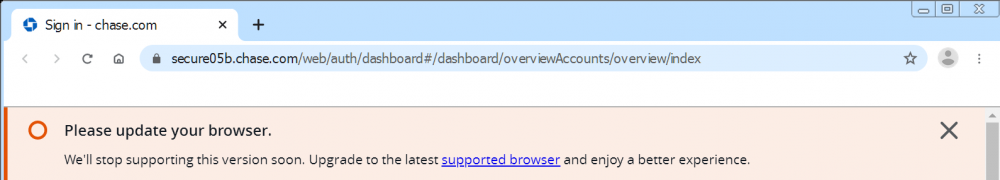

Chrome 115 working on Windows XP 32 bit
in Browsers working on Older NT-Family OSes
Posted
I remember minibrowser crashing when inserting USB drives (it is not the same thing but it relates to external media stuff), user @realisty found out that by turning off the "Enable new USB backend" flag in "chrome://flags/" made the browser not to crash anymore. I don't know if that can help (I also don't know if that flag still exists on 115).