Content Type
Profiles
Forums
Events
Posts posted by hinata06
-
-
Does anyone know what’s the latest version of Python that can run on Vista?
1 -
My specs:
PC - Early 2006 MacBook Pro 15 inch (MacBookPro1,1)
Intel Core Duo T2500 2.0Ghz CPU (32 bit)
2 GB 667Mhz DDR2 RAM
100 GB Apple-branded Fujitsu HDD
ATI Mobility Radeon X1600 GPU with 256MB of VRAM
Windows Vista Ultimate SP2 x86 build 6002 (dual booted with OS X 10.6.8)My Experience:
I first started using Vista in 2012 (Home Basic) and it was on an old Compaq Presario CQ60. At first I didn't like it since it was the Home Basic edition with a stripped-down Aero, and I wanted at least Home Premium or Ultimate, but it did run smooth. However, over the years I fell in love with the OS, mainly for the eye-candy looks and few other stuff.9 years later, I now have the range-topping Vista Ultimate installed on my Early 2006 MacBook Pro that I got in August this year and it runs really smooth. I have fuly patched the OS till it's last update in April 2017 (I used offline updates)
I have Ultimate Extras installed on Vista, but I am not able to get DreamScene or the extra games (I only got the Ultimate Extras sound effects) even though I see WIndows DreamScene update in the "View Installed Updates" in Control Panel 1
1 -
-
Arctic Fox browser. I can say it runs decently well on my Vista VM (although it's slow at times due to the low amount of RAM I have allocated to my VM and my old processor, in my case a Core Duo T2500). I found it that renders the sites I have visited without any errors (keep in mind that I just started using it yesterday so as of now I haven't found any bugs yet). As for slowness, the browser isn't exactly slow, its my VM being slow. The browser should run much better on yours provided that you have a physical machine running Vista instead of a VM, which should run way better compared to my virtual machine.
Link to download the browser: http://o.rthost.win/gpc/files1.rt/arcticfox-27.11.0.win32-git-20201121.7z
(Do note that you don't need to install it. Just extract the 7z file with your preferred zip file archiver, open the extracted folder, click on "arcticfox.exe". A pop-up message will appear, just click 'Run'. There may be another pop-up window telling that Windows Firewall has blocked the browser, just click on 'Unblock' and you're all good to go!)
0



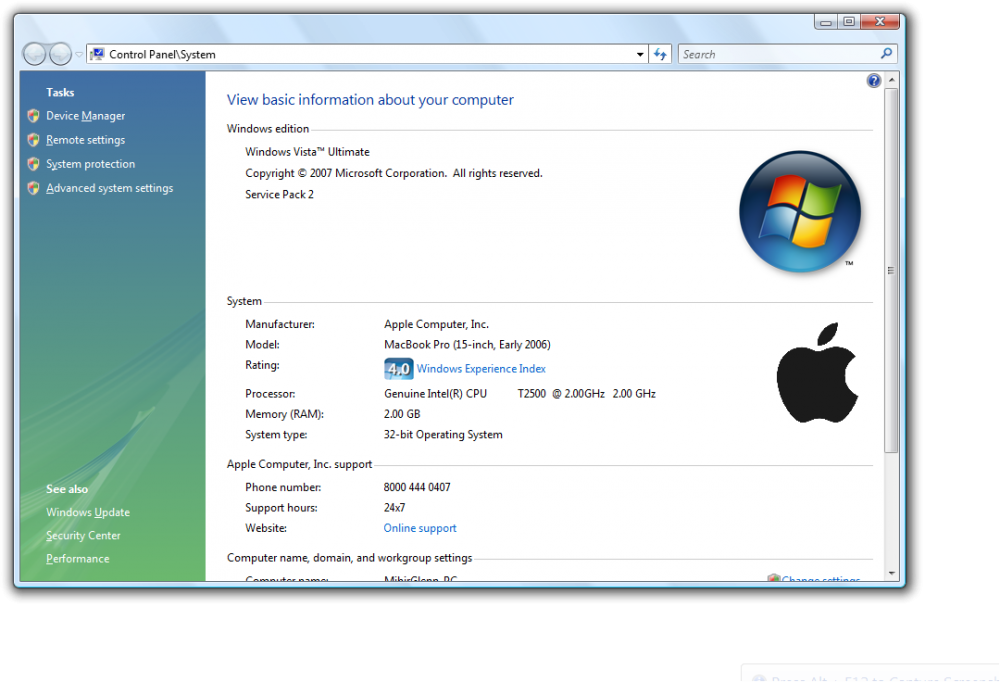
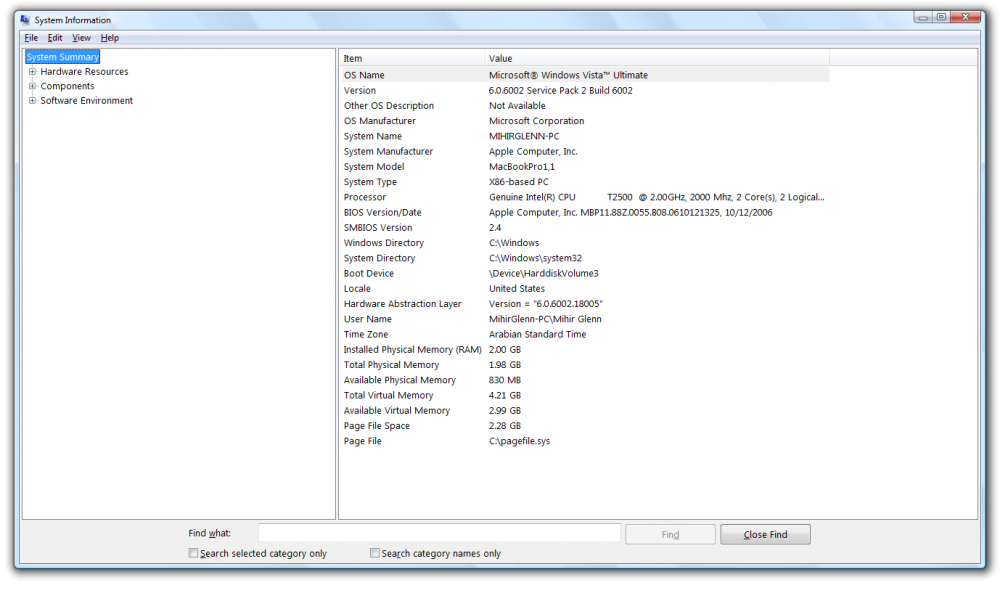

Last versions of software for Windows Vista and Windows Server 2008
in Windows Vista
Posted
What's the last version of DaVinci Resolve that runs on Vista ?