
bromogatos309
Content Type
Profiles
Forums
Events
Posts posted by bromogatos309
-
-
So I ran some games with the gt 1030 and the results are really interesting.
WRC 2010 : the game ran at about 15-17 fps no matter what settings or resolution I changed
DIRT : a little to no difference between 1080p and 720p , low -med settings the game ran at 15-17 fps
Now for the big difference :
Crysis : at 720p at med settings the game ran at about 40-45 fps , while on 1080p at low the game ran at 40 fps.
Now keep in mind , I have a c2d e8400 and 8gb ddr3 ram , and in Windows 10 the games ran at 1080p high above 60 fps , all of them. Although since the driver is in experimental kind of state it seems to be a good start. Hope I helped
0 -
It worked ! It finally worked ! A fresh install was all it needed ! The gt 1030 is now recognized , the driver ,the directx version...EVERYTHING ! Αnd I scored a 5.9 on windows index. I thank you both for your work and help !
2 -
1 minute ago, D.Draker said:
Win32 confirmed and checked - my values are right. Who else you want to confirm it ?
No other active members can do such type of modding. Ask God then ? Of course you need to extract it first !
Also you need to follow my tutorial precisely, (for 382.16 the values will be different, like I told you).
And ,perhaps, ask the moderators for a tutorial on how to create a new topic, because
I kinda have a feeling this is not the end of the story.
At the end , I figured out I had to extract the sy file and I modded the sys with the values you told me. But the driver says it has compatibility issues and don't see any graphics hardware that fits to the installation. I'm doing a new fresh install of windows and try to reinstall win32's driver , because I really wasted not only much of my time , but also yours. I will let you know what the result will be.
0 -
1 hour ago, bromogatos309 said:
Yeah about that. I managed to find the nvlddmkm.sys but it seems like the information you gave me is incorrect? For example at the offsets 160 , there is no 4E 6F. Also I looked for the 84C0740AB8BB0000C0 and it says ''not found''. I used HxD to check those out. And used hexadec offsets.
Although , now that I see it , the file I tried to edit is nvlddmkm.sy and not sys. When trying to find nvlddmkm.sys I can't find it in the driver you sent me. Do I need to extract something else to find it ?
0 -
7 hours ago, D.Draker said:
There's no such function in the driver 382.16 I suggested for him, and I already gave him precise instructions what to mod. The only thing left is NVCPL. But the driver boots fine, see my topic and the link for 382.16 is there. I wouldn't suggest drivers with missing functions. The crap from Nvidia website has more missing functions.
Yeah about that. I managed to find the nvlddmkm.sys but it seems like the information you gave me is incorrect? For example at the offsets 160 , there is no 4E 6F. Also I looked for the 84C0740AB8BB0000C0 and it says ''not found''. I used HxD to check those out. And used hexadec offsets.
0 -
14 minutes ago, win32 said:
The 38x drivers actually added a function that was removed from the 39x versions, which I did not add yet. Oddly enough I do have notes about 382/384 drivers, which apparently reached a black screen instead of outright crashing (or producing an orb). I suppose I could add it soon.
The orb may be caused by conflicts with other drivers. Do you have a discrete NIC and/or are you using unofficial USB 3.x drivers?
No. Nothing of that kind of stuff.
0 -
Hello again ! @win32 I need your help if you have some time. I tried you 398.11 driver on Windows Vista with Extended kernel installed on a GT1030 , which from my understanding is now somewhat supported. Although when I rebooted I ran into the frozen 'orb' . I tried unistalling and installing again , but with no effect. Then someone suggested to mod myself a 382.xx driver (maybe that could work) and said to ask you what should I exactly mod. I have the GDDR5 version of the GT1030. So can you please help mod the driver I need to get the GPU to work ? Sorry if this is not the topic to ask here , but I couldn't re-create one myself because I ran into some kind of error.
0 -
8 minutes ago, D.Draker said:
I have an idea, why don't you try an older driver to mod ? 382.xx may fit your needs .Ask win32 to help you, maybe ? Ask him what to edit.
This one works with your G1030; 382.16. Link (this driver needs modding) :
<completely OT>
I'm sorry, I can't answer this question ? Maybe your browser is old ? Maybe it's not Chrome ? Ask the admins.
Good idea ! I will ask him in the extended kernel thread since I can't make my own ! Thanks
1 -
Huh. Tried to make a new topic but I get a EX1364 error. What matter what I do I get that error. Weird one
0 -
24 minutes ago, D.Draker said:
I already told you, that 398.11 driver you ask about was made by win32 and it worked for me.
This topic is about absolutely different driver !!!
Please create another topic and discuss the issues related to another driver in another topic, thanks !
@Dave-H, could you please move absolutely unreated duscussions and questions about (not mine) 398.11 somewhere else ?
Thank you.
EDIT: Why do we need to do it ? Otherwise some may mistakingly assume the troubles belong to my driver.
Sorry about that. I will create another topic soon enough so no mistakes will be made. Thanks for the help
0 -
19 minutes ago, D.Draker said:
You misunderstood what I wrote - the 398.11 should work with the first GDDR5 revision ! I checked myself that driver. But then again, it's better if win32 consults you regarding his driver.
Well then....I don't know what to say. Is there a way to bypass orb or am I stuck at the moment?
0 -
2 hours ago, D.Draker said:
From what I know , there were two versions of GT1030 (at least two). The first (original issue) had GDDR5 memory,
the second more advanced piece of crap - GDDR4 memory - cheap gimped VRAM.
And it was released after the 398.11 came out , hence the distortions you see, but it's just a hunch.
So you still can't find win32 ? Why we just don't tag him then ? @win32, be a dear, please consult the guy
regarding your driver, I already wrote him it worked for me with my GT1030.
Yeah , unfortunately I have the gddr5 version. I actually had it in my main rig and there was no chance to buy the gddr4 version since it had 50% of the gddr5's performance
0 -
7 hours ago, bromogatos309 said:
So the link to the driver 398.11 is here , modded by you ? I actually don't see it ? I have looked for it verywhere on the thread.
Anyways , I actually installed the driver using device manager , but it boots to q broken login screen. Any suggestions?
0 -
10 hours ago, D.Draker said:
This is actually very, very strange, your questions.
The setup.exe is inside of the package. The moderators can download and see for themselves.
The download link leads to the legit MS website !
Maybe you have the Kaspersky AV that is well-known for blocking the legit files from Microsoft ?
Or:
I'm just guessing here, you have downloaded another (not mine) driver made by win32 ? In that case, this question is to him.
Or:
Just a hint - you can install any driver by using only its .inf file from the device manager !
So the link to the driver 398.11 is here , modded by you ? I actually don't see it ? I have looked for it verywhere on the thread.
0 -
Ok so I found the driver. Although, I don't really understand how to install it. What should I do exactly ? I don't see a setup.exe in the the folder
0 -
On 12/22/2022 at 8:26 AM, D.Draker said:
I vote for the 398.11. I tried it on another mobo today and no problems found. Would be great to have its original NVCPL working, of course.
Also, I can now confirm it works with GT1030. Someone from your friends tried GTX Titan XP with 398.11 ?
I only have the X variant, not XP. Thanks.
Hey ! Happy new year ! Glad to see you worked it out. I was having some issues lately , so sorry for being inactive. So you say the G1030 works with 398.11 ?
0 -
13 hours ago, D.Draker said:
You mean you will do us another driver ?
No. You said that the driver was tested and confirmed working on 1000 series except the gt 1030. But have you tried testing it on the gt 1030 ? I thought you didn't have any gt1030s. Or am I wrong ?
0 -
On the gt 1030 part...I will try that for you as I have a spare system with 1030 and c2d e8400.I will post again when I make sure that it works. Great work on the driver 👍
0 -
44 minutes ago, D.Draker said:
no
So not a chance for gt 1030 , right ?
0 -
On 6/23/2022 at 9:55 PM, D.Draker said:
Many years passed and it seemed no one's going to port newer Nvidia drivers to Vista , I decided to do it myself.
Also, I decided to do some contribution to MSFN and took some time to create this tutorial .
As we know , the last officially supported driver was from the early May of 2016 . This one is from 2017 !
Some may say it's a miracle , you betcha !
It took me several weeks to try and test everything and it works flawlessly !
Had to emphasise a bit (due to some folks not seeing the main detalis).
You need to know, I test on a 900 series Titan, and don't know anything about the 1000-series.
You don't need the ex-kernel , I tested on a clean Vista with the updates up to 03.2019.*
*only because we have lots of updates fans .
These are QUADRO drivers and it's not an error !
It's not allowed to share modded copyright protected material here, hence the new topic with the precise instructions follows,
it's easy to do when you know what to do in advance . This may seem like a simple mod , agree , but this is only when someone (me) already performed
extensive testings on real hardware (not a VM).
Tools you need : CFF Explorer , Universal Extractor and any HEX editor you like. Go and grab here:
https://ntcore.com/?tag=cff-explorer
https://www.softpedia.com/get/Compression-tools/Universal-Extractor-Bioruebe.shtml
Download here
https://www.nvidia.com/download/driverResults.aspx/115278/en-us/ and extract with Universal Extractor to an empty folder :
DELETE ALL folders , except : Display.Driver , HDAudio, NVI2 , PhysX.
DELETE these Nvidia "telemetry virus" files in NVI2 folder :
NvTelemetry.dll
NVI2SystemService32.sys
NVI2SystemService64.sys
NVNetworkService.exe
NVNetworkServiceAPI.dll
presentations.cfg
progress.htm
presentations.dll
Add your device to the nv_dispwi.inf , also replace NTamd64.6.1 with
NTamd64.6.0 and [NVIDIA_Devices.NTamd64.6.1] with [NVIDIA_Devices.NTamd64.6.0]
Having difficulties to do so ? Then read . How to Modify NVIDIA Driver .INF Files
https://null-src.com/posts/nvidia-notebook-driver-inf-mod/post.php
Now open Display.Driver and extract these with Universal Extractor to another folder:
nvlddmkm.sy_
nvd3dum.dl_
nvd3dumx.dl_
nvwgf2um.dl_
nvwgf2umx.dl_
PATCHING :
nvlddmkm.sys - go to offset D571F0 and replace
FF84C0740AB8BB0000C0 with FFEB24740AB8BB0000C0, save then open in CFF Explorer
go to import directory : ntoskernel.exe and replace
KeQueryLogicalProcessorRelationship
with
KeQueryMaximumProcessorCount
memcpy_s
with
memcpy
In CFF Explorer go to rebuilder and REMOVE the checkmark with "PE header" , but select "update checksum", click on rebuild and save.
The other four files - go to import directory : kernel 32
K32EnumProcessModules
replace with
GetProcAddress
K32GetModuleFileNameExA
replace with
GetModuleFileNameA
REMOVE the checkmark with "PE header" , but select "update checksum",click on rebuild and save.
RENAME all five patched files to
nvlddmkm.sy_
nvd3dum.dl_
nvd3dumx.dl_
nvwgf2um.dl_
nvwgf2umx.dl_
and place them them to Display.Driver .
DISCLAIMER
Some might not like the use of additional software that may or may not be flagged by their KGB/FSB "antivirus".
Per various sources , including me , permanent disabling of drivers signature enforcement is just not possible
since Vista , so you'd have to use Driver Signature Enforcement Overrider 1.3b and I'm not resposible in any way !
HOW TO INSTALL the modded driver .
Run CMD as ADMIN
bcdedit.exe /set loadoptions DDISABLE_INTEGRITY_CHECKS
bcdedit.exe /set TESTSIGNING ON
bcdedit /set nointegritychecks on
Reboot , install the driver. Do NOT restart . Run Driver Signature Enforcement Overrider and choose "sign a system driver".
Sign all three !
C:\Windows\System32\Drivers\nvlddmkm.sys
C:\Windows\SysWOW64\nvd3dum.dll
C:\Windows\System32\Drivers\nvd3dumx.dll
Reboot , go and play.
Optional :
Run RemoveWatermarkX64 to remove the "test mode" watermark . REBOOT.
Special thanks to the advisor @win32, who pointed out the location of the version checks in the previous driver (376.11-in the first pic. ), which I finally decided not to use since I found a much better and
newer driver 376.84 from the year 2017 (in the pics. from 2 to 6).
If you share this topic , don't forget to tag me. @D.Draker.
Final thoughts : Vista lives.
Does this method work with 382.33 too ?
0 -
So is there a ported modded gt 1030 driver for windows vista ? Or could I get it working with extended kernel ?
0 -
33 minutes ago, positiveinlier said:
I've got Vista installed with working graphics drivers and wifi drivers. The only issue is that I am unable to get OpenGL 4.4 support (needed for Minecraft 1.19) as these drivers are from 2012, so I am unable to play newer minecraft despite Adoptium Java working under extended kernel. Can I get the Windows 7 Intel HD 4000 drivers to work on Vista? I've tried inf modding and it installs correctly with a working control panel, but the driver fails to start.
As I see driver version 15.22.54.64.2622 is the only one that exists oddly enough (As I have seen).So I don't know what you should do.You could try a driver from windows xp x64 and see if it's compatible as it seems like it's newer as it came out in 2013 (driver version 14.51.11.64.5437) but other than that I don't think there is much you can do.
0 -
Hello again !
I have a gt 1030 on my pc so I was wondering if there is some kind of modded driver for Windows vista x64
0 -
Hello has anyone tried a 2022 version of steam client that works on extended kernel ? Just wondering
0

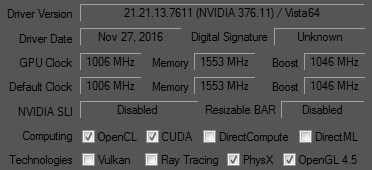
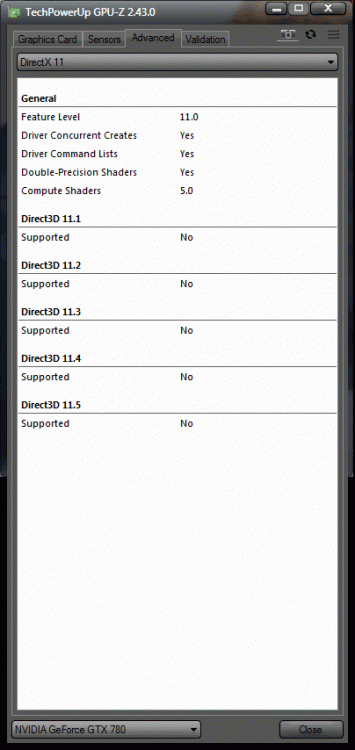
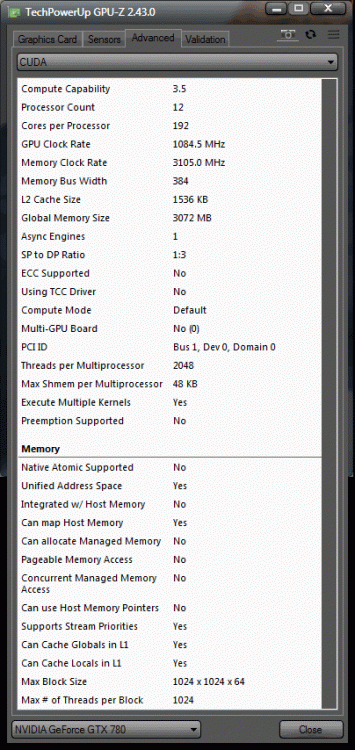
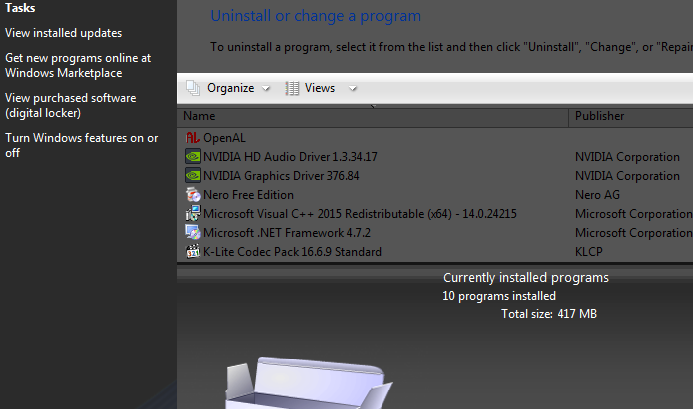
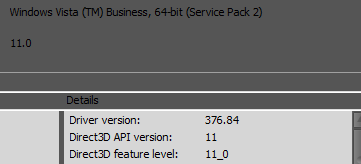
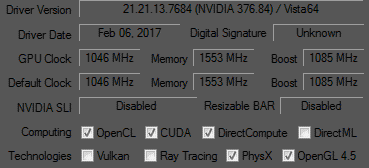
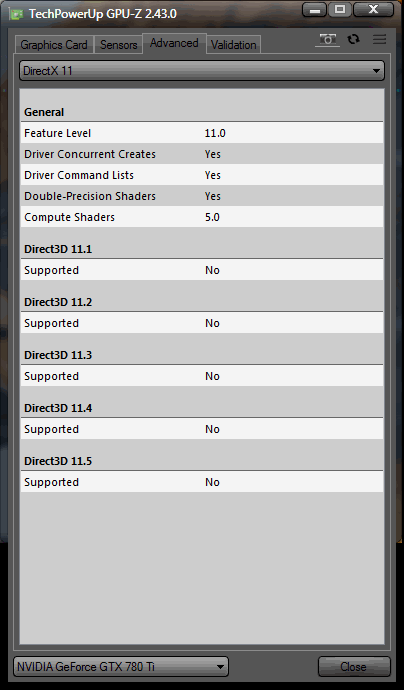
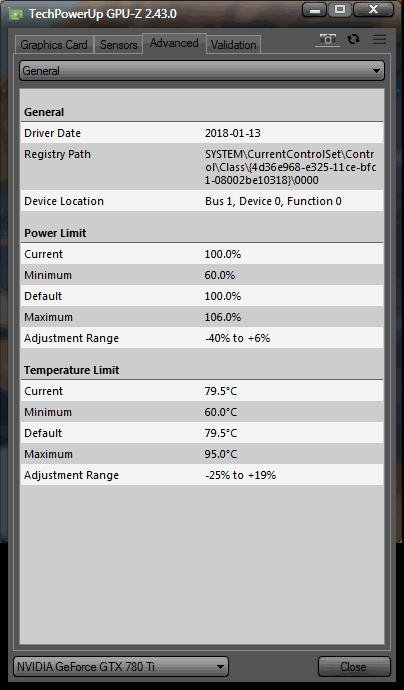
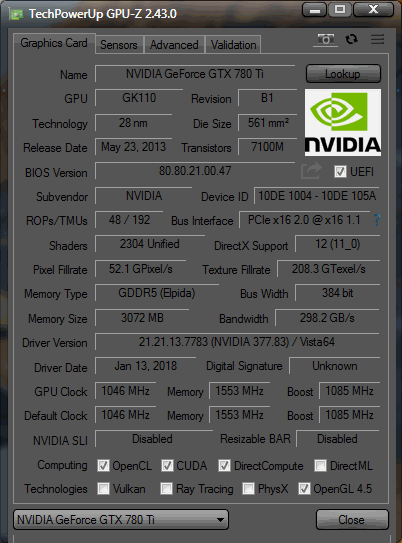
[WIP] Windows Vista Extended Kernel
in Windows Vista
Posted · Edited by bromogatos309
Do you think it will make a difference in fps ? I mean either way the system is powerful enough for this games , since they released in 2000s . And I know for a fact that even the G1030 can manage to hit at least 1080p 60 in this games.And did you test the 382.16 ? Did it make any kind of difference?