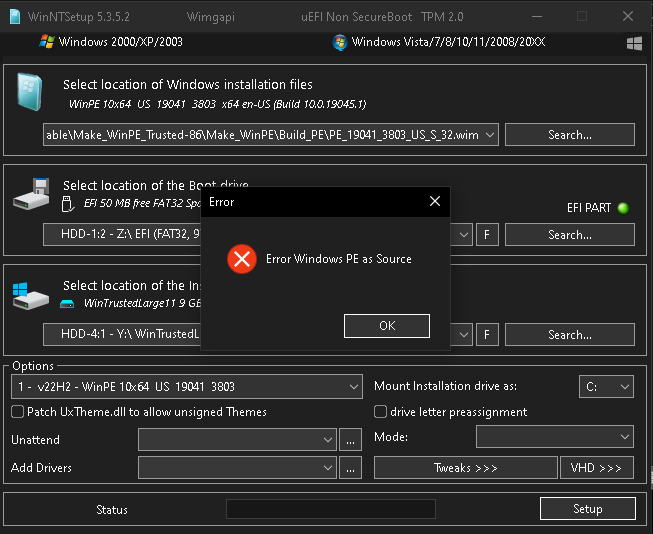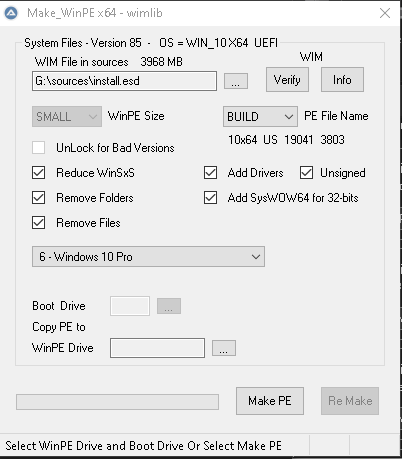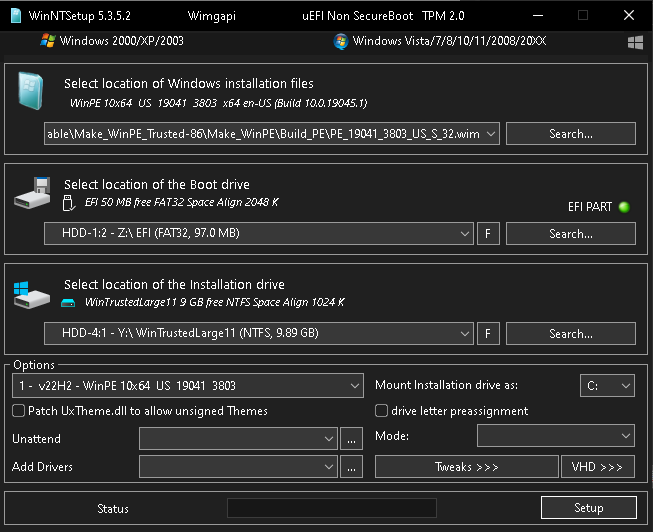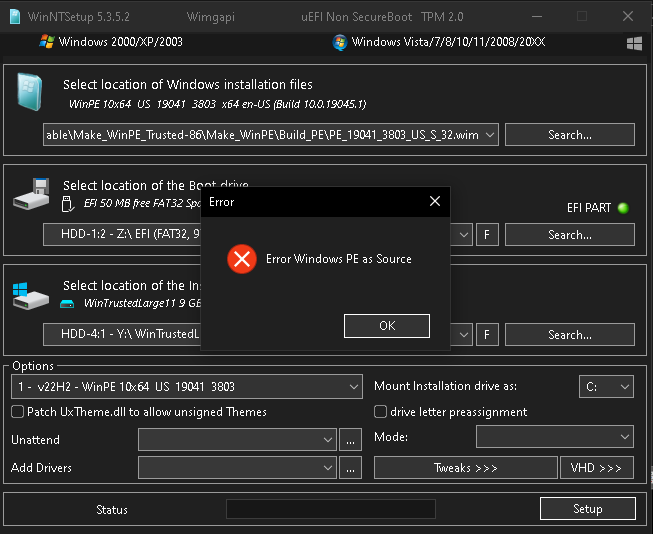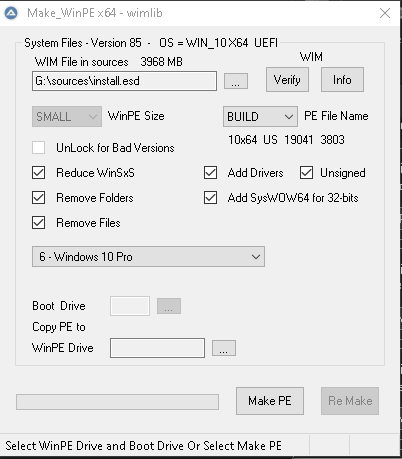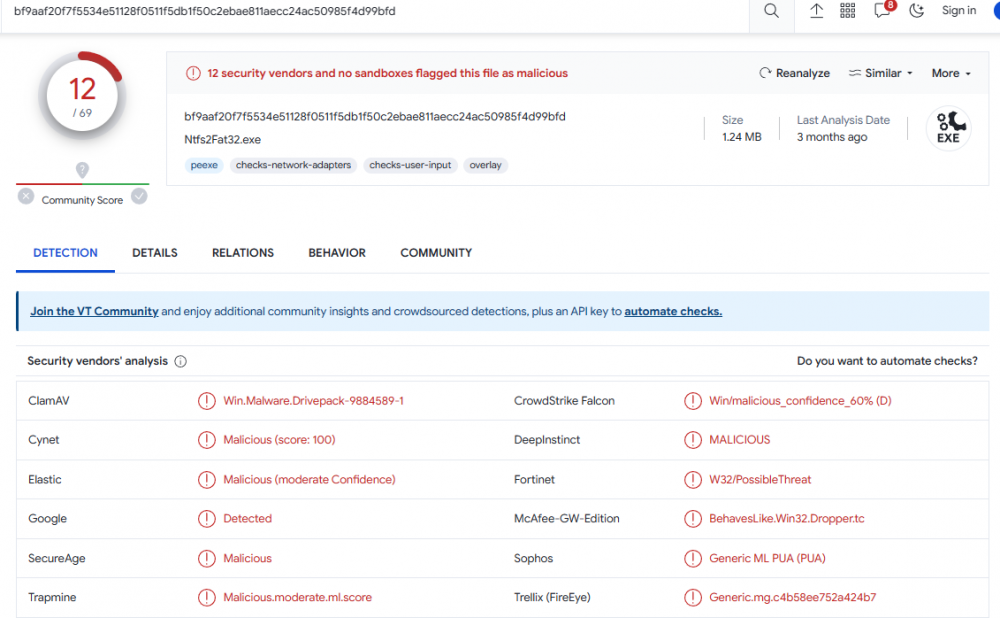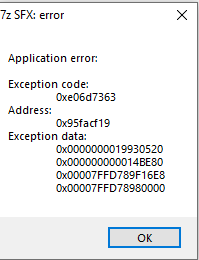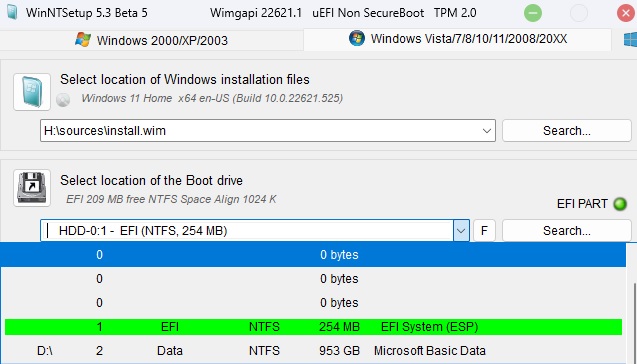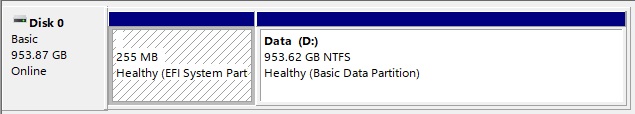sharicov@gmail.com
MemberAbout sharicov@gmail.com

Profile Information
-
OS
Windows 10 x64
Recent Profile Visitors
The recent visitors block is disabled and is not being shown to other users.
sharicov@gmail.com's Achievements
3
Reputation
-
Make_WinPE - PE WIM File from Windows 10/11 x64 ISO
sharicov@gmail.com replied to wimb's topic in Install Windows from USB
thanks a lot for detailed answer! -
Make_WinPE - PE WIM File from Windows 10/11 x64 ISO
sharicov@gmail.com replied to wimb's topic in Install Windows from USB
Another issue: when trying to create wim from latest windows 10 US downloaded from MS getting following info: Build = 19041 Service Pack = 3803 Only SMALL = WinxShell Version supported Or Use windows 10 x64 Prefer Service Pack = 264 Win 10 Service Pack 2006 = OK for LARGE Version Where do I get this version of Windows 10? -
Created wim with latest version of Make_WinPE_Trusted-86, using latest win11 iso Win11_23H2_English_x64v2 (all default parameters) when trying to create vhd as target using winntsetup (latest) getting error: Error windows pe at source. Same error using windows 10 wim made with Make_WinPE_Trusted
-
Make_WinPE - PE WIM File from Windows 10/11 x64 ISO
sharicov@gmail.com replied to wimb's topic in Install Windows from USB
Created wim with latest version using latest win11 iso Win11_23H2_English_x64v2 (all default parameters) when trying to create vhd as target using winntsetup (latest) getting error: Error windows pe at source. Same issue with windows 10 -
it is working now, but I don't know what have changed, iso is the same for sure, usb is also the same, bit it just works, maybe I'd repartitioned the ssd differently (efi partition), not sure...
-
Cannot install Windows 11 from Win11_23H2_English_x64v2.iso Windows 10 installation works fine (source: Win10_22H2_EnglishInternational_x64v1.iso) Installing on USB disk (Samsung T3) Winntsetup version 5.3.5.2 Tried all ways: normal, VHD and VHDx ways, static and dynamic. Getting VHD BOOT INITIALIZATION FAILED Blue Screen error or BOOT INITIALIZATION FAILED Blue Screen error depends on installation type. Please help.
-
Server 2022 getting following error with 5.3.4: "The code execution cannot proceed because BCDBoot.exe was not found". 5.3.3b works perfectly well on the same PC.
-
-
Thanks, now runs well. Is there a way to view/edit the scripts?
-
Hi dimo70, don't know what it does, but I am getting following error when trying to run it on windows 10 x64 (latest):
-
Dear JFX. 3 feature requests, if possible: 1. Option to create BCD volume without OS installation (useful with new disk when I already have vhd files and only want a boot menu on start). Of cause vhd entries will be done manually using bootice, or you can just set defaut names such as Windows10.vhd and Windows11.vhd. Ideally with gui for existing partition resize and creation of new EFI partition, but not a must. - Example: DISKPART/SELECT DISK/CREATE PARTITION EFI and populate it with BCD 2.Option to install minimal windows just for technical activities like rename main vhd, restore vhd from the backup etc. Something like what NTDEV's tiny11 script does just built in: https://github.com/ntdevlabs/tiny11builder 3. when VHD created it has an ESP partition, but it's not bootable, could you please add BCD to it when doing setup (kind of "bcdboot C:\Windows /s G: /f UEFI") will greatly help when running the VHD in the Hyper-V) Thanks in advance, really enjoying using your project!
-
Changing .ini file helped, working well now. Thanks a lot! Only remaining problem is WinNTSetup crashes after completion with no error message, but everything works then (new system appears in BCD menu and operational).
-
@JFX winntsetup 5.3.3 crashed with windows 2022 datacenter desktop installation to new vhd vhd was created, but winntsetup window closed when ran setup. version 5.3.1 working well for same task with same environment (ran under up to date windows 10 x64) Error window says "Applying System image failed!"
-
you are welcome, JFX. Command line worked perfectly fine, while same name with the GUI gave an error.
-
Another bug (not critical): Select location of the boot drive shows inexistent 0 size partitions (screenshots of winntsetup and MS disk manager attached).