
Illen
Content Type
Profiles
Forums
Events
Posts posted by Illen
-
-
10 hours ago, bruno16757 said:
anyone got updated patch???
Uploaded here: https://mega.nz/folder/5LoC1ToZ#n7PLcTJAxsMX4cOpZYanww
On 11/2/2021 at 12:51 PM, alzcore397 said:I disabled that confusing warning in latest version. Add mks.enableISBRenderer = "FALSE" in C:\ProgramData\VMware\VMware Workstation\settings.ini.
This will disable the GPU sandbox which is currently broken in older Windows versions.0 -
On 12/28/2021 at 8:08 PM, Jaguarek62 said:
Handbrake - 1.3 is the latest officially supported version. At this time the newest version work just fine, but it is no longer supported.
Handbrake 1.5.1 doesn't run for me anymore, they decided to lock it to Windows 10 or later...

So far just removing the version check is enough to get it working, at least on Windows 8.1: https://github.com/archeYR/HandBrake-w81/commits/1.5.x
 1
1 -
15 hours ago, Jaguarek62 said:
Microsoft for some idiotic reason only ported d3d12 libraries on windows 7, but I dont see anything preventing these libraries running under Windows 8.1 yet even compatibility mode does absolutely nothing and games using these libraries simply wont start. (My test game is COD WARZONE). Is there any hope of getting these games to run on windows 8.1?
MS has implemented artificial blocks in D3D12 Win7 stub to prevent it from working on other Windows versions, even with compatibility shims. I've no idea why they would do this (if they really don't care for 8.1, they could just not support it officially), and I think patching it for Windows 8.1 should be doable.
0 -
Hi, if anyone is interested, I got VMware Player 16.0 "official" release working on Windows 7.
Download: http://69.112.236.57/nextcloud/index.php/s/RWKwBkLoFPdWz93
This is still largely untested, especially the VMware installer is flaky, but VMware itself works very well on my main Win7.
You're supposed to reboot right after the installation and then put contents of vmware16_win7 folder in VMware\VMware Player\x64.
The video:Edit: Added the VMware Workstation installer. If license key registration fails, try to install VMware Workstation 15.x first, and then directly upgrade to 16.
6

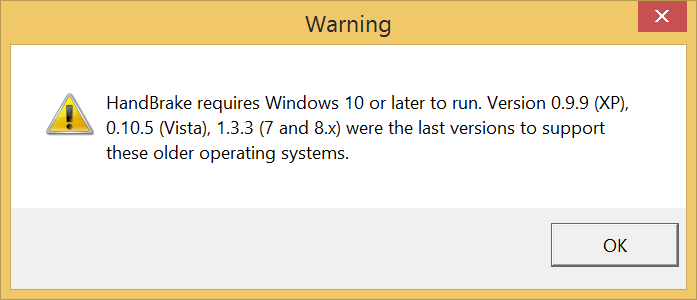
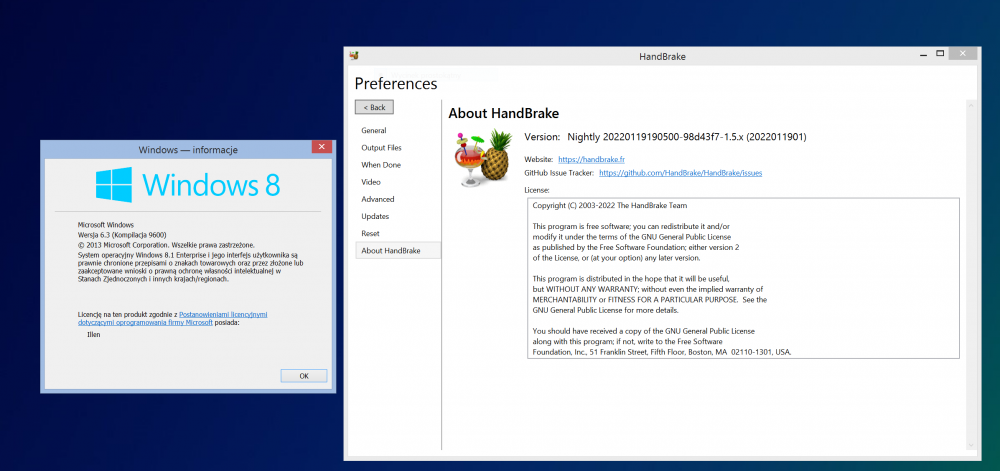
VMware Workstation 16 on Win7
in Windows 7
Posted
Install VMware 15.x and then update to VMware 16.x.