Content Type
Profiles
Forums
Events
Posts posted by Winillya2k
-
-
I don't know if anyone is aware it but While searching updates for 2008 R2, i found that 2008/Vista is still getting updates, i proceed to install in my vista x64 PC and they work!!, i found amazing that despite the scaremongering Microsoft still provides updates
0 -
3 minutes ago, Vistapocalypse said:
Sounds good!
 Was SP1 the only update you manually installed? Were you then automatically given the SHA-2 updates, for example KB4474419?
Was SP1 the only update you manually installed? Were you then automatically given the SHA-2 updates, for example KB4474419?
Well after i installed the SP1 i had to install the SHA-2 update before all the other updates
0 -
On 10/14/2020 at 2:32 PM, Vistapocalypse said:
You probably need to manually install SP1 first. I provided a Catalog link for SP1 in my first reply above. After you install SP1, please try Windows Update to see if it works before installing the SHA-2 updates.
Thanks it worked after 2 hours i have all updates
1 -
22 hours ago, Dylan Cruz said:
I updated Windows Server 2008 R2 with all updates two or three weeks ago.
This was from SP1 base, mind you. This was at work on a production domain controller.
I had to use the same SHA-2 procedure for Windows 7 and then I was able to download ten years of updates.
Beware that the critical Zerologon patch for R2 is an ESU update, so you'll want to get that one as well, or your entire network is toast.
0 -
22 hours ago, Dylan Cruz said:
I updated Windows Server 2008 R2 with all updates two or three weeks ago.
This was from SP1 base, mind you. This was at work on a production domain controller.
I had to use the same SHA-2 procedure for Windows 7 and then I was able to download ten years of updates.
Beware that the critical Zerologon patch for R2 is an ESU update, so you'll want to get that one as well, or your entire network is toast.
@Dylan Cruz i tried to installed the sha-2 updates but only says that this does not apply to the system
0 -
Hi I was wondering if there is a repository for server 2008 r2 updates because windows update gives an error every time thanks.
0 -
On 6/14/2020 at 7:15 PM, win32 said:
To prevent user confusion, I strongly recommend disregarding the tutorials and contacting me directly instead about the extended kernel. The original post appears below for prudency.
For x86 kernel extension, see this post:
Attention Windows Vista x64 users!
Did you feel wounded by the way your OS was surpassed by NT 6.1? And felt salt being poured into those wounds when BlackWingCat implemented some of those NT 6.1+ functions in his extended kernel for NT 5.0?
Now I'm here to give Windows Vista the leg up it has always deserved! All you need is CFF Explorer and ExportTableTester. (rules prohibit the distribution of modified MS binaries)
First, enter X:\Windows\System32 (where X: is the letter of your system partition) and copy kernel32.dll (for this experiment, I'm using version 6.0.6002.19623; this method is applicable to versions through 6.0.6003.20686. users with later versions check out my second post below) to another folder. Open that copy of kernel32.dll in CFF Explorer and click "Section Headers [x]" on the left sidebar.
Keep your attention on the .text section and scroll down to the bottom of the hex representation of the section, where you will find a portion filled with zeros. Then starting at offset 000BCF50, add all of the non-zero code shown in the image below:
Save the file and exit CFF Explorer. Open ExportTableTester and drag-and-drop the file into its window. Click "Edit Exports" at the bottom of the window.
Enter each of the 000BCF** offsets referenced in the left window into the "Address of Function (Hex)" field on the right, followed by the function names associated with them below.
Reopen the file in CFF Explorer, click "Rebuilder" on the left sidebar, select the checkboxes for "Rebuild PE Header" and "Update Checksum" then click "Rebuild" before saving.
Place your modified kernel32.dll in the folder of each application that requires it. Create a file labelled "xxxx.exe.local" (where xxxx is the name of the application executable) in order to direct the executable to use the modified kernel32.dll as opposed to the one in the system32/sysWOW64 folder.
If you do the same steps as I did, you should be successful in this endeavour. As a sanity check, I opened Dependency Walker x64, checked the present kernel32.dll and it had those K32* functions previously exclusive to Windows 7 and up. What a feeling of accomplishment!
WARNING
Remember to keep the "Add New Section" checkbox enabled in ExportTableTester. If not selected, the expanded export table will overwrite some other code below it, which buggered up keyboard layout/localization settings (for example, all keyboard layouts under "English (Canada)" would function like the Canadian French keyboard).
Please test thoroughly and post in this thread about any issues that may arise. ExportTableTester, according to other users, may have issues of its own, but no other known tools will manipulate PE32+ export tables the way it does.
I plan on eventually introducing additional functions in kernel32.dll as well as in other system files to meet my first goal: running Waterfox 2020.03! In fact, all of the functions that have been added to kernel32 are the missing ones required by its xul.dll (with the exception of TryAcquireSRWLockExclusive, which forwards to ntdll.dll).
This will work in other language other than English for example my system is in Spanish
 0
0 -
1 hour ago, Vistapocalypse said:
Welcome to MSFN Winillya2k. The decommissioning of SHA-1 based endpoints for Windows Update was certainly a hot topic in August. Resources available at MSFN include Download links for all Vista SP2 32-bit and 64-bit updates from Windows Update and Windows Vista Update Repository.
Thank you!!! :D
0 -
Last night i was installing windows vista in virtual machine, just for test the new extended kernel, and to my surprise windows update wasn't working, "errors 80244019 and 80070003" looking for a fix, i found an article about Microsoft killing initial updates for their old OS, so got me wondering do we have a backup of all updates, or we need to backup the updates, because this move from Microsoft is bul*-**
0 -
i just wanna to everyone hello msfn forum! i hope we all get along :D
Ps. I hate Windows 10
1






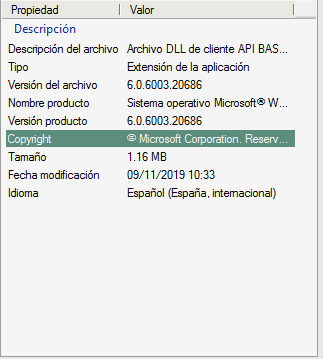
I succesfully install windows 10 on vmware with vista as a host
in Windows Vista
Posted
Its usable and no glitches on vmware 10 :D