
max-h
Content Type
Profiles
Forums
Events
Posts posted by max-h
-
-
Indeed... Here is a backup : http://dl.free.fr/fN2aPTeTs
2 -
/!\ Doesn't work anymore, use the proxy method :
Guys, I have good news : A solution has been found to make XP and server 2003 compatible with SHA-2 updates! Special thanks to daniel_k and abbodi1406 on Mydigitalife for the work :https://forums.mydigitallife.net/threads/windows-update-for-2000-xp-2003-and-vista-is-die-august-2020.82143/page-5
Some registry hacks and patched wuaugen.dll and voilà!
A 7zip file contains all necessary files :
http://www.mediafire.com/file/1ontv0vkh0ghfbihttps://anonfiles.com/P024Sfh0p6
https://download.ru/files/DMFZOv3t
QuoteFor XP x86:
- Install latest Windows Update Agent x86: Link from Microsoft
- Replace wuaueng.dll with patched version and apply registry fix
- Restart Windows is recommended
- Install Root Certificates update: Link from Web Archive (last signed version)
- Enable Use TLS 1.0 in IE6 -> Internet Options -> Advanced -> Security
- Now open WindowsUpdateFor XP x64 / Server 2003 x64:
- Download KB2868626 from Microsoft Update Catalog, install and restart (Server 2003 x64 and XP x64 share the same updates)
- Install latest Windows Update Agent x64: Link from Microsoft
- Replace wuaueng.dll with patched version and apply registry fix
- Restart Windows is recommended
- Install Root Certificates update: Link from Web Archive (last signed version)
- Enable Use TLS 1.0 in IE6 -> Internet Options -> Advanced -> Security
- Now open WindowsUpdateFor Server 2003 x86:
- Download KB2868626 from Microsoft Update Catalog, install and restart
- Install latest Windows Update Agent x86: Link from Microsoft
- Replace wuaueng.dll with patched version and apply registry fix
- Restart Windows is recommended
- Install Root Certificates update: Link from Web Archive (last signed version)
- Enable Use TLS 1.0 in IE6 -> Internet Options -> Advanced -> Security
- Now open WindowsUpdate6 -
For quick update you can also use KUC update checker : http://windows-update-checker.com/
On 7 for example, only about 40 updates are needed to be up to date (if we use the convenience rollup and ignore those for satisfy WU)
Very helpful.
1 -
All security and cumulative updates released after January 14, 2020 require an ESU key to install on a classic Windows 7. Except the Licensing Preparation Package and SSUs.
1 -
-
41 minutes ago, Usher said:
Well, installation in a virtual machine is not a fully clean installation… Or am I wrong?
Virtual machine or not, I don't see what that changes... the system is the same. And if this is the story of guest additions, on a real hardware it would also need drivers.
You can test on real hardware if you want, but I think you will get the same error, I don't have any on hand unfortunately.
0 -
Windows 7 still get updates via ESU program which is paid, not free.
 0
0 -
-
-
-
-
0
-
Microsoft cut a few days (or hours) ago I don't know precisely, the self-update of windows update agent. This means that WUMT will display "class not registered" until we manually update the agent. It's really the end this time.
Fortunately, I found version 7.4.7600.226 as standalone package : https://support.microsoft.com/en-us/help/946928/information-for-network-administrators-about-how-to-obtain-the-latest
As indicated, there is no standalone package for version 7.6.7600.256 but 7.4 works well.
3 -
@Usher : I know, the signature tab is missing.
Little question of license/Service pack :
I wanted to test French XP ISO with SP2 to see if I still had the 800b0003 error. So I went in search of an SP2 iso. I finally found the home edition N.
The installation is going well and when I (normally) have the OOBE, I will land to the welcome page with the famous message telling me to activate windows, as if the 30 days had passed.
What I don't understand is that I also have an SP3 home ISO and I have no problem, I have the normal activation delay. Could be a particularity of SP2? Because it seems to me that I already had this problem on an old PC, I had bought a so-called "new" SP2 home CD and I had the same message... as if it had already been activated. Or it's because the servers are unreachable?And before you ask : ISO is genuine.
EDIT : I found the problem : just after network configuration, the system makes a request to download the certificate of revoked keys :
Bad news : I downloaded French XP Pro SP1 iso and trying July 2020 version : it's works. BUT if i install the SP2 the error reappears... and same with SP3 of course. So there would be a problem somewhere with the files from SP2 and SP3?
The most frustrating thing is that I kept testing other languages and all of them worked. I have not tested languages other than Latin because it is not understandable.
0 -
-
-
Pretty weird. When I pass the file into the File Signature Verification utility, it cannot find it. But if I take the sigcheck utility, it's okay.
However, it says that sigcheck: "Calculate the hash of the file, find it in the appropriate security catalog file, and verify the signature of the security catalog file." This means that it compares well with the certificates present on the machine and does not only show whether there is just a signature or not.
The question is: why does sigcheck find the signature but windows not?
0 -
Maybe a clean install could help?
0 -
1 hour ago, Dave-H said:
So are you saying that all those versions work fine with the July 2020 last SHA1 signed wsusscn2.cab file, and EN-US, but French does not work?
I'd be interested if you could try EN-GB to see if that works for you.

Exactly. I tested with EN-GB configuration : it works. Unless I'm mistaken, there is no specific iso for en-gb. It's only the setting that changes in regional and languages option, right?
0 -
The sha1 of dec 2019 wsusscn2.cab is good.
For my part I tested ES, IT, PT-PT and NL with that of July. Everything works.
0 -
-
-
2 hours ago, Tomcat76 said:
As Dave-H, I can't get this to work with WUMT. I'm using WUMT 20.12.2016 on Windows XP SP3 (POS Ready 2009). I renamed the cab to wsusscn2.cab and placed it in the same folder as the WUMT executable. Error message:
An error has occurred: 0x800B0100 No signature was present in the subject
I wanted to try this with WSUS Offline Update 11.9.1 ESR, but I can't figure out where I'm supposed to put the cab file, and if additional steps need to be taken as the official documentation specifies the program is downloading and using the cab from Microsoft or from Github.Same error here. I have tried updating the root certificates and it looks like there is a report because without it I get error 800B0003 "the form specified for the subject is not supported or known by the specified trust provider" and after 800B0100 like you and Dave.
In my case I downloaded archive.org version from December 2019 and it worked : https://web.archive.org/web/20191209214827/http://download.windowsupdate.com/microsoftupdate/v6/wsusscan/wsusscn2.cab
For Wsusoffilne, wsusscn2.cab is in client/wsus but when the process is launch it's erase the file, so... unusable.
0 -
11 hours ago, VistaLover said:
Where can one find/install/configure a suitable version of WSUS on Vista SP2 itself (if at all possible...) ? Having an existing installation of WSUS on WS2008R2 as a means to fetch Vista updates isn't practical, to say the least...

It's impossible to install WSUS on Vista unfortunately (to my knowledge, you can just install the console to control the server)... Is your WSUS installation on a virtual machine? It's more flexible than a physical machine and you can backup and move easily.
For me, on the contrary, WSUS has almost only advantages:
-Update as many machines as you want, without copying the updates
- WU does everything automatically and without consuming a lot of disk space (I have a problem doing it manually, precisely on vista, the disk fills up quite quickly, I have to plan at least 60 GB to install ~ 200 updates I think it's coming extracted .cabs that are not deleted over time after being installed.I have not tested with .msu, because you have to recover everything manually, and the pkgmgr tool does not support msu for an installation of several packages at the same time, it only works from windows 7.
1

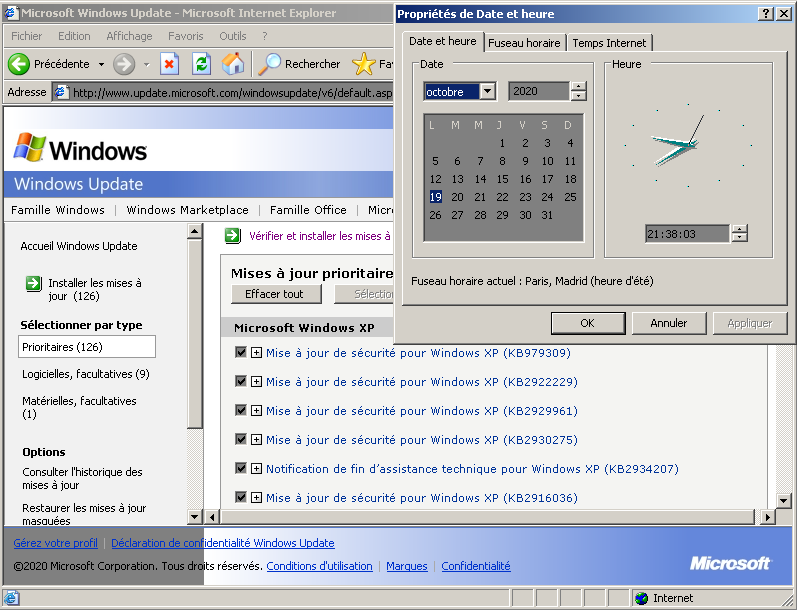
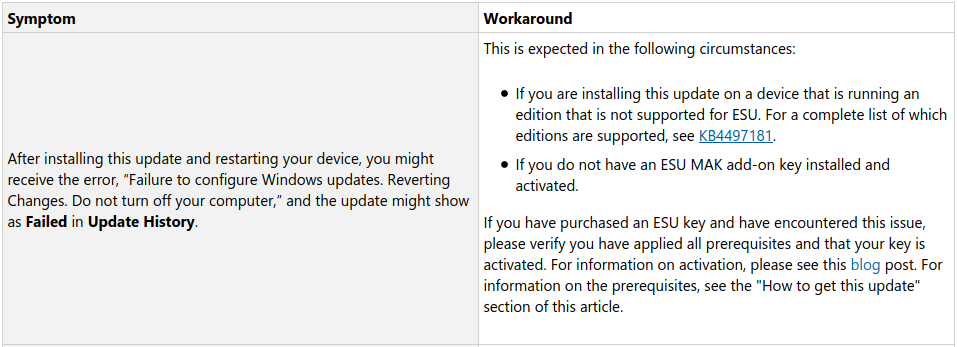

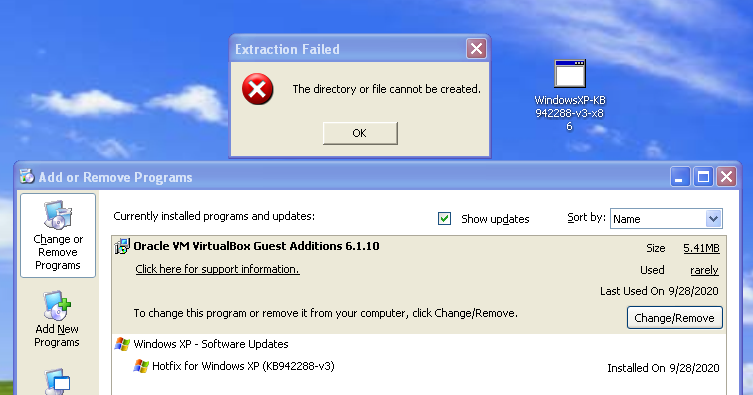
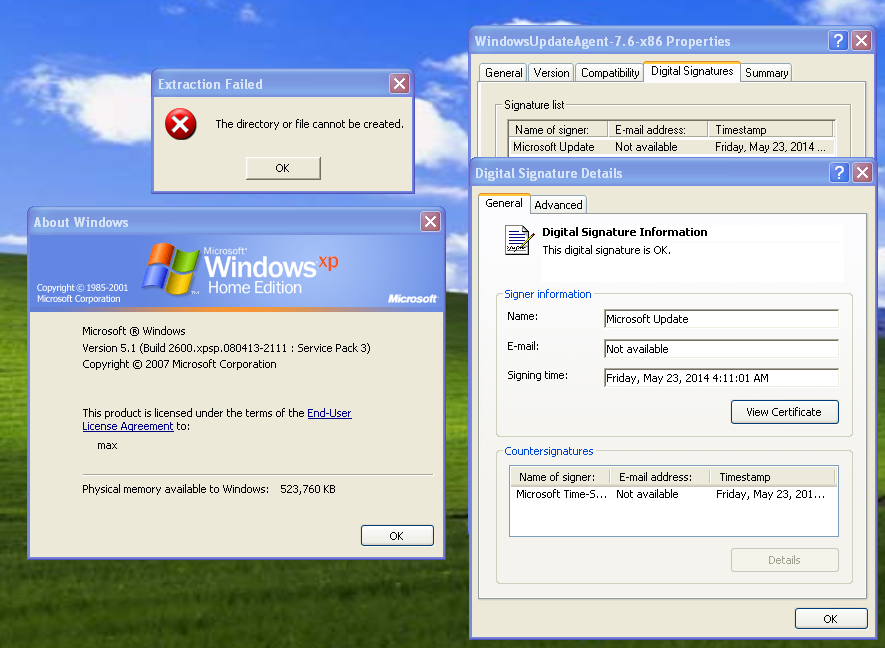

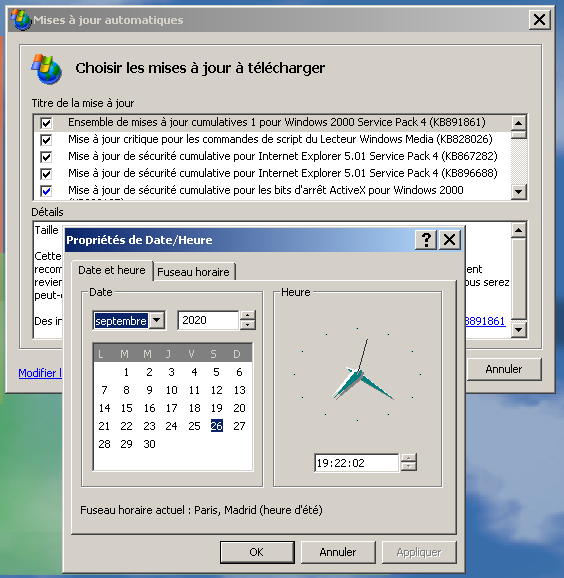
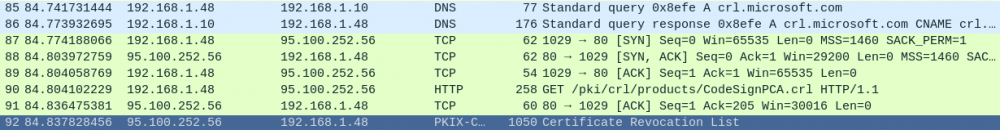
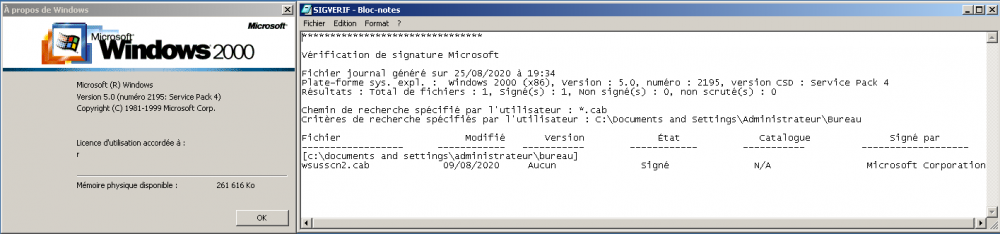
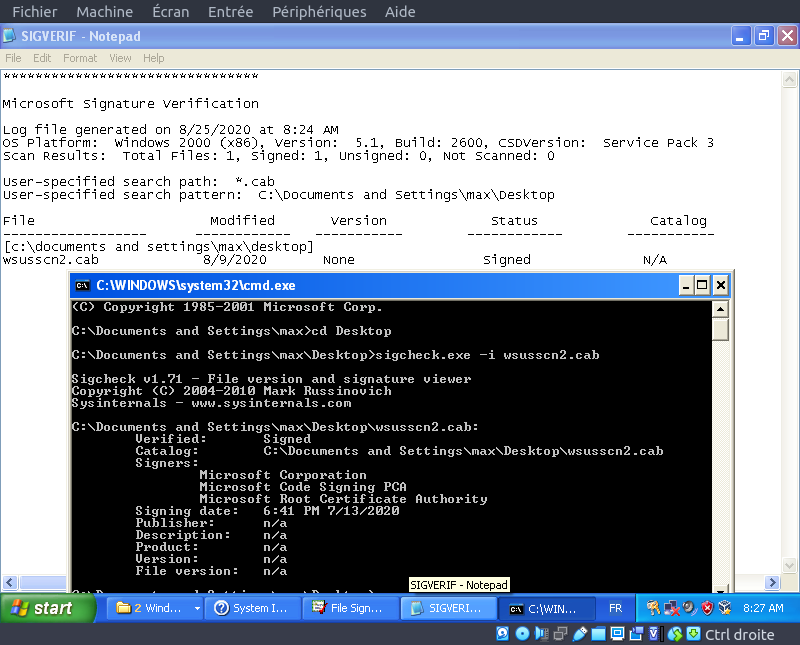
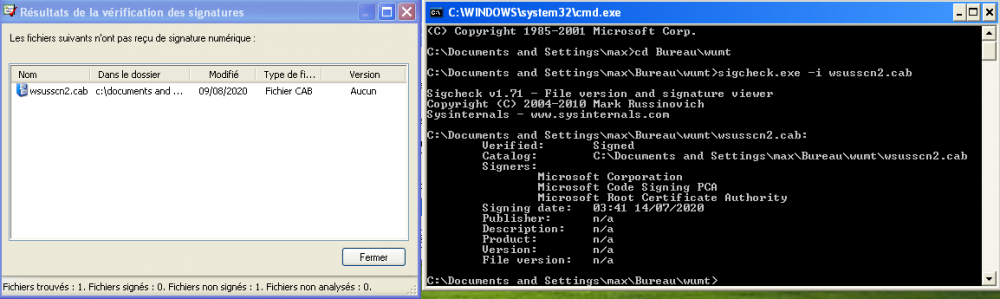
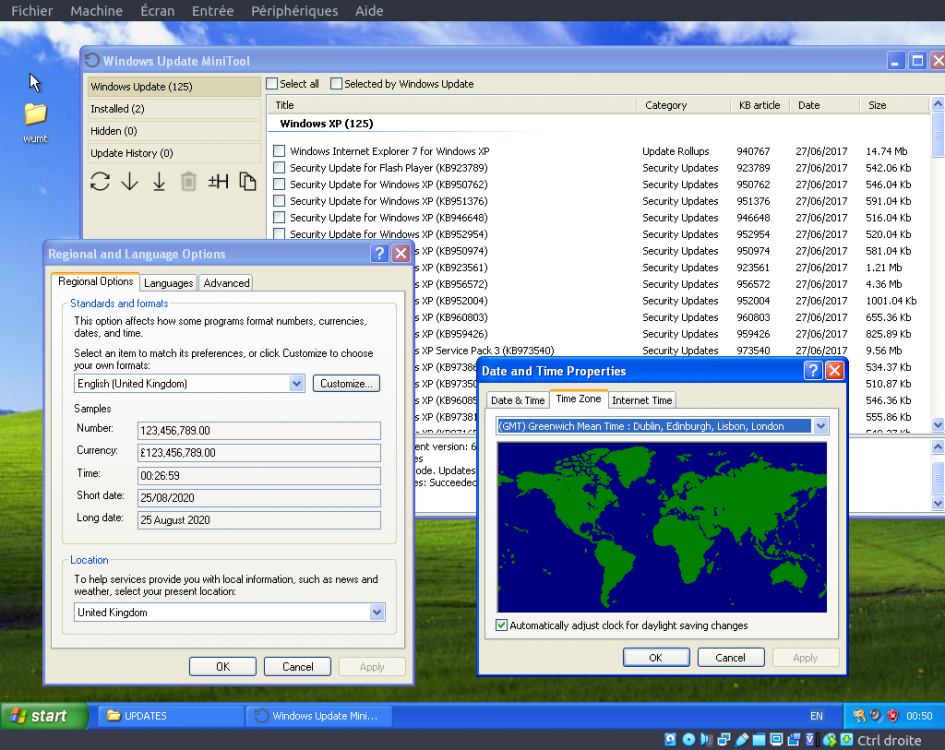
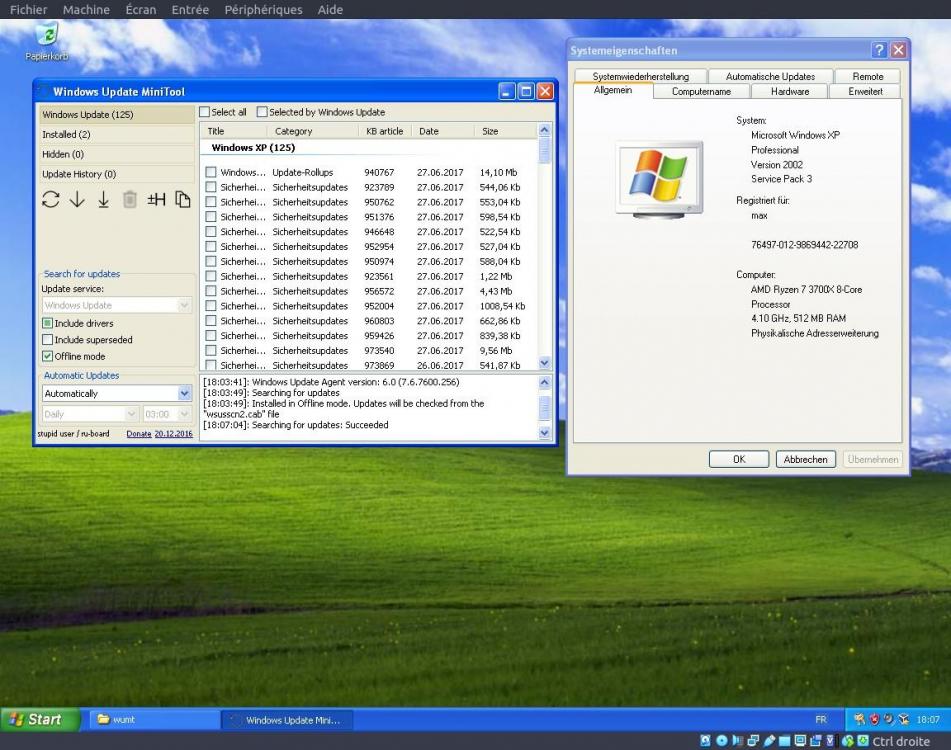
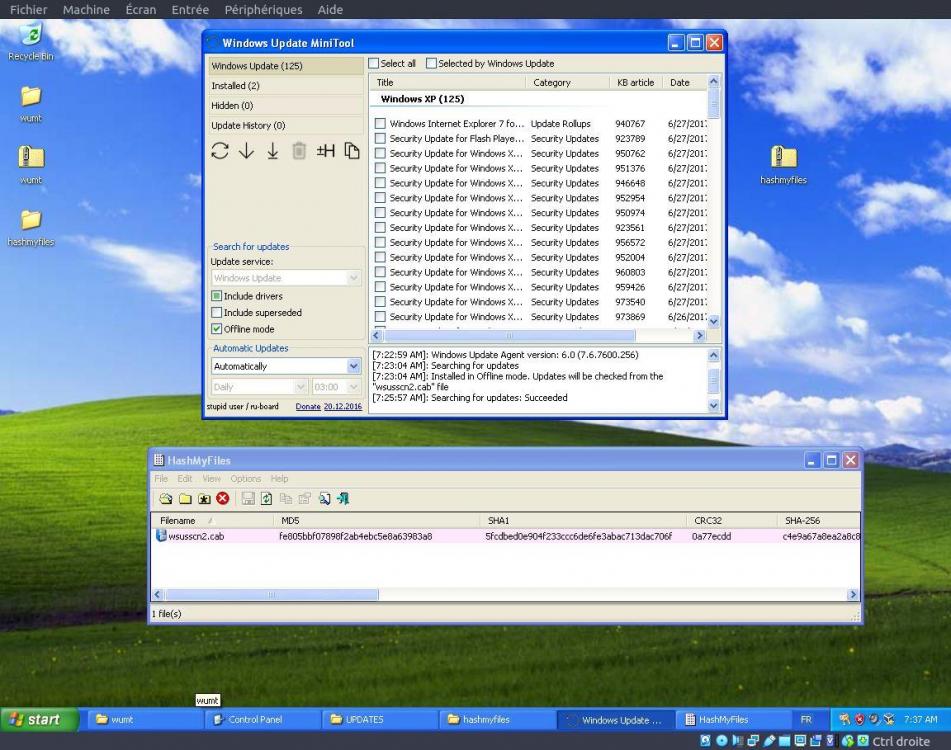
On decommissioning of update servers for 2000, XP, (and Vista?) as of July 2019
in Windows XP
Posted · Edited by max-h
These are the links of the official thread :
http://www.mediafire.com/file/1ontv0vkh0ghfbi
https://anonfiles.com/P024Sfh0p6
https://download.ru/files/DMFZOv3t