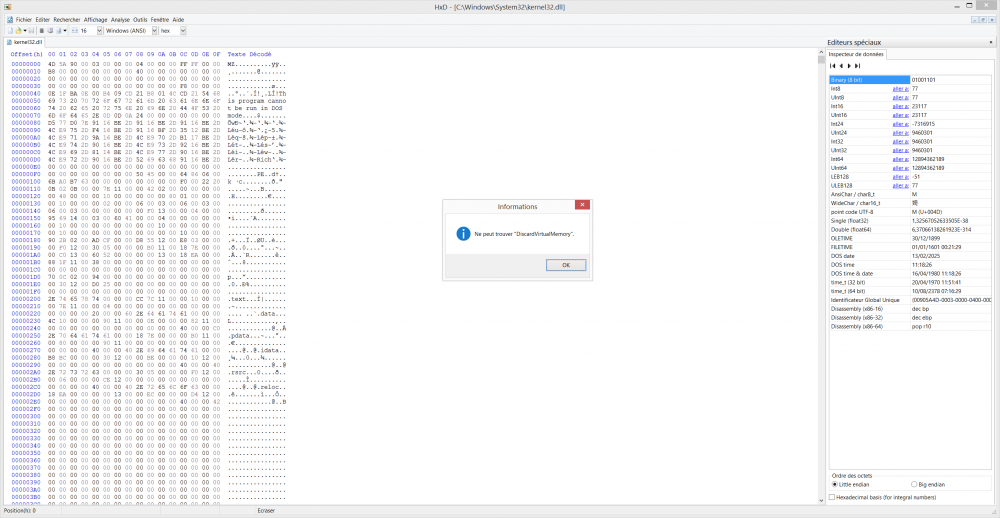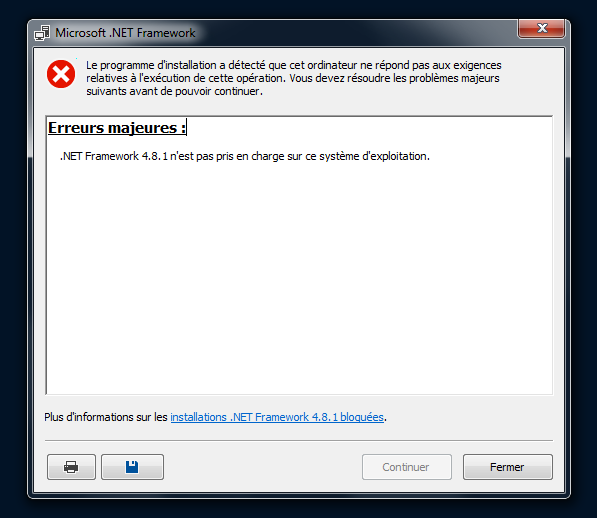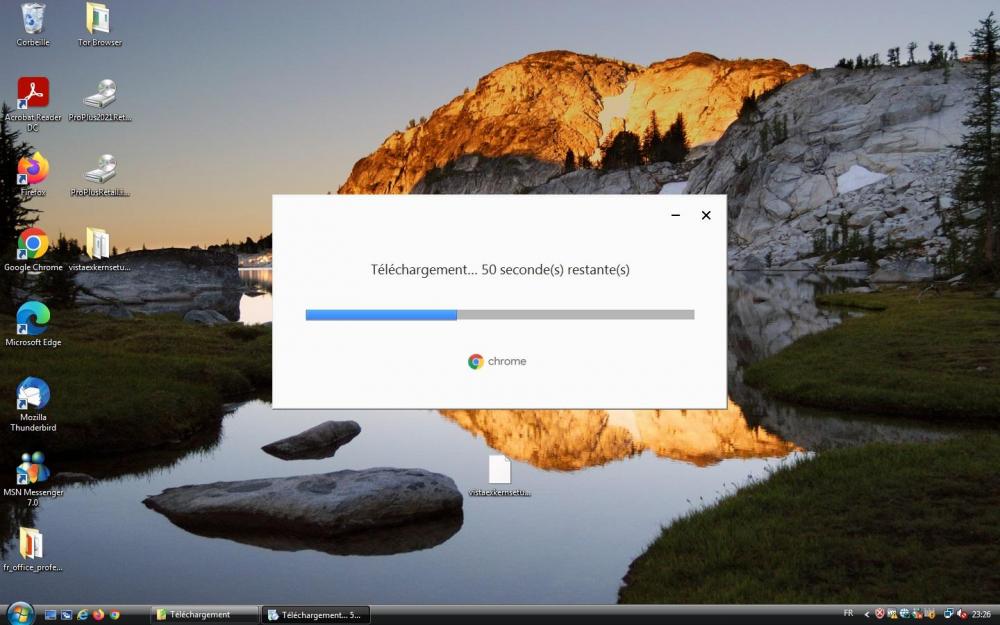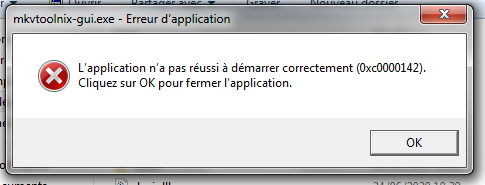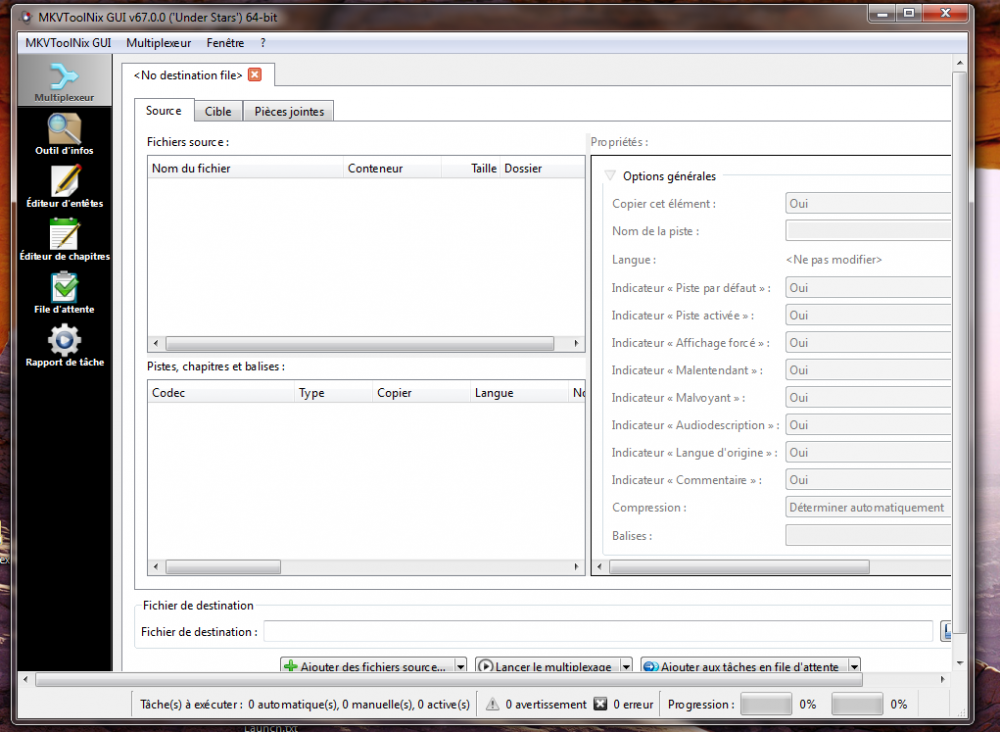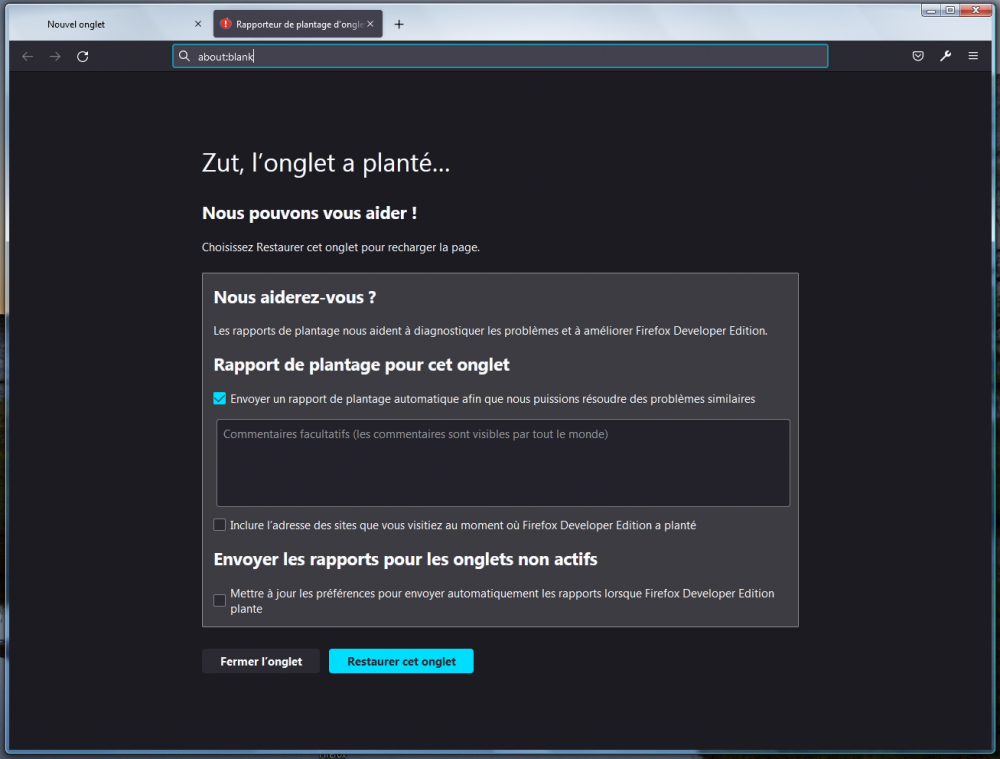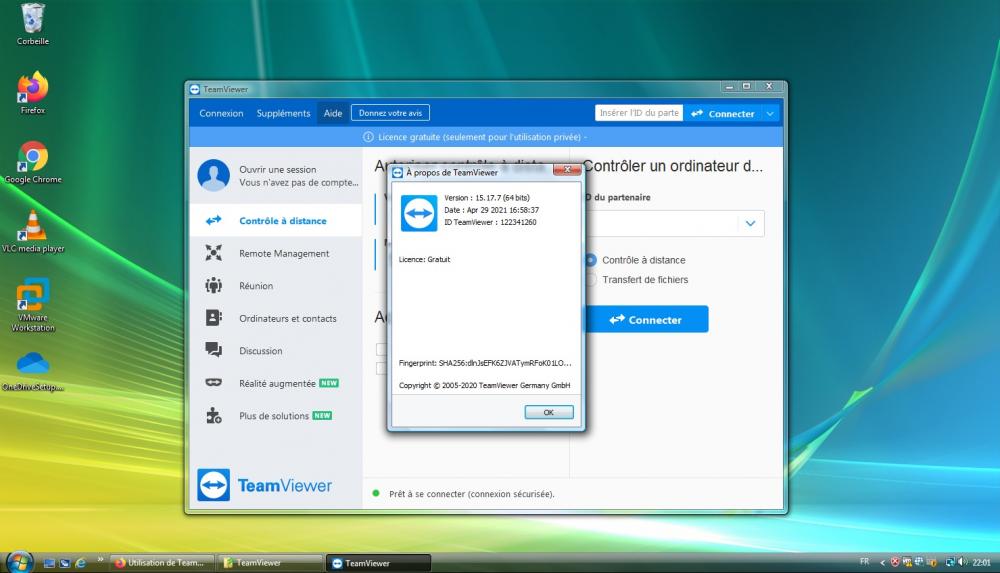25495k
MemberContent Type
Profiles
Forums
Events
Everything posted by 25495k
-
On windows 7, it doesn't work, crashes immediately at startup.
- 133 replies
-
- software
- Windows 8.1
-
(and 1 more)
Tagged with:
-
Firefox 117 seems to work on Windows 7
-
i used a tool i found on my digital life, called Office c2r extender for windows 8.1.
-
Office v2304 works on windows 8.1. I used a tool from MDL (My Digital Life), who is called Office C2R Extender for Windows 8.1 which bypasses the version restriction and allow newer office versions to be installed. The tool was made by abbodi1406 I
-
-
but why i still get "GdipBitmapGetHistogramSize is missing in gdiplus.dll" ? Edit : i found the problem, i took the wrong version of gdiplus.dll (5.1.7601) instead of 6.1.7601 one from windows 7
-
Same on Windows 7
-
-
for the dxgi, Download Reshade, extract the setup, rename reshade64.dll to dxgi.dll and copy the dll in teamtalk folder for the mf.dll, did you download the mfplatsetup.7z file in the mega folder ? i tried by myself, it shows me an 0xc0000005 error when trying to launch the program
-
-
they check if the SHA-2 update is installed on your windows 7 machine
-
i want to change my username, please LS4280 -> 25495k
-
Yeah, you can use it for games and video software (but you need to copy the file to the installation folder) i tried but, it doesn't work edit : i successfully get mkvtool to work (by using api-ms-win-core-synch-l1-2-0.dll from 6.3.9600.16384, renamed to api-ms-win-core-synch-l1-2-1.dll, copied in system32 folder, and modified mkvtool, mkvpropedit.exe, mkvmerge.exe, mkvinfo.exe and mkvextract.exe to use api-ms-win-core-synch-l1-2-1.dll by using cff explorer) but the system information menu freezes the app
-
Download ReShade, extract the installer, rename ReShade64.dll (Reshade32.dll if the app you downloaded is 32bits) to dxgi.dll and copy the file to the installation folder
-
-
-
boot vista install from usb, click on "Repair your computer" click on Command Prompt and exectute the following command : bcdedit.exe /set nointegritychecks on
-
Newer versions of iTunes on Windows 7 won't launch with a missing function in ntdll.dll and dgxi.dll (fixed by using the dgxi.dll from Windows 10) iTunes up to 12.11.3 works on Windows 7 with the version check bypass
-
The same problem also occurs on Nightly builds too.
-
-
-
I want my username to be changed from THK2003 to LS4280 . Thanks
-
i tried, but nothing happens
-
-