
25495k
Content Type
Profiles
Forums
Events
Posts posted by 25495k
-
-
7 minutes ago, yoltboy01 said:
So, Firefox 115 was just released and 117 Nightly is going to be released too very soon.
- Windows 7/8.1 users are NOT merged to the ESR Branch with the update from 114.0.2 - my testing machine was pushed to the regular 115.0 release
- The latest 116 Nightly (04-07-2023) still works (you need to download new builds manually by downloading the Nightly installer, since the in-build Updater doesn't work anymore)
Firefox 117 seems to work on Windows 7
 2
2 -
1 minute ago, mina7601 said:
You installed Office on your Windows 10, then copied Office's installation folder to Windows 8.1, correct?
i used a tool i found on my digital life, called Office c2r extender for windows 8.1.
3 -
On 3/10/2023 at 3:13 AM, yoltboy01 said:
Well, now that Office v2304 Insider is out, I wanted to test it doing the same method as I stated above, however I can't search for updates on older Office releases anymore. It simply says "Office is up-to-date" when I join the beta program. So, Microsoft must have noticed and blocked searching/installing betas on Windows 8.1
V2301 was the last officially supported
V2302 works when you join Release Preview
V2303 worked (can no longer be downloaded)
V2304 ? , cant be downloaded
Office v2304 works on windows 8.1.
I used a tool from MDL (My Digital Life), who is called Office C2R Extender for Windows 8.1 which bypasses the version restriction and allow newer office versions to be installed. The tool was made by abbodi1406

I
3 -
18 hours ago, yoltboy01 said:
Chromium 112 is out now. Has anyone tried it on Windows 8.1 ?
EDIT: Just tried it out and it will no longer open up anymore. It gives me the error "DiscardVirtualMemory" couldn't be located in chrome.dll
I looked that function up and it was introduced in Windows 8.1, so I quite don't get why that error pops up. Tried the same build out on Windows 11 and it worked
it's because he checks if DiscardVirtualMemory is present in kernel32 but, this isn't the case here
1 -
Quote
5- Replace gdiplus.dll with the one from Windows 7, this is the path in the system:
C:\Windows\winsxs\amd64_microsoft.windows.gdiplus_6595b64144ccf1df_1.0.6002.19749_none_56a723b1b598503f\gdiplus.dll
but why i still get "GdipBitmapGetHistogramSize is missing in gdiplus.dll" ?Edit : i found the problem, i took the wrong version of gdiplus.dll (5.1.7601) instead of 6.1.7601 one from windows 7
0 -
Same on Windows 7
 0
0 -
.NET Framework 4.8.1 killed the support for Windows 7 and 8.1
 2
2 -
18 hours ago, Sergiaws said:
Teamtalk recently released a 64 bit version of teir app. Would be difficult to get it working on Vista?
https://bearware.dk/beta/TeamTalk_v5.11.0.5092_Portable-win64.zip
this is the error that you get if you run it.
TeamTalk5.exe - Entry Point Not Found The procedure entry point CreateDXGIFactory2 could not be located in the dynamic link library dxgi.dll.
TeamTalk5Classic.exe - Entry Point Not Found The procedure entry point MFEnumDeviceSources could not be located in the dynamic link library MF.dll.
Pd. It's apparently a QT application
for the dxgi, Download Reshade, extract the setup, rename reshade64.dll to dxgi.dll and copy the dll in teamtalk folder
for the mf.dll, did you download the mfplatsetup.7z file in the mega folder ?
i tried by myself, it shows me an 0xc0000005 error when trying to launch the program
2 -
-
-
they check if the SHA-2 update is installed on your windows 7 machine
0 -
i want to change my username, please
LS4280 -> 25495k
0 -
12 hours ago, ivanbuto said:
Does this substitute a component of DirectX for something else?
Yeah, you can use it for games and video software (but you need to copy the file to the installation folder)
12 hours ago, ivanbuto said:I don't know if replacing this file, which does exist in the System32 directory, with a version taken from Windows 10 would work and would be a wise thing to do.
i tried but, it doesn't work

edit : i successfully get mkvtool to work (by using api-ms-win-core-synch-l1-2-0.dll from 6.3.9600.16384, renamed to api-ms-win-core-synch-l1-2-1.dll, copied in system32 folder, and modified mkvtool, mkvpropedit.exe, mkvmerge.exe, mkvinfo.exe and mkvextract.exe to use api-ms-win-core-synch-l1-2-1.dll by using cff explorer) but the system information menu freezes the app
0 -
4 hours ago, ivanbuto said:
Latest version of MKVToolNix – Matroska tools for Linux/Unix and Windows doesn't launch on Windows 7 anymore.
Last version to work thus far is 66.0.
Here is the changelog:
https://mkvtoolnix.download/doc/NEWS.mdThe error I get is as follows.
Download ReShade, extract the installer, rename ReShade64.dll (Reshade32.dll if the app you downloaded is 32bits) to dxgi.dll and copy the file to the installation folder
0 -
-
2 hours ago, Strikker1 said:
Good day,
Is there any instructions on how to use the kernel from Mega?
I followed a youtube video but instead of copying just the dll files to system32 from kernel files, I copied everything.
Now I am getting the below error when booting vista and think I might need to reinstall. Can someone please assist?
Youtube link:
boot vista install from usb, click on "Repair your computer"
click on Command Prompt and exectute the following command :
bcdedit.exe /set nointegritychecks on
0 -
-
The same problem also occurs on Nightly builds too.
0 -
-
-
I want my username to be changed from THK2003 to LS4280 .
Thanks
1 -
-
-
On 7/29/2020 at 9:32 AM, win32 said:
You can use an hex editor like HxD. Search for a sequence of bytes that goes
6A 00 6A 01 6A 06
And change the 6A 01 to 6A 00.
On 8/16/2020 at 9:19 AM, asdf2345 said:Change those bytes for steam.exe, steam.dll, and steamservice.dll
1



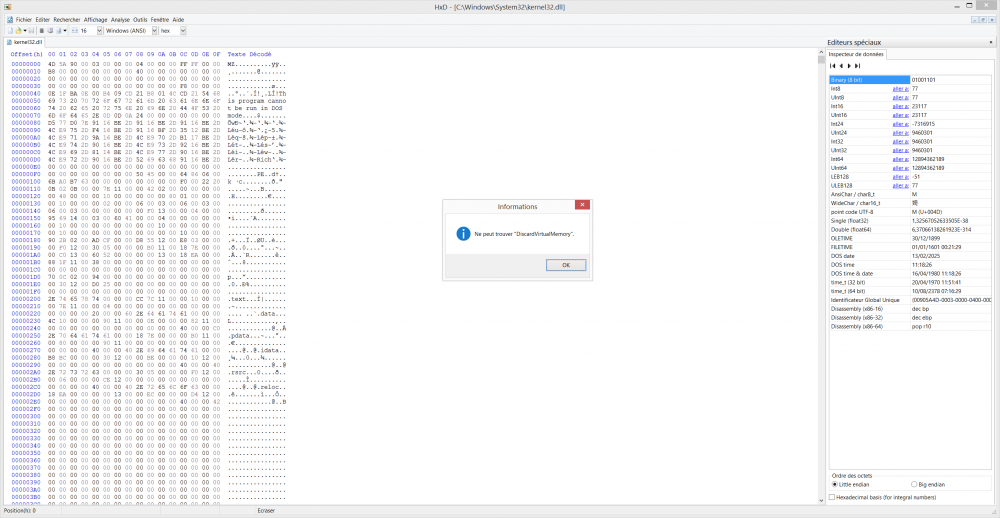

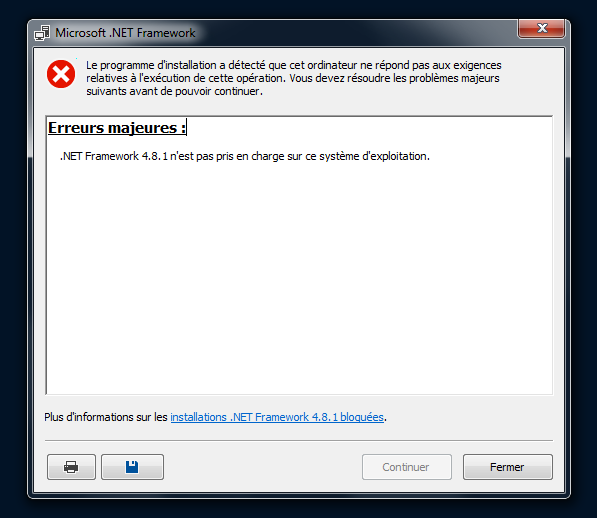
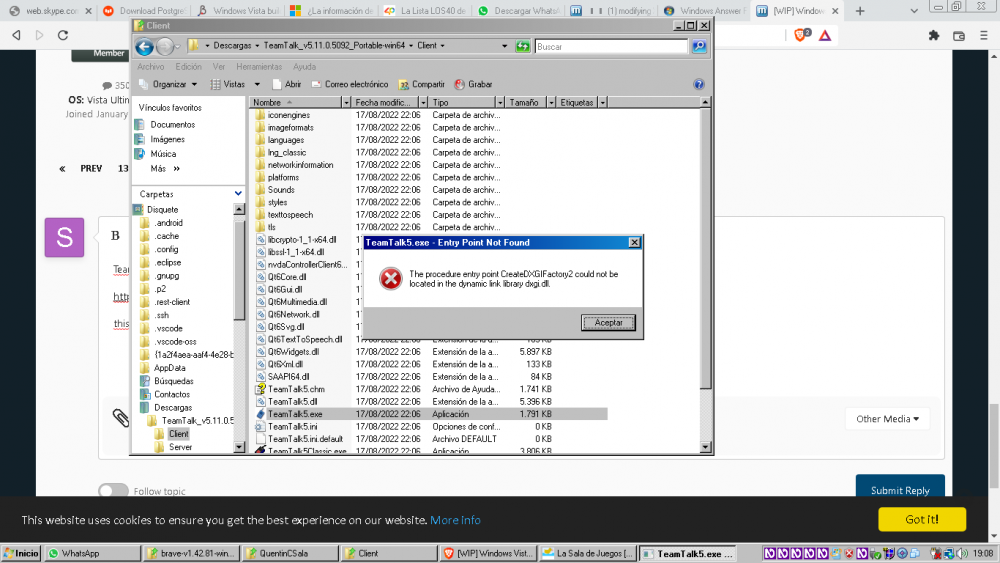
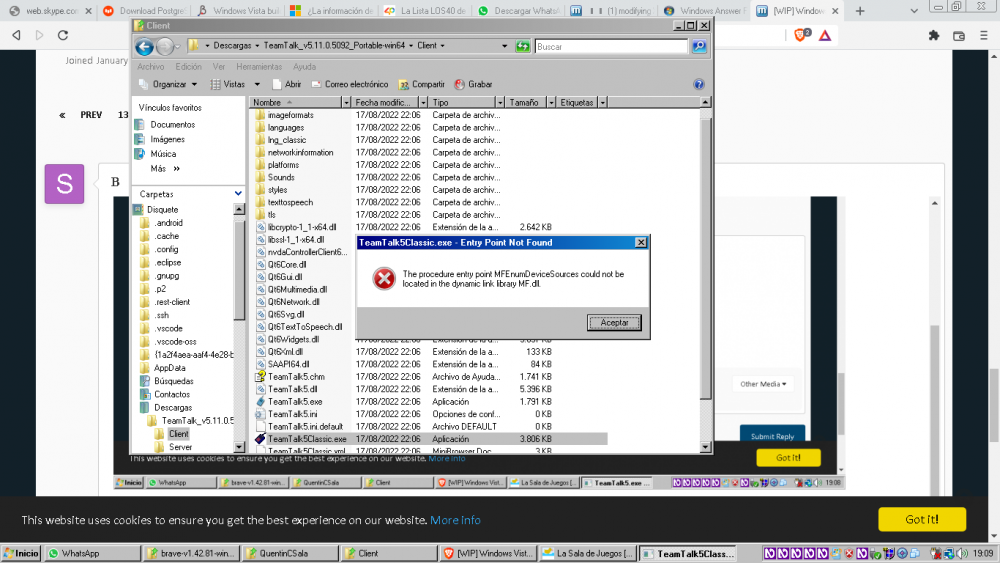
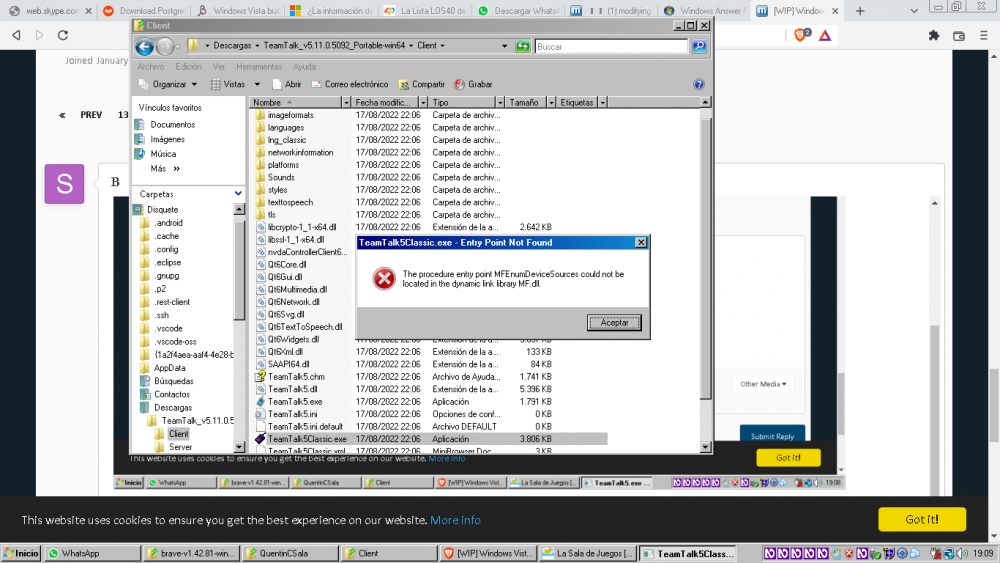

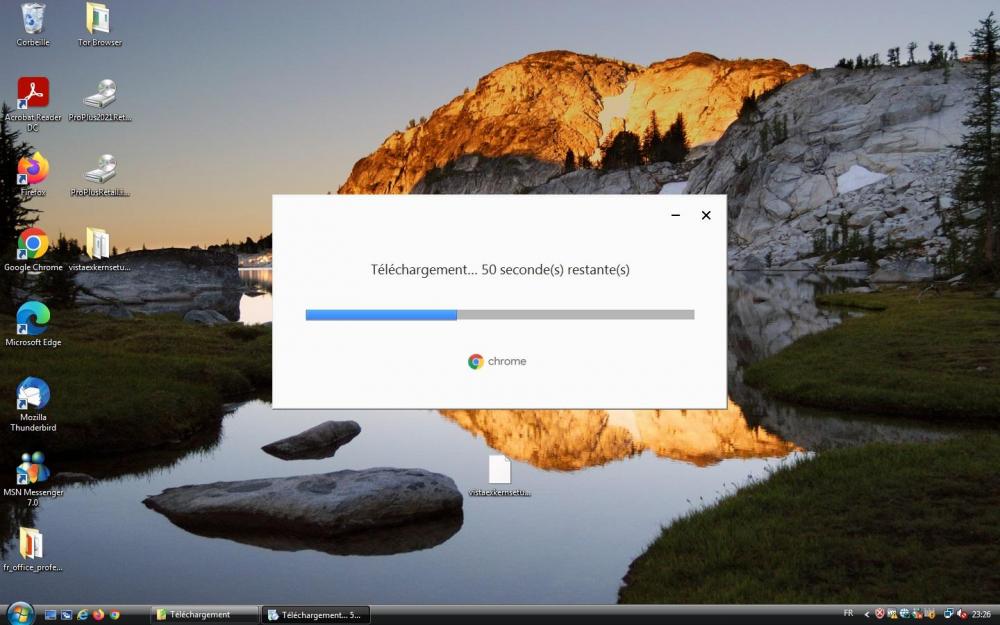
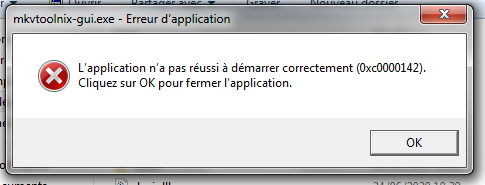
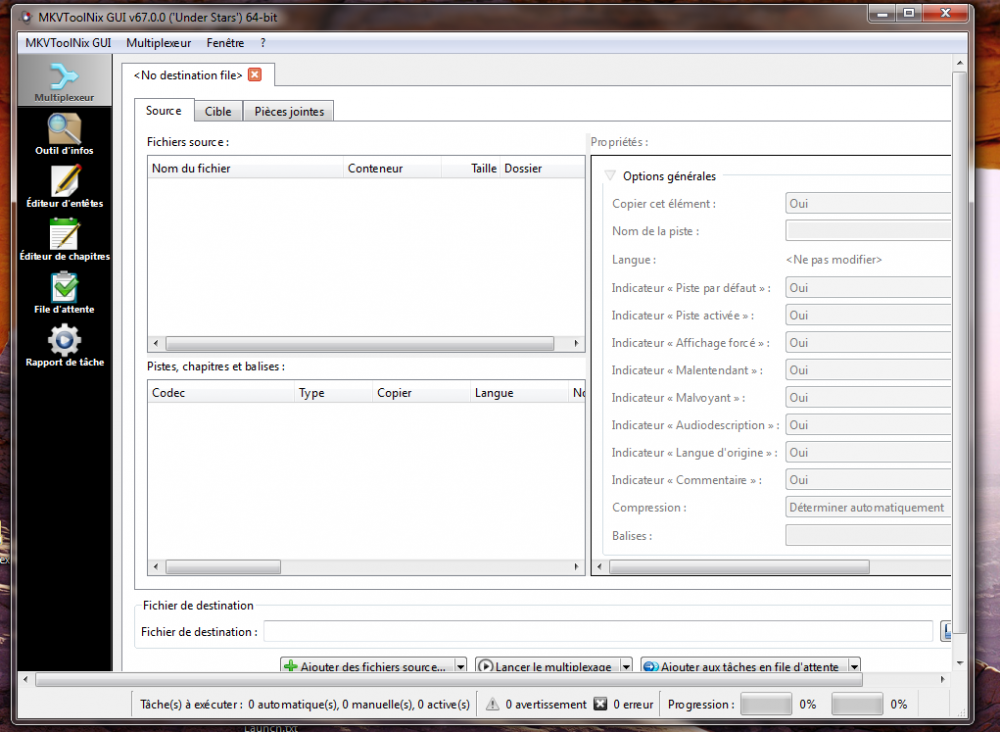
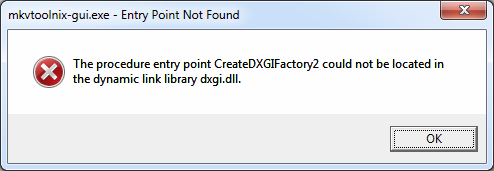
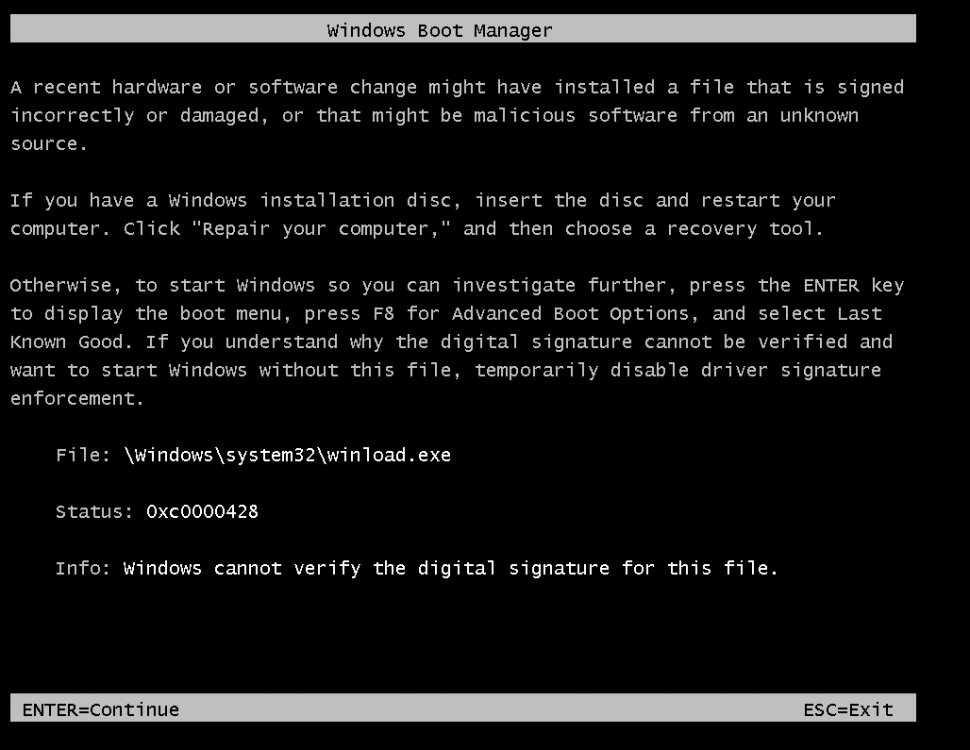

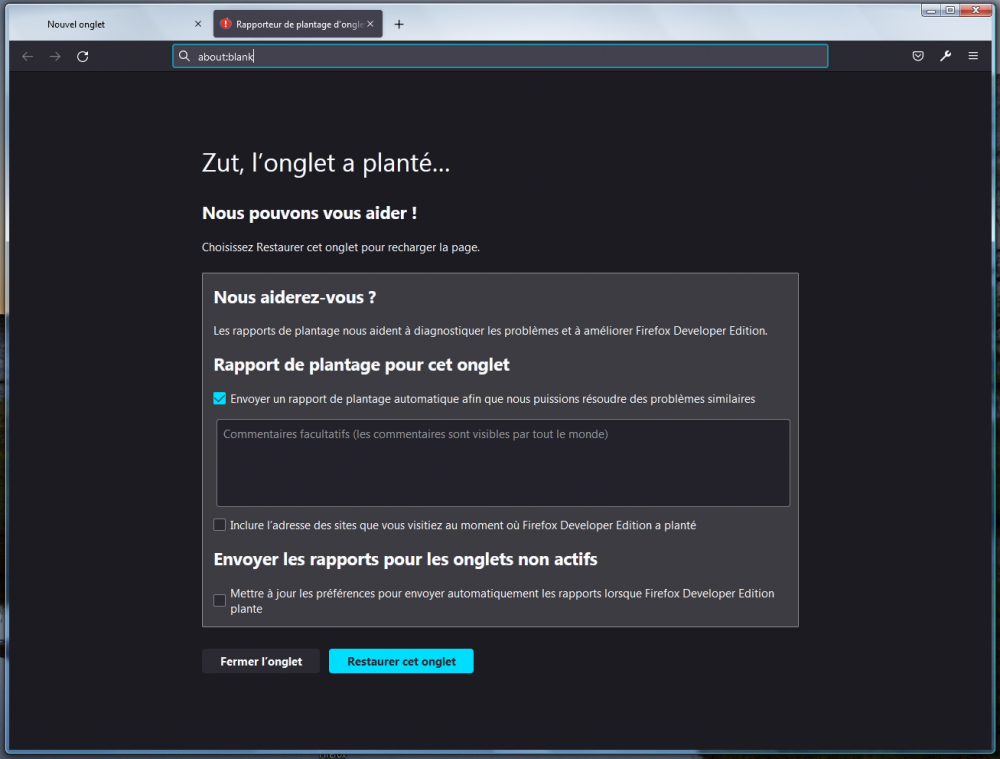
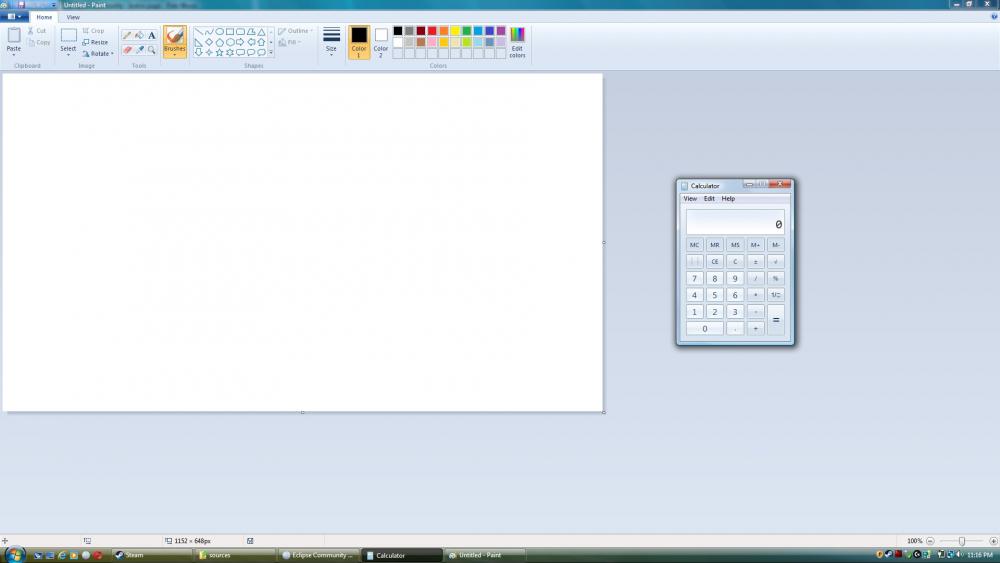
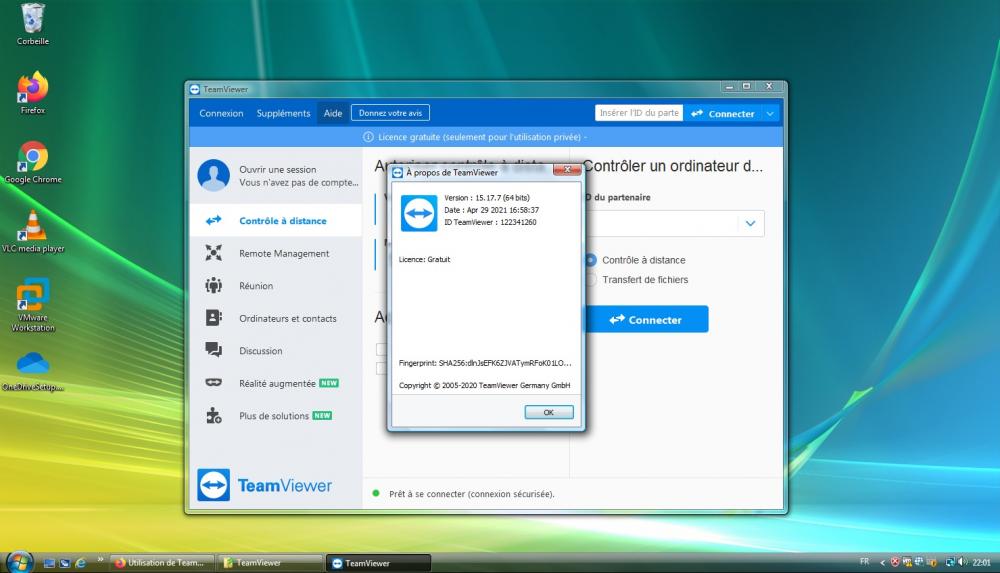
Last Version of Software for Windows 8.1
in Windows 8
Posted
On windows 7, it doesn't work, crashes immediately at startup.