
Sergiaws
Content Type
Profiles
Forums
Events
Posts posted by Sergiaws
-
-
-
I think there where threads about that and maybe an unattended XP forum, but now I can't find it.
As far as I know, a spanish person made an application 10 years ago that allowed you to modify the XP installation (probably the xml). Now it's very difficult to find it, even he lost the application. So, I wanted to create my own script, the thin is, what are the paramethers of the xml and where to find documentation about that XP installation xml to modify it without using NLite? Pd. I just want to completely turn the installation automatic (fully unnattended), and don't remove components, so I just wanted to know about the xml
0 -
what are the diferences between the 121 and 127 version?
0 -
since I'm totally blind, I dissable Aero so Windows would use less system resources. My friends usually tell me that my Vista computer looks like a Windows 98 one's!
0 -
12 hours ago, retrotrash69 said:
Yeah I gave up on Proton pretty much, too modern doesn't work with anything older than XP...
Gmail on the web does not display on RetroZilla for me, the login page is probably Javascript or something.. The text box won't show up and therefore won't let me sign in. Would be great if it did work, would save all this trouble....I downloaded the version of RZ that was linked, it seems to be the exact same (and has all my email settings and bookmarks automatically too), I am thinking maybe I already had that version to begin with. Of course, it still gives me the same problem, appears to connect to the server but I do not receive mail and I cannot send it without it going into a password loop.. This is using gmail settings/address of course.
Is there something I am missing here? something with the settings in either the RZ email client or gmail itself?In terms of Winsslwrap, I don't really understand it or how it works. It seems complicated/over my head, maybe I could understand it if it is explained very simply to me.
Edit: I tried the older version of PegasusMail as well, it also does not work.. socket 6 timeout, when trying to send. Not recieving anything either. I'm not sure if it's connecting properly at all..
Around one year ago, I managed to login to gmail (or at least the google account) using Netscape Navigator version 9.0.0.6 (latest) of course with Roytam's patch. Don't remember how I exactly managed to do that, but I just managed to do it once. Maybe there is some trick to login to google account without javascript, but I don't remember. Before loggin, the bassic html view of gmail should work fine.
0 -
if your xp computer is capable of that, try 360 extreme Explorer (a chinese browser) or Kafan MiniBrowser (you can find it on retrosystemsrevival.blogspot.com. For such services, you need a good Chromium Browser. This is the best you can do with Discord and XP.
0 -
nice work!
0 -
what are the main differences between this build, Windows 7 and Windows 8?
0 -
some web email clients should work well with retrozilla, especially one's which don't require JavaScript such as the bassic html view of gmail. The case of protonmail is more complicated, don't know if the web client has a version without Javascript. For using protonmail with other email clients you require a special bridge application, it surely don't work with 9x. I think it requires Windows 7 or newer
0 -
Did Python 3.10 with the modified api-ms-win-core-path-l1-1-0 and ExKernel work properly in Vista? I'm having issues with a Python program compiled with Python 3.10 (PGAdmin for PostgreSQL Web Admin tool), and don't know if it's cause Python isn't working properly or the program directly gives a compilation error due to some error of the program itself.
0 -
16 hours ago, Ark_mage2180 said:
I'm not a big fan of global Os spoofing, I prefer that all apps would know that I'm using Windows Vista and spoof individual apps. I just use global spoofing when I install something that require it. Regarding Edge, it at least work without spoofing.
1 -
4 hours ago, ANITO9999 said:
is there a guide on how to get this working on an X86 version of Windows Vista I only got 2GB of RAM so I can't go 64bit without slowing it down to a crawl ?
Go for XP 32 bits and install One Core API or upgrade to Windows 7 or 8.x if you can.
0 -
I read that it is possible to run Windows 7 with Secure Boot enabled, replacing some Windows 7 boot files with Windows 8's one's. What are these files? Will it work with boot files of Windows 10 and newer? I'm answering that couse some day we won't be able to dissable it, there where computers where you couldn't dissable Secure Boot and maybe soon Windows 8.x would be unbootable with secure boot. What do you think?
0 -
I accidentally forgot to put the link in my previous post.
0 -
guys, here's my contribution to Windows Vista community! I decided to create a script which helps you with software spoofing and the extended Kernel
Here is the first release (v0.1.0), you just need to put it in the Windows directory and then run it. It will ask you for the Windows version, the build if you want to change it, and write the changes to osver.ini. The script was made in AutoIt so if you want you can take a look to the source code.
0 -
3 hours ago, George King said:
There already exist OpenVPN 2.5.4 for Windows XP
https://winraid.level1techs.com/t/openvpn-v2-5-4-for-windows-xp-and-windows-server-2003-x86/39894 or https://sourceforge.net/projects/openvpn-for-windows-xp/
what about Vista and Open VPN? And another two questions, where can I find the official Tor Console if it exists and how can I configure the console to use it as a proxy?
0 -
I analized the Windows Marketshare in Armenia provided by statcounter, and I'm seeing something strange. In late 2017, the most used version of Windows was Windows 7, but, in 2018 it changed, there where a fight between Windows 10 and XP, and Windows 7 started to decrease it's marketshare too quickly if we compare that result with worldwide statcounter and other countries. The interesting fact is that in 2020, XP started to be the most used version of Windows and now around 60% of computers in Armenia are using XP. So my question is, why they decided to choose Windows XP when Windows 7 is considered a good version of Windows?
0 -
9 hours ago, jaclaz said:
By whom?

DOSBox is an emulator for dos.
In XP it is called "Command Prompt".
jaclaz
If you want an MS-DOS on XP, you should put the cmd.exe as the Windows shell! That's even possible in Windows 11.
0 -
I'm a bit confused, why use this console tool to connect to tor network when there is a special web Browser for that? I tried it on Vista, the Win7 version is working at least with extended kernel, the XP version is not working, so it shows the incompatibility between One Core API and Windows Vista+, the developer wanted to make One Core API with Windows Vista and newer.
0 -
Yea! Microsoft Edge is working fine!
I noticed a strange issue that is happening with https stuff (with Vanilla Windows Vista too). If I access a page that uses https with Chrome or Firefox I can access it without issues, I even updated the certificates. But, if another app tries to access an http site, it usually fail! So, Chromium installers, as an example, fails to download the program, and it's not a firewall issue. Did I missed any hotfix or update? That's is something anoying.
1 -
Brave Browser Portable fully working! The setup unfortulatelly don't work, but it's nice to see that!
0 -
I think there should be a Windows XP transformation pack. This is off topic, but I'm also wondering what alternative shells there are for Windows 10 to make it like Windows 9x/XP. Pd. I'm not a big fan of Classic Shell/Open Shell programs, I would prefer to run directly the XP explorer, but never figured how to run it in Windows 10. Apparently someone managed to do it. The last thing, would be interesting to make Windows 9x look like Windows 10/11! Would that be possible?
0 -
21 hours ago, win32 said:
Powershell 6.0.1? What's that version of Powershell? (Win7/8.x/10/11). I'm really interested on that since the normal cmd of Vista has strange issues with the screen readers, the menu is not displayed properly, so I just use the Vista's narrator which I hate or access the cmd using VSCode. That's one of Vista's anoyance that is only on Vista, in XP and in Win7 cmd works properly, and trying Windows XP's cmd don't solve the issue.
I have pushed the new extended kernel to the usual sites. Now I am working on the next thing and making progress:

It is almost done, there are just some issues with BCrypt now,
PowerShell 6.0.1 works completely now but that is .NET Core 2.0:
 0
0 -
I sometimes develope web apps with php, but some frameworks and stuff require php 7.2.5+, 7.1.33 (latest php for Vista) is now unsupported. Would be possible to run XAMPP with newer php versions with any trick? It gives an error related with bcript.dll apparently.
0

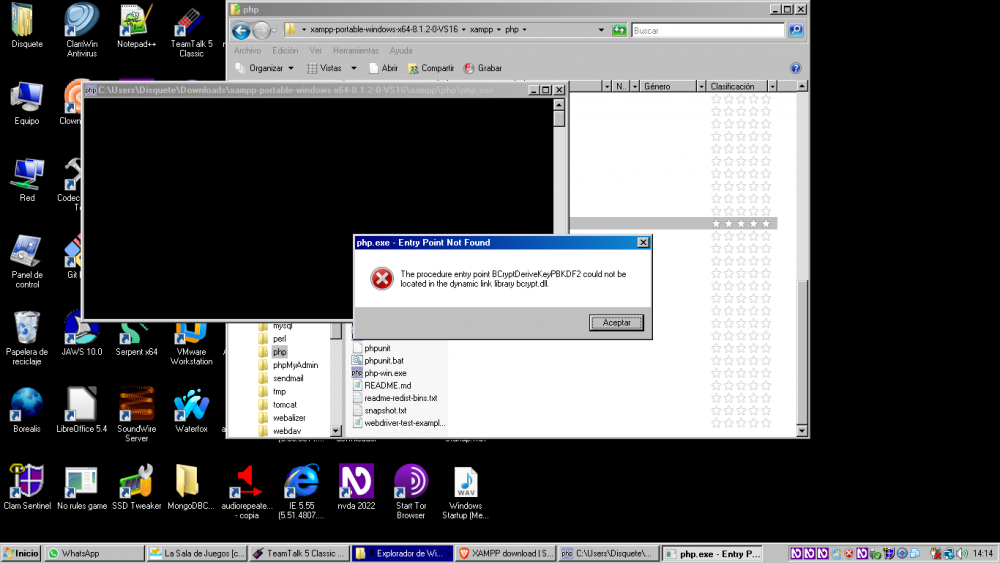
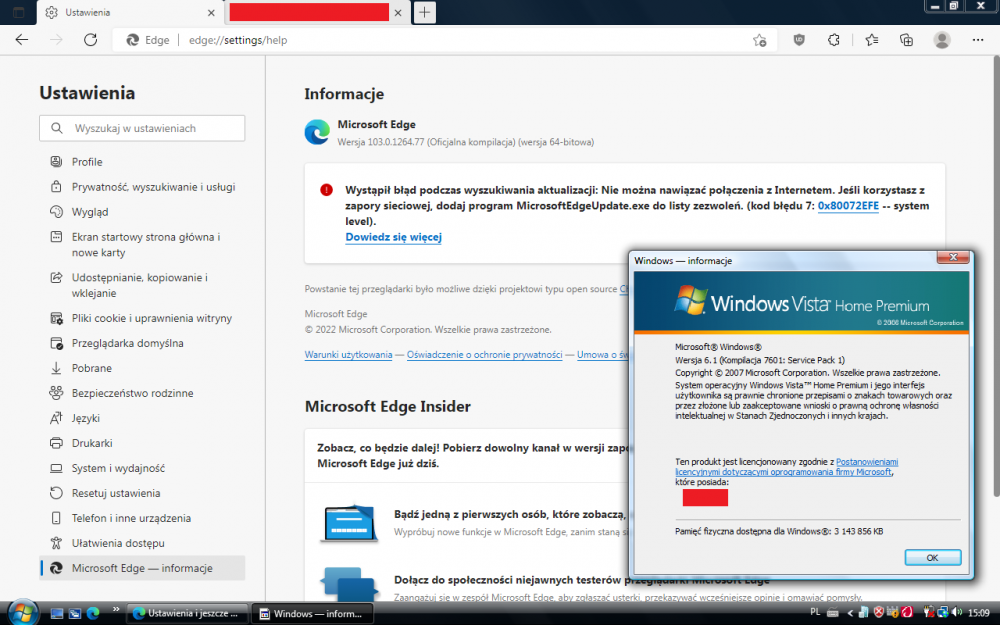


php 7.2.5+ on Windows Vista?
in Windows Vista
Posted
time to test it when the new extended kernel will be released