Content Type
Profiles
Forums
Events
Posts posted by nidjo2oo1
-
-
1 hour ago, Azarino said:
This is what i'm using

Is that 1909?
EDIT: Wait, what? how do you have minimize and maximize buttons the same size as in windows 7?

EDIT2: Is that a glossy effect on the taskbar? When I use Startisback, the default Windows 7 theme doesn't have that effect, it just has blur.
EDIT3: Wait, you are on 2004? How the heck you have blur effect and windows 7 theme? Do you using Windows Blinds or what?
Please answer
 2
2 -
19 hours ago, FelixMiller said:
https://www.deviantart.com/win7tbar/art/Theme-Atlas-Collection-for-Windows-10-14393-Final-658193357
0 -
This is what happened to me when using this program with Openshell, but after uninstalling Openshell everything work fine.
0 -
On 12/23/2019 at 2:45 PM, torrewaffer said:
Is it possible to make the unselected tabs transparent instead of white? It looks very weird when they're white.
you can use the theme to change the color of unselected tabs, I use the "Edgy Light" theme from the Chrome Web Store, and with the Windows 7 Atlas, theme looks exactly like in Windows 7.
here is the theme:
https://chrome.google.com/webstore/detail/edgy-light/hiejfgolnaceciaifhdejmgdlmdfbblg
p.s Chromium Edge can use themes from Chrome web store.
And here's what it looks like:
 0
0 -
On 6/27/2019 at 3:52 PM, L4L00003 said:
In my case, the windows are totally transparent, without blur or color. I tried with AeroGlass GUI and doesn't work. I am using W10 1903 x64
On 7/1/2019 at 9:58 PM, swimm12984 said:I have the same problem. 1903 for me as well
I also have the same problem, windows 10 1903 x64
0




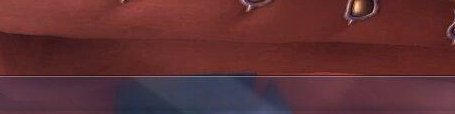


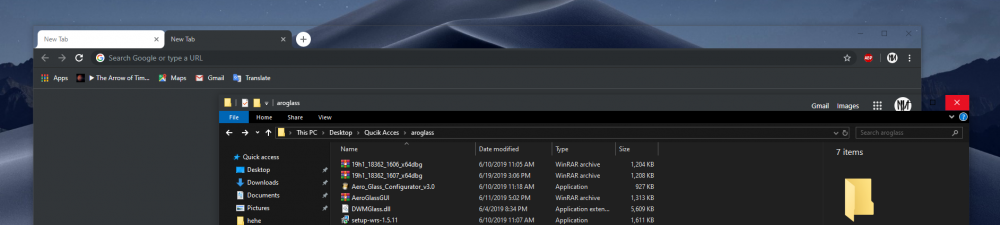
Please come back
in Aero Glass For Windows 8+
Posted
Maybe this is a replacement for Aero8, I found this picture on Reddit, this is Micaforeveryone on Windows 11, it replaces mica effect with acrylic. I wonder if it is possible to add a windws 7 theme on top, it would look something like aero8