
mina7601
Content Type
Profiles
Forums
Events
Posts posted by mina7601
-
-
35 minutes ago, MilkChan said:
I suspect that's a problem in the Posready update.
Microsoft causes message boxes to break in ntdll.dll and not display properly.
I am solving this problem for all languages.
Have you installed the posready 2009 update as well?
https://win2k.org/blog/2019/03/22/1981317/It's KB4493563 (that I mentioned above) that is causing this problem. (see also @FranceBB's reply)
1 -
Do you have update KB4493563 installed? If yes, uninstall that and then see if LibreOffice works or not.
0 -
No, the last version is actually 5.4.7.2. It is also working fine on my side, so I think something is wrong with your system.
0 -
Awesome, but it could fit better under Windows 9x/ME forum.
@Dave-H Could you move it there?
0 -
On 4/11/2024 at 3:22 PM, 66cats said:
I think Skulltrail192's One-Core API (releases), (source) is based on ReactOS. Would call it a 'usable beta,' though it does introduce its own set of issues. Worth checking out though, and irrc the uninstaller works (not a recommendation; try at your own risk).
Yes, I am already aware of One-Core-API, and while it is indeed awesome as mentioned by @FranceBB, I still think it needs more development, because there does still exist some issues, as you said. I am grateful for the fact that it runs very modern programs, but unfortunately, it breaks already working programs that don't need One-Core-API to work, for example, Supermium. I discovered this recently.
Yes, the uninstaller works.
0 -
35 minutes ago, Dave-H said:
That I would be interested to see, but it's off-topic here, so please send me a PM if you'd like to elaborate further!

Alright, PM sent.
0 -
5 hours ago, Dave-H said:
Off-topic, but here you are!
Launcher.zip 157.36 kB · 12 downloads
Remember that it's 16 bit and therefore won't work on a 64 bit system.

Yes, I am aware that it's 16-bit and won't work on 64-bit Windows, but by following a video on YouTube, you can make them run on 64-bit Windows.
Thanks for the copy, Dave!
0 -
29 minutes ago, Dave-H said:
That's lost in the mists of time I'm afraid!
Someone else asked about it a while ago, and I gave them a copy.
You can have it too if you want.
I've always found it very useful.

Please, kindly give me a copy. Thanks.
0 -
7 minutes ago, Dave-H said:
That's exactly what it is, it's an ancient 16 bit program called 'Run'!
I use it as a program launcher on Windows XP and Windows 98.From where did you get this program? Trying to find it at Google just gives me results for a program called Run Command.
0 -
3 minutes ago, Dave-H said:
Anyway. Fixed!

After all that, it turned out that the problem was with Malwarebytes Premium, which I use as my Internet security.
It has a function which allows it to protect certain programs.
I've already had to turn it off for other programs like Acrobat Reader and Word, where it caused freezes.
I should have realised that it was a prime suspect here.
I switched off its protection of Chrome, and everything came good.
Quite why it wasn't causing the same problem with Supermium 121 I have no idea, but 122 is now running fine, in fact much more quickly than 121 ever did.
It is of course very likely that Malwarebytes was slowing down 121 as well, but just not making it crash.
Thanks everyone for the help.
Cheers,
Dave.

Finally, glad to know you fixed the problem! You are welcome, if you have any questions/need help, ask, we are here for you!
3 -
Kinetic Energy
0 -
1 minute ago, Dave-H said:
OK, so Superium 122, and now Thorium 122.
Which is the one to go for?

Supermium 122.
0 -
16 hours ago, ATOdinson said:
From what I understand, they plan to remove all the classic features that currently lurk in the background. Task bar, start menu, and even the control panel.
I don't think they would go too far by removing these 2 things (the taskbar and the start menu), they are the core of Windows.
I am unsure about the future of Control Panel though, because it seems to have a conflict with Settings application. By this, I meant that some Control Panel applets direct to Settings, and some links in Settings direct you to Control Panel.
0 -
18 hours ago, Dave-H said:
Thanks, oops yes my mistake (twice!)
The version of Superium I'm using is actually based on Chromium 121!
I haven't updated to the latest 122 version as yet.
Cheers, Dave.

I'm curious, what's preventing you from updating to the latest version? I know that "newer isn't better", but in this case with Supermium, it is actually the opposite, meaning that newer is better.
1 -
16 hours ago, we3fan said:
Thanks @mina7601.
You are welcome. Glad to be of help!
14 hours ago, modnar said:Didn't know about that geo.enabled setting, I usually just choose "Never share location"...
You wrongly quoted @we3fan and not me, but I know you meant to quote me, so here's my reply:
Yeah, I know how boring it was having to prevent every website manually from sending you location requests. By disabling this setting (geo.enabled), you prevent ALL websites from sending you location requests.
2 -
14 minutes ago, FranceBB said:
ReactOS doesn't even have full Windows XP compatibility, let alone Vista and 7 one.
Wine, on the other hand, evolved a lot over the last few years and that's the one having up to Windows 7 compatibility

Not to mention, ReactOS isn't even in beta stage, it's still in alpha.
2 -
20 minutes ago, K4sum1 said:
Which one is generally accepted as being better, Serpent 52/UXP or Serpent 55/Mobius?
Serpent 52/UXP. See this detailed post.
4 -
Just now, SigmaTel71 said:
Rent.
Ront.
0 -
11 minutes ago, jonasdk said:
No, how do i do that?
Press Shift + F10, type diskpart, then press Enter, then type list disk, then press Enter. Does a disk appear in the list?
1 -
Did you try the diskpart command in Command Prompt?
1 -
-
18 minutes ago, Dave-H said:
I guess you're not using Official Ungoogled Chromium v114 on XP!
It's for Windows 10, yes.
1 -
1 minute ago, XPerceniol said:
^I can't see your image?
He deleted it.
0 -
Darl.
0

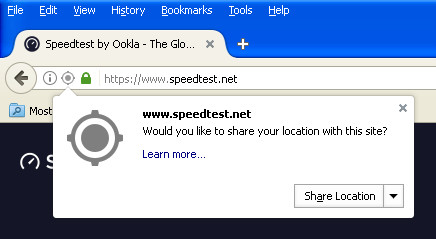
LibreOffice for Windows XP
in Windows XP
Posted
Can you open soffice.bin with Dependency Walker instead and profile it from there?