Content Type
Profiles
Forums
Events
Posts posted by DungCS
-
-
UPDATE!!!: This tutorial is out of date, Using OldNewExplorer may cause problems, the new "StartAllBack" has full support for this feature.
UPDATE: There's a workaround to use OldNewExplorer on Windows 11.
UPDATE 2: This workaround may become outdated because the currently StartIsBack Beta (now called StartAllBack) for Windows 11 have some of its own option that works similar to OldNewExplorer

Option 1: Use Winaero Tweaker
Step 1: Download and install Winaero Tweaker
Step 2: Open Winaero , then enable Ribbon in Winaero Tweaker.
Step 3: Close any Explorer window you opened and open it again to make sure a Windows 8/10 ribbons show, otherwise restart explorer/restart Windows
Step 4: Install OldNewExplorer and then do the same thing in Step 3 again.
Step 5: On the OldNewExplorer, its ur choice, enabling something whatever you want but do not enable command bar instead of Ribbon, it's currently buggy in Windows 11, even with compact view.
Done.
Option 2 (not tested): Use registry method
Follow all these step from this site but don't restart on Step 6 on this site (only restart explorer/windows if the ribbon didnt show)
after that, follow Step 4, and 5 on Option 1, Done.
Note: It's might be buggy (the UI may glitched out) if you navigate anywhere in Explorer (only if you enable command bar).
This is the glitch that happen if you enable command bar and nagivate anywhere (ignore not responding)
0 -
On 5/20/2021 at 8:49 PM, DungCS said:
I downloaded the 2021.3 version from their website, but its just downloading a incompatible latest version (2021.4) instead for some reason, However, as of May 20, G Hub got a update and 2021.4 was compatible with Windows 7, and 8.1, and they marked a note that 2021.4 would be latest version for 7, 8 and 8.1 (aswell macOS 10.13).
and for some reason, they mistakenly put Windows 7, 8.1 as the last to support version 2021.4 but only mark it on Windows 10 for some reason.
Ok after a months later, Logitech still updating G Hub for Windows 7, 8.1 (and Vista unofficially) despite they dropped support.
Also you may get the signed driver error like this one:
Edit 2: The installer hosted on Logitech website now refused to run with KERNEL32.dll error
so the last working version on Windows 7/8.1 installer can be found here:
After installing,
update G HUB in settings.Don't attempt to update G Hub, since its may cause G Hub to stuck on Installing updates.Edit 3: G HUB seem to not work properly for some reason, it's now stuck at Installing Updates for some reason.
After installing, update G HUB in settings.
0 -
On 5/27/2021 at 5:06 PM, yoltboy01 said:
Maybe thats too obvious too write but Microsoft Office 2019, Office 365 (feature updates) and the next version of Office (2022?) are not supported on Windows 7
Office 2019 and Office 365 unofficially support Windows 7, it can be two ways:
1. Use Office 2016 or unactivated Office 365 and activate it with 2019 key (through only tested with KMS activation method)
2. Trick the installer to think that its running Windows 10.
0 -
OldNewExplorer is currently broken in the new Windows 11 Insider Preview now, the new OS removed the old ribbon and replaced with UWP-styled options.
However, there's a workaround below, but you can try that at ur own risk.
2 -
On 5/21/2021 at 1:18 AM, Vistapocalypse said:
(or do you still say it won’t install there?)
The applications works but only the Installer isnt working, however when i copied the copy of G HUB folders from Program Files (on my Windows 10 VM) to my Windows 8.1 host, and the Installer bypasses this message but with another skippable message telling you to uninstall, the uninstall ended failed anyway. I cancelled the uninstall and then click Install, it failed with error, even if i renamed the folder to avoid the installer conflict.
0 -
On 5/17/2021 at 11:43 PM, Vistapocalypse said:
Are you saying that 2021.3 doesn’t work on Windows 7, or are you saying that you downloaded 2021.4 despite choosing Windows 7 instead of Windows 10 after clicking “Show All Downloads” and “Choose OS” at https://support.logi.com/hc/en-us/articles/360025298133-Logitech-G-HUB?
 (There is not any option to “select the 2020 version” there!?)
(There is not any option to “select the 2020 version” there!?)
I downloaded the 2021.3 version from their website, but its just downloading a incompatible latest version (2021.4) instead for some reason, However, as of May 20, G Hub got a update and 2021.4 was compatible with Windows 7, and 8.1, and they marked a note that 2021.4 would be latest version for 7, 8 and 8.1 (aswell macOS 10.13).
and for some reason, they mistakenly put Windows 7, 8.1 as the last to support version 2021.4 but only mark it on Windows 10 for some reason.
1 -
10 hours ago, Vistapocalypse said:
At this Logitech Support page, did you click “Show All Downloads,” then “Choose OS” Windows 7 or Windows 8, then click “Download Now”?? It is more than 39 MB, so I do not think it is an “online installer.” Good luck!

yep, however I tried that one, its doesnt work either, I even select the 2020 version, and the link is basically the same as 2021 one.
I found a solution now is to use a Web Archive version and download in that way, and i got the program works.1 -
5 hours ago, Vistapocalypse said:
The last version of Logitech G HUB to support Windows 7, Windows 8.1 and (unofficially of course) Windows Vista with extended kernel was 2021.3.5164 (April 14, 2021), which is still available from Logitech support at this time (Show All Downloads). Only Windows 10 is supported beginning with 2021.4.3830 (May 6, 2021).
Despite I have downloaded older version, the website itself download a online installer from the Win10 version only instead, and wont install, so this explain why its doesnt work, im not sure if you (or anyone else) has a archive copy of 2021.3 offline installer (if possible).
Edit: I'm gonna try out Web Archive version (dated Nov/Dec 2020), and the installer managed to bypass that I guess.
1 -
I have another list of programs/games that support Windows 7 unofficially and some other doesnt work:
Logitech G HUB - Refused to install on Windows 7 or 8.1 (only works on Windows 10), despite its said Windows 7+ as it's requirement. (Application Verifier not tested)
Half-Life Alyx - Runs on Windows 7/8.1 unofficially
1 -
On 4/4/2020 at 6:46 PM, RetroFan said:
@DungCS:
Link is not working (for me). Please check and provide a new one. THX
there i fixed a link (ik its probably not work on UK or other countries)
https://drive.google.com/file/d/1ZxAGfPnqJbZhZWJtRdwltwxPG5i7iMzM/view?usp=sharing
1 -
I found a way to fix the iTunes login error
NOTE: This tutorial may required to install all Windows updates and TLS 1.2 updates for IE9 first.
WARNING: Doing this will causing applications such as Ripcord will cannot connect to Discord at all (Please read it below to fix it too).
and don't worry, This is not VPN at all, it's only a proxy to forcing connections to TLS 1.2
Follow this instructions:
1. Download the proxy from this site (i recommended to visit this page with Adblocker):
(This link may not work for all user) https://www94.zippyshare.com/v/0gOGv38Q/file.htmlMirror (if you are in UK or incase link doesnt work): https://drive.google.com/file/d/1ZxAGfPnqJbZhZWJtRdwltwxPG5i7iMzM/view?usp=sharing
2. Extract 2 folders
ProxHTTPSProxyMII_CertIns_Windows and ProxHTTPSProxyMII_REV3a_UPX.
to C:\ProxHTTPS (create it)
RAR Password: D$BYzI42P&h6K§vM9VCj5b1%vA7"y9KeU3n3h29Tr
3. Then go to ProxHTTPSProxyMII_CertIns_Windows and Run ProxHTTPS Cert Install.exe and wait for few seconds
4. Then go back and go to ProxHTTPSProxyMII_REV3a_UPX and Create a shortcut to ProxySwitch like this:

Then add A at the end of the target.
Run the Shortcut to ProxySwitch.bat
And wait for it close for few seconds.
4.5: Fixing Ripcord
When i trying to login to Discord, it's refusing the connection without any error, to fix this:
Open config.ini file and add:
discord.gg
discordapp.com
gateway.discord.ggbelow [SSL Pass-Thru].
Screenshot:

Back to iTunes tutorial:
5. Run ProxHTTPSProxy_PSwitch.exe (if you see Windows Firewall message, Unblock it)
then Create a Shortcut for ProxHTTPSProxy_PSwitch.exe and Put it on Startup Folder:

DONE.
1 -



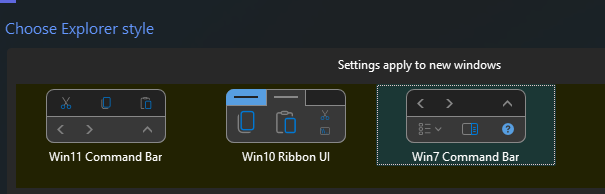
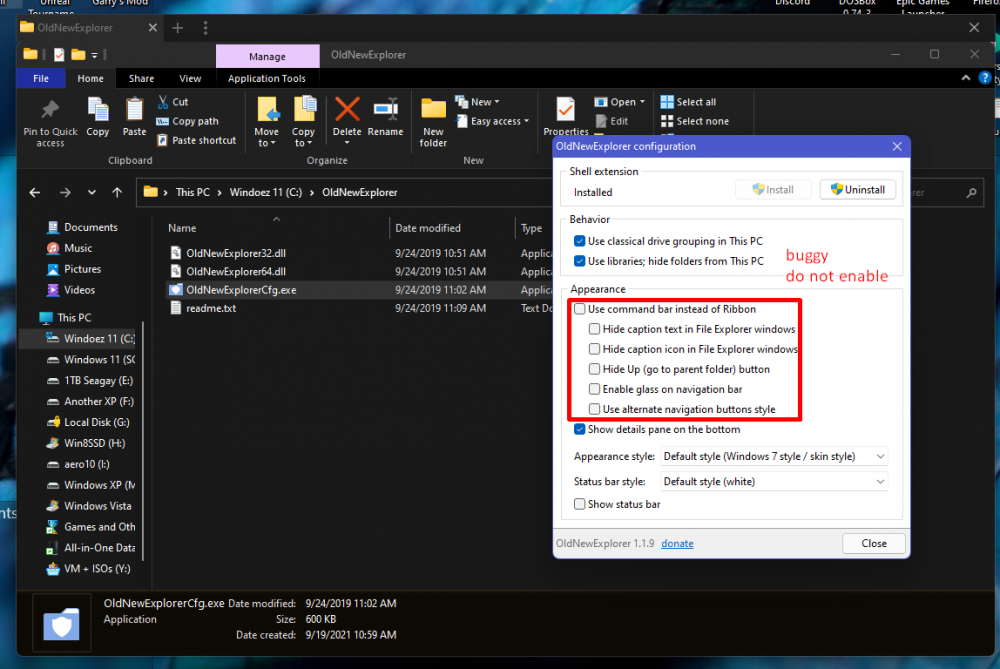
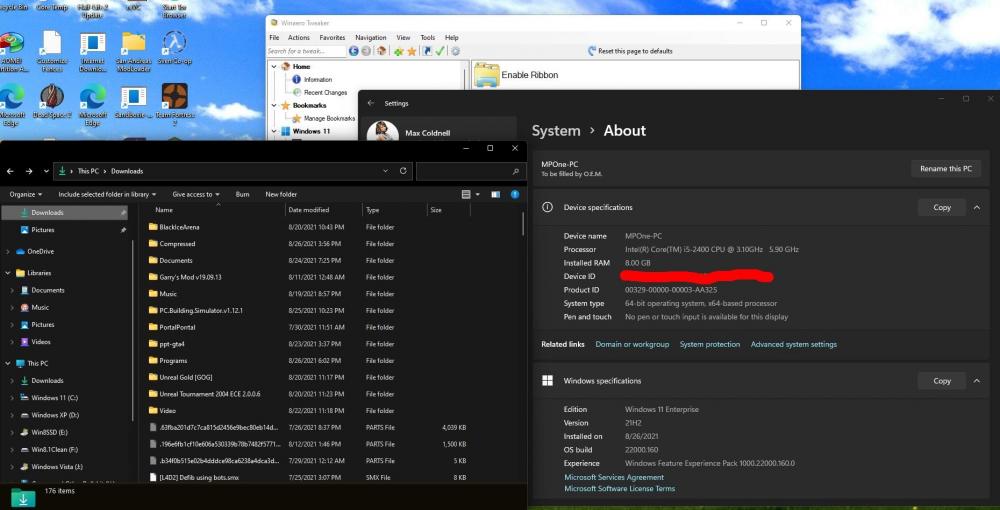
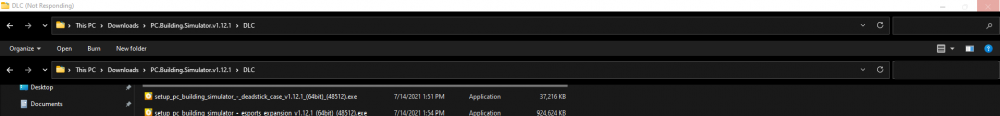
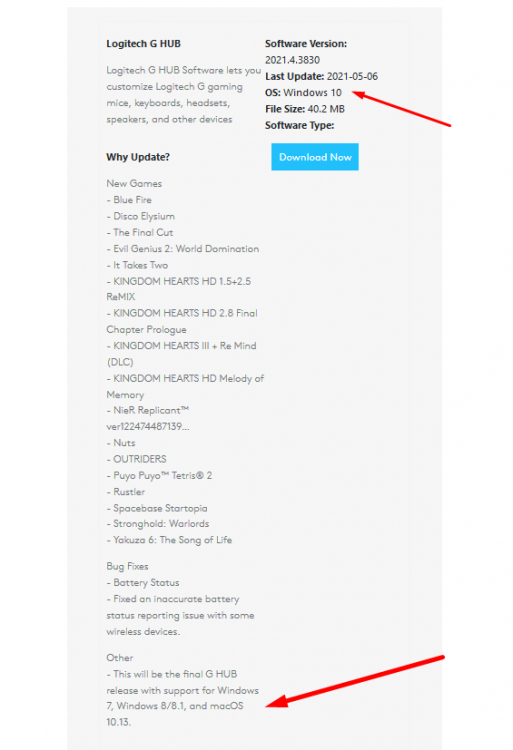
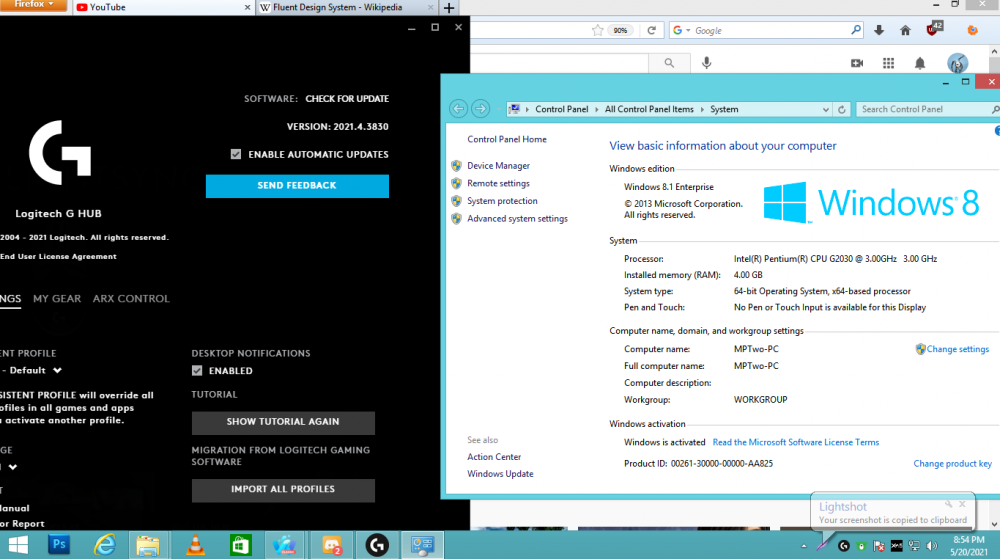
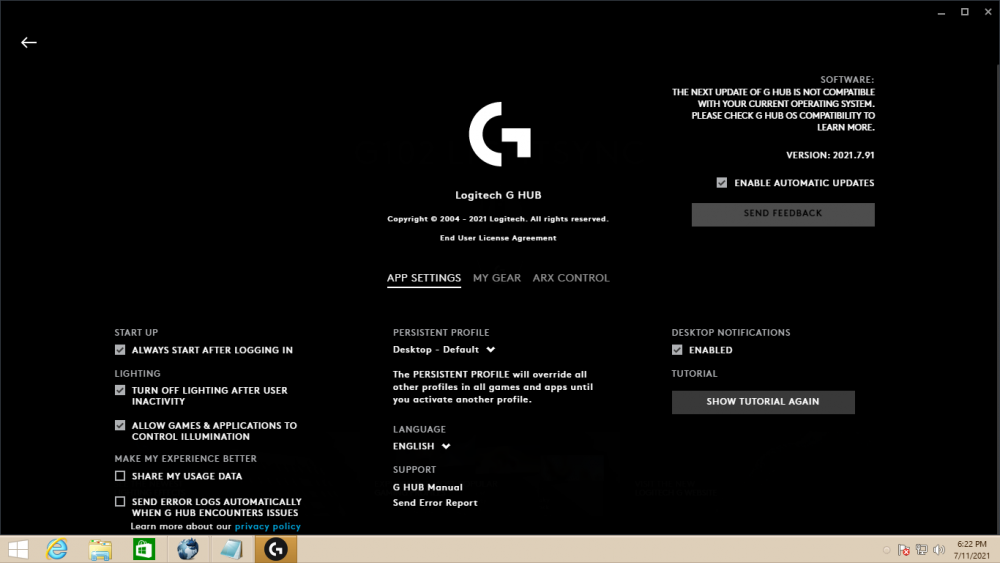
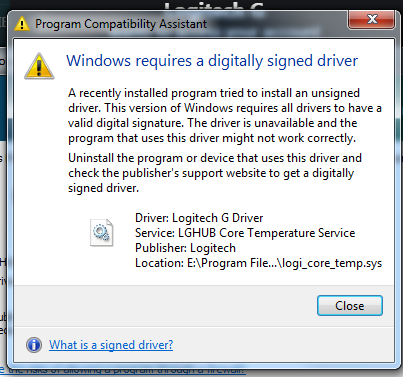
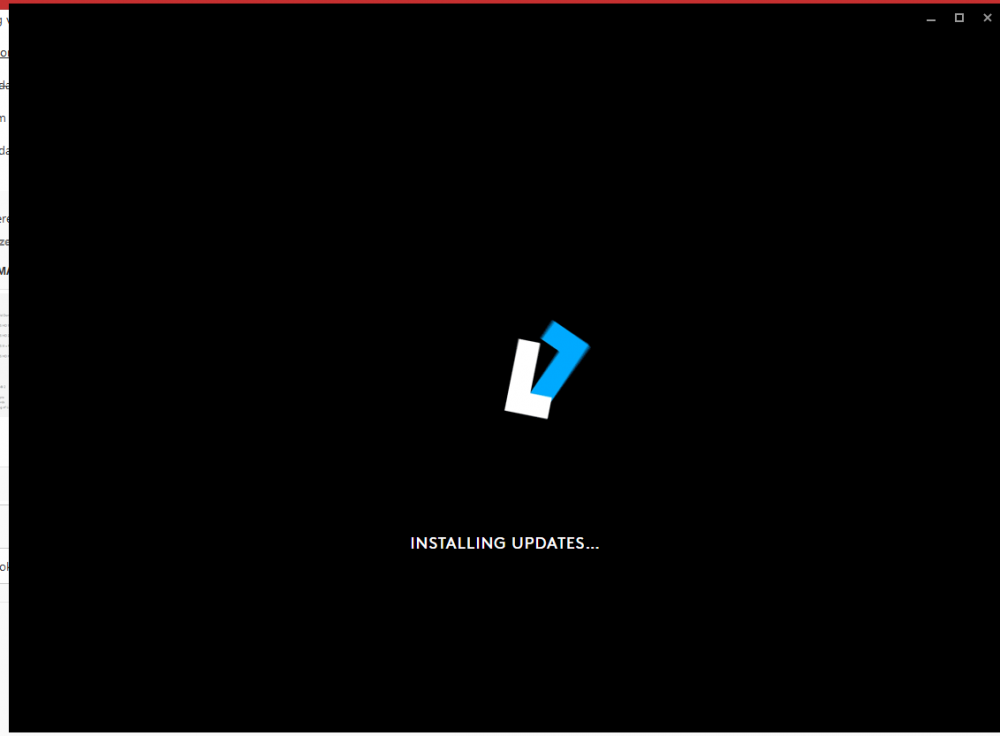
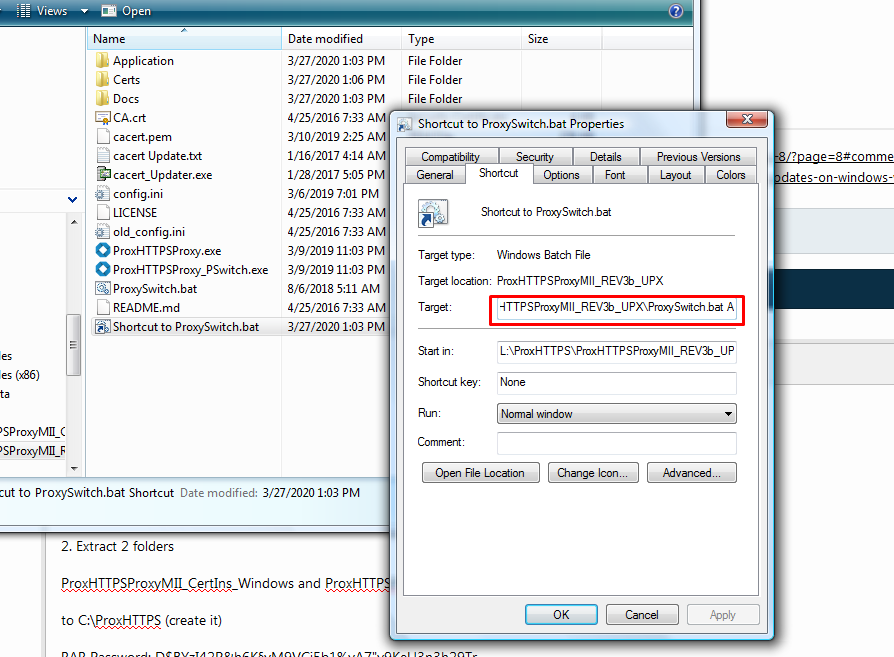
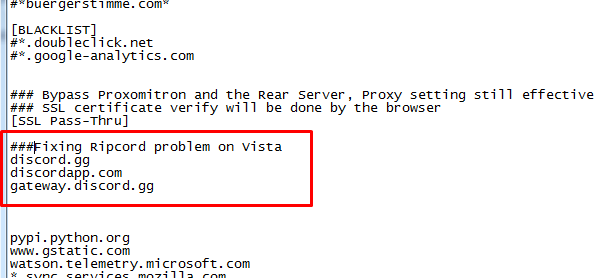
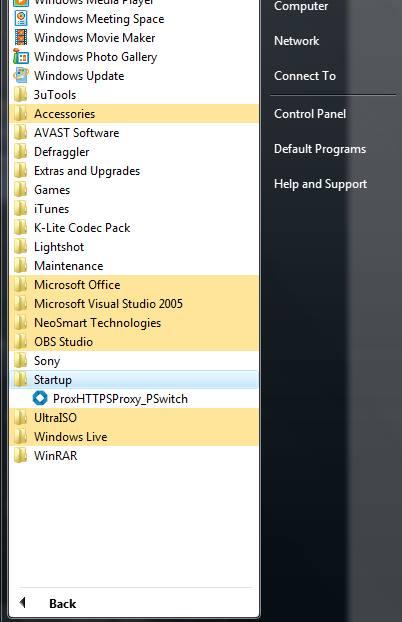

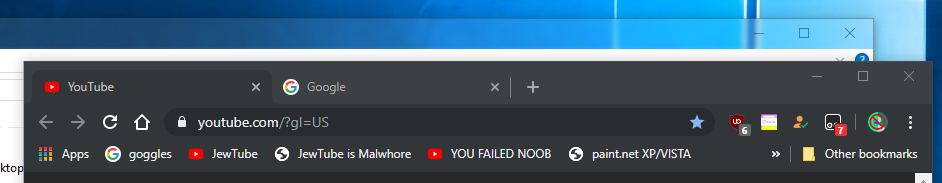
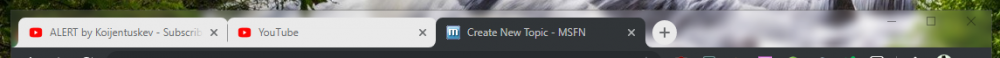
StartIsBack(TBD) for Windows 11 beta testing
in StartIsBack+
Posted
Since this build of SIB doesn't implement a option to add new orbs start button just yet, so i used a dirty trick to add a custom start orb, its very buggy as its currently have brightness issues for now.