Content Type
Profiles
Forums
Events
Posts posted by TheMouseAvenger
-
-
17 hours ago, dhjohns said:
Aeroglass stays running no matter how many things you switch to during the day. It loads at start. You can check the task in Task Scheduler. Some themes may not work with Aeroglass though, so that could be what you are talking about.
Oh, really? :-) Wow! ^_^ That's awesome...& also a great relief!

So, I suppose that answers that question...but I still need help getting the layout of my custom theme atlas right. ^^;;
0 -
Hmm, you'd think someone would have responded to my questions right now...
0 -
Also, is there a way to keep AeroGlass enabled when loading another Windows theme?
0 -
I tried making my own custom atlas theme, combining elements from different theme atlases I downloaded from DeviantArt.
Unfortunately, my current theme atlas in use is Aerolite, & I don't think the layout of my custom theme atlas matches Aerolite's theme atlas, because when I selected my custom T.A. in Aeroglass GUI, the minimize/maximize/close buttons & their white symbols didn't show up. :-( Can someone please fix my atlas layout, so that everything will show up properly?
0


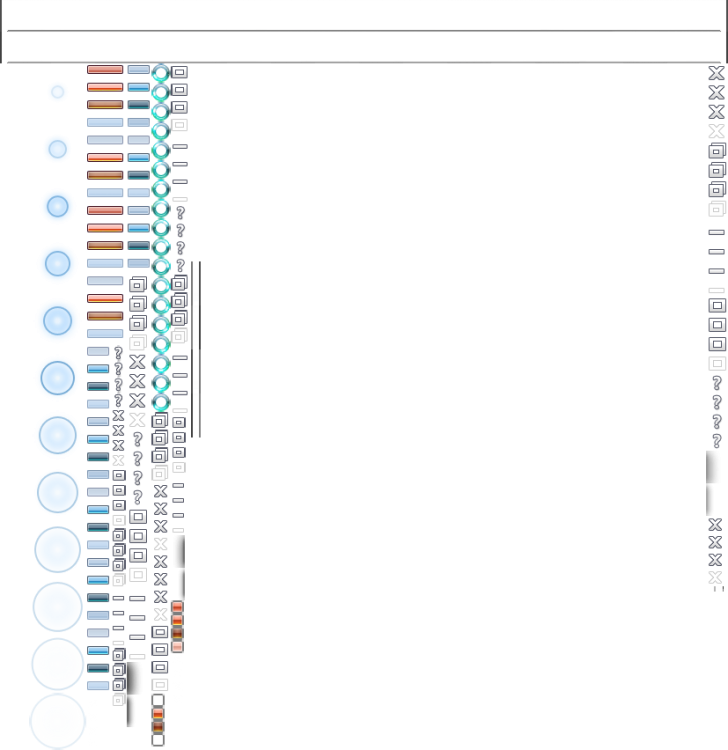
Aero Glass ThemeAtlas
in Aero Glass For Windows 8+
Posted
Here it is again, in case you missed it. :-)