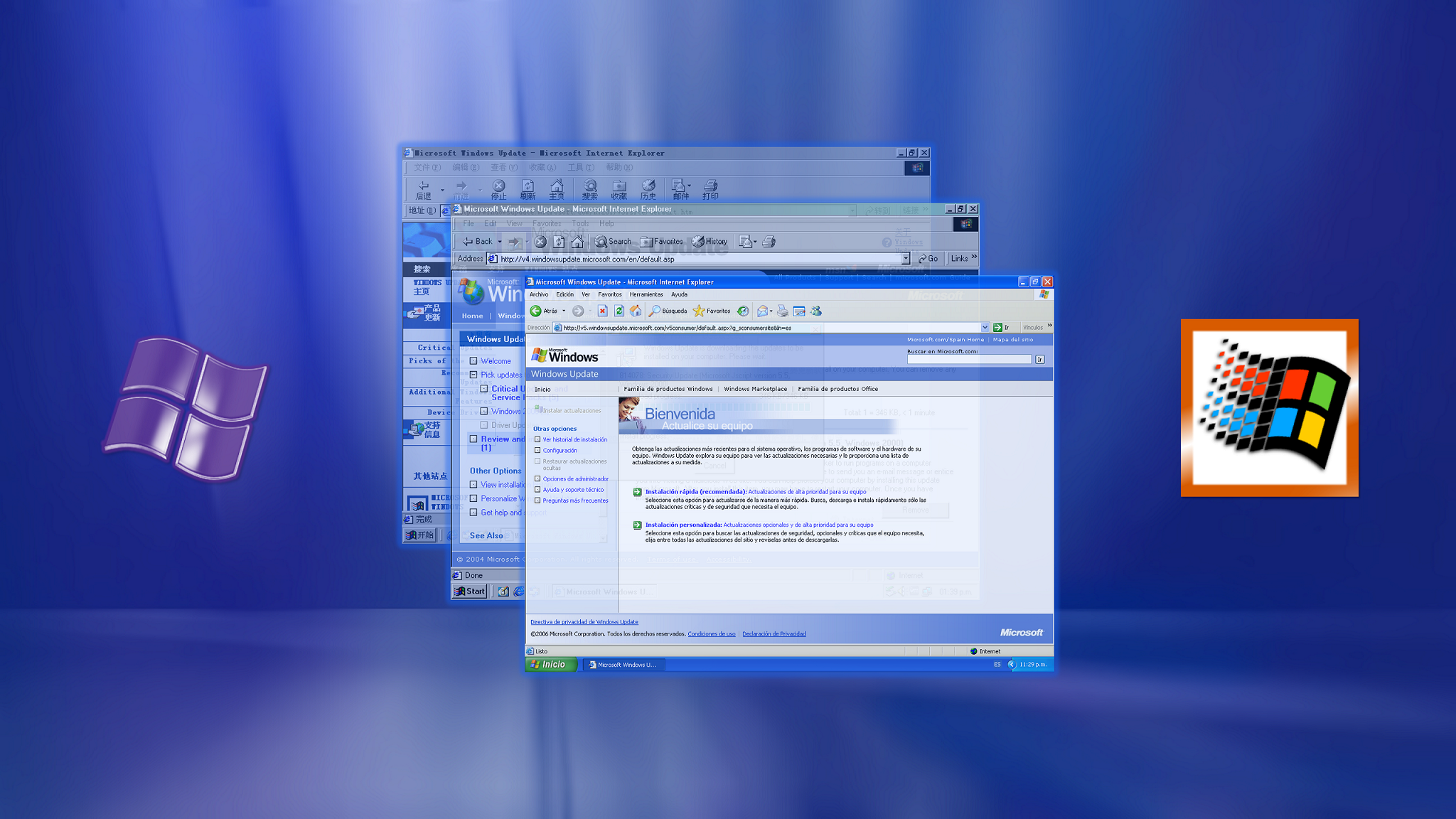-
Posts
291 -
Joined
-
Last visited
-
Days Won
2 -
Donations
0.00 USD
Content Type
Profiles
Forums
Events
Everything posted by WinFX
-
Windows Update v6 works from March 2022 on all systems thanks to ProxHTTPSProxy 1.3, to fix the redirect problem just add g_sconsumersite. Windows Update v5 works from June 2022, but until October 2022 only critical updates could be installed, since then optional Software/Hardware updates could be installed. Windows Update v4 has recently returned to work thanks to SUS but only in Automatic Updates in Windows 2000 SP2+. And Windows Update v3 works since August 2022, the site was revived in any way, but it only works in the most widely spoken languages, and the inventory system is old, October 2000.
- 1,089 replies
-
- restore
- windowsupdate
-
(and 3 more)
Tagged with:
-
V4? Only automatic Updates.
- 1,089 replies
-
- restore
- windowsupdate
-
(and 3 more)
Tagged with:
-

Internet Explorer 5.5 Download Site reloaded (and maybe 6)
WinFX replied to WinFX's topic in Windows 9x Member Projects
I'm recreating the page -
You need to use Fiddler
- 1,089 replies
-
- restore
- windowsupdate
-
(and 3 more)
Tagged with:
-
I am creating this topic since many, including me, want Windows Update v4 working. It is the only version that remains to be revived, since WUv5 shares the backend of WUv6 and WUv3 uses static inventory. But WUv4 has a complex backend system like WUv5/WUv6 but these are based on ASP.NET (aspx), while WUv4 is based on ASP Classic (asp). And why not upgrade to the WUv5 and WUv6 backend? WUv 4 works with Windows 98/ME, while WUv 5 and WUv6 require at least Windows 2000 with Service Pack 3. Also, WUv4 is mostly expected by Windows 98 users. The only solution but not for long The predecessor of WSUS called SUS, it works but only from Windows 2000 onwards (but in this case SP2) and it only checks for updates until October 2005. And it is somewhat difficult to get it to check for updates. Some problems to solve: - Catalog didn't call getmanifest.asp - Windows 9X didn't work with SUS backend - Results.asp not found This for the moment, with the passage of time there will be peculiarities in the different OS as in each version of IE. For example, updates only appear until such time, custom pages don't work, etc.
- 1 reply
-
3
-
Great News about Windows Update v5 Windows Update v5 works since June, but at a limited level, only express search could be done and if it was custom only critical updates could be installed. But that's over! Now any WUv5 user can install updates of all kinds, be they critical, software, hardware, and even hidden! Also you can see the description of them! You can download WUv 5 with its corrections to date here: Download Now!
- 1,089 replies
-
4
-
- restore
- windowsupdate
-
(and 3 more)
Tagged with:
-
Looking at your URL you have R1202/R1201, you put the root files in R1202, which causes a 404 error. The R1201 folder has to be in the root of the domain. By the way, Windows 2000 doesn't work properly with WUv3 as it only shows a critical update, I recommend WUv5 or wait for WUv4. If you want to experience WUv3 I recommend Windows NT 4.0, 95 or 98, with IE5.5 installed.
- 1,089 replies
-
- restore
- windowsupdate
-
(and 3 more)
Tagged with:
-
It is not a big deal, since with respect to WUv5 it only adds compatibility with Windows 2000 Service Pack 2. Also, the same story happens as the WUv3 inventory, only updates until October 2005 appear. I'll go the hard way, although its helps to remove the getmanifest.asp error, when checking for updates on the WUv4 Site, it gets stuck at 0% and doesn't throw the 500 error. Something that makes this difficult is that http requests do not appear in fiddler if they are executed in asp code. It must be that asp rejects proxies. It's the only way to get WUv4 to work on Windows 98/ME.
- 1,089 replies
-
1
-
- restore
- windowsupdate
-
(and 3 more)
Tagged with:
-
Automatic updates with V4 backend is working with SUS. But web version of WUv4 not.
- 1,089 replies
-
2
-
- restore
- windowsupdate
-
(and 3 more)
Tagged with:
-
Only on winpe setup, shows the aura background with the cursor and shift+f10 didn't work and language screen not show. You need to use Windows 7 WinPe to install Vista.
-
Yes, but to a lesser extent, the worst that can happen is that aero doesn't work (it disables itself), but restarting the Desktop Windows Manager service fixes it. And Windows Update doesn't work, you have to install the updates offline manually, because Windows Update keeps checking for updates forever even with the SHA-2 patches and the 4 updates that fixed the loop problem.
-
After 10 years using Sandy Bridge, I have decided that the time has come to update my main hardware, I resisted updating, among other things, due to the stagnation of intel between 2012 and 2017 as well as the incompatibility of old Windows (already Kaby Lake was not even officially compatible with Windows 8.1). Then I found Alder Lake running on Windows 7 (with a dedicated graphics card): https://msfn.org/board/topic/183194-windows-7-on-the-intel-alder-lakez690-platform/, and I told myself it's time to upgrade! I have done several tests with different versions of Windows such as Windows 7, XP, and of course, Windows Vista. In this article I will summarize how I managed to install Windows Vista, although it is not the best option for such current hardware. Procedure to install Vista on an Alder Lake system: 1- Download USB 3.0 AMDXHCI drivers: Windows Vista, like Windows 7, are not compatible with USB 3 natively, so you have to proceed to unofficial universal drivers such as AMDXHCI, I leave a link to some specifically designed for Vista: here 2- Burn the Vista SP2 64-bit iso image on a USB stick: Do it with the Rufus program, if it's in GPT change it to MBR, change the file system to NTFS. After burning the ISO, copy the AMDXHCI folder to the root of your USB. 3- Enable CSM in BIOS 4- Time to install Vista!: Connect the USB memory in a USB 3.0 port, and use a PS2 mouse in this part since the whole USB will not work, when you click "Install Now" a dialog will appear asking for a driver, click on browse and locate the previously downloaded AMDXHCI. The installation is normal. 5- OOBE time: Before you get to the final Vista installation setup, press F8 as Vista starts and choose "Allow unsigned drivers" as USB 3.0 won't work. 6- Install essential drivers with SnappyDriverInstaller: When you get to the desktop you must install some drivers with SDI, select all the drivers that appear (except one for synaptics mouse) and install them without problems. Until here, ready, we already have Vista working in Alder Lake! Works: - HD Audio - USB 3.x It does not work: - Ethernet Without trying: - NVMe - Big-little Clarification: it is mandatory to use a dedicated graphics and disable the integrated graphics since with the latter the CSM will not work. You must have a dedicated network/wifi card since the ethernet provided by intel only works in Windows 10/11.
-
Alder Lake works perfect on Windows 7, you need a processor with F (no integrated graphics), a dedicated graphics card (preferably 10 series and below), a ps2 mouse, and a dedicated wifi/ethernet card. I am doing the test on an Asus B660-M A Prime. I think even Windows Vista SP2 is possible.
-
It's nice to see youtube work in old browsers, I was surprised to see a browser that doesn't support the video tag playing content. By the way, for youtube to show the mobile version, you have to change a parameter in the url, cookie, or google puts it by default in old browsers.
-
Not forget Firefox 12 and Pale Moon 26
-
Windows Update v4 still not working
- 1,089 replies
-
- restore
- windowsupdate
-
(and 3 more)
Tagged with:
-
Does anyone know what the heck "Windows 2000 SP5" means in the Windows Update v4 Catalog?
- 1,089 replies
-
- restore
- windowsupdate
-
(and 3 more)
Tagged with:
-
I have released a new release of v4root.7z, this one comes with fewer files as it previously crashed. In addition to correcting bugs and adding the Spanish, French, German and Japanese languages to the English functionality level. As well as add a redirect when entering v4.windowsupdate.microsoft.com. Download here
- 1,089 replies
-
4
-
- restore
- windowsupdate
-
(and 3 more)
Tagged with:
-
You can hack the code to make it an eternal g_sconsumersite, since without it, it will never load.
- 1,089 replies
-
- restore
- windowsupdate
-
(and 3 more)
Tagged with:
-
More news regarding Windows Update v4, WUv4 is getting closer to the return, the only problem is that it looks like Windows Update v6 on XP without proxy... The backend part of the getManifest.asp file is missing to work as it did in its heyday, it's like the client.aspx in WUv6. If you want to have WUv4 working as I say, you must first download the ieversion.js file that detects the version of IE you are using, and add it to default.asp. And replace the following lines: var conWinNT = ; var conBrowserVersion = ; With the following code: var conWinNT = (navigator.userAgent.indexOf("Windows NT") > -1); var conBrowserVersion = getIEVersion(); Here below I leave a link to download the folder with all the WUv4 files so as not to spend hours with the wayback machine downloader, in addition to having the bug corrected in English, how to have the famous infinite loop of ?page=3 also solved in English for those with url2rewrite installed. Windows Update v4 files
- 1,089 replies
-
4
-
- restore
- windowsupdate
-
(and 3 more)
Tagged with:
-
I could do the web site that redirects to the operating system, it is not necessary to have IE6, each one with their tastes of IE version. I am going to give an example, the user is using Windows 2000 (the system that works with all WU, except WUApp of course) and has IE6 redirects to WUv5, instead if he has IE5 it redirects to WUv4, hopefully it can also detect the service pack since Windows 2000 with SP2 or less only support WUv4 as if it were 98 or ME. If the Windows 2000 user has SP4 and IE6 and does not want WUv5 and prefers WUv3.1 or WUv4 instead, a query string such as g_sconsumersite could be used, but in this case g_V31Site g_V4Site g_V5Site g_V6Site.
- 1,089 replies
-
- restore
- windowsupdate
-
(and 3 more)
Tagged with:
-
Windows Update v4 has a serious problem with javascript variables, when they are called in an if the code stops since they are "undefined", when they were previously defined, in the end ansi works, the problem is the javascript variables at least in top. js.
- 1,089 replies
-
- restore
- windowsupdate
-
(and 3 more)
Tagged with:
-
Really good news community, I have finally achieved an important advance regarding Windows Update v4. WUv4 was stuck looking for the activeX, since there was a corrupted line of code in static top.js (like the language of WUv3, which was always in English). Replace the sCodeBase line with this: sCodeBase = "/CAB/" + (navigator.cpuClass == "x86" ? "x86/" : "ia64/") + "unicode/" + "iuctl.CAB?" + dDate.getTime(); And if it doesn't work, use the signed iuctl.CAB Aug 25, 2003 Today a great titan came back to life!
- 1,089 replies
-
1
-
- restore
- windowsupdate
-
(and 3 more)
Tagged with:
-
WTF? 16MB of critical updates? What version of WUv3 did you get that inv from?
- 1,089 replies
-
- restore
- windowsupdate
-
(and 3 more)
Tagged with:
-
What program are you using, to see inventory.as?
- 1,089 replies
-
- restore
- windowsupdate
-
(and 3 more)
Tagged with: